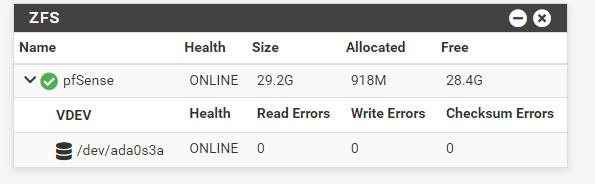Okay to upgrade Netgate 1100 and 2100 through run usbrestore?
-
@juanzelli @SteveITS I managed to reset the 2100 with the file from TAC and now 23.05 is working fine :)
I do have a question, I get the choice where to put the firmware on emmc of ahci ? I chose AHCI ??
and next the choice for UFS or ZFS ?? I chose the default one.
I hope this is all good?
-
@steveits Just to check back: when it is safe to install via
usbrecoveryon either the 1100 and the 2100, why is it, that the 23.01 image was pulled from the partner vault for the 2100 but the 1100 image is still there? Or was that just a mistake?Edit: ah seeing that 2100 image is back, but the "old" images for 2xx0, 4860, 8860 etc. are still missing but are linked in their reinstall docs. Are they coming (back) soon?
-
@nick-loenders said in Okay to upgrade Netgate 1100 and 2100 through run usbrestore?:
I do have a question, I get the choice where to put the firmware on emmc of ahci ? I chose AHCI ??
Do you have a box with an additional/bigger sized SSD? Then I assume AHCI is what you want.
I managed to reset the 2100 with the file from TAC and now 23.05 is working fine :)
You mean 23.01? Or did you go back to 22.05?
and next the choice for UFS or ZFS ?? I chose the default one.
ZFS. No reason IMHO to use UFS anymore, especially with the added benefits of Boot Environments.
-
-
@nick-loenders Ah 32GB SSD - yes, then AHCI was the right one, otherwise you'd now have the 8GB eMMC active or would be wondering, why it wasn't installed at all and simply reboots the old version
 Not that we had that case multiple times...
Not that we had that case multiple times... 
-
just my feedback: installed Netgate 1100 from image successfully today. So far it runs ;-) will apply old config now and take care of packages etc
-
@nick-loenders said in Okay to upgrade Netgate 1100 and 2100 through run usbrestore?:
I get the choice where to put the firmware
See step 7 :) https://docs.netgate.com/pfsense/en/latest/solutions/netgate-2100/reinstall-pfsense.html
@jegr said in Okay to upgrade Netgate 1100 and 2100 through run usbrestore?:
23.01 image was pulled from the partner vault
Didn't look today but as of a couple weeks ago multiple models didn't have 23.01 posted yet [edit: the 2100 is there now]. I suspect they just hadn't gotten to it yet. Installing to 1100/2100 from image works fine so it seems more useful to have them posted.
-
@steveits @JeGr According to
https://forum.netgate.com/topic/178049/pfsense-plus-23-01-updates-on-the-1100-and-2100-systemsthe small partition is causing the issue.
But they keep saying, on older systems... but the 2100 is not an old system? It is the replacement of the 3100....What does it mean, I need to re-install ALL of my 3100 devices I have deployed?!
-
@nick-loenders "old" meaning "1100 or 2100 devices shipped with the original file system layout." 3100 is not affected.
-
@steveits That's funny - the 3100 is never mentioned in the posts... I don't know how people interpret that to include them.
BTW the post is updated with a "how to check if it effects your device" check.