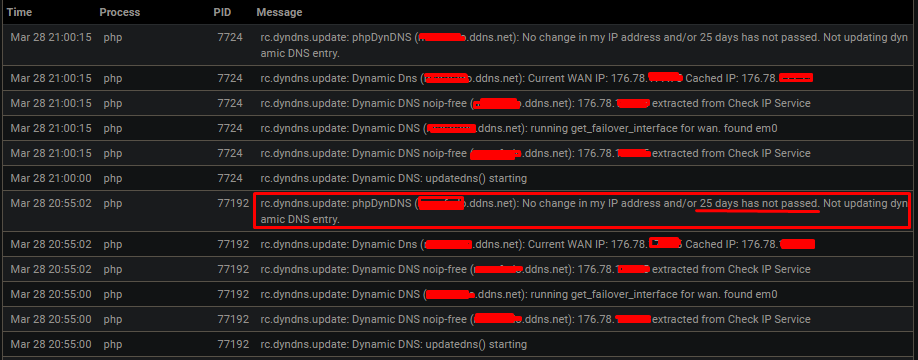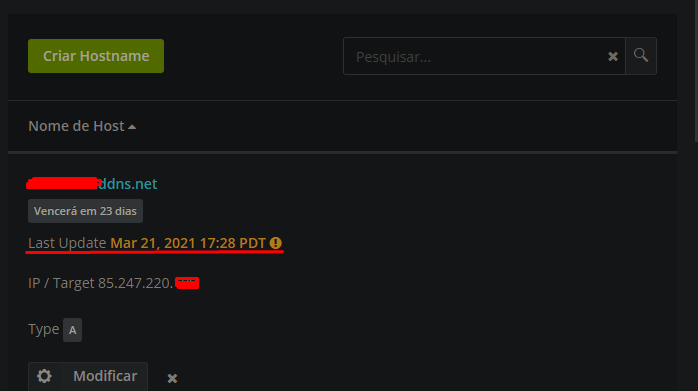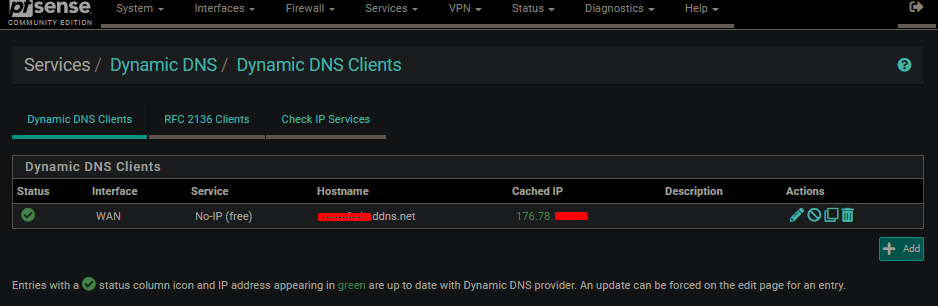(SOLVED) Dynamic DNS stop updating NO-IP but from pfsense status is updated
-
@4romany Dang, that was it !!!! Thanks!
-
@sipriuspt See: https://redmine.pfsense.org/issues/12021
This fixed it for me.
There is no need to
urlencodeuser credentials (CURLOPT_USERPWD already encodes them):In /etc/inc/dyndns.class edit line 578
from this:
curl_setopt($ch, CURLOPT_USERPWD, urlencode($this->_dnsUser) . ':' . urlencode($this->_dnsPass));to this:
curl_setopt($ch, CURLOPT_USERPWD, $this->_dnsUser . ':' . $this->_dnsPass); -
S sub2010 referenced this topic on
-
This post is deleted! -
@1-21gigawatts
I spoke too soon. My NoIP DDNS is NOT updating automatically.
when IP changes, it stays stuck on old up. Only way to fix is to edit and force update.
Running pfSense 2.6.0 -
@1-21gigawatts
You've set :
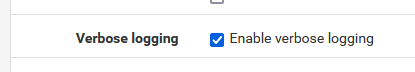
?
What does Status > System Logs > System > General tell you ? -
@gertjan said in (SOLVED) Dynamic DNS stop updating NO-IP but from pfsense status is updated:
What does Status > System Logs > System > General tell you ?
I just disabled WAN, and Then re-enabled (this forces an dynamic IP change from my ISP).
Here are the Logs:
Mar 3 14:51:00 sshguard 38516 Now monitoring attacks. Mar 3 14:51:00 sshguard 77000 Exiting on signal. Mar 3 14:49:21 php 19593 [pfBlockerNG] DNSBL parser daemon started Mar 3 14:49:21 php 19086 [pfBlockerNG] filterlog daemon started Mar 3 14:49:21 check_reload_status 408 Rewriting resolv.conf Mar 3 14:49:21 tail_pfb 18790 [pfBlockerNG] Firewall Filter Service started Mar 3 14:49:21 lighttpd_pfb 16946 [pfBlockerNG] DNSBL Webserver started Mar 3 14:49:21 php_pfb 15138 [pfBlockerNG] filterlog daemon stopped Mar 3 14:49:21 tail_pfb 14763 [pfBlockerNG] Firewall Filter Service stopped Mar 3 14:49:21 lighttpd_pfb 14933 [pfBlockerNG] DNSBL Webserver stopped Mar 3 14:49:21 SnortStartup 13254 Ignoring additional START command since Snort is already starting... Mar 3 14:49:21 php-fpm 50493 /rc.start_packages: Restarting/Starting all packages. Mar 3 14:49:21 php-fpm 39835 /index.php: Successful login for user 'user' from: (**Lan IP redacted**) (Local Database) Mar 3 14:49:20 php 58800 [pfBlockerNG] DNSBL parser daemon started Mar 3 14:49:20 php 58337 [pfBlockerNG] filterlog daemon started Mar 3 14:49:20 check_reload_status 408 Rewriting resolv.conf Mar 3 14:49:20 tail_pfb 57751 [pfBlockerNG] Firewall Filter Service started Mar 3 14:49:20 lighttpd_pfb 56813 [pfBlockerNG] DNSBL Webserver started Mar 3 14:49:20 php_pfb 54330 [pfBlockerNG] filterlog daemon stopped Mar 3 14:49:20 tail_pfb 53703 [pfBlockerNG] Firewall Filter Service stopped Mar 3 14:49:20 lighttpd_pfb 53624 [pfBlockerNG] DNSBL Webserver stopped Mar 3 14:49:20 check_reload_status 408 Starting packages Mar 3 14:49:20 php-fpm 5612 /rc.newwanip: pfSense package system has detected an IP change or dynamic WAN reconnection - (**old IP redacted**) -> (**currentIP redacted**) - Restarting packages. Mar 3 14:49:20 php-fpm 369 /rc.start_packages: Restarting/Starting all packages. Mar 3 14:49:19 check_reload_status 408 Starting packages Mar 3 14:49:19 php-fpm 369 /rc.newwanip: pfSense package system has detected an IP change or dynamic WAN reconnection - -> (**Lan IP redacted**) - Restarting packages. Mar 3 14:49:19 check_reload_status 408 Reloading filter Mar 3 14:49:19 php-fpm 369 /rc.newwanip: rc.newwanip called with empty interface. Mar 3 14:49:19 php-fpm 369 /rc.newwanip: rc.newwanip: on (IP address: (**Lan IP redacted**)) (interface: []) (real interface: ovpns1). Mar 3 14:49:19 php-fpm 369 /rc.newwanip: rc.newwanip: Info: starting on ovpns1. Mar 3 14:49:18 check_reload_status 408 rc.newwanip starting ovpns1 Mar 3 14:49:18 php-fpm 5612 /rc.newwanip: Creating rrd update script Mar 3 14:49:18 check_reload_status 408 Reloading filter Mar 3 14:49:18 kernel ovpns1: link state changed to UP Mar 3 14:49:18 php-fpm 5612 OpenVPN PID written: 70929 Mar 3 14:49:18 check_reload_status 408 Reloading filter Mar 3 14:49:18 kernel ovpns1: link state changed to DOWN Mar 3 14:49:18 php-fpm 5612 OpenVPN terminate old pid: 39331 Mar 3 14:49:18 php-fpm 5612 /rc.newwanip: Resyncing OpenVPN instances for interface WAN. Mar 3 14:49:16 php-fpm 5612 /rc.newwanip: phpDynDNS (myurl.ddns.net): (Unknown Response) Mar 3 14:49:16 php-fpm 5612 /rc.newwanip: phpDynDNS (myurl.ddns.net): PAYLOAD: Mar 3 14:49:16 php-fpm 5612 /rc.newwanip: Dynamic DNS noip-free (myurl.ddns.net): _checkStatus() starting. Mar 3 14:49:16 php-fpm 5612 /rc.newwanip: Response Data: Mar 3 14:49:16 php-fpm 5612 /rc.newwanip: Response Header: Mar 3 14:49:16 php-fpm 5612 /rc.newwanip: Response Header: Mar 3 14:49:16 php-fpm 5612 /rc.newwanip: Response Header: Date: Fri, 03 Mar 2023 04:49:16 GMT Mar 3 14:49:16 php-fpm 5612 /rc.newwanip: Response Header: Cache-Control: no-cache Mar 3 14:49:16 php-fpm 5612 /rc.newwanip: Response Header: Connection: keep-alive Mar 3 14:49:16 php-fpm 5612 /rc.newwanip: Response Header: Transfer-Encoding: chunked Mar 3 14:49:16 php-fpm 5612 /rc.newwanip: Response Header: Content-Type: text/plain; charset=UTF-8 Mar 3 14:49:16 php-fpm 5612 /rc.newwanip: Response Header: Server: nginx Mar 3 14:49:16 php-fpm 5612 /rc.newwanip: Response Header: HTTP/1.1 429 Too Many Requests Mar 3 14:49:16 php-fpm 5612 /rc.newwanip: Dynamic DNS noip-free (myurl.ddns.net): _update() starting. Mar 3 14:49:16 php-fpm 5612 /rc.newwanip: DynDns (umurl.ddns.net): Dynamic Dns: cacheIP != wan_ip. Updating. Cached IP: **(old IP redaced)** WAN IP: **(current IP redaced)** Mar 3 14:49:16 php-fpm 5612 /rc.newwanip: Dynamic Dns (myurl.ddns.net): Current WAN IP: **(current IP redaced)** Cached IP: **(old IP redaced)** Mar 3 14:49:16 php-fpm 5612 /rc.newwanip: Dynamic DNS noip-free (myurl.ddns.net): **(current IP redaced)** extracted from local system. Mar 3 14:49:16 php-fpm 5612 /rc.newwanip: Dynamic DNS (myurl.ddns.net): running get_failover_interface for wan. found pppoe0 Mar 3 14:49:16 php-fpm 5612 /rc.newwanip: Dynamic DNS noip-free (myurl.ddns.net): **(current IP redaced)** extracted from local system. Mar 3 14:49:16 php-fpm 5612 /rc.newwanip: Dynamic DNS: updatedns() starting Mar 3 14:49:13 kernel pppoe0: promiscuous mode enabled Mar 3 14:49:13 php-fpm 5612 /rc.newwanip: The command '/usr/local/sbin/unbound -c /var/unbound/unbound.conf' returned exit code '1', the output was '[1677818953] unbound[85238:0] error: bind: address already in use [1677818953] unbound[85238:0] fatal error: could not open ports' Mar 3 14:49:01 php-fpm 50493 /rc.dyndns.update: phpDynDNS (myurl.ddns.net): (Unknown Response) Mar 3 14:49:01 php-fpm 50493 /rc.dyndns.update: phpDynDNS (myurl.ddns.net): PAYLOAD: Mar 3 14:49:01 php-fpm 50493 /rc.dyndns.update: Dynamic DNS noip-free (myurl.ddns.net): _checkStatus() starting. Mar 3 14:49:01 php-fpm 50493 /rc.dyndns.update: Response Data: Mar 3 14:49:01 php-fpm 50493 /rc.dyndns.update: Response Header: Mar 3 14:49:01 php-fpm 50493 /rc.dyndns.update: Response Header: Mar 3 14:49:01 php-fpm 50493 /rc.dyndns.update: Response Header: Date: Fri, 03 Mar 2023 04:49:01 GMT Mar 3 14:49:01 php-fpm 50493 /rc.dyndns.update: Response Header: Cache-Control: no-cache Mar 3 14:49:01 php-fpm 50493 /rc.dyndns.update: Response Header: Connection: keep-alive Mar 3 14:49:01 php-fpm 50493 /rc.dyndns.update: Response Header: Transfer-Encoding: chunked Mar 3 14:49:01 php-fpm 50493 /rc.dyndns.update: Response Header: Content-Type: text/plain; charset=UTF-8 Mar 3 14:49:01 php-fpm 50493 /rc.dyndns.update: Response Header: Server: nginx Mar 3 14:49:01 php-fpm 50493 /rc.dyndns.update: Response Header: HTTP/1.1 429 Too Many Requests Mar 3 14:49:00 php-fpm 369 /interfaces.php: Creating rrd update script Mar 3 14:49:00 check_reload_status 408 Reloading filter Mar 3 14:49:00 SnortStartup 16934 Snort START for WAN(pppoe0)... Mar 3 14:49:00 php 14826 servicewatchdog_cron.php: Service Watchdog detected service snort stopped. Restarting snort (Snort IDS/IPS Daemon) Mar 3 14:48:59 php-fpm 50493 /rc.dyndns.update: Dynamic DNS noip-free (myurl.ddns.net): _update() starting. Mar 3 14:48:59 php-fpm 50493 /rc.dyndns.update: DynDns (myurl.ddns.net): Dynamic Dns: cacheIP != wan_ip. Updating. Cached IP: **(oldIP redaced)**WAN IP: **(current IP redaced)** Mar 3 14:48:59 php-fpm 50493 /rc.dyndns.update: Dynamic Dns (myurl.ddns.net): Current WAN IP: **(current IP redaced)** Cached IP: **(old IP redaced)** Mar 3 14:48:59 php-fpm 50493 /rc.dyndns.update: Dynamic DNS noip-free (myurl.ddns.net): **(current IP redaced)** extracted from local system. Mar 3 14:48:59 php-fpm 50493 /rc.dyndns.update: Dynamic DNS (myurl.ddns.net): running get_failover_interface for wan. found pppoe0 Mar 3 14:48:59 php-fpm 50493 /rc.dyndns.update: Dynamic DNS noip-free (myurl.ddns.net): **(current IP redaced)** extracted from local system. Mar 3 14:48:59 php-fpm 50493 /rc.dyndns.update: Dynamic DNS: updatedns() starting Mar 3 14:48:58 check_reload_status 408 updating dyndns wan Mar 3 14:48:56 php-fpm 5612 /rc.newwanip: IP Address has changed, killing states on former IP Address **(oldIP redaced)**. Mar 3 14:48:56 php-fpm 5612 /rc.newwanip: Gateway, none 'available' for inet6, use the first one configured. '' Mar 3 14:48:56 php-fpm 5612 /rc.newwanip: Default gateway setting Interface WAN_PPPOE Gateway as default. Mar 3 14:48:55 php-fpm 5612 /rc.newwanip: rc.newwanip: on (IP address:**(current IP redaced)**) (interface: WAN[wan]) (real interface: pppoe0). Mar 3 14:48:55 php-fpm 5612 /rc.newwanip: rc.newwanip: Info: starting on pppoe0. Mar 3 14:48:54 ppp 13896 [wan] IFACE: Add description "WAN" Mar 3 14:48:54 ppp 13896 [wan] IFACE: Rename interface ng0 to pppoe0 Mar 3 14:48:54 ppp 13896 [wan] IFACE: Up event Mar 3 14:48:54 check_reload_status 408 rc.newwanip starting pppoe0 Mar 3 14:48:54 ppp 13896 [wan] **(IP redaced)** -> **(IP redaced)** Mar 3 14:48:54 ppp 13896 [wan] IPCP: LayerUp Mar 3 14:48:54 ppp 13896 [wan] IPCP: state change Ack-Sent --> Opened Mar 3 14:48:54 ppp 13896 [wan] IPADDR **(IP redaced)** Mar 3 14:48:54 ppp 13896 [wan] IPCP: rec'd Configure Ack #3 (Ack-Sent) Mar 3 14:48:54 ppp 13896 [wan] IPADDR **(IP redaced)** Mar 3 14:48:54 ppp 13896 [wan] IPCP: SendConfigReq #3 Mar 3 14:48:54 ppp 13896 [wan] (**internet IP redacted**) is OK Mar 3 14:48:54 ppp 13896 [wan] IPADDR **(current IP redaced)** Mar 3 14:48:54 ppp 13896 [wan] IPCP: rec'd Configure Nak #2 (Ack-Sent) Mar 3 14:48:54 ppp 13896 [wan] IPADDR 0.0.0.0 Mar 3 14:48:54 ppp 13896 [wan] IPCP: SendConfigReq #2 Mar 3 14:48:54 ppp 13896 [wan] COMPPROTO VJCOMP, 16 comp. channels, no comp-cid Mar 3 14:48:54 ppp 13896 [wan] IPCP: rec'd Configure Reject #1 (Ack-Sent) Mar 3 14:48:54 ppp 13896 [wan] IPCP: state change Req-Sent --> Ack-Sent Mar 3 14:48:54 ppp 13896 [wan] IPADDR **(IP redaced)** Mar 3 14:48:54 ppp 13896 [wan] IPCP: SendConfigAck #1 Mar 3 14:48:54 ppp 13896 [wan] 1**(IP redaced)** is OK Mar 3 14:48:54 ppp 13896 [wan] IPADDR **(IP redaced)** Mar 3 14:48:54 ppp 13896 [wan] IPCP: rec'd Configure Request #1 (Req-Sent) Mar 3 14:48:54 ppp 13896 [wan] COMPPROTO VJCOMP, 16 comp. channels, no comp-cid Mar 3 14:48:54 ppp 13896 [wan] IPADDR 0.0.0.0 Mar 3 14:48:54 ppp 13896 [wan] IPCP: SendConfigReq #1 Mar 3 14:48:54 ppp 13896 [wan] IPCP: state change Starting --> Req-Sent Mar 3 14:48:54 ppp 13896 [wan] IPCP: Up event Mar 3 14:48:54 ppp 13896 [wan] IPCP: LayerStart Mar 3 14:48:54 ppp 13896 [wan] IPCP: state change Initial --> Starting Mar 3 14:48:54 ppp 13896 [wan] IPCP: Open event Mar 3 14:48:54 ppp 13896 [wan] Bundle: Status update: up 1 link, total bandwidth 64000 bps Mar 3 14:48:54 ppp 13896 [wan_link0] Link: Join bundle "wan" Mar 3 14:48:54 ppp 13896 [wan_link0] Link: Matched action 'bundle "wan" ""' Mar 3 14:48:54 ppp 13896 [wan_link0] LCP: authorization successful Mar 3 14:48:54 ppp 13896 [wan_link0] PAP: rec'd ACK #1 len: 5 Mar 3 14:48:54 check_reload_status 408 Restarting IPsec tunnels Mar 3 14:48:54 php-fpm 369 /interfaces.php: Gateway, none 'available' for inet6, use the first one configured. '' Mar 3 14:48:54 php-fpm 369 /interfaces.php: Gateway, none 'available' for inet, use the first one configured. 'WAN_PPPOE' Mar 3 14:48:54 ppp 13896 [wan_link0] LCP: LayerUp Mar 3 14:48:54 ppp 13896 [wan_link0] PAP: sending REQUEST #1 len: 25 Mar 3 14:48:54 ppp 13896 [wan_link0] PAP: using authname "(**username redacted**)" Mar 3 14:48:54 ppp 13896 [wan_link0] LCP: auth: peer wants PAP, I want nothing Mar 3 14:48:54 ppp 13896 [wan_link0] LCP: state change Ack-Sent --> Opened Mar 3 14:48:54 ppp 13896 [wan_link0] MAGICNUM 0x1c78d688 Mar 3 14:48:54 ppp 13896 [wan_link0] MRU 1500 Mar 3 14:48:54 ppp 13896 [wan_link0] PROTOCOMP Mar 3 14:48:54 ppp 13896 [wan_link0] LCP: rec'd Configure Ack #1 (Ack-Sent) Mar 3 14:48:54 ppp 13896 [wan_link0] LCP: state change Req-Sent --> Ack-Sent Mar 3 14:48:54 ppp 13896 [wan_link0] MAGICNUM 0xdd188b55 Mar 3 14:48:54 ppp 13896 [wan_link0] AUTHPROTO PAP Mar 3 14:48:54 ppp 13896 [wan_link0] LCP: SendConfigAck #1 Mar 3 14:48:54 ppp 13896 [wan_link0] MAGICNUM 0xdd188b55 Mar 3 14:48:54 ppp 13896 [wan_link0] AUTHPROTO PAP Mar 3 14:48:54 kernel ng_pppoe[16]: no matching session Mar 3 14:48:54 ppp 13896 [wan_link0] LCP: rec'd Configure Request #1 (Req-Sent) Mar 3 14:48:54 ppp 13896 [wan_link0] MAGICNUM 0x1c78d688 Mar 3 14:48:54 ppp 13896 [wan_link0] MRU 1500 Mar 3 14:48:54 ppp 13896 [wan_link0] PROTOCOMP Mar 3 14:48:54 ppp 13896 [wan_link0] LCP: SendConfigReq #1 Mar 3 14:48:54 ppp 13896 [wan_link0] LCP: state change Starting --> Req-Sent Mar 3 14:48:54 ppp 13896 [wan_link0] LCP: Up event Mar 3 14:48:54 ppp 13896 [wan_link0] Link: UP event Mar 3 14:48:54 ppp 13896 [wan_link0] PPPoE: connection successful Mar 3 14:48:54 ppp 13896 [wan_link0] PPPoE: rec'd PPP-Max-Payload '1500' Mar 3 14:48:54 ppp 13896 PPPoE: rec'd ACNAME "bri-apt-wic-bras210" Mar 3 14:48:54 ppp 13896 [wan_link0] PPPoE: Connecting to '' Mar 3 14:48:54 ppp 13896 [wan_link0] PPPoE: Set PPP-Max-Payload to '1500' Mar 3 14:48:54 ppp 13896 [wan_link0] LCP: LayerStart Mar 3 14:48:54 ppp 13896 [wan_link0] LCP: state change Initial --> Starting Mar 3 14:48:54 ppp 13896 [wan_link0] LCP: Open event Mar 3 14:48:54 kernel ng0: changing name to 'pppoe0' Mar 3 14:48:54 ppp 13896 [wan_link0] Link: OPEN event Mar 3 14:48:54 ppp 13896 [wan] Bundle: Interface ng0 created Mar 3 14:48:54 ppp 13896 web: web is not running Mar 3 14:48:54 ppp 13896 process 13896 started, version 5.9 Mar 3 14:48:54 ppp 13896 Multi-link PPP daemon for FreeBSD Mar 3 14:48:52 check_reload_status 408 Syncing firewall Mar 3 14:48:52 php-fpm 369 /interfaces.php: Configuration Change: (**login@lanip-redaced**) (Local Database): Interfaces settings changed -
@1-21gigawatts
and here are the logs after forcing it to manually update DDNS by editing config and clicking "save & force update"
Mar 3 15:19:12 php-fpm 370 /services_dyndns_edit.php: phpDynDNS (myURL.ddns.net): (Success) IP Address Changed Successfully! Mar 3 15:19:12 php-fpm 370 /services_dyndns_edit.php: phpDynDNS: updating cache file /conf/dyndns_wannoip-free'myURL.ddns.net'0.cache: **(Current IP Redacted)** Mar 3 15:19:12 php-fpm 370 /services_dyndns_edit.php: Dynamic DNS noip-free (myURL.ddns.net): **(Current IP Redacted)** extracted from local system. Mar 3 15:19:12 php-fpm 370 /services_dyndns_edit.php: Dynamic DNS noip-free (myURL.ddns.net): _checkStatus() starting. Mar 3 15:19:12 php-fpm 370 /services_dyndns_edit.php: Response Data: good **(Current IP Redacted)**\x0d Mar 3 15:19:12 php-fpm 370 /services_dyndns_edit.php: Response Header: Mar 3 15:19:12 php-fpm 370 /services_dyndns_edit.php: Response Header: Mar 3 15:19:12 php-fpm 370 /services_dyndns_edit.php: Response Header: Date: Fri, 03 Mar 2023 05:19:12 GMT Mar 3 15:19:12 php-fpm 370 /services_dyndns_edit.php: Response Header: Cache-Control: no-cache Mar 3 15:19:12 php-fpm 370 /services_dyndns_edit.php: Response Header: Connection: keep-alive Mar 3 15:19:12 php-fpm 370 /services_dyndns_edit.php: Response Header: Transfer-Encoding: chunked Mar 3 15:19:12 php-fpm 370 /services_dyndns_edit.php: Response Header: Content-Type: text/plain; charset=UTF-8 Mar 3 15:19:12 php-fpm 370 /services_dyndns_edit.php: Response Header: Server: nginx Mar 3 15:19:12 php-fpm 370 /services_dyndns_edit.php: Response Header: HTTP/1.1 200 OK Mar 3 15:19:12 php-fpm 370 /services_dyndns_edit.php: Dynamic DNS noip-free (myURL.ddns.net): _update() starting. Mar 3 15:17:47 php-fpm 370 /services_dyndns_edit.php: phpDynDNS (myURL.ddns.net): (Success) No Change In IP Address Mar 3 15:17:47 php-fpm 370 /services_dyndns_edit.php: phpDynDNS: updating cache file /conf/dyndns_wannoip-free'myURL.ddns.net'0.cache: **(Current IP Redacted)** Mar 3 15:17:47 php-fpm 370 /services_dyndns_edit.php: Dynamic DNS noip-free (myURL.ddns.net): **(Current IP Redacted)** extracted from local system. Mar 3 15:17:47 php-fpm 370 /services_dyndns_edit.php: Dynamic DNS noip-free (myURL.ddns.net): _checkStatus() starting. Mar 3 15:17:47 php-fpm 370 /services_dyndns_edit.php: Response Data: nochg 192.168.1.1\x0d Mar 3 15:17:47 php-fpm 370 /services_dyndns_edit.php: Response Header: Mar 3 15:17:47 php-fpm 370 /services_dyndns_edit.php: Response Header: Mar 3 15:17:47 php-fpm 370 /services_dyndns_edit.php: Response Header: Date: Fri, 03 Mar 2023 05:17:47 GMT Mar 3 15:17:47 php-fpm 370 /services_dyndns_edit.php: Response Header: Cache-Control: no-cache Mar 3 15:17:47 php-fpm 370 /services_dyndns_edit.php: Response Header: Connection: keep-alive Mar 3 15:17:47 php-fpm 370 /services_dyndns_edit.php: Response Header: Transfer-Encoding: chunked Mar 3 15:17:47 php-fpm 370 /services_dyndns_edit.php: Response Header: Content-Type: text/plain; charset=UTF-8 Mar 3 15:17:47 php-fpm 370 /services_dyndns_edit.php: Response Header: Server: nginx Mar 3 15:17:47 php-fpm 370 /services_dyndns_edit.php: Response Header: HTTP/1.1 200 OK Mar 3 15:17:46 php-fpm 370 /services_dyndns_edit.php: Dynamic DNS noip-free (myURL.ddns.net): Processing dummy update on No-IP free account. IP temporarily set to 192.168.1.1 Mar 3 15:17:46 php-fpm 370 /services_dyndns_edit.php: Dynamic DNS noip-free (myURL.ddns.net): _update() starting. Mar 3 15:17:46 php-fpm 370 /services_dyndns_edit.php: Dynamic DNS (myURL.ddns.net): running get_failover_interface for wan. found pppoe0 Mar 3 15:17:46 php-fpm 370 /services_dyndns_edit.php: Dynamic DNS noip-free (myURL.ddns.net): **(Current IP Redacted)** extracted from local system. Mar 3 15:17:46 php-fpm 370 /services_dyndns_edit.php: Dynamic DNS: updatedns() starting Mar 3 15:17:46 check_reload_status 408 Syncing firewall Mar 3 15:17:46 php-fpm 370 /services_dyndns_edit.php: Configuration Change: **(user@lanIP Redacted)** (Local Database): Dynamic DNS client configured. Mar 3 15:17:38 php-fpm 369 /services_dyndns.php: Successful login for user 'user' from: **(lanIP Redacted)** (Local Database)But yeh this is don MANULLY, which defeats the entire point of DDNS.
-
About your manual update :
@1-21gigawatts said in (SOLVED) Dynamic DNS stop updating NO-IP but from pfsense status is updated:
There is another defeat, euh defect ? :
@1-21gigawatts said in (SOLVED) Dynamic DNS stop updating NO-IP but from pfsense status is updated:
Dynamic DNS noip-free (myURL.ddns.net): Processing dummy update on No-IP free account. IP temporarily set to 192.168.1.1
So, it send 192.168.1.1, an RFC 1918 as your WAN IP. That's not going to work.
NO-IP answered :Response Data: nochg 192.168.1.1\x0dSo, 192.168.1.1 was accepted, and already stored over there (thus the no change).
Two minutes later, at Mar 3 15:19:12 :
@1-21gigawatts said in (SOLVED) Dynamic DNS stop updating NO-IP but from pfsense status is updated:
/services_dyndns_edit.php: Response Data: good (Current IP Redacted)\x0d
Now, the correct redacted 'good' WAN has been set.
What happened ?
Do you have a modem - not a router - as an upstream device ?
Never saw@1-21gigawatts said in (SOLVED) Dynamic DNS stop updating NO-IP but from pfsense status is updated:
Processing dummy update on No-IP free account. IP temporarily set to 192.168.1.1
this message before.
It's a special 'no-ip-free' case.
https://github.com/pfsense/pfsense/blob/24c0f00ff82d78c1e5301e43df21c2ef8ebecf7f/src/etc/inc/dyndns.class#L678
and part of a tow stage process.
First, send out a BS IP, the 192.168.1.1 = the LAN IP, and then redo the update with a the real IP, the WAN IP.
So ...... ok. That's new to new and it seems to work.As you said, nice, but this was 'manual' thus less important.
Now the first update, after te reconnect of the PPPOE connection, that didn't work out.
no-ip said why it didn't work :Mar 3 14:49:01 php-fpm 50493 /rc.dyndns.update: Response Header: HTTP/1.1 429 Too Many RequestsFree DYNDNS accounts are limited in updates per day or hour.
Exceeding that rate, and your update gets refused.Read from here why you got the "Unknown Response" answer :
The no-ip returned answer was :
@1-21gigawatts said in (SOLVED) Dynamic DNS stop updating NO-IP but from pfsense status is updated:
Too Many Requests
and that exact text doesn't exist in the test if block, so pfSense defaults to the "Unknown Response" answer.
What to do :
Check with no-ip how often you are allowed to update the IP.
Like : example : onces a day.
Now, up to you to take care of the fact that your WAN IP doesn't change more often then ones a day. -
@gertjan said in (SOLVED) Dynamic DNS stop updating NO-IP but from pfsense status is updated:
Do you have a modem - not a router - as an upstream device ?
No. the Pfsense box connects to the NTD which converts the network cable to fiber and goes to the ISP. pfSense manages the PPPoE login credentials.
@gertjan said in (SOLVED) Dynamic DNS stop updating NO-IP but from pfsense status is updated:
Free DYNDNS accounts are limited in updates per day or hour.
but if NoIP was limiting amount of updates, then why would it update when i go into setting and click save and force update? why cant pfSense auto force an update? Doesnt make sense.
If i leave the DDNS offline, it NEVER updates, even if i wait a day or two. There is something else going wrong here. Are there other free DDNS providers i can try?
-
@1-21gigawatts said in (SOLVED) Dynamic DNS stop updating NO-IP but from pfsense status is updated:
but if NoIP was limiting amount of updates
All (free) DYNDNS services are rate limiting.
The rate might be ones every hour, or twice a day, or something like that. Their users agreement will tell you.The dyndns update check will run 'no matter what' every day, at 01 AM 01 :
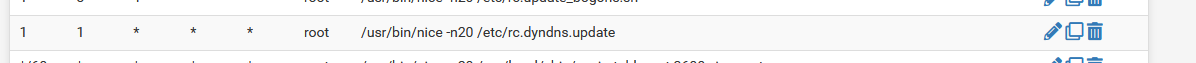
Also, the update will run also upon a WAN event.
The very same code will run as when you hit the save force update yourself.
That is : if the last updated IP (stored in a file) is the same as the current WAN IP (tested), then there will be no update. The logs will tell you.@1-21gigawatts said in (SOLVED) Dynamic DNS stop updating NO-IP but from pfsense status is updated:
There is something else going wrong here
Yeah, this is no-ip. Check the forum for the last several years : always issues. Works fine for days, weeks, month, and then, suddenly, many issues.
No good quality with their free service ;)@1-21gigawatts said in (SOLVED) Dynamic DNS stop updating NO-IP but from pfsense status is updated:
Are there other free DDNS providers i can try?
I can't tell.
Made my own many years ago. -
So i emailed NoIP for support, and they said there were two devices on my network trying to sync IP, which was causing the problem. I did also have an NVR with DDNS setup on it. I disabled the DDNS on the NVR, and now pfSense is syncing.
Thanks for the replies. Does sound cool to setup a private cloud DDNS.
-
@1-21gigawatts said in (SOLVED) Dynamic DNS stop updating NO-IP but from pfsense status is updated:
I did also have an NVR with DDNS setup
Normally, that wouldn't matter.
A good DYNDNS client would check the current WAN IP by, for example, visiting http://checkip.dyndns.org.
If that WAN IP was different as the one it stored - a,d/or is different as the one that comes back when doing a A DNS request on your host name, then (and only then) it should update.
So, what can go wrong ?? -
@Gertjan
Perfect! That did it!Maybe this is usefull for somebody... pfsene/cron runs script below every 5 min.
#!/bin/sh
read ip from cache
OLD_IP=
cat cache_ip.txtget current ip from a...
CUR_IP="$(curl -ks checkip.amazonaws.com)"
if [ "$OLD_IP" != "$CUR_IP" ]; then
echo "do the update"
Update dyn-ip at ionos
curl -k https://ipv4.api.hosting.ionos.com/dns/v1.........
pfsense update
/usr/bin/nice -n20 /etc/rc.dyndns.update
write new ip cache-file
echo $CUR_IP > cache_ip.txt
do some logging
echo $(date -u) "IP-Update to IP:$CUR_IP." >> ip.log
fi -
Thanks @hensiek
I had to change
OLD_IP=cat cache_ip.txt
by
OLD_IP="$(cat cache_ip.txt)"
And a 1st line with a "cd" to the directory where the script was.
Regards
Carlos