Rogers pfSense configuration
-
Old thread I get but I just set up a Netgate 6100 and have Rogers XB8 modem bridged to the 6100. I just cannot get IPV6 to work. Is anyone able to do a step by step for setting this up?
I have WAN interface, LAN interface, 3 VLANs off the LAN interface and a separate network on another interface.
Would really appreciate a steer here if possible. Thanks in advance.
-
Did you follow the instructions above? Does pfSense get an IPv6 address?
Post a screen capture of your WAN & LAN settings. Keep things simple and get one LAN going first and once that's up, configure the rest.You could also do a packet capture of the full DHCPv6 sequence and paste the capture file here.
-
@jknott - yes, I did follow all the settings here and then also from other threads. I will post screen captures later on when I get home. but was hoping there was a simple fix.
On the Dashboard Interfaces - both WAN and LAN show an IPV6 address. On the Dashboard Gateways - WAN_DHCP has my ISPs IPV4 address and shows ONLINE (Green), WAN_DHCP6 has an IPV6 address and shows Offline, packetloss (Red). Any IPB6 test fails and says it cannot get an address.
-
@jasonreg said in Rogers pfSense configuration:
but was hoping there was a simple fix
There very well could be, but until I know what you've done, I can't say.
-
@jknott - OK now I am confused. So I removed the configuration for the LAN interface and I added the same configuration to one of my VLANs (JasonOffice) and everything works. So why can I not set up the LAN?
WAN is set up per above recommended configuration as is the JasonOffice Network. However, when I try to add this same configuration to the LAN or one of the other VLANs, I cannot track the WAN - says it is already assigned (which I guess it is). Have tried SLAAC and still get nothing.
On the Dashboard Interfaces, I see an IPV6 address under WAN and one under JasonOffice now. Gateways show WAN_DHCP Online and WAN_DHCP6 Offline, Packetloss though I do have an address.
-
Here are some screen captures.
WAN
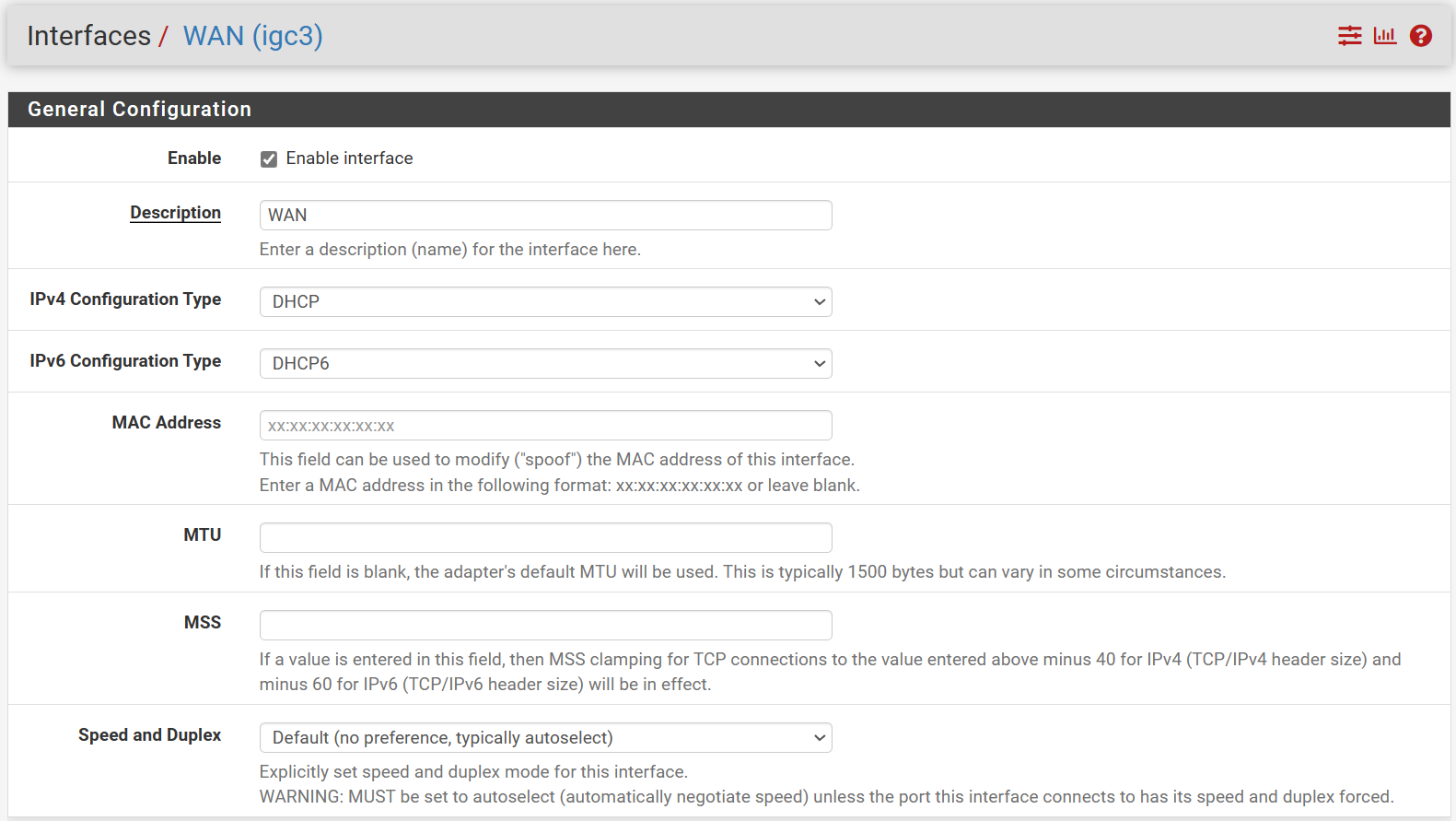
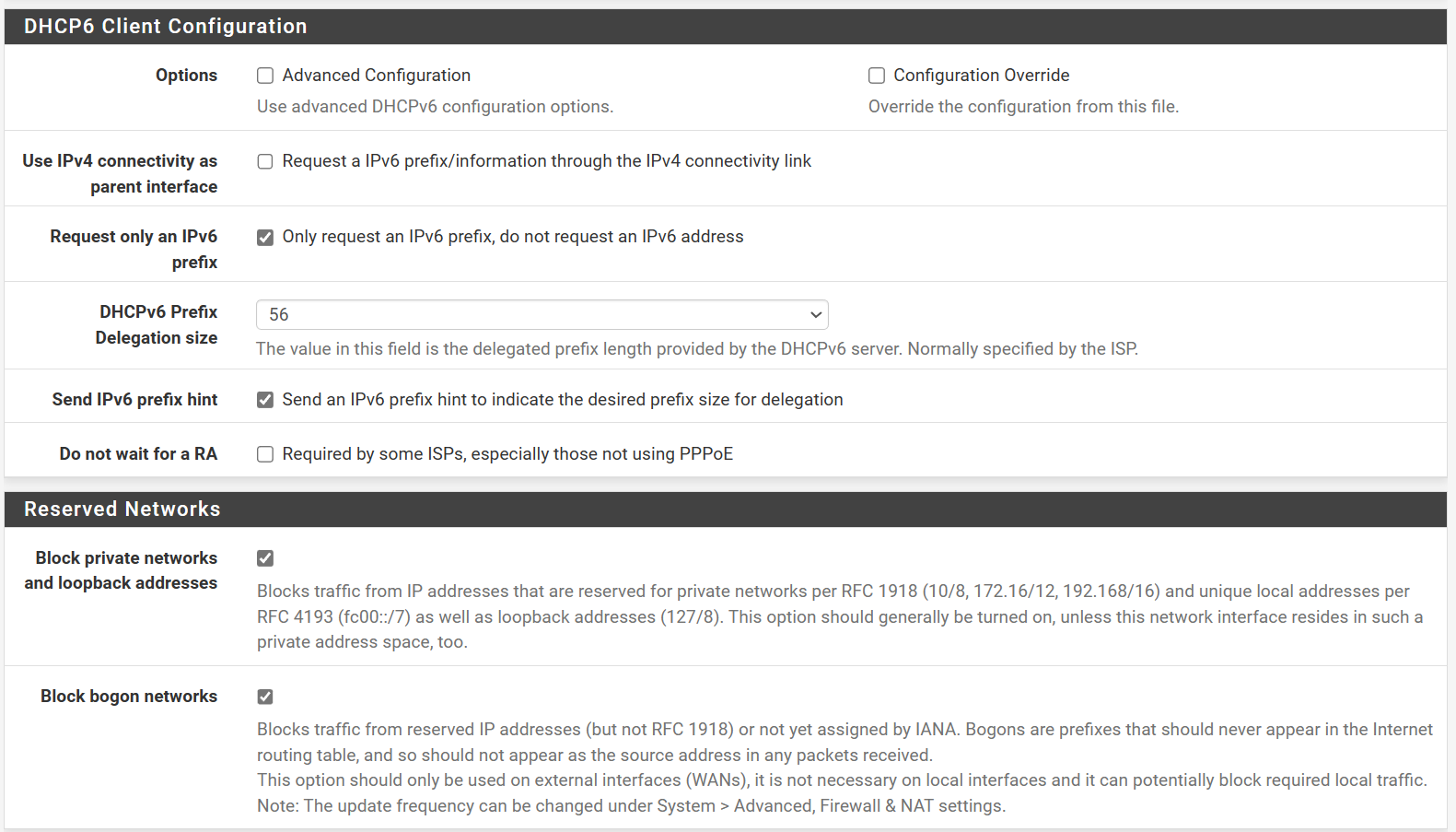
VLAN
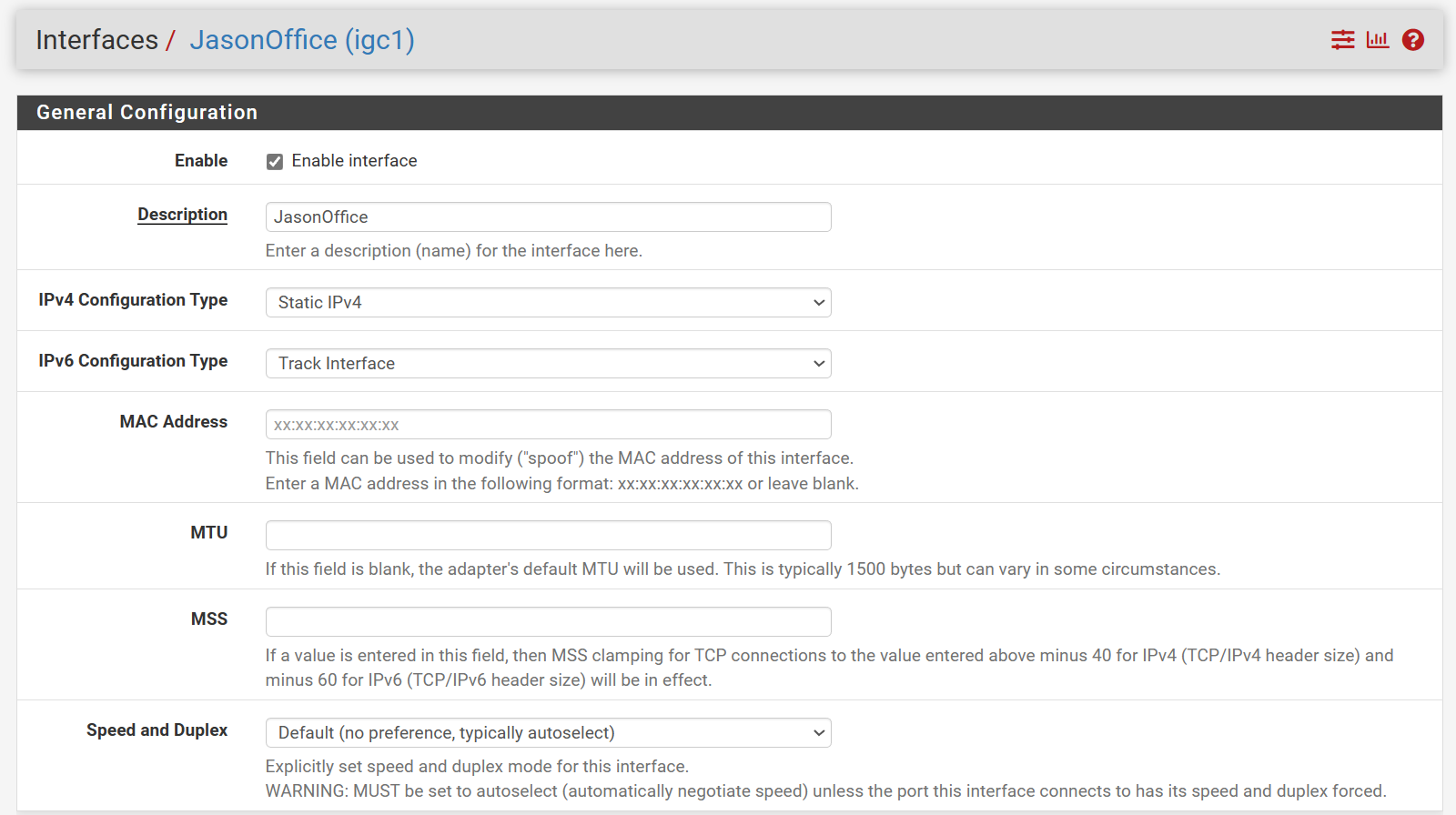
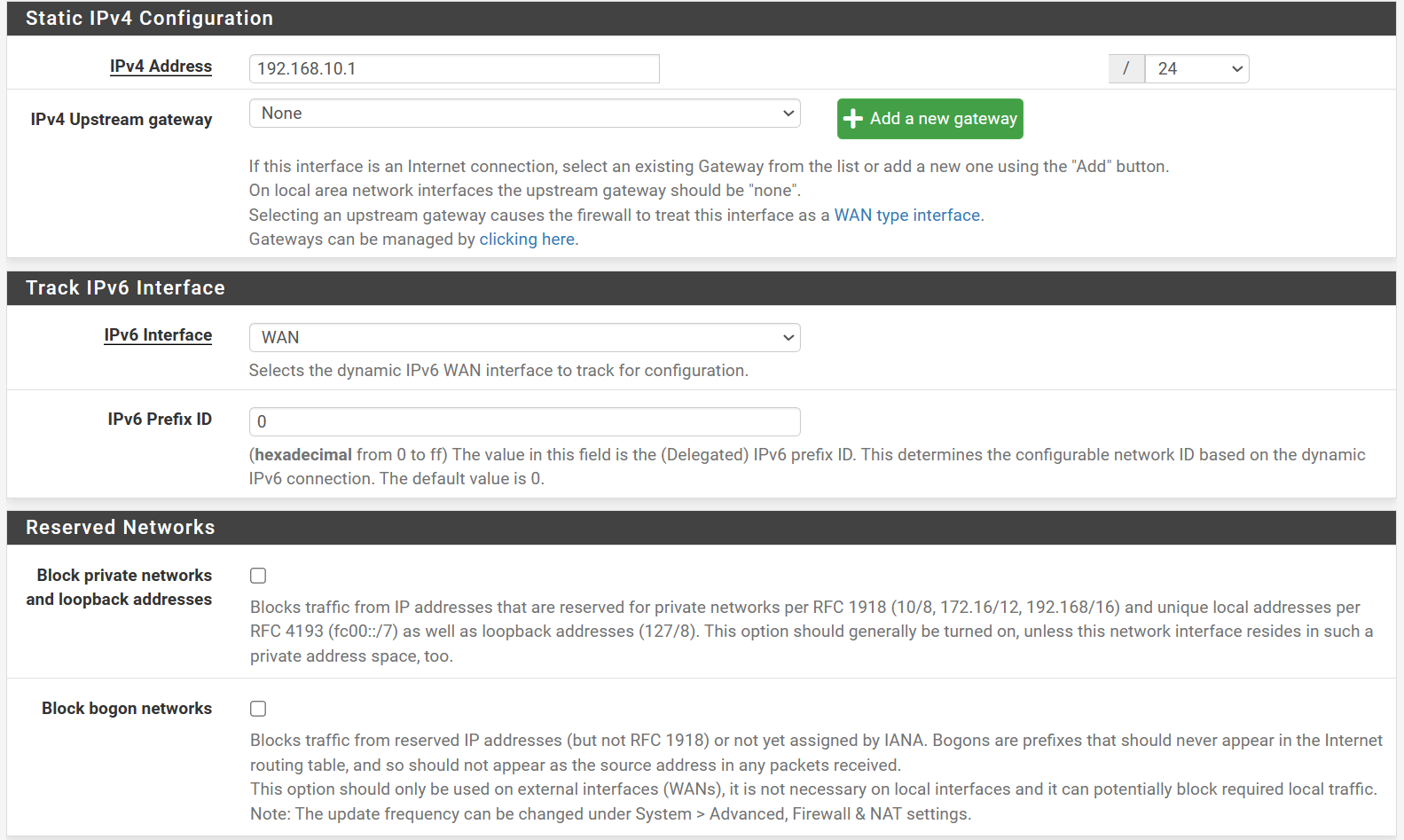
-
@jasonreg Probably this issue: [https://redmine.pfsense.org/issues/14072](link url) . It gives these symptoms.
-
@mhillmann Do you have unique prefix IDs for each interface?
-
@jknott - Hi - if this was for me I would say likely not. I think there are a couple of steps I am just plain missing such as when/where would I do this?
-
With Rogers, you get 256 /64s. When you set up an interface, you have to provide a unique prefix ID. Your choices are 0 - ff. For example, I use 0 for my main LAN and 3 for my guest WiFi.
-
@jknott - so have this figured out and all interfaces and networks are being assigned an IPV6 address and I am getting IPV6 addresses on devices on the various networks - so I suppose I could stop and be stratified.
However, I was trying to figure out why the Gateway was showing WAN_DHCP6 Gateway shows Red "Offline, Packetloss". I changed the Monitor IP box to Rogers IPV6 DNS and the Red "Offline" changed to Blue "Pending". I also tried Quad 9 IPV6 DNS and have the same thing. I did reboot the pfSense box. I have not rebooted the Rogers XB8 Modem if that matters.
Thoughts?
-
For the monitor address, I just did a traceroute to Google and used the first address that showed up. However, with just a single WAN connection, that monitor doesn't do much.
-
@jknott - so given that last statement, should I maybe just delete the widget from my dashboard? My internal OCD will make me want to see the gateway as "Online" if I keep it there. I guess if IPV6 is working - maybe I just let it be?
-
@jasonreg
It's up to you. If you can get the monitor working fine, otherwise disable it and rely on IPv4. -
 J JKnott referenced this topic on
J JKnott referenced this topic on
-
 J JKnott referenced this topic on
J JKnott referenced this topic on
-
 J JKnott referenced this topic on
J JKnott referenced this topic on
-
 J JKnott referenced this topic on
J JKnott referenced this topic on
-
P panzerscope referenced this topic on
-
 J JKnott referenced this topic on
J JKnott referenced this topic on
-
 J JKnott referenced this topic on
J JKnott referenced this topic on
-
 J JKnott referenced this topic on
J JKnott referenced this topic on