Tailscale service won't start, after upgrading to 23.01 on SG-3100
-
@mt835 Thanks for the feedback!
-
No problem. Thanks for your efforts. If something changes I’ll post it.
-
I forgot to uninstall the previous version of tailscale before installing this package.
The install seemed to go ok:
Installing pfSense-pkg-Tailscale-0.1.2...
package pfSense-pkg-Tailscale is already installed, forced install
Extracting pfSense-pkg-Tailscale-0.1.2: 100%
Saving updated package information...
overwrite!
Loading package configuration... done.
Configuring package components...
Loading package instructions...
Custom commands...
Executing custom_php_install_command()...
Creating Tailscale interface group... done.
done.
Executing custom_php_resync_config_command()...done.
Menu items... done.
Services... done.
Writing configuration... done.Unfortunately Tailscale still fails to start:
Mar 6 05:15:29 php-fpm 364 /pkg_edit.php: The command '/usr/sbin/sysrc -c -f /usr/local/etc/rc.conf.d/tailscaled tailscaled_enable="YES" tailscaled_exitnode_enable="NO" tailscaled_port="41641" tailscaled_syslog_output_enable="YES" tailscaled_syslog_output_facility="daemon" tailscaled_syslog_output_priority="warning"' returned exit code '1', the output was ''As well, I no longer see Tailscale in my package list.
I've tried manually uninstalling Tailscale using:
pkg delete pfSense-pkg-Tailscale-0.1.2.pkgWhich fails:
Updating database digests format: 100%
No packages matched for pattern 'pfSense-pkg-Tailscale-0.1.2.pkg'Checking integrity... done (0 conflicting)
1 packages requested for removal: 0 locked, 1 missingThat said using pkg info I can see pfSense-pkg-Tailscale-0.1.2.pkg and package tailscale-1.36.0
Any recommendations before I make things worse.
:) -
Same thing happened to me. It came up after a reboot.
-
Thanks.
I'll try another reboot then ...
Fingers crossed.Unfortunately no luck with the reboot
-
I was able to install the https://redmine.pfsense.org/attachments/4767 with
pkg add -f /tmp/pfSense-pkg-Tailscale-0.1.2.pkgthat you posted. Got it working after a quick reboot. Thanks you for releasing that early for us, much appreciated. -
@sabennett I had to refresh the tailscale status tab in pfsense in order for it to click.
-
Same issue - using Tailscale 0.1.2 and dependency 1.36.0 with Netgate 3100 on v23.01 - tried to install/re-install w/ reboot but cannot seem to get the service started.
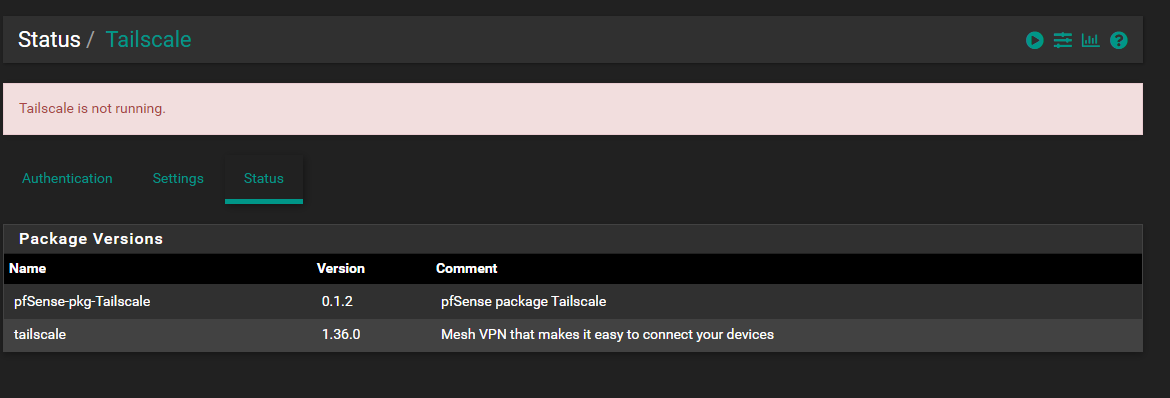
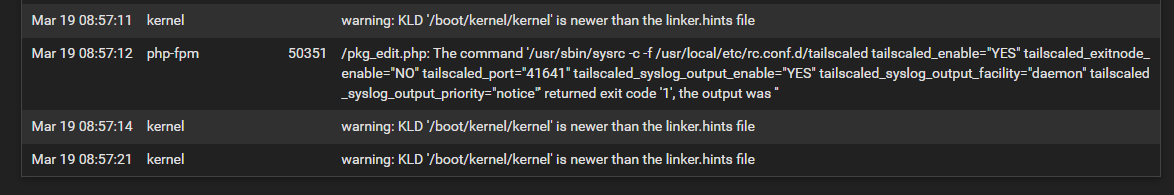
-
Did you reboot after installing the new package? I had to reboot.
Did you also install the separate patch mentioned here? https://redmine.pfsense.org/issues/13963#note-5
-
@wavesound said in Tailscale service won't start, after upgrading to 23.01 on SG-3100:
https://redmine.pfsense.org/issues/13963#note-5
Thanks @wavesound ! I didn't apply the patch - working now with patch applied and rebooted.
-
This post is deleted! -
You're correct,
My mistake, I guess I hadn't applied the patch mentioned here --> https://redmine.pfsense.org/issues/13963#note-5
Once I did this, reboot, added Tailscale from the package manager and it worked.