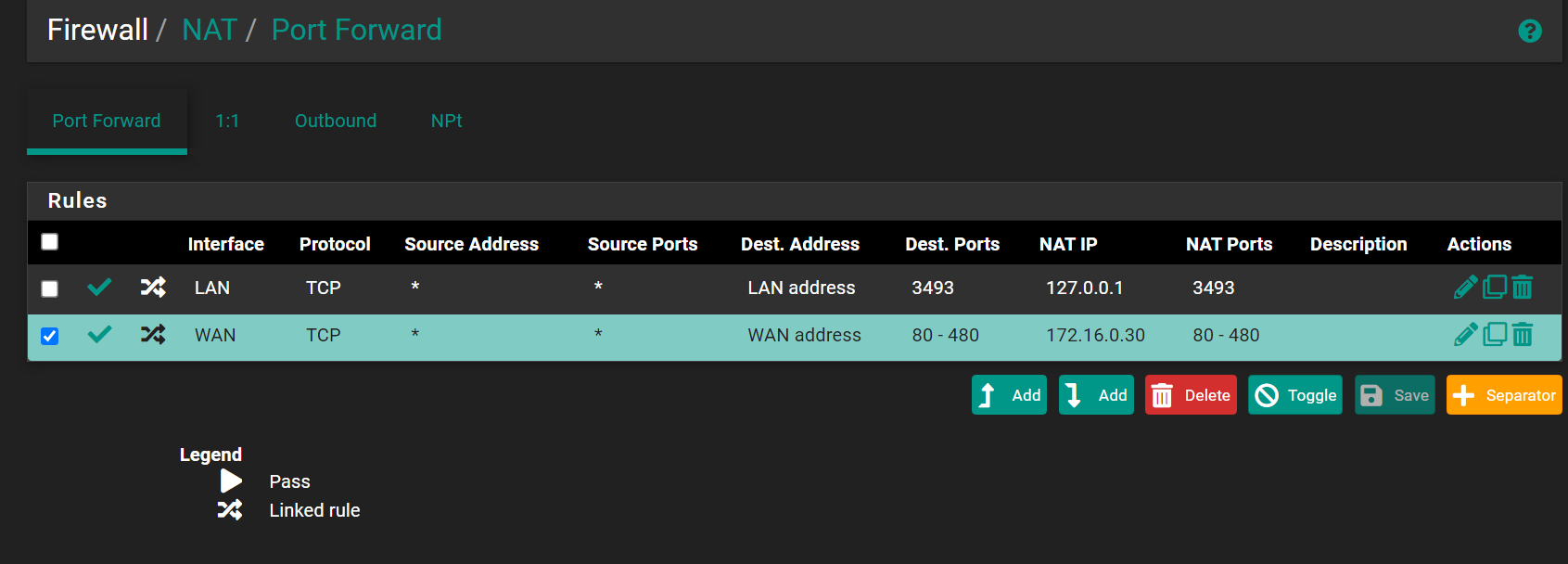SG-2100 23.01 update failed
-
@stephenw10 said in SG-2100 23.01 update failed:
400 ports. NAT+Proxy reflection I assume?
Stehenw10, This is "greek" to me :-)
When I bought netgate 2100, I knew the functionality what I wanted and you (thanks a ton) and the great folks in this forum helped me when I asked the right questions.
Can you kindly elaborate 400 ports what do you mean by stating "400 ports. NAT+Proxy reflection I assume?"
-
@netboy said in SG-2100 23.01 update failed:
Mar 21 16:30:28 xinetd 29517 readjusting service 19391-tcp
Mar 21 16:30:28 xinetd 29517 readjusting service 19393-tcp
Mar 21 16:30:28 xinetd 29517 readjusting service 19397-tcp
Mar 21 16:30:28 xinetd 29517 readjusting service 19400-tcpThose log lines are each a service listening on a different port. Almost certainly thats NAT reflection for a forwarded range of ports running in NAT+Proxy mode.
https://docs.netgate.com/pfsense/en/latest/nat/reflection.html#configuring-nat-reflection
It's usually better to avoid that and can almost always isn't needed. However if it's working for you it's fine to use it.
Steve
-
@stephenw10 said in SG-2100 23.01 update failed:
Those log lines are each a service listening on a different port. Almost certainly thats NAT reflection for a forwarded range of ports running in NAT+Proxy mode.
I am following up on your comment. Here is my config
system -> firewall & NAT
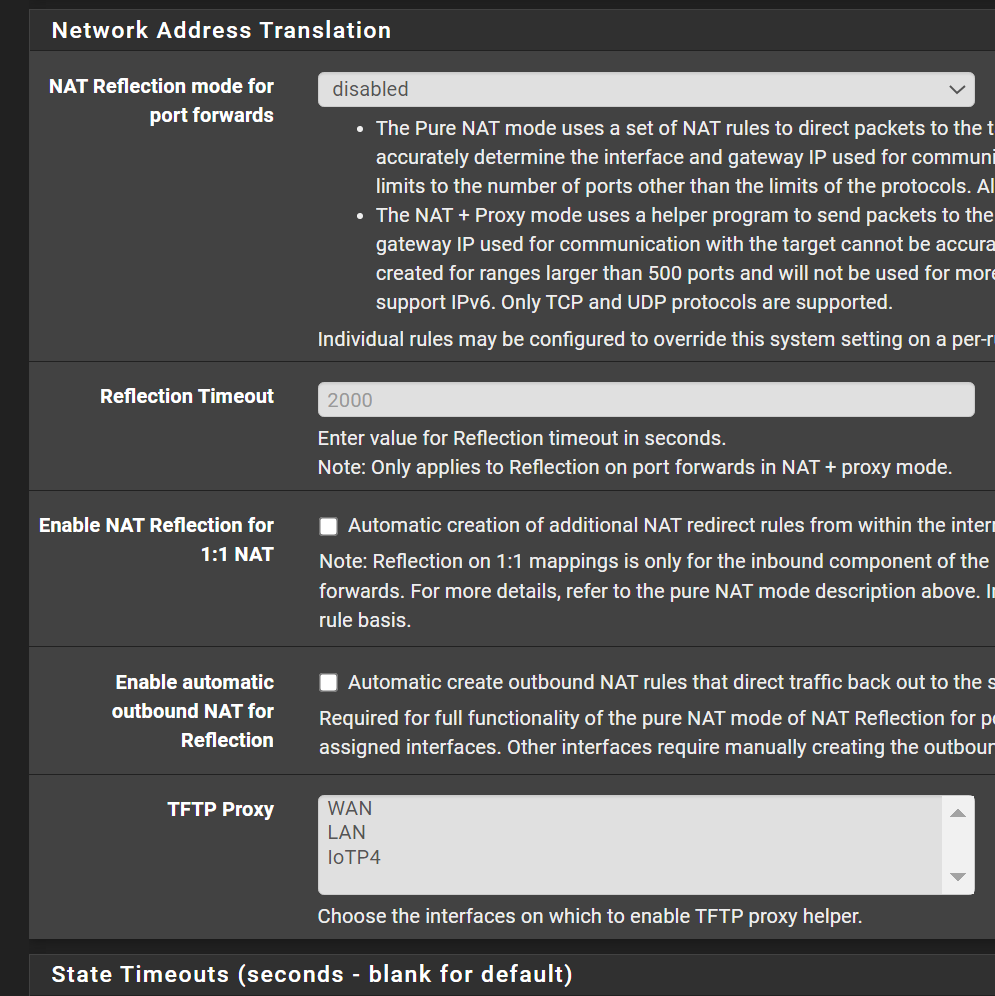
Any advice?
-
It's not NAT reflection then.
What do you have running on that port range? (19000-19400)
-
@stephenw10
I issuedNetstat -b -a -oAnd got the following screen shot
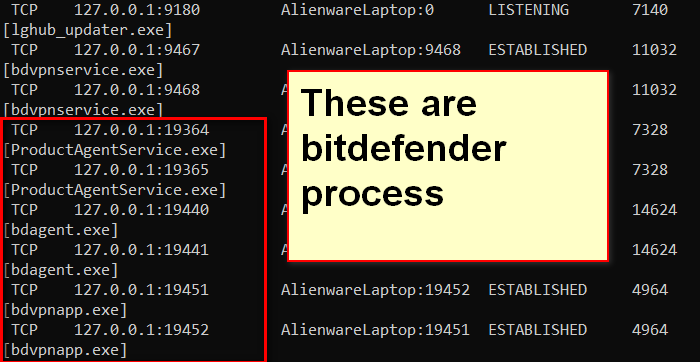
When I googled the services it looks like bitdefender (virus software) process which I have installed.
Any issues?
-
Most of those are outside that range.
Try running
ps -auxwwdon the firewall and see if it shows you what has started those services.You should see something in the config with that range though unless it's something dynamic.
Steve
-
@stephenw10 said in SG-2100 23.01 update failed:
Try running ps -auxwwd on the firewall
Can you please tell me where I should run this? is it
Diagnostics -> command prompt? -
Yes, you can run it there or at the command line directly.
-
@stephenw10
Here is the output. Masked my IP as XXX.XX.XXXXUSER PID %CPU %MEM VSZ RSS TT STAT STARTED TIME COMMAND root 0 0.2 0.0 0 1008 - DLs 03:05 3:24.93 [kernel] root 11 182.4 0.0 0 32 - RNL 03:05 916:31.14 - [idle] root 12 0.6 0.0 0 272 - WL 03:05 3:50.49 - [intr] root 2 0.1 0.0 0 32 - WL 03:05 5:43.31 - [clock] root 1 0.0 0.0 11328 1192 - ILs 03:05 0:00.15 - /sbin/init unbound 48358 0.3 3.4 132176 116364 - Ss 03:06 4:00.19 |-- /usr/local/sbin/unbound -c /var/unbound/unbound.conf root 280 0.0 0.1 12668 2392 - S 12:00 0:00.07 |-- /usr/bin/tail_pfb -n0 -F /var/log/filter.log root 324 0.0 1.3 72556 44428 - S 12:00 0:01.13 |-- /usr/local/bin/php_pfb -f /usr/local/pkg/pfblockerng/pfblockerng.inc filterlog root 381 0.0 0.9 113504 29952 - Ss 03:05 0:01.64 |-- php-fpm: master process (/usr/local/lib/php-fpm.conf) (php-fpm) root 627 2.1 1.4 147436 48808 - S 03:06 0:04.78 | |-- php-fpm: pool nginx (php-fpm) root 57391 0.0 0.1 13516 3212 - R 12:03 0:00.01 | | `-- ps -auxwwd root 382 0.0 1.4 147308 48240 - I 03:05 0:04.19 | |-- php-fpm: pool nginx (php-fpm) root 383 0.0 1.4 147308 48312 - I 03:05 0:05.15 | `-- php-fpm: pool nginx (php-fpm) root 430 0.0 0.1 13276 2900 - INs 03:05 0:00.02 |-- /usr/local/sbin/check_reload_status root 431 0.0 0.1 13276 2668 - IN 03:05 0:00.00 | `-- check_reload_status: Monitoring daemon of check_reload_status (check_reload_status) root 623 0.0 0.1 11548 2272 - Ss 03:05 0:00.09 |-- /sbin/devd -q -f /etc/pfSense-devd.conf root 14285 0.0 0.1 12708 2468 - Is 03:06 0:00.19 |-- /usr/local/sbin/dhcp6c -d -c /var/etc/dhcp6c.conf -p /var/run/dhcp6c.pid mvneta0 root 15001 0.0 0.2 20564 8476 - Is 03:06 0:00.00 |-- sshd: /usr/sbin/sshd [listener] 0 of 10-100 startups (sshd) root 20686 0.0 0.1 13448 3564 - Ss 03:06 0:16.44 |-- /usr/local/sbin/filterlog -i pflog0 -p /var/run/filterlog.pid root 22302 0.0 0.2 16268 5784 - Is 03:06 0:00.00 |-- /usr/local/sbin/upsmon uucp 22408 0.0 0.2 16404 6108 - S 03:06 0:02.16 | `-- /usr/local/sbin/upsmon root 28861 0.0 0.1 13440 3504 - Is 03:06 0:00.32 |-- /usr/local/sbin/xinetd -syslog daemon -f /var/etc/xinetd.conf -pidfile /var/run/xinetd.pid root 34470 0.0 0.1 13448 2792 - Is 03:06 0:10.28 |-- /usr/local/bin/dpinger -S -r 0 -i WANGW -B XXX.XX.XXX.XXX -p /var/run/dpinger_WANGW~XXX.XX.XXX.XXX~XXX.XX.XXX.XXX.pid -u /var/run/dpinger_WANGW~XXX.XX.XXX.XXX~XXX.XX.XXX.XXX.sock -C /etc/rc.gateway_alarm -d 1 -s 500 -l 2000 -t 60000 -A 1000 -D 500 -L 20 XXX.XX.XXX.XXX root 39049 0.0 0.2 18788 8144 - Ss 03:06 0:03.24 |-- /usr/local/sbin/upsd -u root uucp 39751 0.0 0.1 13632 3356 - Ss 03:06 0:20.54 |-- /usr/local/libexec/nut/usbhid-ups -a ups root 42208 0.0 0.2 18040 7564 - S 03:06 0:01.68 |-- /usr/local/sbin/lighttpd_pfb -f /var/unbound/pfb_dnsbl_lighty.conf root 42429 0.0 1.2 72556 40428 - I 03:06 0:00.85 | |-- /usr/local/bin/php -f /usr/local/pkg/pfblockerng/pfblockerng.inc dnsbl root 42607 0.0 1.2 72556 40440 - I 03:06 0:00.85 | `-- /usr/local/bin/php -f /usr/local/pkg/pfblockerng/pfblockerng.inc index root 45844 0.0 1.2 72556 41716 - S 03:06 0:37.04 |-- /usr/local/bin/php -f /usr/local/pkg/pfblockerng/pfblockerng.inc queries root 52208 0.0 0.1 12888 2620 - Is 03:06 0:01.22 |-- /usr/sbin/cron -s root 53090 0.0 0.2 21644 7008 - Ss 03:06 0:04.43 |-- /usr/local/sbin/ntpd -g -c /var/etc/ntpd.conf -p /var/run/ntpd.pid root 53854 0.0 0.2 28636 7588 - Is 03:06 0:00.00 |-- nginx: master process /usr/local/sbin/nginx -c /var/etc/nginx-webConfigurator.conf (nginx) root 54298 0.3 0.3 31196 9800 - S 03:06 0:00.55 | |-- nginx: worker process (nginx) root 54142 0.0 0.2 28636 8312 - S 03:06 0:00.02 | `-- nginx: worker process (nginx) dhcpd 63464 0.0 0.3 25028 11624 - Ss 03:06 0:06.09 |-- /usr/local/sbin/dhcpd -user dhcpd -group _dhcp -chroot /var/dhcpd -cf /etc/dhcpd.conf -pf /var/run/dhcpd.pid mvneta1 mvneta1.4084 root 63586 0.0 0.1 12636 2412 - Is 03:06 0:00.11 |-- /usr/local/sbin/radvd -p /var/run/radvd.pid -C /var/etc/radvd.conf -m syslog root 67599 0.0 0.1 12716 2896 - Ss 03:06 0:16.76 |-- /usr/sbin/syslogd -s -c -c -l /var/dhcpd/var/run/log -P /var/run/syslog.pid -f /etc/syslog.conf root 67598 0.0 0.1 13336 2888 - Is 11:39 0:00.02 | `-- /bin/sh /usr/local/sbin/sshguard -i /var/run/sshguard.pid root 68273 0.0 0.1 12568 2264 - I 11:39 0:00.01 | |-- /bin/cat root 68366 0.0 0.1 19232 5188 - IC 11:39 0:00.01 | |-- /usr/local/libexec/sshg-parser root 68658 0.0 0.1 13208 2832 - IC 11:39 0:00.02 | |-- /usr/local/libexec/sshg-blocker root 68832 0.0 0.1 13336 2892 - I 11:39 0:00.00 | `-- /bin/sh /usr/local/sbin/sshguard -i /var/run/sshguard.pid root 68954 0.0 0.1 13336 2896 - I 11:39 0:00.01 | `-- /bin/sh /usr/local/libexec/sshg-fw-pf root 72936 0.0 0.1 12564 2140 - Is 03:06 0:00.00 |-- /usr/local/bin/minicron 240 /var/run/ping_hosts.pid /usr/local/bin/ping_hosts.sh root 73200 0.0 0.1 12564 2160 - I 03:06 0:00.03 | `-- minicron: helper /usr/local/bin/ping_hosts.sh (minicron) root 73338 0.0 0.1 12564 2136 - Is 03:06 0:00.00 |-- /usr/local/bin/minicron 300 /var/run/ipsec_keepalive.pid /usr/local/bin/ipsec_keepalive.php root 73409 0.0 0.1 12564 2156 - I 03:06 0:00.02 | `-- minicron: helper /usr/local/bin/ipsec_keepalive.php (minicron) root 73639 0.0 0.1 12564 2136 - Is 03:06 0:00.00 |-- /usr/local/bin/minicron 3600 /var/run/expire_accounts.pid /usr/local/sbin/fcgicli -f /etc/rc.expireaccounts root 74026 0.0 0.1 12564 2160 - I 03:06 0:00.00 | `-- minicron: helper /usr/local/sbin/fcgicli -f /etc/rc.expireaccounts (minicron) root 74227 0.0 0.1 12564 2136 - Is 03:06 0:00.00 |-- /usr/local/bin/minicron 86400 /var/run/update_alias_url_data.pid /usr/local/sbin/fcgicli -f /etc/rc.update_alias_url_data root 74676 0.0 0.1 12564 2160 - I 03:06 0:00.00 | `-- minicron: helper /usr/local/sbin/fcgicli -f /etc/rc.update_alias_url_data (minicron) root 36272 0.0 0.1 13336 2836 u0- IN 03:06 0:15.20 |-- /bin/sh /var/db/rrd/updaterrd.sh root 52404 0.0 0.1 12564 2060 - INC 12:03 0:00.00 | `-- sleep 60 root 48872 0.0 0.1 13096 2848 u0 Is 03:06 0:00.04 `-- login [pam] (login) root 49943 0.0 0.1 13336 3176 u0 I 03:06 0:00.03 `-- -sh (sh) root 56717 0.0 0.1 13336 2900 u0 I+ 03:07 0:00.02 `-- /bin/sh /etc/rc.initial root 3 0.0 0.0 0 48 - DL 03:05 0:00.00 - [crypto] root 4 0.0 0.0 0 48 - DL 03:05 0:10.25 - [cam] root 5 0.0 0.0 0 16 - DL 03:05 0:00.00 - [busdma] root 6 0.0 0.0 0 704 - DL 03:05 0:46.90 - [zfskern] root 7 0.0 0.0 0 16 - DL 03:05 0:35.76 - [pf purge] root 8 0.0 0.0 0 16 - DL 03:05 0:04.18 - [rand_harvestq] root 9 0.0 0.0 0 16 - DL 03:05 0:00.19 - [task: mx25l flash] root 10 0.0 0.0 0 16 - DL 03:05 0:00.00 - [audit] root 13 0.0 0.0 0 32 - DL 03:05 0:00.00 - [ng_queue] root 14 0.0 0.0 0 48 - DL 03:05 0:00.04 - [geom] root 15 0.0 0.0 0 16 - DL 03:05 0:00.00 - [sequencer 00] root 16 0.0 0.0 0 160 - DL 03:05 0:08.29 - [usb] root 17 0.0 0.0 0 16 - DL 03:05 0:00.00 - [mmcsd0: mmc/sd card] root 18 0.0 0.0 0 16 - DL 03:05 0:00.00 - [mmcsd0boot0: mmc/sd] root 19 0.0 0.0 0 16 - DL 03:05 0:00.00 - [mmcsd0boot1: mmc/sd] root 20 0.0 0.0 0 48 - DL 03:05 0:07.05 - [pagedaemon] root 21 0.0 0.0 0 16 - DL 03:05 0:00.00 - [vmdaemon] root 22 0.0 0.0 0 48 - DL 03:05 0:01.03 - [bufdaemon] root 23 0.0 0.0 0 16 - DL 03:05 0:00.56 - [syncer] root 24 0.0 0.0 0 16 - DL 03:05 0:00.38 - [vnlru] root 25 0.0 0.0 0 16 - DL 03:05 0:00.00 - [ALQ Daemon] -
@stephenw10 said in SG-2100 23.01 update failed:
Most of those are outside that range.
Try running ps -auxwwd on the firewall and see if it shows you what has started those services.All these :
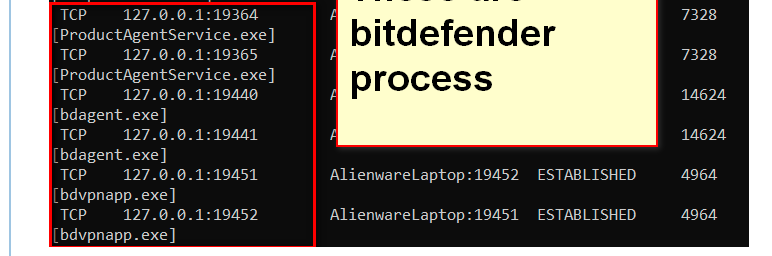
is not on pfSense.
It's a PC (called AlienwareLaptop) connecting it's LAN IP to 127.0.0.1 or the other way around.
IMHO, the image doesn't show anything that involves pfSense. -
What do you see in /var/etc/xinetd.conf?
cat /var/etc/xinetd.conf -
@stephenw10 said in SG-2100 23.01 update failed:
What do you see in /var/etc/xinetd.conf?
This is a long list and all of them I assume is my laptop (127.0.0.1) -- bitdefender anti virus I assume. Since the list is pretty big here is the linke
-
@netboy 127.0.0.1 is a loopback address that means "myself"...so it depends where you are running the commands. On pfSense that would be pfSense. On your laptop, your laptop.
What is 172.16.0.30?
-
Hmm the fact it starts at port 80 makes me think that could be config error. It's quite common to see a range entered incorrectly like 80-443 when that should be just ports 80 and 443.
-
@steveits said in SG-2100 23.01 update failed:
What is 172.16.0.30?
172.16.0.30 is tied to my external domain - run some applications....
-
-
@steveits said in SG-2100 23.01 update failed:
@netboy 127.0.0.1 is a loopback address that means "myself"...so it depends where you are running the commands. On pfSense that would be pfSense. On your laptop, your laptop.
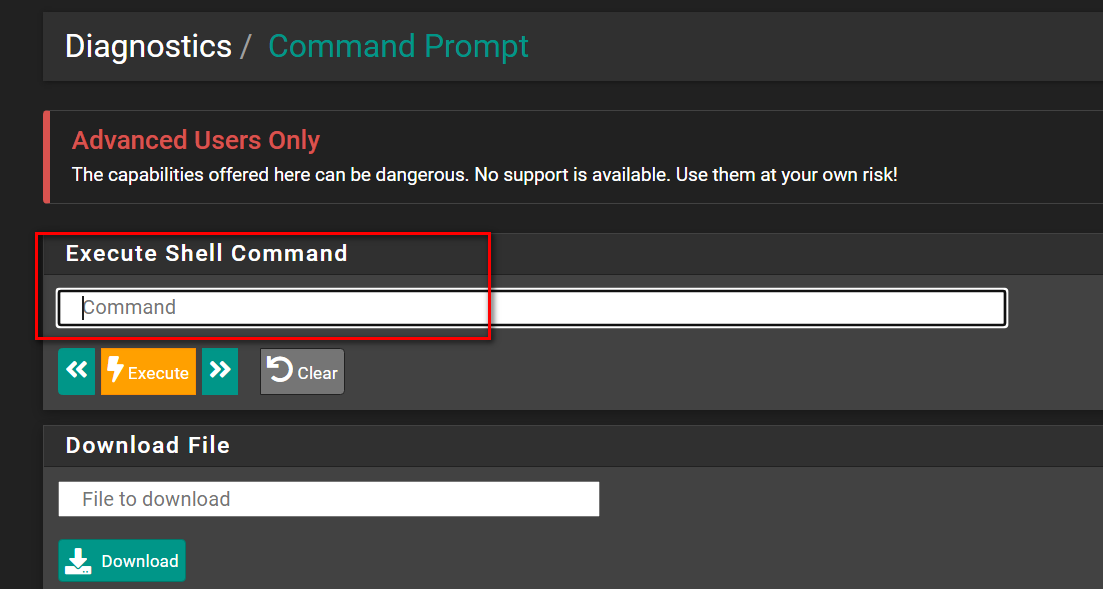
-
Yeah you almost certainly don't want all those ports forwarded. If you need several ports you should create a ports alias and then use that in the rule instead.
I imagine you have NAT reflection enabled specifically in the rule too. That's what's creating the xinetd entries. I would remove that too unless you really need it.Steve
-
@stephenw10
My external domain points to 172.16.0.30 port 80(http) and 443(https). I access this from outside like https://subdomain.mydomain.com.
I guess I need to open this port to access https://subdomain.mydomain.com?Is this correct?
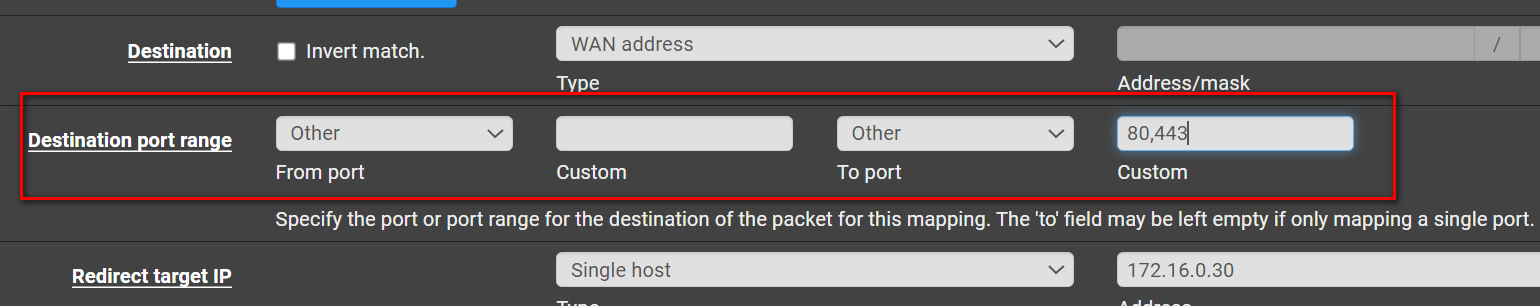
Should I disable NAT Reflection?
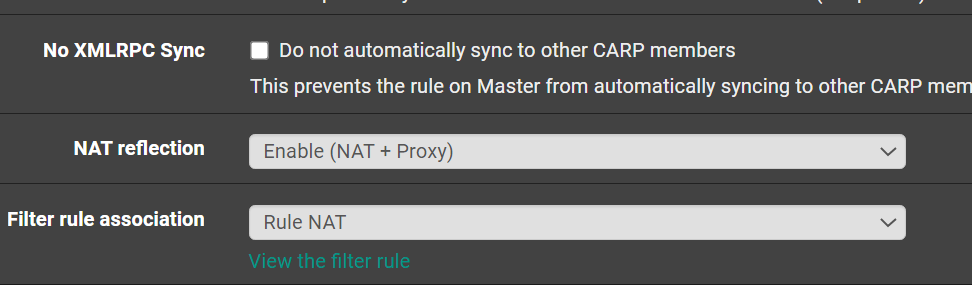
-
No. You can only enter one port there or an alias that has multiple ports.
If you only need 2 ports forwarding just make one port forward for each port.