No connection with PPPoE and VLan connection
-
Hi @stephenw10 ,
I just removed the SPF module from the TIM modem

and I mounted it on the combo port of the Wan. I tried alternately enabling the two previously created WAN configurations (WAN and WANTIM), but no connection came up. I looked in the Netgate GUI menu for anything that told me that the inserted module was active, but I have no evidence that it works. I don't know if I have to activate it somehow, install some drivers or something else, for me it could also be turned off or incompatible. Now I had to insert it again in the TIM Modem, but I intend to do other tests later.
-
Hmm, that's interesting. It may not work in other devices. Those modules can be very fussy!
The first test would be to put it in one of the SFP ports on the 4100, say WAN1 (ix3), then run at the command line:
ifconfig -vvvm ix3That will show data from the module if it's able to read it.
Using the SFP module directly in the 4100 would be really nice solution but it shouldn't be required to get the full bandwidth.
You might check for errors in the interfaces in Status > Interfaces when it's showing only 20Mbps upload.Steve
-
No way, it just looks like it's turned off. I found this photo on the Web where you can see that the LEDs on the WAN port light up even in the presence of the fiber connection only,

but in my case the LEDs stay off.In response to Status > Interface
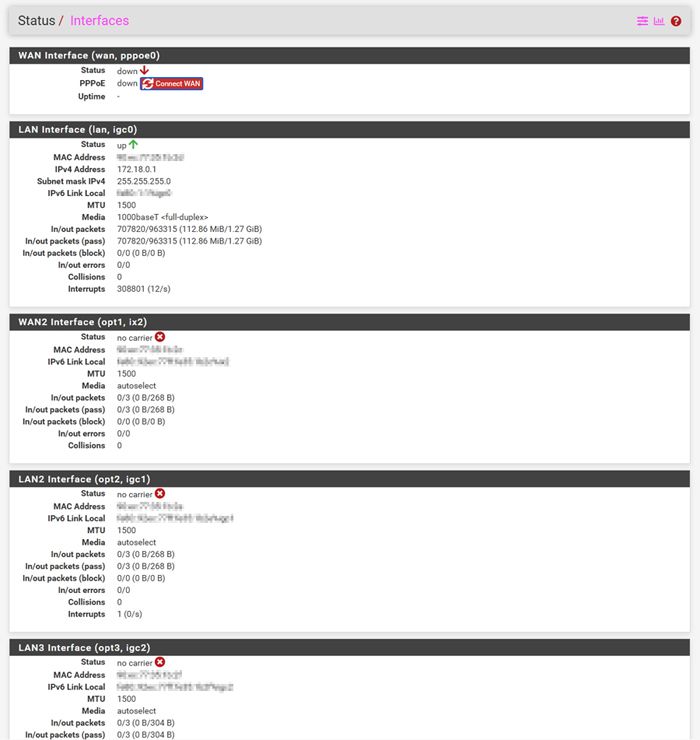
the interface appears as if it were turned off.This is the list that came out in response to the command you asked me (address are modified):
Shell Output - ifconfig -vvvm ix3 ix3: flags=8863<UP,BROADCAST,RUNNING,SIMPLEX,MULTICAST> metric 0 mtu 1500 options=4e138bb<RXCSUM,TXCSUM,VLAN_MTU,VLAN_HWTAGGING,JUMBO_MTU,VLAN_HWCSUM,WOL_UCAST,WOL_MCAST,WOL_MAGIC,VLAN_HWFILTER,RXCSUM_IPV6,TXCSUM_IPV6,NOMAP> capabilities=4f53fbb<RXCSUM,TXCSUM,VLAN_MTU,VLAN_HWTAGGING,JUMBO_MTU,VLAN_HWCSUM,TSO4,TSO6,LRO,WOL_UCAST,WOL_MCAST,WOL_MAGIC,VLAN_HWFILTER,VLAN_HWTSO,NETMAP,RXCSUM_IPV6,TXCSUM_IPV6,NOMAP> ether xx:xx:xx:xx:xx:xx inet6 xxxx::xxxx:xxxx:xxxx:xxxx%ix3 prefixlen 64 scopeid 0x8 media: Ethernet autoselect status: no carrier supported media: media autoselect media 10baseT/UTP media 100baseTX media 1000baseT nd6 options=21<PERFORMNUD,AUTO_LINKLOCAL>I don't know if there is a compatibility list for SFP modules, probably the 4100 needs an internal driver for this one which is not installed. I don't know what else to try.
-
There's no driver you could use here, it may just not be compatible.
In that photo though the link LEDs for ix3 are lit. Which is interesting.
Reviewing though the ix combo ports won't show the module info which makes this inconvenient. It should show linked though if it could work.
-
I read about MAC spoofing for WAN PPPoE connections and I need to try it, but MAC address field does not appear in the WANTIM configuration window. I also read that the MAC address for spoofing must be entered where the parent interface (ix3) is present, but also in the WAN configuration window the MAC address field does not appear. Where am I wrong?
-
Solved MAC spoofing problem. I've printed you a picture of my dashboard in case you see anything strange. I'm about to give up, I don't know what to do anymore.
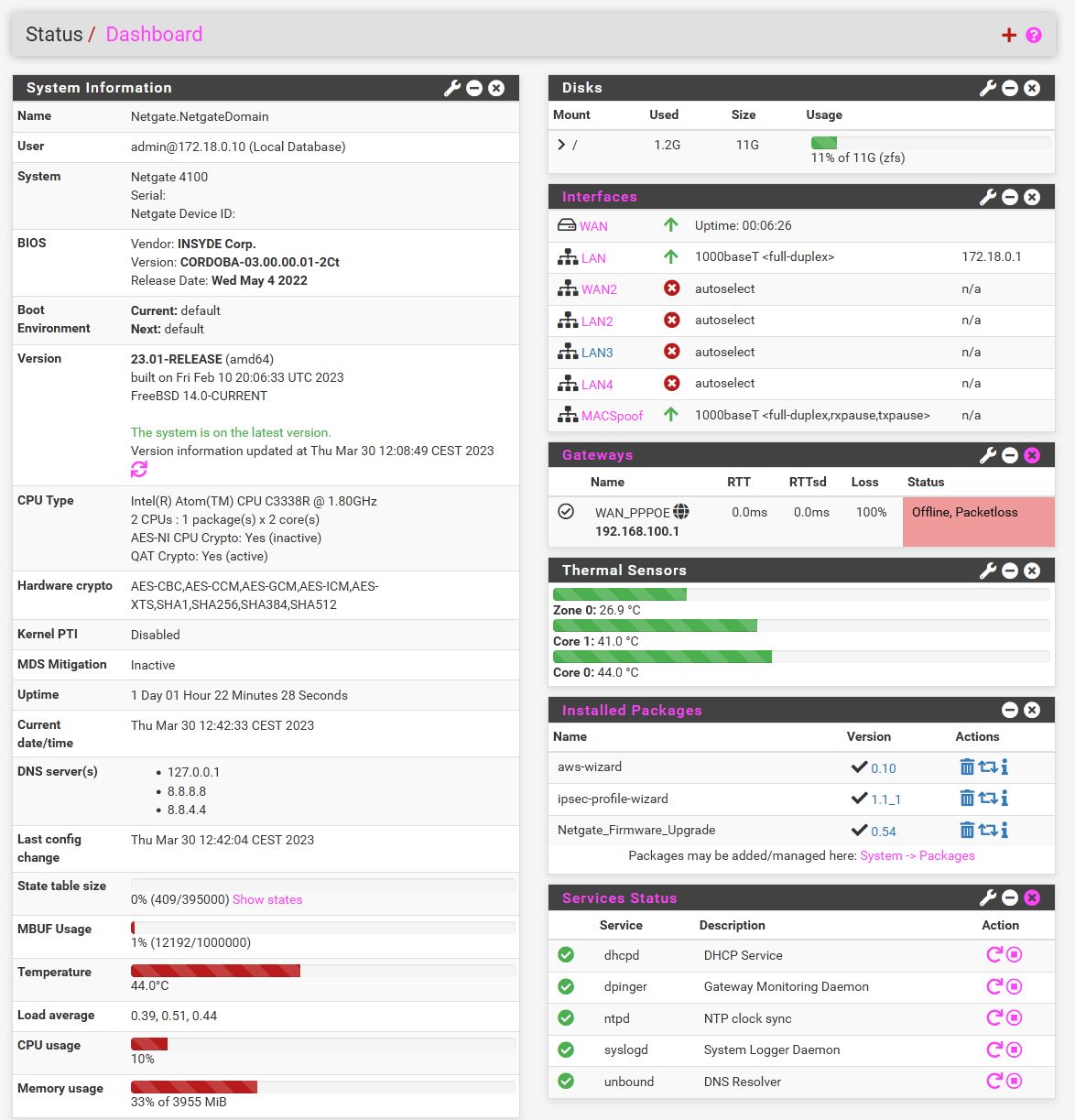
-
So how it that connected right now?
What's working or not working?
The gateway passed by PPPoE may not respond to ping so you might want to set an external monitoring IP like 8.8.8.8.
https://docs.netgate.com/pfsense/en/latest/routing/gateway-configure.html#advanced-gateway-settings -
Hello @stephenw10 ,
now the 4100 is connected to the ISP's modem/Ont again, that's the only way it works even though I have limited upload speed. I also saw that there are problems with the gateway, but I can't figure out where to make changes to fix it.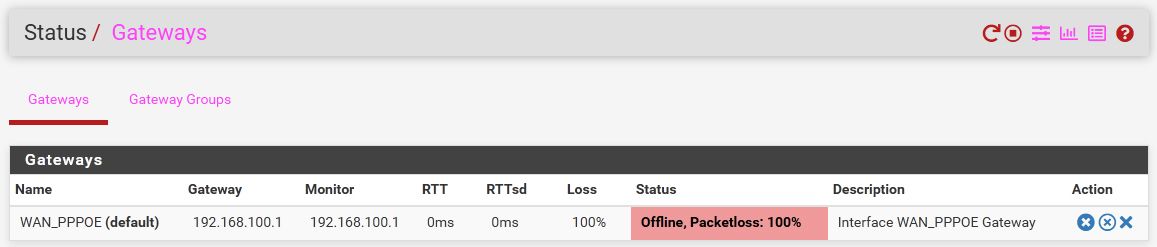
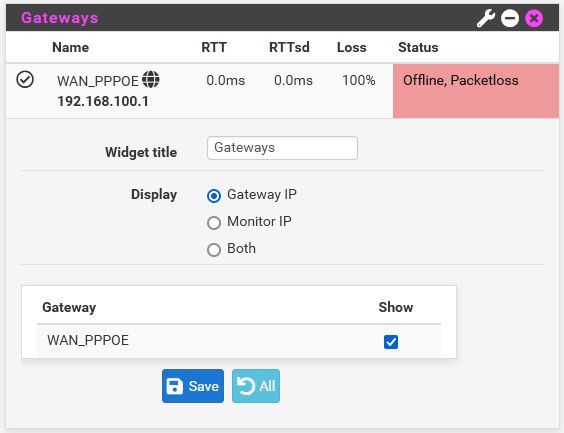
However, everything seems to work without problems, I don't see where the above problem could affect.
-
Set a different monitor IP in System > Routing > Gateways > Edit the WAN_PPPoE gateway.
-
Already done, thanks. But now I will try to unlock the Modem/ONT in order to read its settings or I will look for a compatible SFP module to use the same 4100 as ONT. I don't see other possibilities. If you have any other ideas, welcome.
Thanks anyway for the assistance you have provided me.