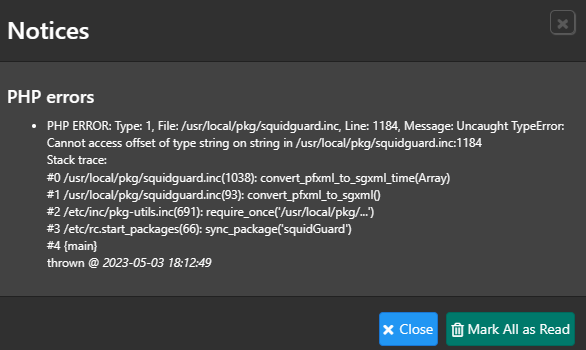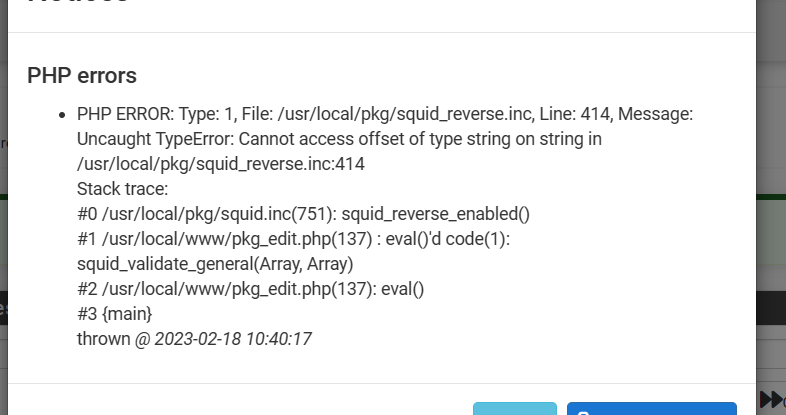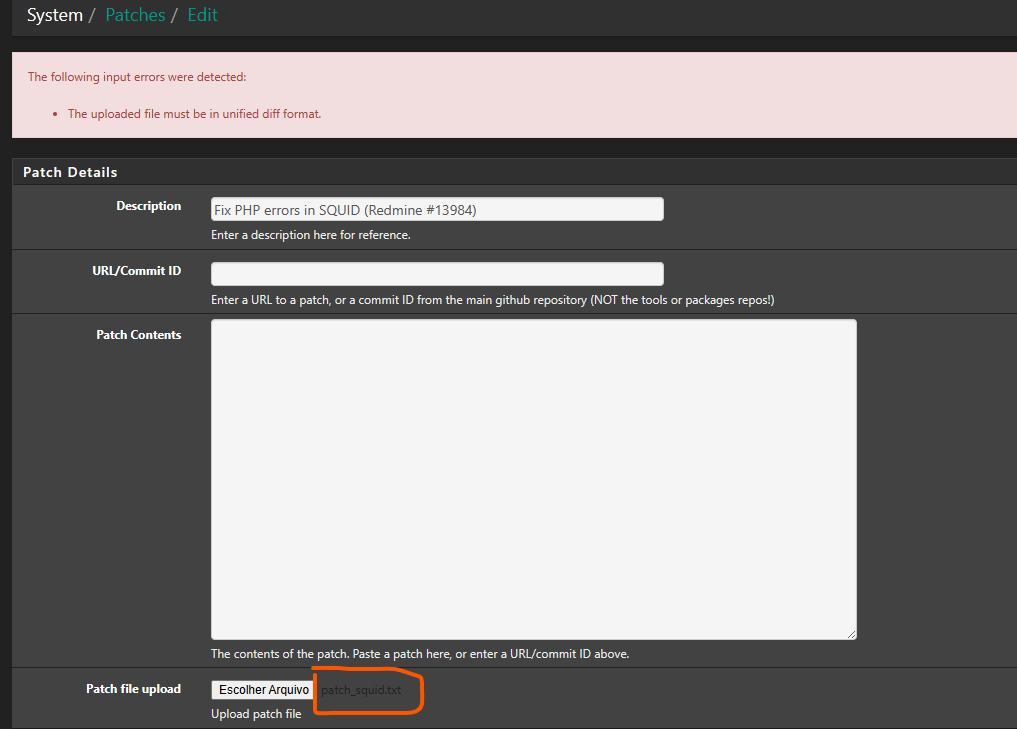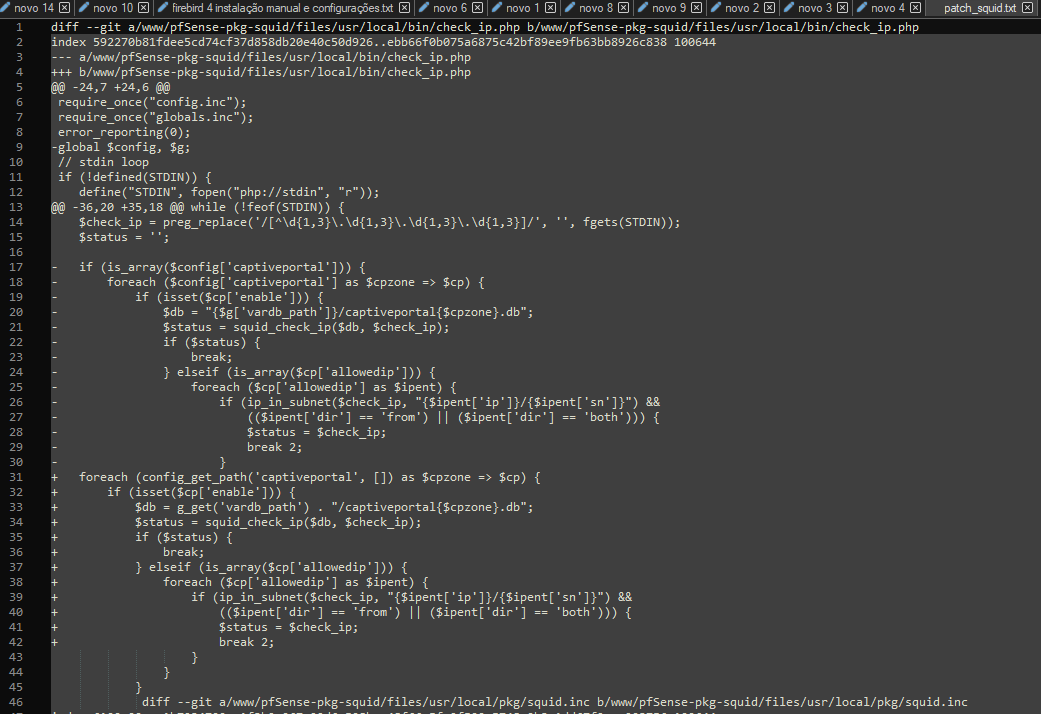23.01 Squid issue
-
Hmm, and the
<squidreversegeneral>section remains empty? You're unable to save the Reverse Squid page? -
@stephenw10
yes empty,</patches> <squidreversegeneral></squidreversegeneral> <ntopng> <config> <enable>on</enable> <keepdata>on</keepdata>and yes Im unable to save the Reverse Squid page with the same error.
-
And that was the case both with and without Squid enabled?
Hmm, unclear what could cause that then. We might need to see your config directly to know more.
You should add your variation to the open bug for this:
https://redmine.pfsense.org/issues/13984Steve
-
It seems to me that squidguard is a dead project. The website for the project is down, and the last snapshot on the wayback machine for the site was almost a year ago. The error is blocking us from upgrading our firewalls. Should we consider using another solution, or will NetGate try to upgrade the package?
-
@ben-ihelputech has it started working well so it was shut off ?? Mine works great never better. They updated the package also look up squid on Google Feb 2023 release. Don't give up I got it working. But I needed a fresh install. The redmine package will eventually get fixed
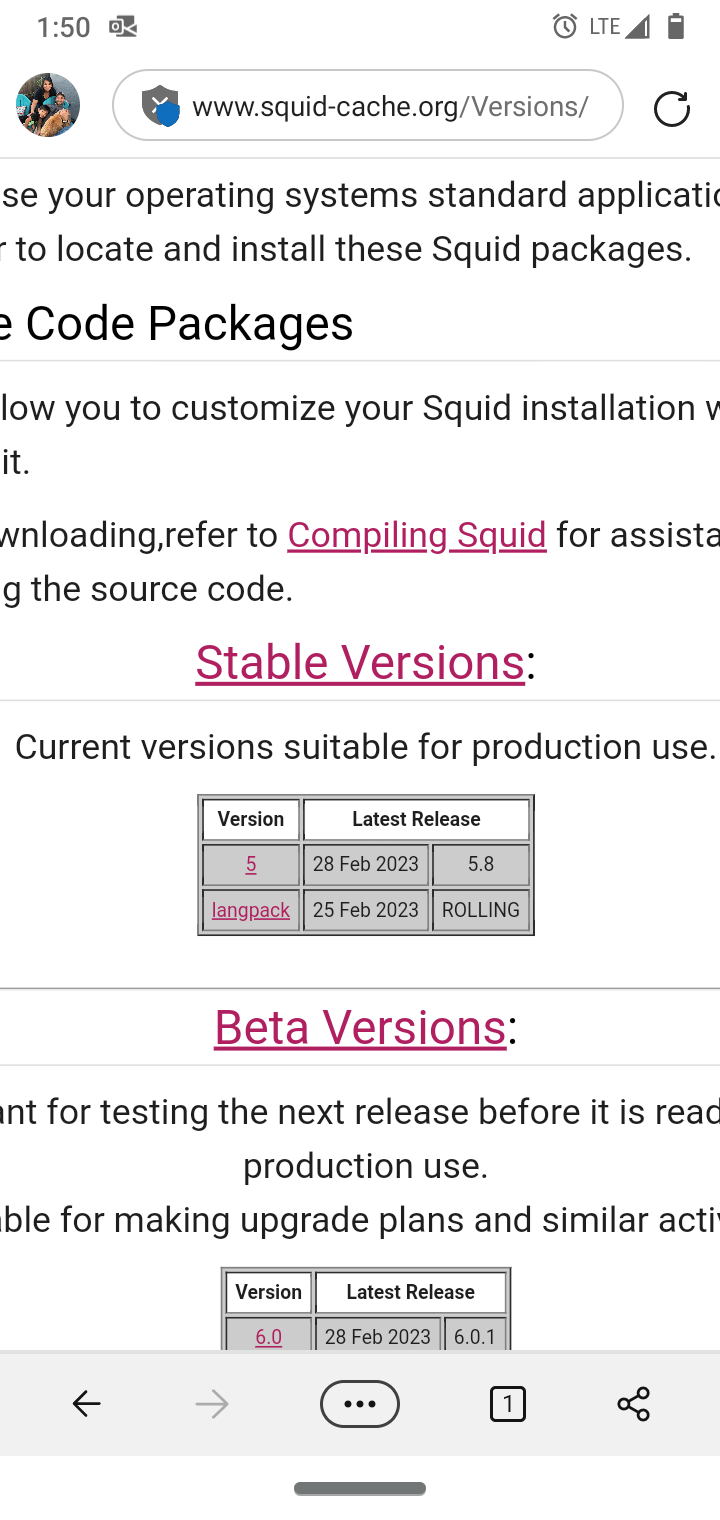
-
@jonathanlee Squid proxy is still up, but squidguard is what I was referring to. www.http://squidguard.org/. This seems to be the bit of code causing issues.
-
It's seen patches more recently in FreeBSD:
https://www.freshports.org/www/squidguard/ -
@stephenw10 I love Squidguard it works well for me. I use a French blacklist that works good.
-
@stephenw10 That's good to hear. Is there a git repository where squidguard is being worked on? I would like to work on the project, but information seems fragmented.
-
-
https://redmine.pfsense.org/issues/13984#change-67231
They have movement and a pull request in. Patches have been created for Squid and Squidguard!!! Yeahhh

-
https://redmine.pfsense.org/issues/13984
Yeahhh
-
@jonathanlee How do I install the patches?
URL/Commit ID?
Path Strip Count?
Base Directory?
Ignore Whitespace?
Auto Apply?
-
Set the path strip count to 4, leave other settings default.
I uploaded the patch files directly but you could also copy/paste the diff text.
-
@hugoeyng you can use the URL and fetch it, for this one I downloaded the text file, use the new one made a couple hours ago. After paste that text into the box in custom patch. And move the level 4 leave everything else. Save it has option to debug make sure it shows ok green for you can apply. Apply and reboot. If it shows an error debug and unapply it. Reboot.
Marcos created a new file today the other one had a small issue on it when I tested it last night.
-
@hugoeyng I just started doing patches too the patch package is amazing.
-
Make sure you use Marcos latest version as there was an issue found last night with the other patch. The latest text file is in the redmine
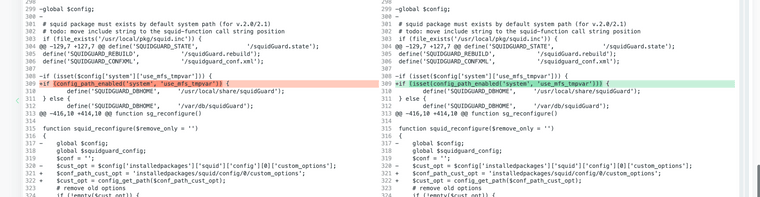
-
-
@hugoeyng open that file with a text editior and paste it into that box "Patch Contents" Upload will not work because it has to be complied by the program it is source code right now.
-
@jonathanlee @stephenw10 I copied the code fo the files into the box "Patch contents" and applied but now another (another line at least) error occurs: