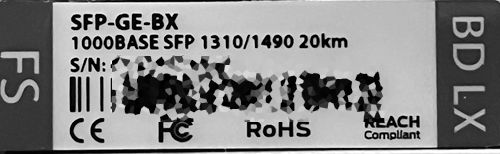SFP modules not visible
-
@airone-0:
The short answer to your question is that many different and subtle variations exist with fiber connection techology and therefore also with the required SFP adapters.And GPON is not the exact same everywhere either. Equipment vendors like to sometimes do things slightly different from their competitors. Only they know the full reason for that
 .
.So GPON from your ISP is quite possibly not deployed the same as GPON by my ISP. It's an unfortunate circumustance. The result is what you are experiencing when it comes to attempting to use an SFP in your Netgate hardware.
The SFP adapters also pull power from the combo port they are plugged into. Some adapters may need more power than others and thus might overload a combo-port on a given device generating a "no connection" condition.
-
I am with you, I was taking the GPON from my AVM Fritz!Box
5530 into the pfSense APU6B4 SFP port and it was not running. I was calling (phone) AVM in Berlin and they explained me that in their router is a small "software like modem" that plays only with their equipment together!The VDSL2 SFP modem from Allnet was running "out of the box" inside of my APU6B4 together with pfSense.
-
Ah, OK. Yes that explains why the BiDi module is not working. The incoming fiber is GPON so you need an ONU/ONT device on the end of it.
Do you not have the same ISP as the blog author?It's going to be very hard to know what that GPON module is doing or is capable of It may be locked to the ISP router.
Steve
-
Do you not have the same ISP as the blog author?
If you mean me, I am at the German Telekom, but it
explains that the SFP GPON module is working out
of the box with the ISP router and not with the
Netgate device. -
No I meant @Airone-0. They referenced a blog post showing this done using a BiDi module with a specific ISP.
-
@stephenw10 said in SFP modules not visible:
No I meant @Airone-0. They referenced a blog post showing this done using a BiDi module with a specific ISP.
Oh ok then I am sorry about, I was not getting it right.
-
@stephenw10 said in SFP modules not visible:
Do you not have the same ISP as the blog author?
It's going to be very hard to know what that GPON module is doing or is capable of It may be locked to the ISP router.And in fact I think that's the problem. No, I don't have the same ISP as the blog author. I didn't think there could be all these variables for a simple fiber optic link. What is the use of having a comboport for SFP modules if the same SFP modules are then linked by ISPs via software to individual routers and are not usable by others? This means that you are unable to manage a fiber optic connection yourself and you are forced to go through an external ONT always provided by the ISP. Fantastic!
@stephenw10 , thank you for the technical information and lessons you gave me, surely now I know much more than before. Thanks anyway to all of you who have given me precise information on how ISPs use a fiber optic connection and how capable they are of complicating it. I keep looking for information about my ISP's FTTH and in case I find something that allows me to connect the 4100 directly to the fiber I will report it in this thread.
Thank you all.
Raoul -
Unfortunately GPON is a special case here. There are many, many variables. It's often required to program the module for the ISP specifically. It's actually a complete router in the module.
The first thing I'd check though is whether that's actaully a 1G module. That device looks like it could be 2.5G and the port on the 4100 will only link at 1G.
Can you see the link speed in the ISP router?Steve
-
@airone-0 said in SFP modules not visible:
about my ISP's FTTH and in case I find something that allows me to connect the 4100 directly to the fiber I will report it in this thread.
Here in germany you get in normal three point the fiber will be comming inside of the house or building;
- HüP - (Hausübergabepunkt)
The point where the fiber wire goes into the building - TA - Teilnehmeranschluss
The point where the fiber wire comes out of the wall to the apartment - ONT - (Optical Network Termination)
*If you have not a router with an internal fiber
modem you need this ONT, but you can now
connect your favorite router to the FTTH network
from your ISP. - No ONT is needed when you own a router with an integrated fiber modem and where you can stich in
the SFP module (AON / GPON / XGS-PON) and the
software of the router will do that part then.
So if you have the chance to get hands on an ONT
and install that device between the Fiber connect
and the pfSense, it will be the best thing as I see it. - HüP - (Hausübergabepunkt)
-
@stephenw10 said in SFP modules not visible:
Can you see the link speed in the ISP router?
No, this is what I see about the connection:
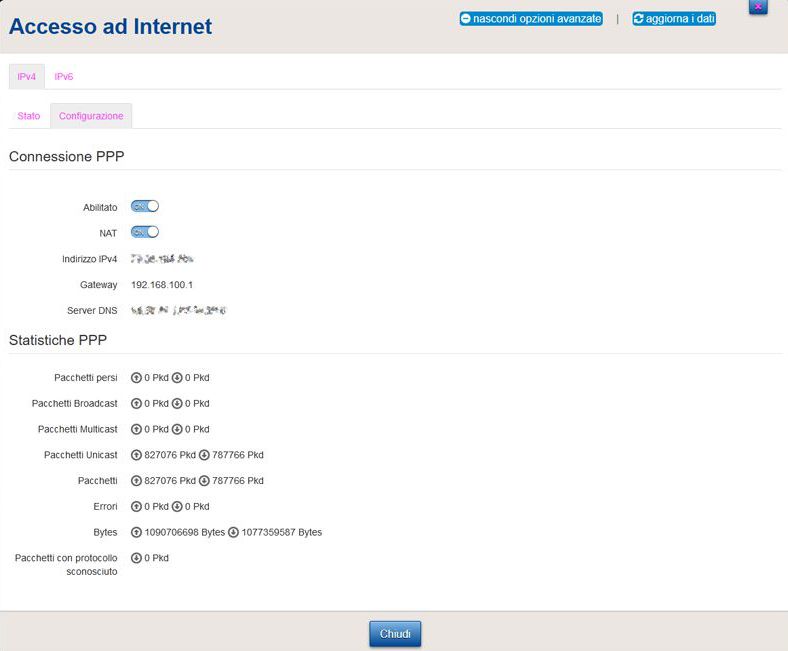
@dobby_ said in SFP modules not visible:
So if you have the chance to get hands on an ONT
and install that device between the Fiber connect
and the pfSense, it will be the best thing as I see it.I installed the ONT between the fiber connector and the 4100 (pfSense), but it seems that the latter does not recognize it as an SFP module.
Tomorrow a friend of mine should bring me a SFP Media Converter with which I will do some connection test to the ISP with the GPON module. I will keep you informed. -
ISP --- HüP --- TA --- ONT --- pfSense
red = fiber (sfp)
blue = copper (eth)But often that ONT came sorted with an 2,5 GBit/s ethernet port so you will need a 2,5 GBit/s port at your pfSense side to get the full given line speed out or that you will be not creating a so called "bottleneck". So the ONT is in my eyes doing what you might be hoping top get out from your friends "box".
-
Yes, if I was trying to get this to work I would try to test with a separate SFP+ NIC in a test box. Something Intel x520/540 based would show you the module info.
There is currently very limited support for multi-link speeds in FreeBSD so if the module does require a 2.5G Ethernet side it makes things more difficult. You might find support for that n Linux though as a test.
Otherwise, the ISP is sufficiently big, it's very likely someone else has already tried to use the GPON module with some 3rd party router and may have documented it somewhere.Steve
-
Therefore, the test is fully successful. I inserted the ISP's SFP ONT module into the Media Converter and, after connecting it to the 4100's WAN, the latter was able to connect internet.

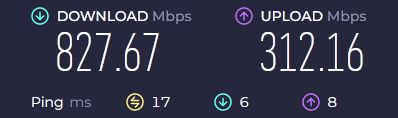
This satisfies me enormously also because a physical dependence between the Router supplied by the ISP and the GPON SFP module is thus excluded. But the thing I keep wondering is why, inserting the same SFP module inside the 4100, the latter fails to make it work? At this point I might as well leave it as it is, excluding the ISP router altogether, but it just feels like a waste to have a 4100 with two SFP ports and not be able to use them. What's the problem? The Media Converter has 1 Gigabit SFP port and I don't think it would be a problem for the 4100. What else could I test?
-
Ah, good result!
That's interesting. I might have expected it to work in the 4100 combo port given that. The fact it doesn't implies some low level incompatibility which we can't see.
I would still want to test in a separate NIC where you can see the connection type it presents on it's internal interface.
Either way though there is nothing you can set or change on the 4100 to force it to work so I think using the media converter is going to be the only solution.Steve
-
I try to see if anyone in the Italian group has already had any similar experience with the 4100 and with this ISP. I open a thread and see if anyone replies.
-
This satisfies me enormously also because a physical dependence between the Router supplied by the ISP and the GPON SFP module is thus excluded.
You lucky one! I have this also tried out with the SFP GPON
module from the AVM FB 5530 with no success, it must
be inserted into the AVM FB 5530 router to work fine. -
-
Thanks for that link it is! It is a Zyxel one. What I was not
knowing you can buy it or rent it too.
40 € buying or 1.80 € renting each month.
Digitalisierungsbox Glasfasermodem MieteBut it is only available for the business clients. It was
reported to be supported or running in some 10 SFP+
ports without any problems.For private usage you can buy a "self made" modem here
that can be used for many german and foreign ISPs, it is
a hack of original branded hardware. forum cross linkAgain thanks for that link.
-
@dobby_ said in SFP modules not visible:
If you are using their routers, together with their equipment, all is fine...
In Italy, for the normal user, having a Tim Italia router with 1Gb of speed may seem the best. However, it is enough to have a little experience and require a little more stringent use of the internet to see the limits of the router. Ports that remain closed and cannot be opened, units connected by cable that remain invisible to the router and therefore unmanageable, connection parameters invisible and blocked by the ISP, etc.: being able to remove the ISP router becomes a liberation.
@Dobby_ , are you sure there isn't some VLAN port to set on the Netgate as regards Deutsche Telekom? I don't know the connection parameters of DT, but when I tested the Media Converter I lost a lot because at first it didn't connect, until I realized I didn't set the VLan port correctly. After that the connection took place in an instant. -
@airone-0 said in SFP modules not visible:
@dobby_ said in SFP modules not visible:
If you are using their routers, together with their equipment, all is fine...
In Italy, for the normal user, having a Tim Italia router with 1Gb of speed may seem the best. However, it is enough to have a little experience and require a little more stringent use of the internet to see the limits of the router.
I was only thinking "where is the difference?"
- ISP outer in front of the pfSense
- Media converter in front of the pfSense.
Ports that remain closed and cannot be opened, units connected by cable that remain invisible to the router and therefore unmanageable, connection parameters invisible and blocked by the ISP, etc.: being able to remove the ISP router becomes a liberation.
For sure I know what you want to say with this!
I am using a AVM FB7490 and in the future it will
be a FB 7590 AX. I opened one LAN port to the
WAN port of the pfSense as an "Exposed host".There are several APPs for iOS and Android you can use
for that router and it will be there only connected the;- SmartTV (snitch)
- small NAS (for VPN road warrior connect)
@Dobby_ , are you sure there isn't some VLAN port to set on the Netgate as regards Deutsche Telekom? I don't know the connection parameters of DT, but when I tested the Media Converter I lost a lot because at first it didn't connect, until I realized I didn't set the VLan port correctly. After that the connection took place in an instant.
In Germany the Deutsche Telekom is using for their Glasfaser (Fiber) network VLAN ID 7 at the WAN port.
But many other ISPs do it also.
Deutsche Telekom: VLAN 7
Vodafone: VLAN 132
Helinet FTTH: VLAN 414
EWE Tel: VLAN 2011 -
A Airone 0 referenced this topic on