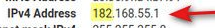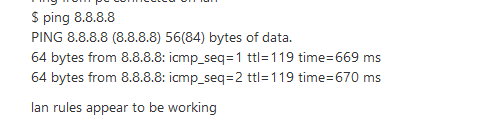No LAN internet
-
@hoandco said in No LAN internet:
Can you tell me how to connect a pc to test the lan internet access?
You've already done what needs to be done :
Connect an Ethernet cable between LAN and your PC and you're ok.
'Better' would be : pfSense-LAN <=> switch <=> PC.
That's all it takes.Now : easy proof : use a browser on on your PC and visit http://192.168.55.1
The pfSense GUI pops up right away asking your to enter admin and the password.
This tells you the LAN part is ok.Now the WAN part :
Can you connect to the console of pfSense (or : easier : better : SSH, and use a SSH client like Putty ), and choose option 8 from the menu shown.
Then, on the command line :curl https://www.google.comYou should see this page coming back (html of course) :
<!doctype html><html itemscope="" itemtype="http://schema.org/WebPage" lang="fr"><head>..... ...... ...... </body></html>And check again your LAN setup (just to be sure) :
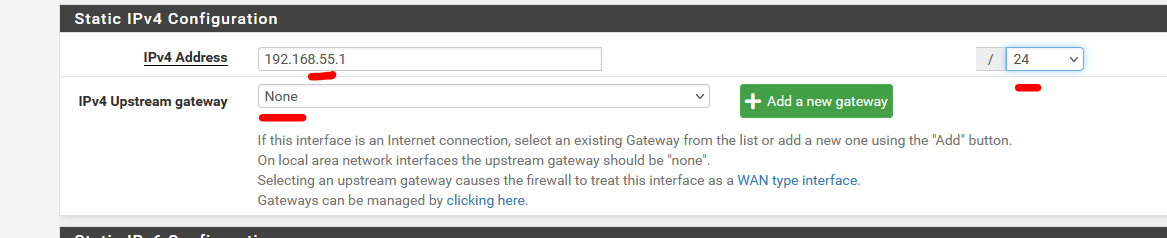
Btw : satellite : ok, in that case it would be preferable to use forwarding mode for the DNS Resolver.
I would check if '8.8.8.8' is a good solution, as you really gain some ms by chosing a DNS resolver as close a possible to your gateway. -
The gateway shows as offline because of the huge latency. You will need to tune the monitoring values to match your WAN in the advanced section of the gateway config.
But that would not stop LAN hosts using it. What you have setup there should work fine. How exactly are you testing it? Try to ping 8.8.8.8 from the PC on LAN. -
@stephenw10
Stephen
We have satellite broadband. As I showed in my network diagram.
How do you suggest I adjust this.
Leigh -
@hoandco ok so in the advanced section.
What do you suggest,? Could this be the reason "no internet '
Leigh -
@hoandco you prob want this to be 192..
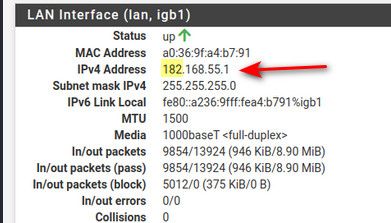
That 182 network is owned by Sony
inetnum: 182.168.0.0 - 182.171.255.255 netname: So-net descr: Sony Network Communications Inc.As stated already your gateway with the highly latency is showing offline - adjust your monitoring to account for the high latency or just mark the gateway as always up.
https://docs.netgate.com/pfsense/en/latest/routing/gateway-configure.html#gateway-settings
-
-
@hoandco
Thanks heaps 182 Sony eh?
So do I change this at start up,?
Option 2?
Any other suggestions. We are looking forward to fixed wireless or starlink?
Leigh -
@hoandco if your internet connection is high latency, wireless, satellite etc.. pfsense since the responses to its ping monitoring are slow - its going to think the gateway is down.
You need to adjust the monitoring of that gateway to reflect your high latency so that pfsense knows the gateway is actually up, if pfsense thinks the gateway is down it will not route traffic over it.
-
@hoandco said in No LAN internet:
How do you suggest I adjust this.
In the gateway config. System > Routing > Gateways. Edit the gateway, look in the advanced config section.
https://docs.netgate.com/pfsense/en/latest/routing/gateway-configure.html#advanced-gateway-settingsSteve
-
@stephenw10
That worked. I set it to 700-900.
Now I still don't have internet on lan PC's.
Is this because there is no upstream gateway added?
Leigh -
It could be. Did you check for a default route like I said above?
Make sure there is a default v4 gateway set.
Edit: I see there was previously a default route set though.
Try to ping, say, 1.1.1.1 from the client. What error is shown?
-
@stephenw10
Latest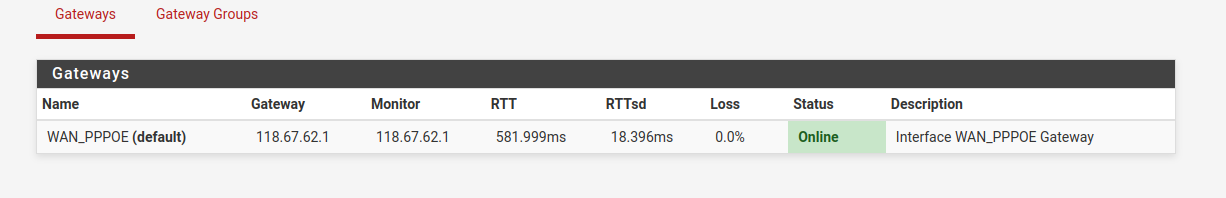
default set
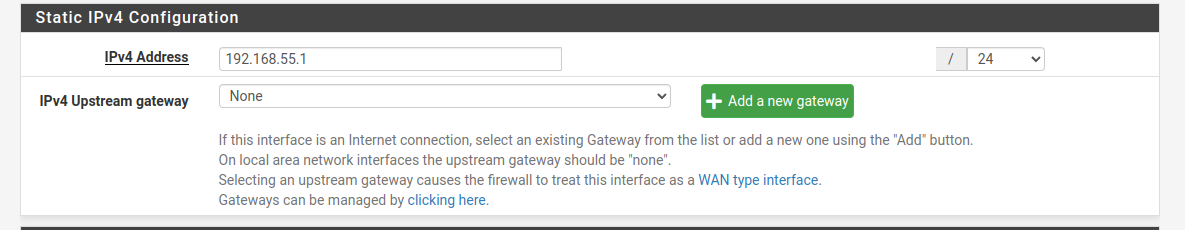
Ping from pc connected on lan
$ ping 8.8.8.8
PING 8.8.8.8 (8.8.8.8) 56(84) bytes of data.
64 bytes from 8.8.8.8: icmp_seq=1 ttl=119 time=669 ms
64 bytes from 8.8.8.8: icmp_seq=2 ttl=119 time=670 mslan rules appear to be working
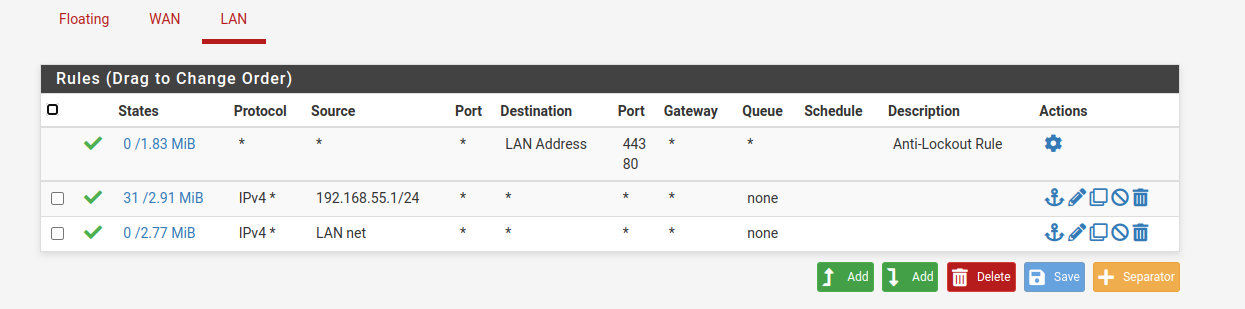
Thankyou for the help todate I will test 1.1.1.1 from pc later today
-
ping from lan connected
From 192.168.55.1: icmp_seq=33 Redirect Host(New nexthop: 0.0.0.0)
From 192.168.55.1: icmp_seq=33 Redirect Host(New nexthop: 0.0.0.0)
From 192.168.55.1: icmp_seq=33 Redirect Host(New nexthop: 0.0.0.0)
From 192.168.55.1: icmp_seq=34 Redirect Host(New nexthop: 0.0.0.0)
From 192.168.55.1: icmp_seq=34 Redirect Host(New nexthop: 0.0.0.0)
From 192.168.55.1: icmp_seq=34 Redirect Host(New nexthop: 0.0.0.0)
From 192.168.55.1: icmp_seq=34 Redirect Host(New nexthop: 0.0.0.0)
From 192.168.55.1: icmp_seq=34 Redirect Host(New nexthop: 0.0.0.0) -
Then :
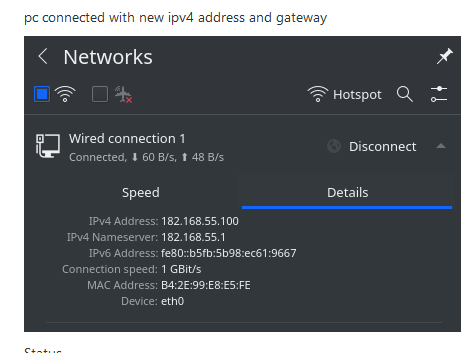
What is the OS ?
And what is the gateway ?Do you have wifi activated and the cable to pfSense connected at the same time ? If so, remove wifi for the moment.
-
@gertjan
Ok will switch other router off
Os is MXlinux -
@gertjan
Did you the ping 1.1.1.1 in terminal on lan connected pc.
It is connected to the pfsense pc through an unmanaged tp link 16 port switch. -
@hoandco said in No LAN internet:
Did you the ping 1.1.1.1 in terminal on lan connected pc.
Why do you ask ?
Half the planet is pinging 1.1.1.1 and 8.8.8.8, and I still don't know why.root@DiskStation2:~# ping 1.1.1.1 PING 1.1.1.1 (1.1.1.1) 56(84) bytes of data. 64 bytes from 1.1.1.1: icmp_seq=1 ttl=51 time=17.2 ms 64 bytes from 1.1.1.1: icmp_seq=2 ttl=51 time=17.3 ms ^C --- 1.1.1.1 ping statistics --- 2 packets transmitted, 2 received, 0% packet loss, time 2ms rtt min/avg/max/mdev = 17.161/17.244/17.328/0.155 ms -
@gertjan
Sorry did you see the ping in terminal on pc connected to Lan. -
-
@gertjan
No the 1.1.1.1 ping