Upgrading/reinstall from console - SG-1100 Unseen as USB device on computers
-
@tangooversway said in Upgrading/reinstall from console - SG-1100 Unseen as USB device on computers:
Has this issue been discussed and a resolution found to keep it from causing more issues for people in the future?
It's the only device we have sold that has a wide gap between the housing and the port. The cable that comes with the 1100 comfortably makes the bridge and there are many cables you can buy with narrow housings... so I suspect it won't be changed at this stage but you'll se the newest systems are all flush-to-the-panel µUSB ports (4100, 6100, 8200 models).
-
@rcoleman-netgate I think I was thinking of the OP in that thread but I do recognize your pictures :).
Might Netgate put a note on https://docs.netgate.com/pfsense/en/latest/solutions/sg-1100/connect-to-console.html that non-Netgate cables might have too much plastic etc.?
-
@steveits That might be a good idea... you could make a redmine for a documentation update.
I am SUPER hesitant about telling anyone to use a knife on electronics, though. so it's possible the powers that are shake their collective heads to it.
-
@rcoleman-netgate said in Upgrading/reinstall from console - SG-1100 Unseen as USB device on computers:
I am SUPER hesitant about telling anyone to use a knife on electronics, though.
I understand and agree with that, but since this is a known issue, I think it's of paramount importance that it be addressed in the docs on the page @SteveITS linked to. There's no need to say, "Trim it with a knife," but some kind of notice about this. It might even include instructions on powering down, disassembling the case, and then inserting the connector. Or, at least a warning that some connectors may be too short. That would have saved me close to a day and a half of work (and my work days are close to 12 hours a day). That includes testing multiple cables in multiple USB ports (including hubs connected to the computers) on multiple computers, and re-reading everything and double-checking things between each test system.
I understand a USB cable was included with the device, but many of us have a dozen or more cables and if there isn't some red card or something attention-catching that makes it clear that particular USB cable is unique, it's going to go in the cable drawer with all the others.
There really needs to be a notation so people realize it's a very real possibility many USB cables will not make the connection so they don't do what I did and run through multiple tests and researching what kind of issues there might be with the drivers.
-
@rcoleman-netgate said in Upgrading/reinstall from console - SG-1100 Unseen as USB device on computers:
you could make a redmine for a documentation update
I submitted doc feedback.
-
@steveits said in Upgrading/reinstall from console - SG-1100 Unseen as USB device on computers:
I submitted doc feedback.
Will it help if I do something like that, too?
-
@tangooversway I went to find the redmine entry and there isn't one so I'm not sure if that means it didn't take or wasn't accepted yet. So I guess it will not hurt. I did reference this thread. A form is on the bottom of every doc page.
-
@steveits Feedback goes through a different process than submitting a redmine update/correction request to the documentation.
-
@rcoleman-netgate Ah. That makes sense in hindsight. So is a redmine entry "better"? :) Or just leave it be now?
-
@steveits said in Upgrading/reinstall from console - SG-1100 Unseen as USB device on computers:
https://docs.netgate.com/pfsense/en/latest/solutions/sg-1100/connect-to-console.html
I see this:
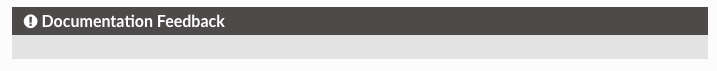
But it's un-clickable. I can rate it with a number of stars, but even after doing that, no way for me to send feedback. Is there a login page for the docs? I don't see login fields on that page.
-
@tangooversway It’s supposed to be a form. I don’t think there’s any way to log in there. The Redmine site does require an account.
-
@steveits six of one, half dozen of the other. Redmine allows for interaction and feedback though.