[Solved] Draytek Vigor 166. Frequently dropped connection.
-
@stephenw10 I'm not sure what to look for in the 166's log. I've had a look at the options (see below), but none seem to show anything about loss of synchronisation.
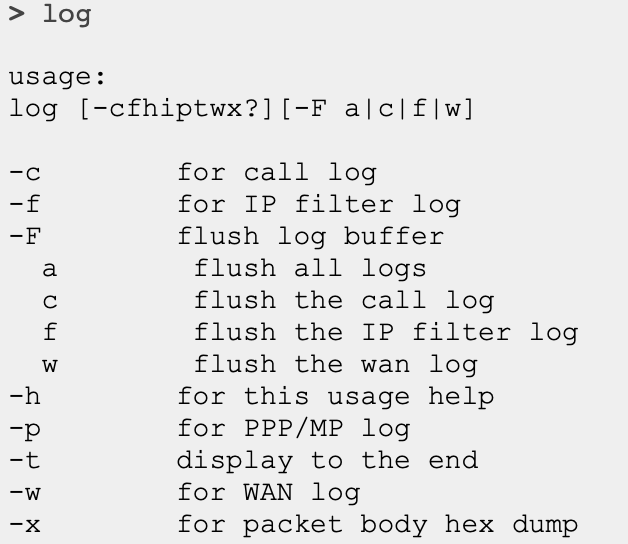
However, I work reasonably close to the modem and so see the DSL light flashing when there's a loss of connection so I assume it's the modem losing sync. If I look at the gateways log in the 2100, it shows:
send_interval 500ms loss_interval 2000ms time_period 60000ms report_interval 0ms data_len 1 alert_interval 1000ms latency_alarm 500ms loss_alarm 20%Perhaps I should try one of the MT992 modems you mention. I'd like a second usable modem in case the old 612 fails. I'm not on a g.fast enabled connection though so will it still be okay?
-
@youngy said in Draytek Vigor 166. Frequently dropped connection.:
I'm not on a g.fast enabled connection though so will it still be okay?
I believe they are backwards compatible but I've never tried it. Since there's no access to configure it it would have to 'just work'.
-
@stephenw10 Okay, thanks. I've ordered an MT992 modem just to try - hopefully it will be okay. The Vigor 166 dropped the internet connection five times between 20:50 last night and 03:10 this morning. Perhaps the old HG612 modem is just more tolerant to noise or whatever causes the 166 to lose sync.
My master socket abuts a double plug, which the modem and 2100 are plugged into. I wonder if the double socket is causing interference (just guessing of course). I've plugged the modem and router into a socket that's a good distance from the master socket. I'll post an update.
-
You don't have a filtered faceplate on the master socket? I would recommend getting one. I didn't think it was possible to get VDSL without one. But it's been a while....
-
@stephenw10 Yes, I have a master socket 5C. I've also tried a replacement faceplate, but it made no difference. Should the faceplate remove any electrical interference from nearby sockets? I've also tried plugging in to the test socket using one of the old style filters, but again it didn't make a difference. Frustrating! I find it odd because, as you said before, the reviews of the Draytek Vigor modems are generally very positive.
The MT992 will be delivered before the end of the week so I'll see how that goes.
-
With the faceplate filter everything should be filtered at the master socket so the old issues with unfiltered phone extensions being connected shouldn't be possible. But it's still possible it was installed wrong, though unlikely. You might try disconnecting all other extensions as a test. PITA but it should prove it if so.
-
@stephenw10 Hi, yes I've tried that. The only thing that's connected to the master socket is the modem - all the internal phone sockets have been disconnected from it. Many thanks for the suggestion though.
Could something like the MTU be causing this issue? I don't know what the settings are for the HG612. I presume the MTU is governed by pfSense rather than the modem (although you can alter the MTU in the settings of the Vigor 166 - as standard it's 1520).
-
Unlikely. I would expect it to just fail entirely with an MTU issue. pfSense uses 1492 for PPPoE connections by default anyway so should always work.
-
@stephenw10 Steve, I just thought I'd close out this thread by doing a final update. Since Thursday midday(ish) I've been using the MT992 modem. The connection hasn't dropped at all, which suggests to me there's either a problem with the Vigor 166 or it's too sensitive to the noise on our line. Although I tried altering the SNR margin via the console, it had no effect on the SNR margin when the modem connected (~3 dB). Thanks for your suggestions. I hadn't heard about the MT992 modem before.
-
@youngy The V166 is very picky with its firmware and, depending on cabinet, may need the 'alternative' fw load.
The Openreach modem has a 1520 MTU set out of the box, so a 1500 bytes plus the 8 byte PPPoE overhead will fit through the pipe with no issues. It is typical to set the V166 at 1508 MTU.
In either case, on pfSense itself the physical WAN to modem interface should be set to 1508 MTU:
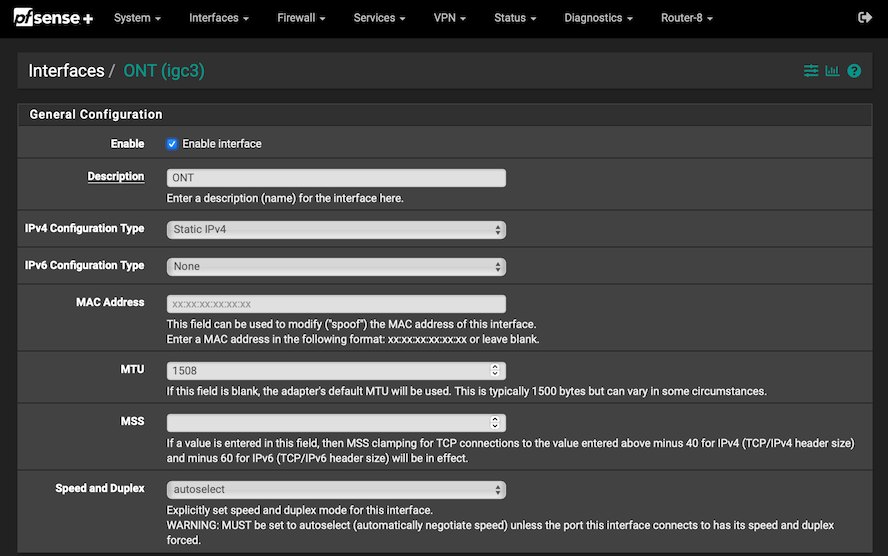
With the PPPoE tunnel set at 1500 MTU:
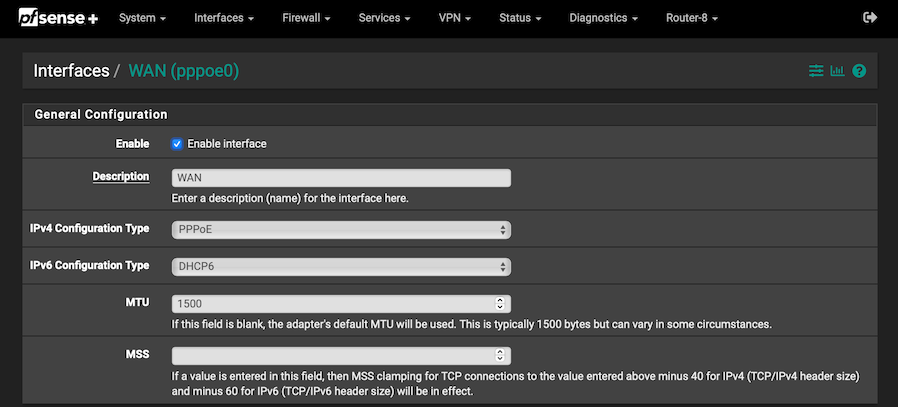
The Openreach supplied RJ11 cable is a bit rubbish and the plug can cause poor connections on the modem when there is any lateral load or twist on it. RJ45 plugs make a better connection, even if RJ11 plugs are supposed to work ok in RJ45 sockets.
Glad you found a working equipment solution.

 ️
️ -
@robbiett Thanks for this information, I'll try your suggestion. Any help is much appreciated. Draytek sent me an alternative firmware (marked as beta) but with it I couldn't connect to the internet at all. There are two modem codes as standard with the latest firmware and I've tried them both, to no avail. I've been using a cable that came with the Fritzbox supplied by Zen, which has a RJ45 connection at the modem and have tried an alternative too :-( At least the MT992 seems fine (fingers crossed).
-
@youngy
Do you happen to know what street cabinet type you have, Huawei or ECI? ️
️ -
@robbiett Hi, this is the output from the Vigor 166. It says the DSLAM vendor is BDCM, which I think is Huawei with a Broadcom chipset. Is that right? It seems to me that the SNR margin is too low (3 dB), but altering the target via the Vigor console doesn't appear to have any impact on the SNR margin of the connection. I spoke to Zen about it and they said that it's not possible for them to adjust it for the line like they could with adsl.
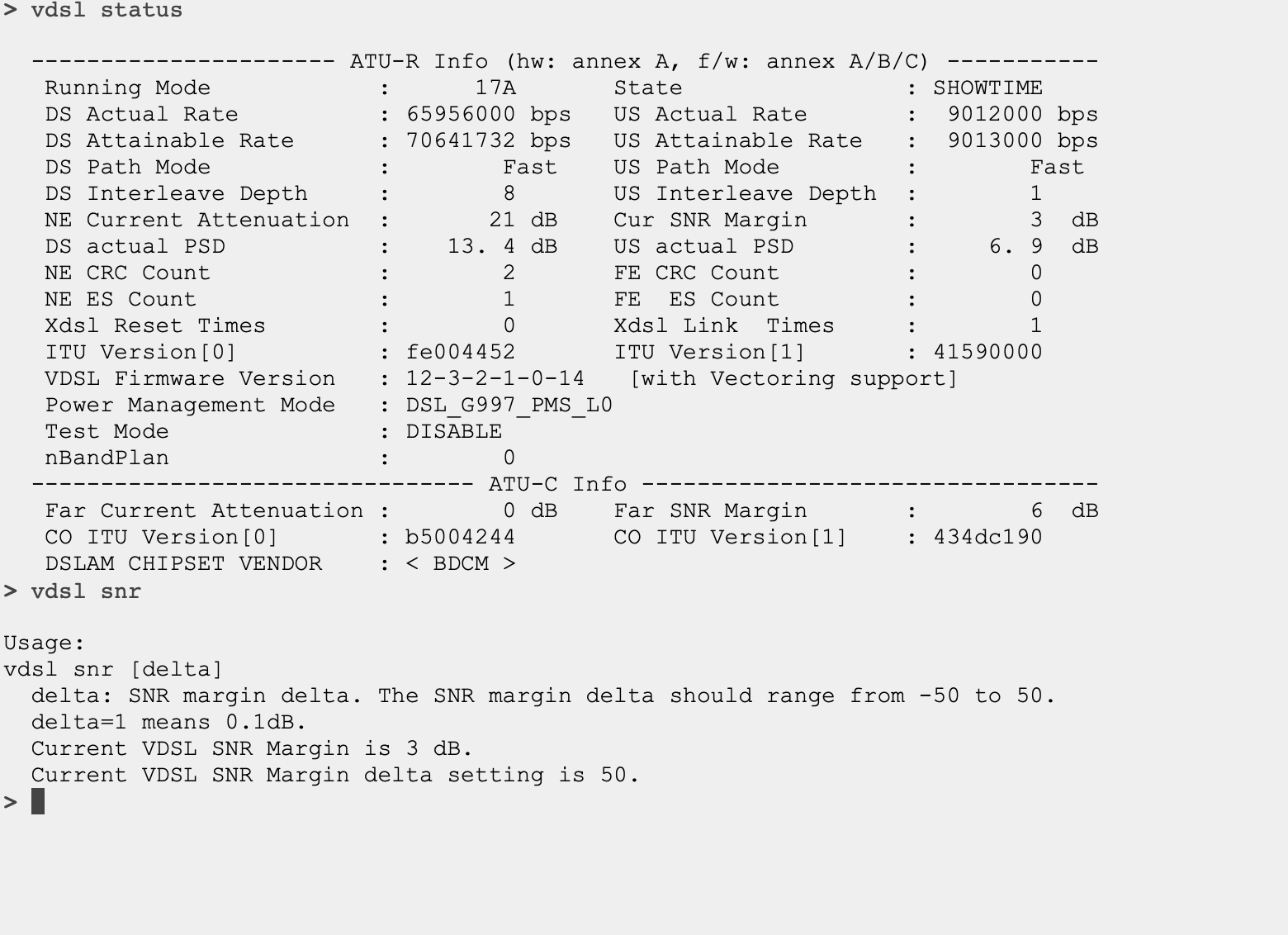
-
@youngy Yep, it is a Huawei cabinet. If it was an ECI it would have a vendor <IFTN>. At least you got the better of the two.
On those stats you had a heck of a delta set - I guess you were testing the limits. I also note that you were stuck on an interleaved profile.
 ️
️ -
Setting the PPPoE interface to 1500 should automatically set the parent to 8 bytes above that. When I tested that recently it did not actually show on the pppoe but it was able to pass large packets.
-
@stephenw10 Ok, I didn't know that; I've just been setting it by hand.

 ️
️ -
@robbiett I might be being a bit dim but, do you have your ONT interface because your fibre is connected directly into pfSense? I just have a WAN (pppoe0) interface set up, which I've tried at various MTU values (1500, 1492, 1452). It didn't make any difference.
-
Didn't make any difference to the dropped connections or to the MTU on the interfaces? It should at least change the mtu of the parent NIC. It probably wouldn't have made any difference to the drops. I doubt that's MTU related.
-
I tried swapping back to the Openreach modem, which remained stable. Lastly, my ISP has arranged to send a replacement router (Fritzbox 7530) to test the line, but it can't be put into bridge mode so I'll end up with double NAT.
Cool, take it, you will be able to see the whole sync process
visually and on top you may be able to open the LAN port
to your pfSense as "exposed host", then you will be aware of double NAT!- Internet > DSL-Informationen
You may see there the problems better shown - Internet > Permit Access > Port Sharing
Set up "Exposed host", but only on the port for the pfSense
- Internet > DSL-Informationen
-
@stephenw10 Yes, the mtu of the interface changed. But, as you suggest, the dropped connections didn't.