$e6000sw0port1 continually bouncing in system log - why?
-
Not sure which interface this is supposed to be but I don't see either of the two active physicals bouncing this often. Anyone know what this is?
Netgate 3100
23.01-RELEASE (arm)
built on Fri Feb 10 20:06:58 UTC 2023
FreeBSD 14.0-CURRENT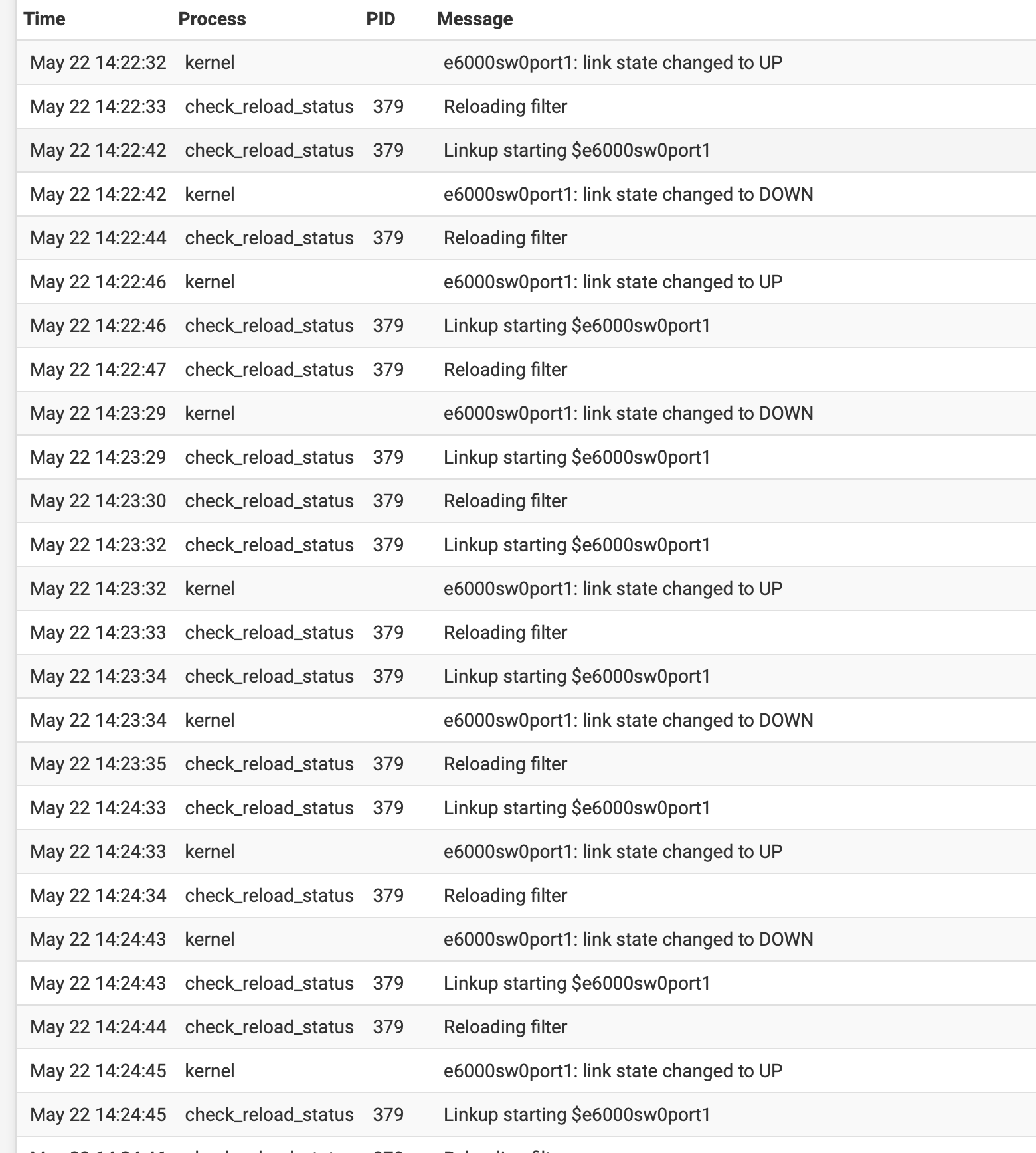
-
@lpfw
Did you try to reboot whatever is in front of your netgate appliance? Just a thought after dealing with a similar issueThis is from netgate:
@stephenw10 said in e6000sw0port3: link state changed to DOWN:First thing I would do there is put a switch in between the 1100 and the modem as a test.
The modem losing link should affect other ports on the 1100.
-
Thanks, so it does correspond to the WAN port.
Strange the upstream WAN modem reports it has been connected to the pfsense for "20 hours 1 minute 35 seconds" ( I did unplug it then, and the plug is secured with new cable).
So strange, these devices/software are so buggy and random.
-
@lpfw said in $e6000sw0port1 continually bouncing in system log - why?:
Thanks,
Not at all.
so it does correspond to the WAN port.
What brought you to this conclusion?
Do I understand correctly that you rebooted the modem and if so did that stop the port flapping?
Strange the upstream WAN modem reports it has been connected to the pfsense for "20 hours 1 minute 35 seconds" ( I did unplug it then, and the plug is secured with new cable).
So the cable is probably good. What kind of modem? Fiber? Cable?
-
I thought it was mentioned in the post you linked to that the port description corresponded to the pfsense WAN port.
Yeah it's still doing in the logs.
Checked the TIM (home fibber modem) and non of the ports show rx/tx errors.
The cable is brand new ( just replaced it).
-
Port 1 is the OPT port on the 1100.
See: https://docs.netgate.com/pfsense/en/latest/solutions/sg-1100/configuring-the-switch-ports.html -
@stephenw10 said in $e6000sw0port1 continually bouncing in system log - why?:
Port 1 is the OPT port on the 1100.
Yes for the 1100. But the OP mentioned that his issue is with a 3100.
-
Doh!

More coffee required -
Not sure why but setting a gateway for the first switch-port resolved the issue.
-
Hmm, that's weird. Is it a separate interface? What did you set the gateway to?