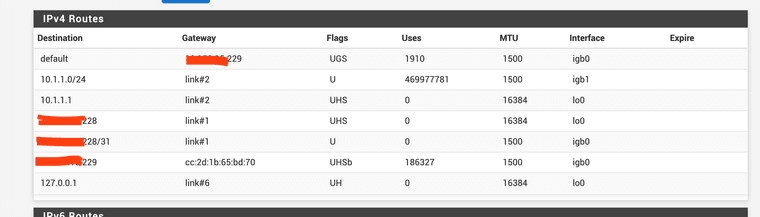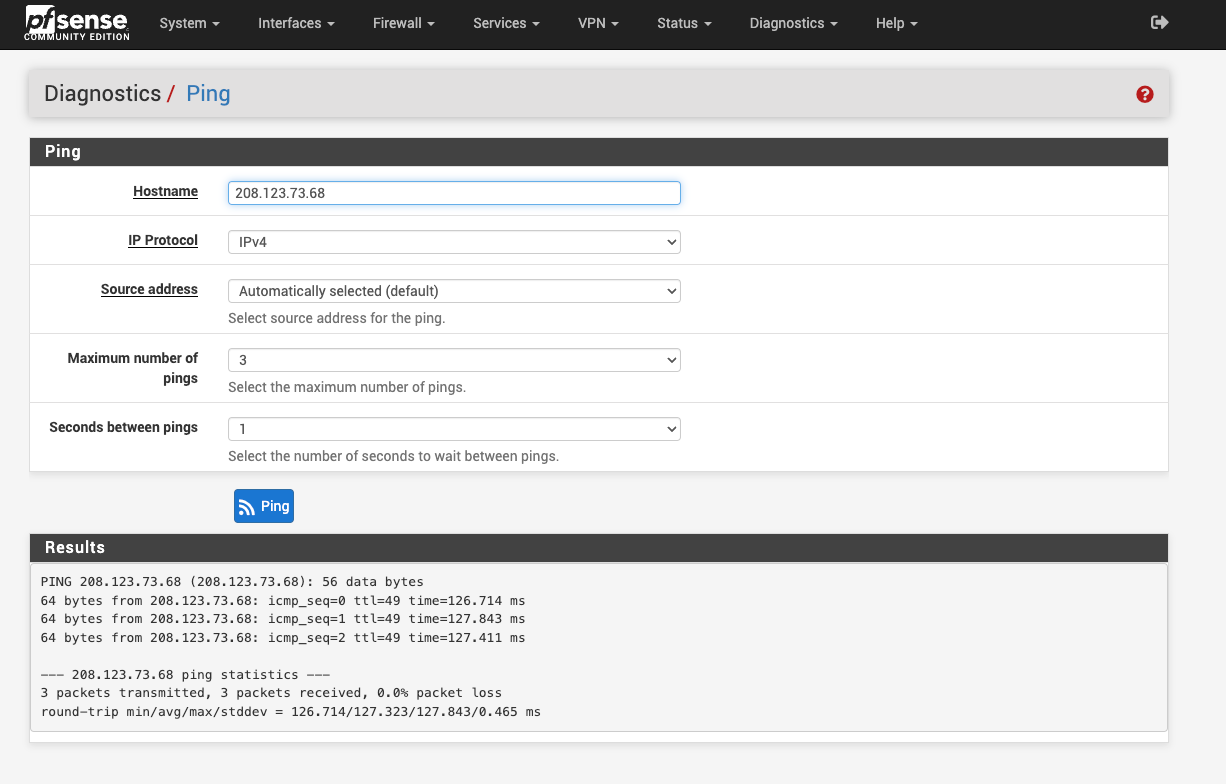can't update pfsense or install packages
-
hello,
i've been experiencing errors while trying to install packages from the package manager, i have no dns issues and i followed the "Troubleshooting a Broken pkg Database" guide but no succes
Below the result of the https://docs.netgate.com/pfsense/en/latest/troubleshooting/pkg-broken-database.html command
2.6.0-RELEASE][admin@pfSense.xxx.local]/root: /usr/local/sbin/pkg-static update -f Updating pfSense-core repository catalogue... pkg-static: https://packages.netgate.com/pfSense_v2_6_0_amd64-core/meta.txz: No address record repository pfSense-core has no meta file, using default settings pkg-static: https://packages.netgate.com/pfSense_v2_6_0_amd64-core/packagesite.pkg: No address record pkg-static: https://packages.netgate.com/pfSense_v2_6_0_amd64-core/packagesite.txz: No address record Unable to update repository pfSense-core Updating pfSense repository catalogue... pkg-static: https://packages.netgate.com/pfSense_v2_6_0_amd64-pfSense_v2_6_0/meta.txz: No address record repository pfSense has no meta file, using default settings pkg-static: https://packages.netgate.com/pfSense_v2_6_0_amd64-pfSense_v2_6_0/packagesite.pkg: No address record pkg-static: https://packages.netgate.com/pfSense_v2_6_0_amd64-pfSense_v2_6_0/packagesite.txz: No address record Unable to update repository pfSense Error updating repositories! [2.6.0-RELEASE][admin@pfSense.bigeyesbeats.local]/root:any suggesting or help if you may having been in this situation in the past ?
Im running 2.6.0-RELEASE on a protectli vault appliance
-
"no address record" can only be DNS issues or a lack of connectivity in general.
It's saying it can't resolve
packages.netgate.comproperly. Check which of these steps is failing for you:$ host -t srv _https._tcp.packages.netgate.com _https._tcp.packages.netgate.com has SRV record 10 10 443 pkg01-atx.netgate.com. _https._tcp.packages.netgate.com has SRV record 10 10 443 pkg00-atx.netgate.com. $ host pkg00-atx.netgate.com pkg00-atx.netgate.com has address 208.123.73.207 pkg00-atx.netgate.com has IPv6 address 2610:160:11:18::207 $ host pkg01-atx.netgate.com pkg01-atx.netgate.com has address 208.123.73.209 pkg01-atx.netgate.com has IPv6 address 2610:160:11:18::209 -
@jimp cant access any of the hosts
2.6.0-RELEASE][admin@pfSense.xxx.local]/root: host -t srv _https._tcp.packages.netgate.com ;; connection timed out; no servers could be reached [2.6.0-RELEASE][admin@pfSense.xxx.local]/root: host pkg00-atx.netgate.com ;; connection timed out; no servers could be reached [2.6.0-RELEASE][admin@pfSense.xxx.local]/root: host pkg01-atx.netgate.com ;; connection timed out; no servers could be reached -
So your firewall can't resolve hosts via DNS, you need to investigate why and fix that.
-
@jimp any idea on how ?
-
@jimp i have reinstalled the system, tried different dns servers, restarted the dns resolver any of that helped
-
-
@mrrobot said in can't update pfsense or install packages:
@jimp i have reinstalled the system, tried different dns servers, restarted the dns resolver any of that helped
Is your WAN Gateway the default gateway?
-
@jimp said in can't update pfsense or install packages:
https://docs.netgate.com/pfsense/en/latest/troubleshooting/dns.html
followed the guide, everything is ok only the last part of it where i do actually have lot of blocked traffic firewall logs
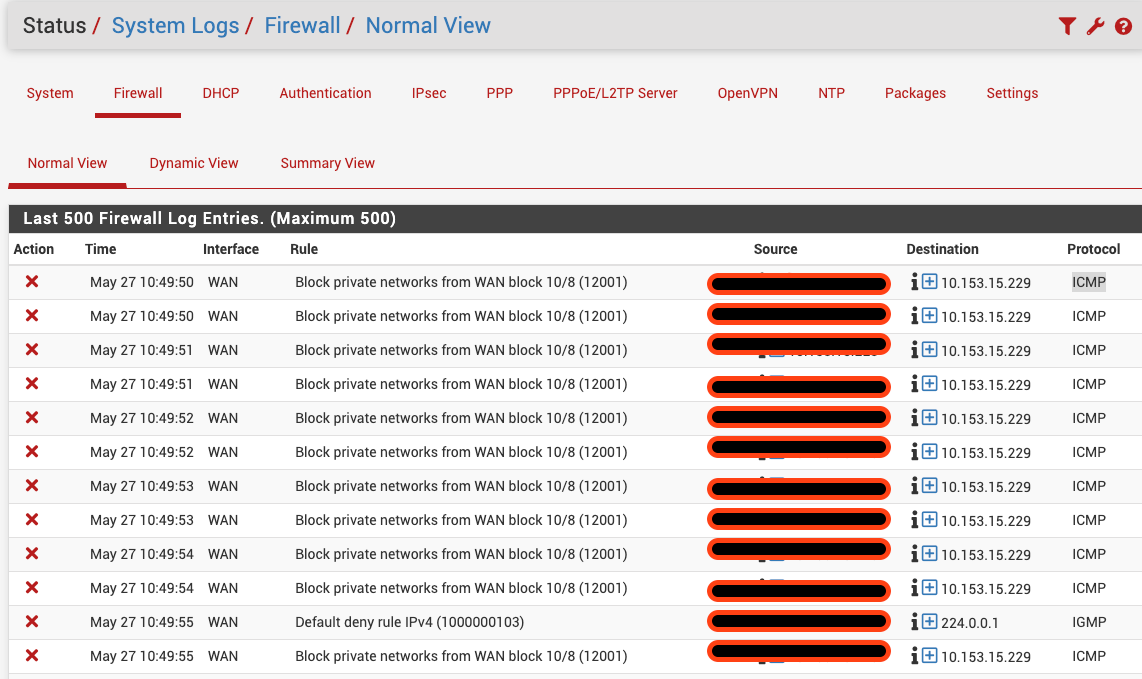
i didn't touch the firewall rules btw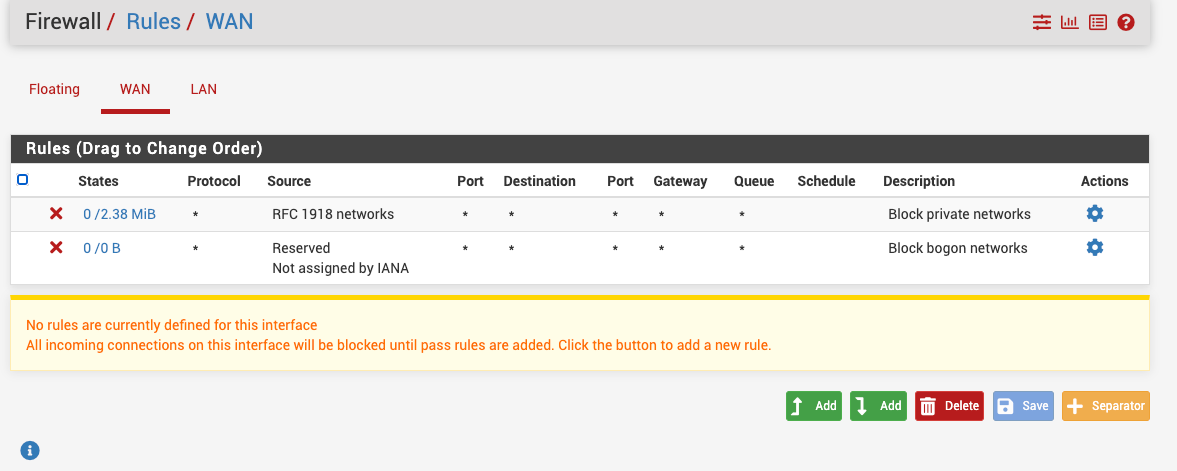
-
-
@Dobby_ any ideas ?
-
You are still seeing DNS resolution errors?
Can you ping out by IP directly?
-
@stephenw10 yes even after a fresh install
-
So, yes, you are still seeing DNS errors.
Can you ping out by IP directly?
-
@stephenw10 dns resolution works fine though
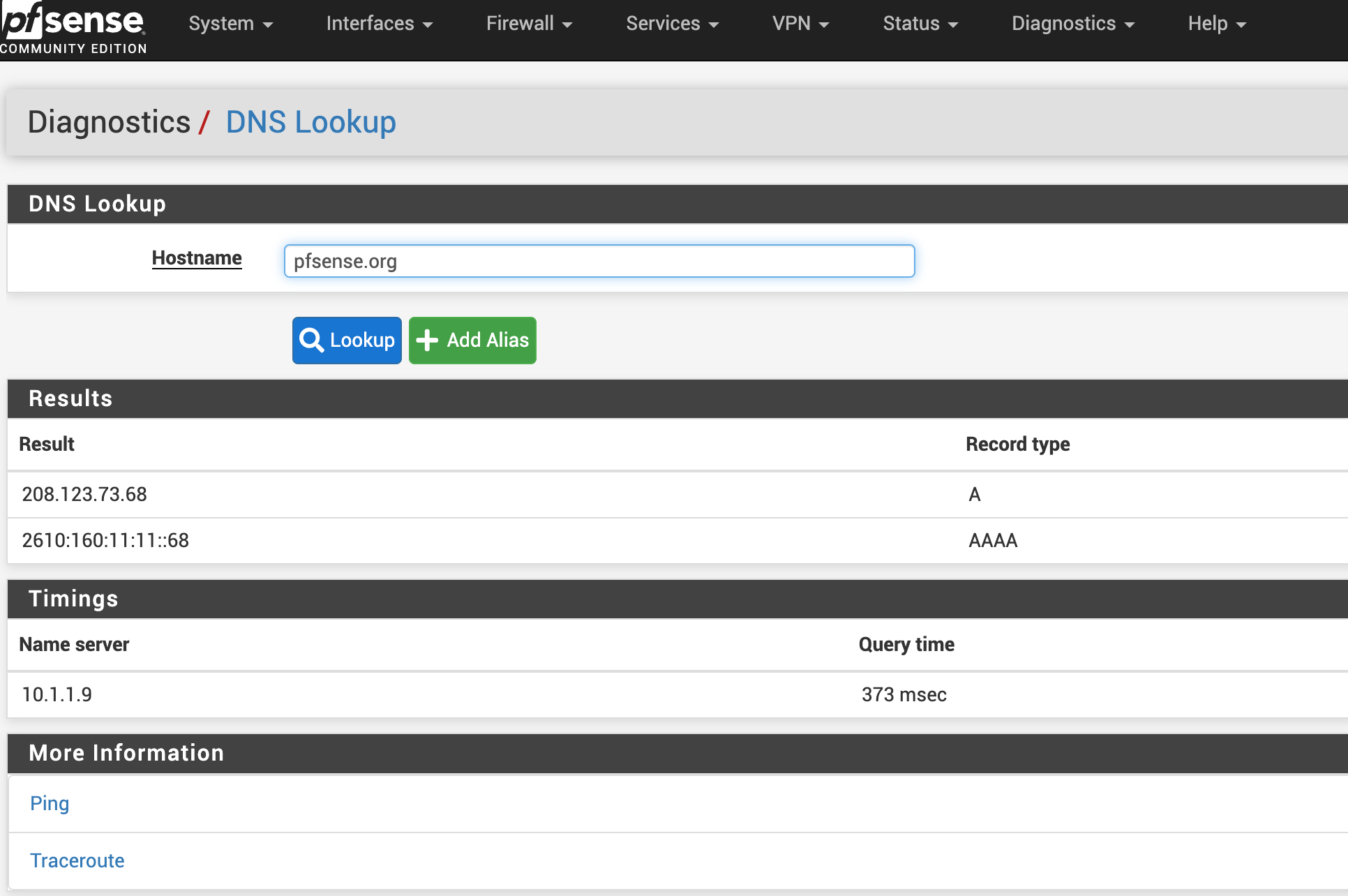
-
-
So what do you see if you run?:
pkg-static -d update -
@stephenw10 said in can't update pfsense or install packages:
for some reason i cant put all the code, it gets reported as spam so i put the end of itpkg-static -d update
DBG(1)[94031]> Fetch: fetching from: https://pkg01-atx.netgate.com/pfSense_v2_6_0_amd64-pfSense_v2_6_0/meta.conf with opts "i" DBG(1)[94031]> Fetch: fetching from: https://pkg01-atx.netgate.com/pfSense_v2_6_0_amd64-pfSense_v2_6_0/meta.conf with opts "i" DBG(1)[94031]> Request to fetch pkg+https://packages.netgate.com/pfSense_v2_6_0_amd64-pfSense_v2_6_0/meta.txz DBG(1)[94031]> opening libfetch fetcher DBG(1)[94031]> Fetch > libfetch: connecting DBG(1)[94031]> Fetch: fetching from: https://pkg01-atx.netgate.com/pfSense_v2_6_0_amd64-pfSense_v2_6_0/meta.txz with opts "i" DBG(1)[94031]> Fetch: fetching from: https://pkg01-atx.netgate.com/pfSense_v2_6_0_amd64-pfSense_v2_6_0/meta.txz with opts "i" DBG(1)[94031]> Fetch: fetching from: https://pkg01-atx.netgate.com/pfSense_v2_6_0_amd64-pfSense_v2_6_0/meta.txz with opts "i" pkg-static: https://pkg01-atx.netgate.com/pfSense_v2_6_0_amd64-pfSense_v2_6_0/meta.txz: No route to host repository pfSense has no meta file, using default settings DBG(1)[94031]> Request to fetch pkg+https://packages.netgate.com/pfSense_v2_6_0_amd64-pfSense_v2_6_0/packagesite.pkg DBG(1)[94031]> opening libfetch fetcher DBG(1)[94031]> Fetch > libfetch: connecting DBG(1)[94031]> Fetch: fetching from: https://pkg01-atx.netgate.com/pfSense_v2_6_0_amd64-pfSense_v2_6_0/packagesite.pkg with opts "i" DBG(1)[94031]> Fetch: fetching from: https://pkg01-atx.netgate.com/pfSense_v2_6_0_amd64-pfSense_v2_6_0/packagesite.pkg with opts "i" DBG(1)[94031]> Fetch: fetching from: https://pkg01-atx.netgate.com/pfSense_v2_6_0_amd64-pfSense_v2_6_0/packagesite.pkg with opts "i" pkg-static: https://pkg01-atx.netgate.com/pfSense_v2_6_0_amd64-pfSense_v2_6_0/packagesite.pkg: No route to host DBG(1)[94031]> Request to fetch pkg+https://packages.netgate.com/pfSense_v2_6_0_amd64-pfSense_v2_6_0/packagesite.txz DBG(1)[94031]> opening libfetch fetcher DBG(1)[94031]> Fetch > libfetch: connecting DBG(1)[94031]> Fetch: fetching from: https://pkg01-atx.netgate.com/pfSense_v2_6_0_amd64-pfSense_v2_6_0/packagesite.txz with opts "i" DBG(1)[94031]> Fetch: fetching from: https://pkg01-atx.netgate.com/pfSense_v2_6_0_amd64-pfSense_v2_6_0/packagesite.txz with opts "i" DBG(1)[94031]> Fetch: fetching from: https://pkg01-atx.netgate.com/pfSense_v2_6_0_amd64-pfSense_v2_6_0/packagesite.txz with opts "i" pkg-static: https://pkg01-atx.netgate.com/pfSense_v2_6_0_amd64-pfSense_v2_6_0/packagesite.txz: No route to host Unable to update repository pfSense Error updating repositories! [2.6.0-RELEASE][admin@xxxxx]/root: -
@mrrobot said in can't update pfsense or install packages:
No route to host
Ok, so it has no route. Check Diag > Routes. Make sure there's a valid default route.
Steve
-
@stephenw10 how do i know that the default route is valid ?
my wan interface ip is the one ending with 228 and its a public ip
looks like my isp giving me x.x.x.228 defaulting to a x.x.x.229 gateway