Weird One - Neighbor pulled my internet cable plugged back into wrong company..
-
@johnpoz it’s possible your neighbor swapped cables? He plugged back in your cable into his port (ont). So your tech support probably saw the modem. The biggest mystery is why they don’t know their IP ranges. Now, them being level 0 support I doubt they even know what an IP address is so I’ll give their phone support a pass on that.
If this happens next time maybe they can confirm what MAC they see registered on their end. -
@michmoor yeah - would of been sweet if they would of caught the wrong IP, but will give them a pass for sure on that ;)
But now I think he plugged me into a different line so the levels might be off.. I am only seeing like half of what I should see. I would normally see my 50 or a bit over.. But now only like 25-30..
And I cancelled the truck roll - ugghh should of jsut let it come out.
-
@johnpoz your neighbor messed you up all around..,time for a physical cable trace 🥲
-
@michmoor but I don't know which one it was plugged into before.. There are multiple plugs out there that are open..
yeah my download is fine (over 500), its upload that is low - but it is kind of prime time, going to check in the morning and see what it is. But not sure what levels are suppose to be on docsis 3.1..
I think these are bit low
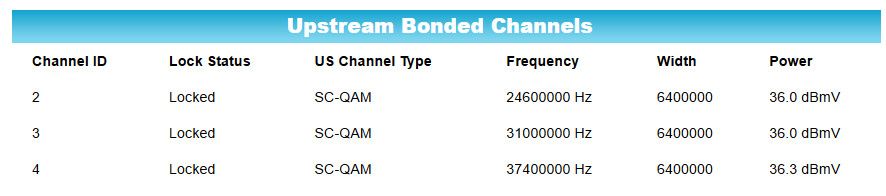
I think they should be more like 40 or even 45ish.. Not sure on this sc-qam signal for my isp..
edit: Looking at my history, I always checked before in the morning... Maybe its fine and its just prime time currently... I will check in the morning.. Why would you go unplugging peoples cables - and then not even plug it back into where it was before - arrghhh..
edit; ok maybe levels are fine - not prime time now and seeing better download, and up is what I pay for.. Or maybe the upload is off a bit and I should be seeing higher.. That download is way higher than use to get.

But I can live with that..
-
@johnpoz said in Weird One - Neighbor pulled my internet cable plugged back into wrong company..:
@michmoor but I don't know which one it was plugged into before.. There are multiple plugs out there that are open..
Since it’s apparently a choice use the fastest one!
-
@SteveITS said in Weird One - Neighbor pulled my internet cable plugged back into wrong company..:
Since it’s apparently a choice use the fastest one!
hahaah ;) wish it was that easy.. Wish could plug into the one that don't have to pay for..
Been checking it through out the day, and been good.. Just checked now and its 8pm here and looking good.. I do like the faster download..

-
9 ms - 626,61 - 51,80
Your speed test is probably measured using 'IPv4'.
Before January 2023, I had a IPv4 only XDSL ISP router (22 Mb down, 2 Mbit up), and that router was passing protocol 41 '6in4' fine, so I could use he.net.
IPv6 was working fine.My new ISP router doesn't route '6in4' traffic, but supports IPv6 the way I need it : it hands out IPv6 GUA for its LAN devices - cool, but useless for me, and /64 prefixes for LAN devices like pfSense - that's what I need. For the moment, only one /64 out of the available ISP /56, so my LAN is IPv6.
Great : native IPv6 without tricks.
The prefix also stays the same.
IPv4 throughput or IPv6 throughput is identical, with IPv6 having a bit less latency.
I was never able to test he.net using close to symmetric Gbit/sec speeds.Question : what is the IPv6 throughput of a typical he.net access point ?
-
@johnpoz said in Weird One - Neighbor pulled my internet cable plugged back into wrong company..:
I had him move it and bam connection back... you would of thought they would of said, yeah not seeing it - how do you have an IP.. And I even read the IP off to them...
Yikes, not exactly a security dream either. This sort of thing is one of the reasons used to justify why most of us in the UK are saddled with PPPoE for the last hop. No CHAP authentication = no IP.
 ️
️ -
@johnpoz the powers:
Motorola MB8600 DOCSIS 3.1, my upstreams are usually around 44dBmV (give or take about 0.5) I'm not sure what the specs are but I think your 36 may be towards the low end. I think you'd have to work with the provider to see what they are actually receiving (and the SNR). I think the far end may be able to send commands down saying "back off a bit". -
@mer Yea this is a arris S33, yeah your 44 seems more like what I have been reading.. But from testing been doing since post I am seeing my full speed upload.. And it seems to back off do to isp shaping.. It starts off say 65ish, and then backs down to 55 what I have been seeing the last 24 hours testing multiple times during the day and during prime time - say 5pm to 10pm for people in using the net..
There is no way isp is going to do anything if I call and say hey I am seeing the speed I should be getting but think my levels are a bit low ;) hehe
I was concerned when it first came back up was seeing low.. But maybe it just took a bit to adjust in, etc.. But have been seeing good since then... And last night I had multiple users streaming off my plex and I was sending 40 up, which is the limit I have set in plex... So even real world testing I seem to be getting what paying for - so false alarm it seems.
Thanks a lot for posting your levels..
So like just now tested, paying for 500/50 and seeing this - so can't complain
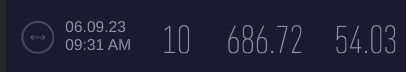
moving to the docsis 3.1 vs old docsis 3 sb6190 modem sure had a nice effect on download.. And tested real world via transfers from one of my servers in NL, and yeah seeing better download for sure..