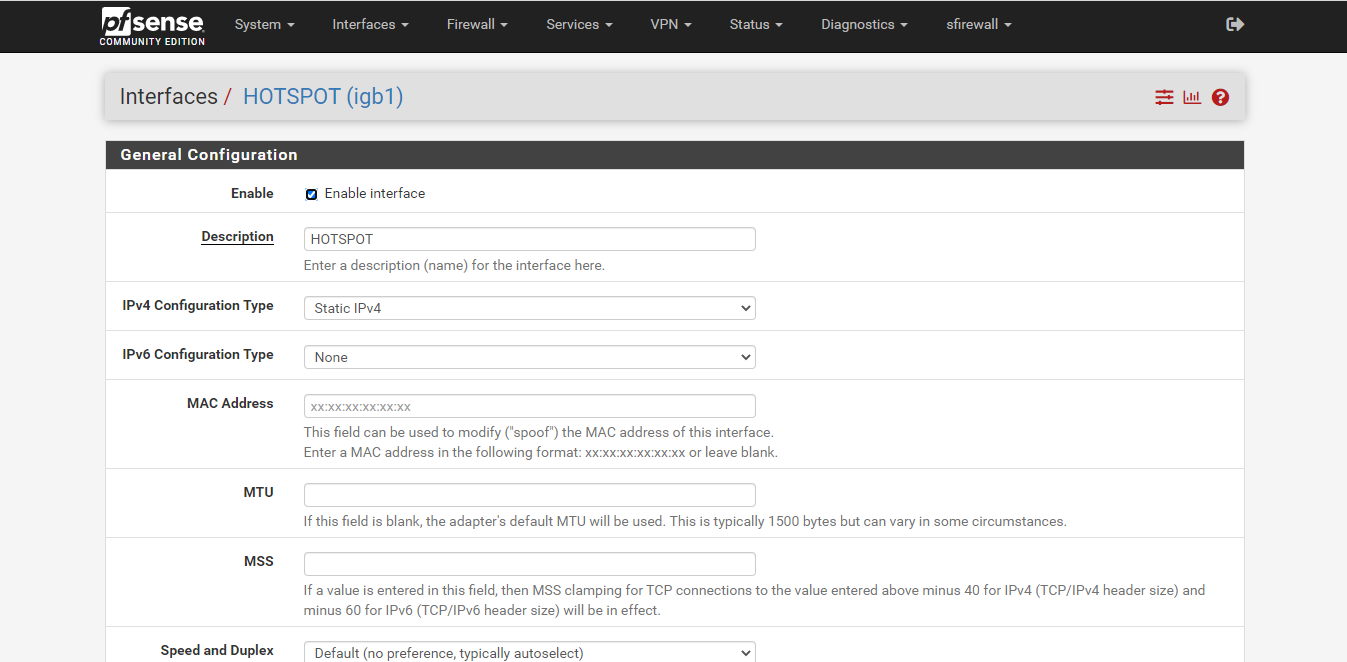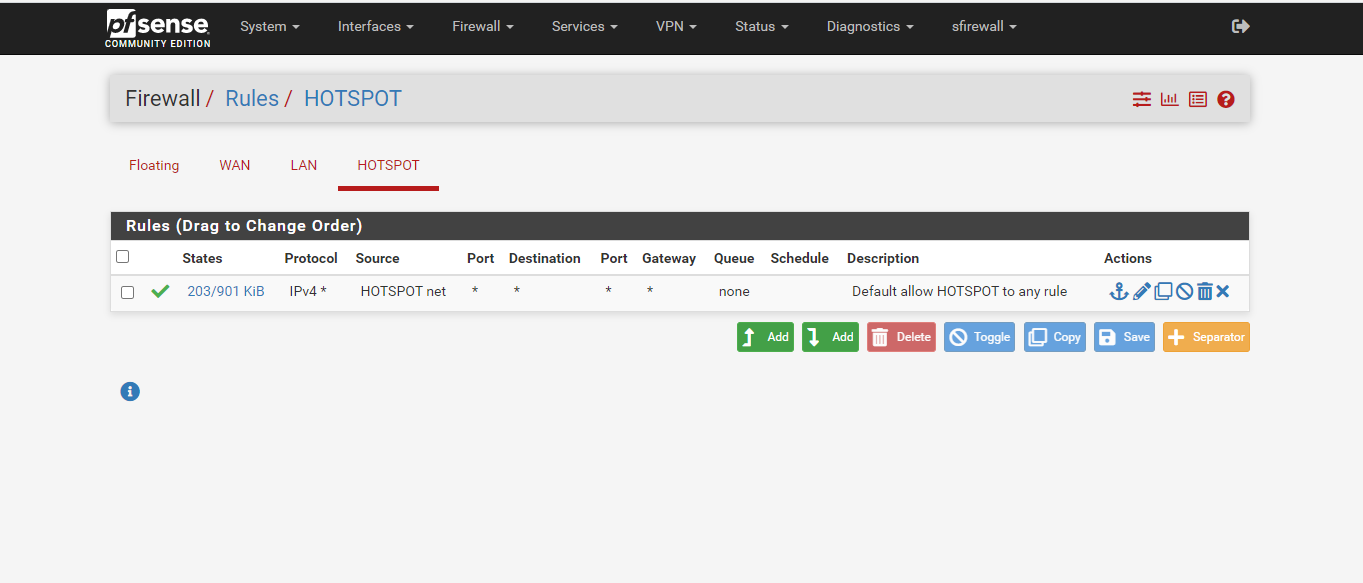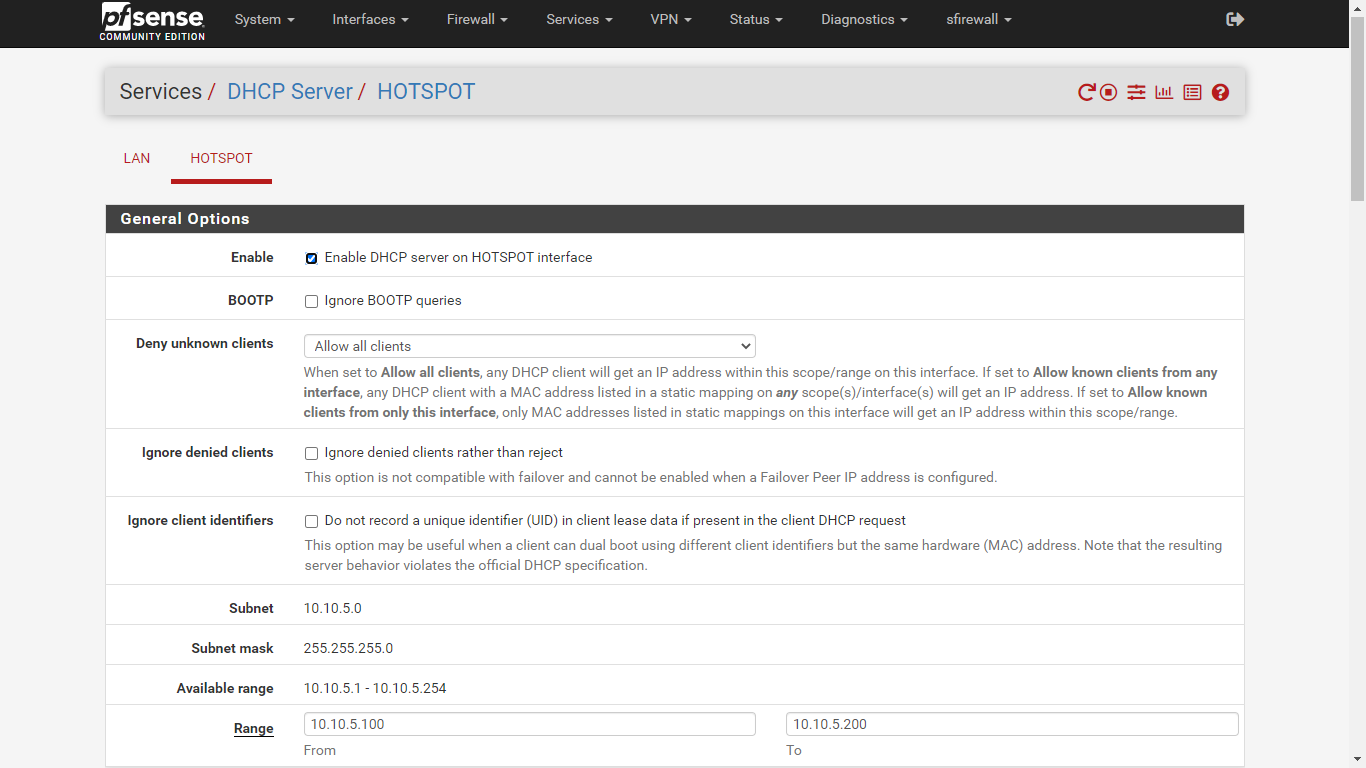No internet on Guest LAN
-
@stephenkwabena well this shows you have like 203 current states allowed
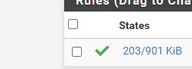
Had you messed with outbound nat and changed it from auto? When you add a new network the auto nat would add your new network to be natted to your wan address.
But if you had followed some vpn guide for example that had you set to manual - then yeah you would have to manually add your outbound nat.. This is common user error have seen.
-
@johnpoz this is my outbound setting and I didn't do any changes there
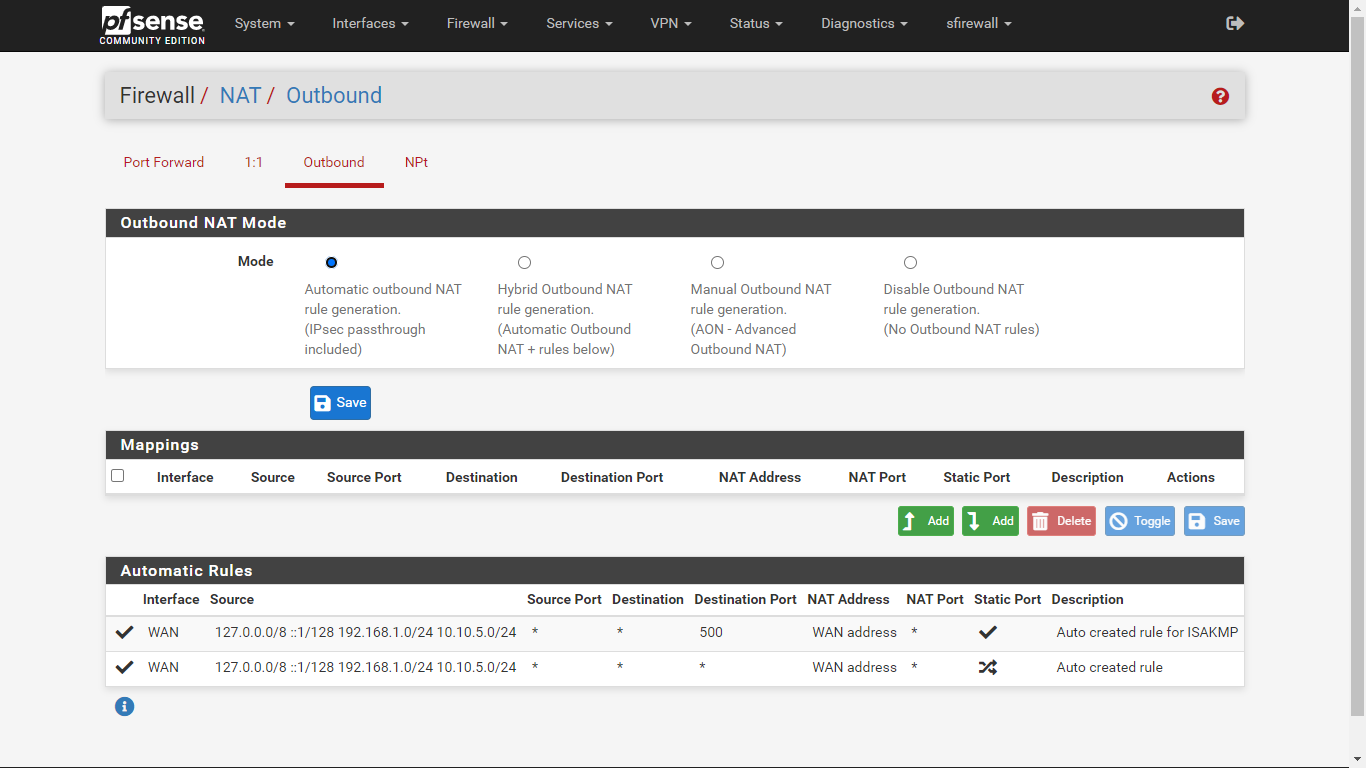
-
@stephenkwabena well from your firewall tab you show a lot of states, but yeah the amount of traffic passed seems really low for connections actually work, especially 203 of them ;)
Hmmm??
-
@johnpoz So any help from here?
-
Do devices on that interface pull a dhcp lease? Do you see that lease in the pfSense dhcp status page?
Start a ping from a client on it and then check the states in pfSense. Make sure it's opening a state on HOTSPOT and WAN.
Steve
-
@stephenw10 Yes they do
-
Can we see those states? I assume you don't see ping replies?
-
@stephenw10 Please, where can find?
-
@stephenkwabena Might be helpful if you looked at menus - its not like this stuff is hidden.
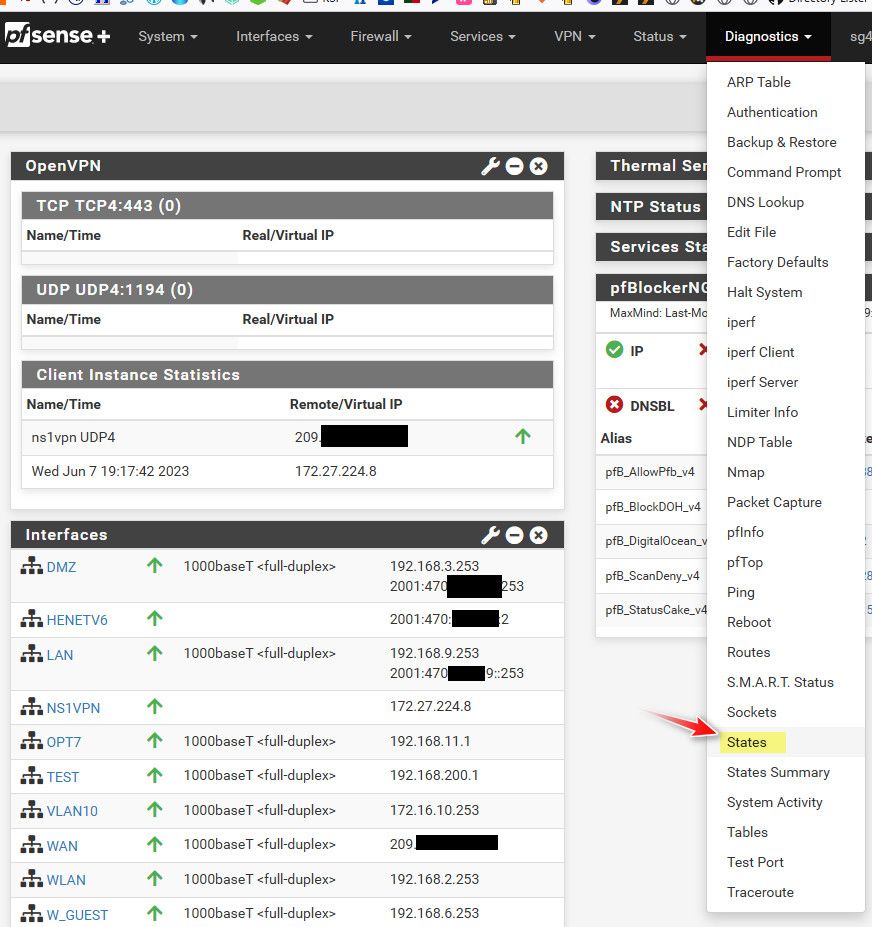
-
@stephenkwabena said in No internet on Guest LAN:
I have upgraded to pfsense 2.7.0-BETA, when I added a new interface for Guest's or hotspot, there is no internet on that LAN.
Below are my configurationHow many times are you gonna post the exact same problem in different threads??
-
@Jarhead I'm sorry for posting in different threads and promise it will not repeat itself again
-
@stephenkwabena click on the the numbers next to the acl in your photo they show 203, it will show active states look at what they are doing.
-
@JonathanLee said in No internet on Guest LAN:
click on the the numbers next to the acl in your photo they show 203
Great tip! This will limit the states to the ones created per that rule.. But, with that we won't be able to see the nat state that shows that it was changed to the public IP on the wan..
It would good to see that the traffic was actually natted to his public ip in the state table - because if its not, then that could be his reason he is not able to actually connect to anything.
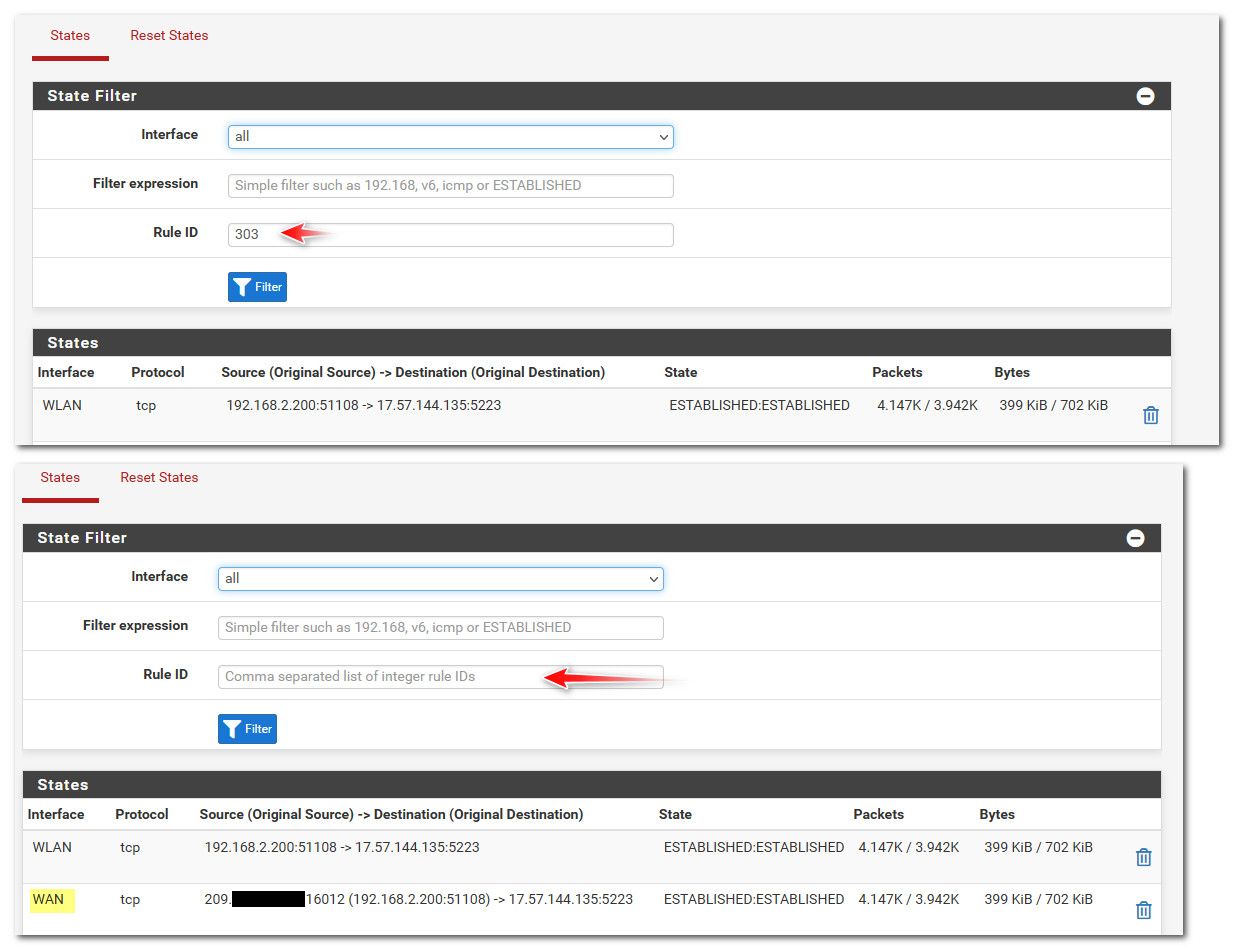
When I click on mine for example - it shows the states by the rule id "303" in my example - but it doesn't show the WAN state where see that it was natted to my wan IP..
-
@stephenkwabena Check what interfaces you have approved to use the DNS resolver also
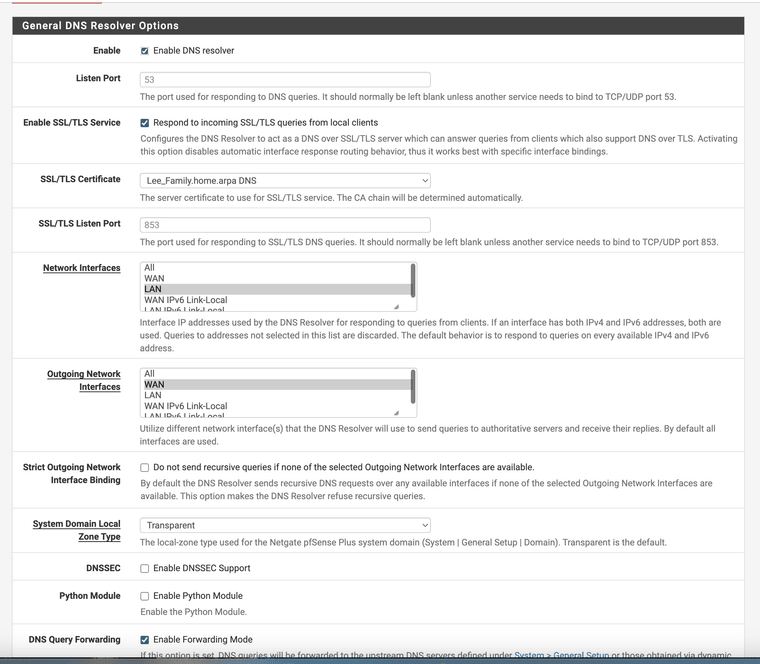
(Example DNS Resolver)This should include your loopback and your new interface as a selected item under network interface
-
@JonathanLee I checked "All" but I have noticed something else, sometimes I can browse for sometime then I can't browse again
-
Do the created states differ when it fails?
-
@stephenkwabena said in No internet on Guest LAN:
sometimes I can browse for sometime then I can't browse again
most likely because your dns is failing.. you showed on one of your many posts timing out trying ping google on the resolve of google.com if you can not resolve whatever.domain.tld to an IP - then no your not going to be able to "browse" the internet.
-
@stephenw10 said in No internet on Guest LAN:
Do the created states differ when it fails?
Yes nothing shows at the states but when able to browse I can see "10.10.5.10 established 222.678.145.233 (something like this)"
-
@stephenkwabena yeah that would mean its working - if you can not resolve www.google.com for example then no you would never create a state..
When you can not browse - validate that you can resolve the fqdn your trying to go to. If not then no its never going to work, if you get an IP for the fqdn your trying to go to. Then check you states.. If you see say syn sent, but no answer then were you trying to go didn't answer and problem is upstream, etc.