Static IP Setup on WAN with DHCP on LAN/LAN2/LAN3/LAN4 on Netgate 6100
-
Awesome!! I will work on getting these working and report back when I do.
:):)
-
I might need some more rudimentary guidance on the port setup. Specifically, I have set up LAN2 and LAN3 identical to LAN with the exception of the IP addresses.
LAN2: static 192.168.2.1/24 with DHCP server range of 192.168.2.10 - 192.168.2.200
LAN3: static 176.100.10.1/24 with DHCP server range of 176.100.10.10-176.100.10.200
WAN is set to static IP with AT&T data. I need this to be static for VPN access.
DHCP server is enabled on each with the same DNS servers - Blank in the DHCP server setup for each interface (but the general setup is 8.8.8.8. and 8.8.4.4).
I copied the firewall rules from LAN1 to LAN2 and LAN3 and made sure the rules applied to LAN2/LAN3. Note - I did not create these rules - they are IPv4 and IPv6 DHCP allow rules. The only difference is LAN has anti-lockout rule and LAN2/LAN3 does not.
I disabled IPv6 for now.When connected to LAN - I have full internet access
When connected to LAN2 or LAN3 no internet access, although the connected machine will pull an IP address in the range I set up. The error seems to be associated with DNS resolution according to MS Network troubleshooter. I tried disable/enable the network adapter - no help. Because LAN connects to internet and LAN2/LAN3 does not, it seems like there is another setting that I am missing. Not sure what that might be.
Is there another rule i need to set up or other setting?
I am sure these are amateur level questions. I tried to watch some YouTube videos and the pfsense Wiki and nothing seems obvious.
-
@tonydutt said in Static IP Setup on WAN with DHCP on LAN/LAN2/LAN3/LAN4 on Netgate 6100:
LAN3: static 176.100.10.1/24 with DHCP server range of 176.100.10.10-176.100.10.200
Is there a specific reason you chose this range? This is a public IP range that, while you can use it, means you cannot access any of the services on that network.
@tonydutt said in Static IP Setup on WAN with DHCP on LAN/LAN2/LAN3/LAN4 on Netgate 6100:
When connected to LAN2 or LAN3 no internet access, although the connected machine will pull an IP address in the range I set up
Did you specify rules on the LAN2 and LAN3 Firewall Rules pages that allow traffic? If so please provide screenshots of the rules you created.
-
@tonydutt said in Static IP Setup on WAN with DHCP on LAN/LAN2/LAN3/LAN4 on Netgate 6100:
LAN3: static 176.100.10.1/24
Yeah as @rcoleman-netgate points out - that is not a IP range you should be using.. Use a network in rfc1918 address space.
https://en.wikipedia.org/wiki/Private_network
Is there another rule i need to set up or other setting?
As already stated - yes you would have to create rule(s) to allow what you want.. As I mentioned just duplicate the default rule like on your lan, an any any rule - see the bottom of the example locked down rules that allows everything.. Do the same sort of rule on your new interfaces.
That network is owned by
inetnum: 176.100.0.0 - 176.100.31.255 netname: PAUTINA-UA country: UA -
That is good to know on 176.100. I will change that. LAN3 was just to see if LAN2 had issues. I think if I get LAN2 running LAN3/4 will be easy to setup.
here are the LAN firewall rules:
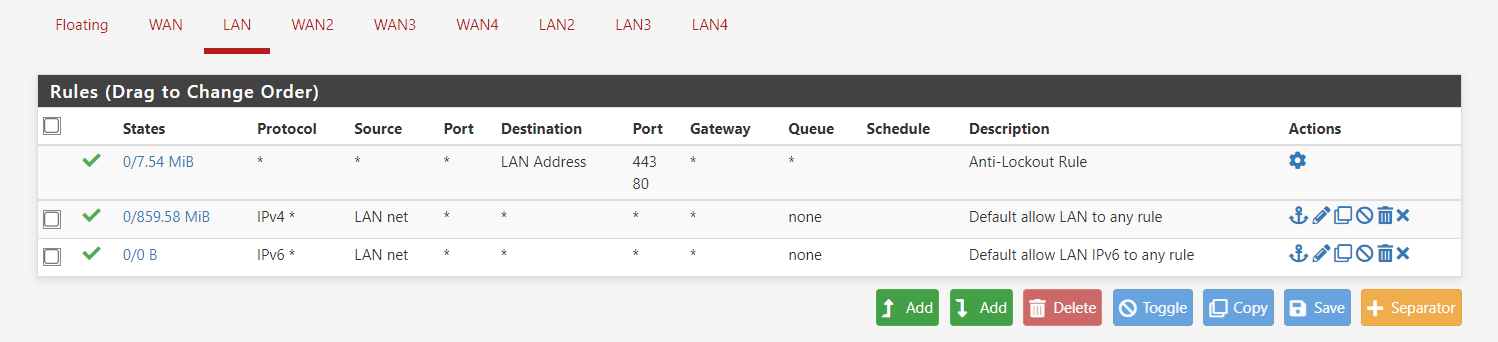
Here are the LAN2 firewall rules (duplicated from LAN)
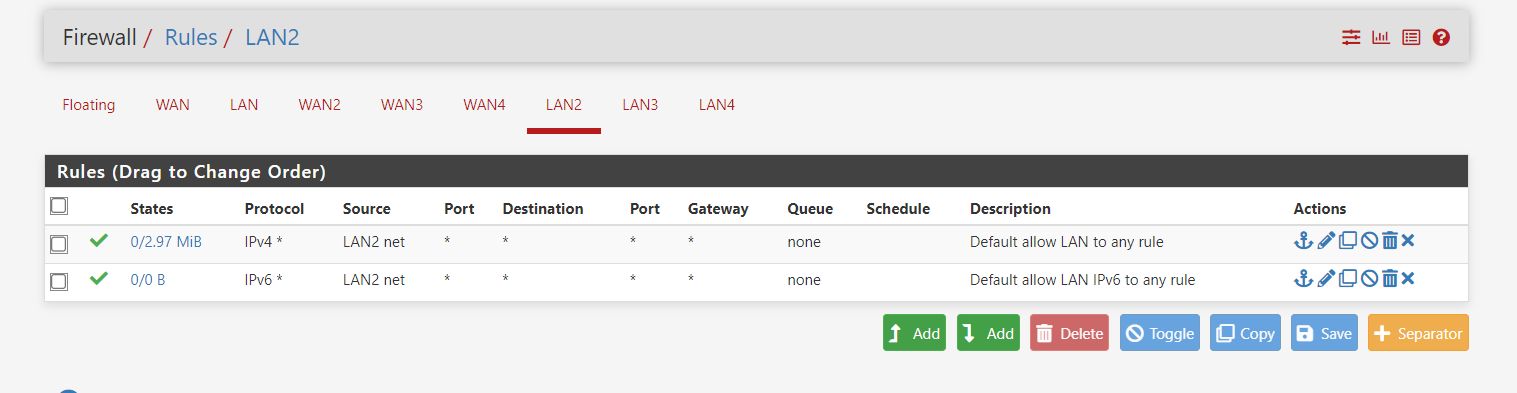
Here is the LAN2 DHCP Server setup:
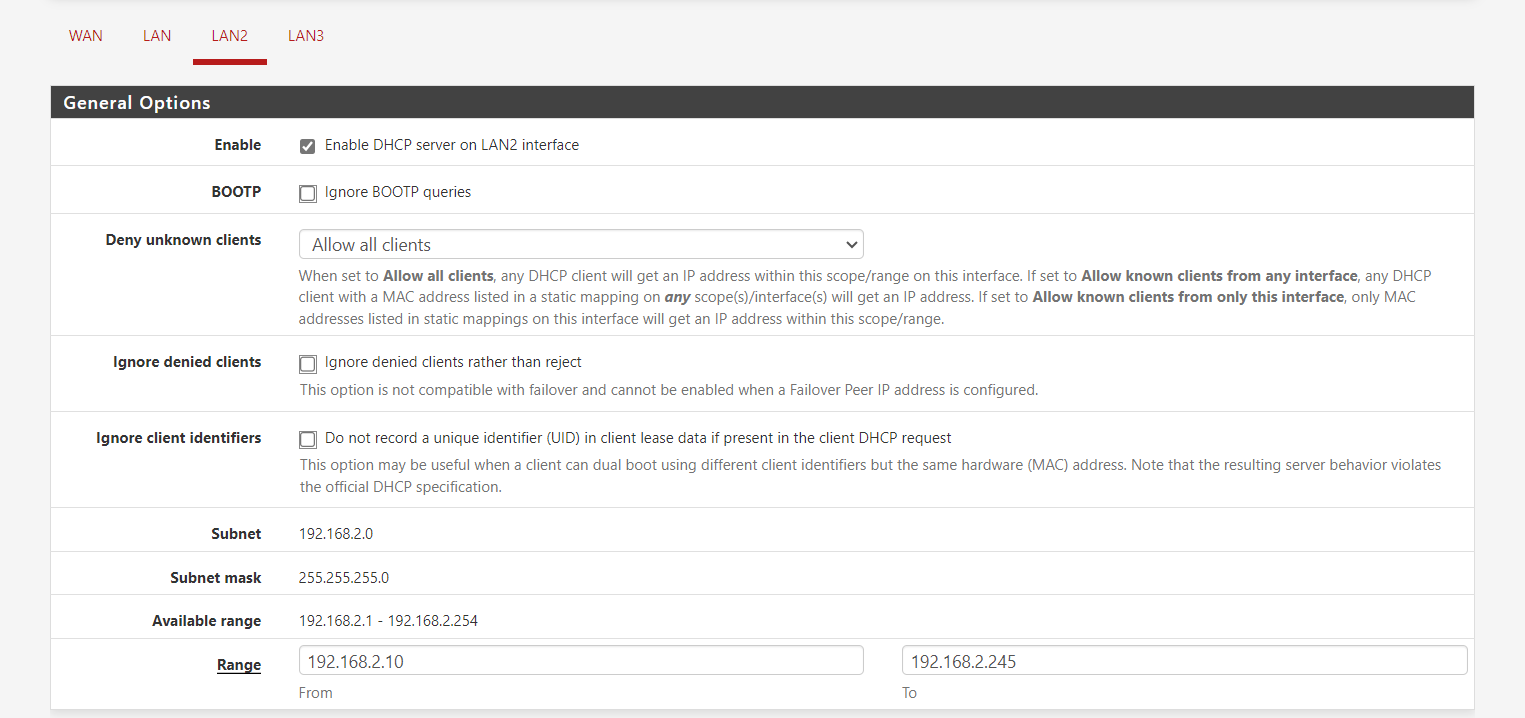
-
UPDATED LAN2 Firewall Rules:
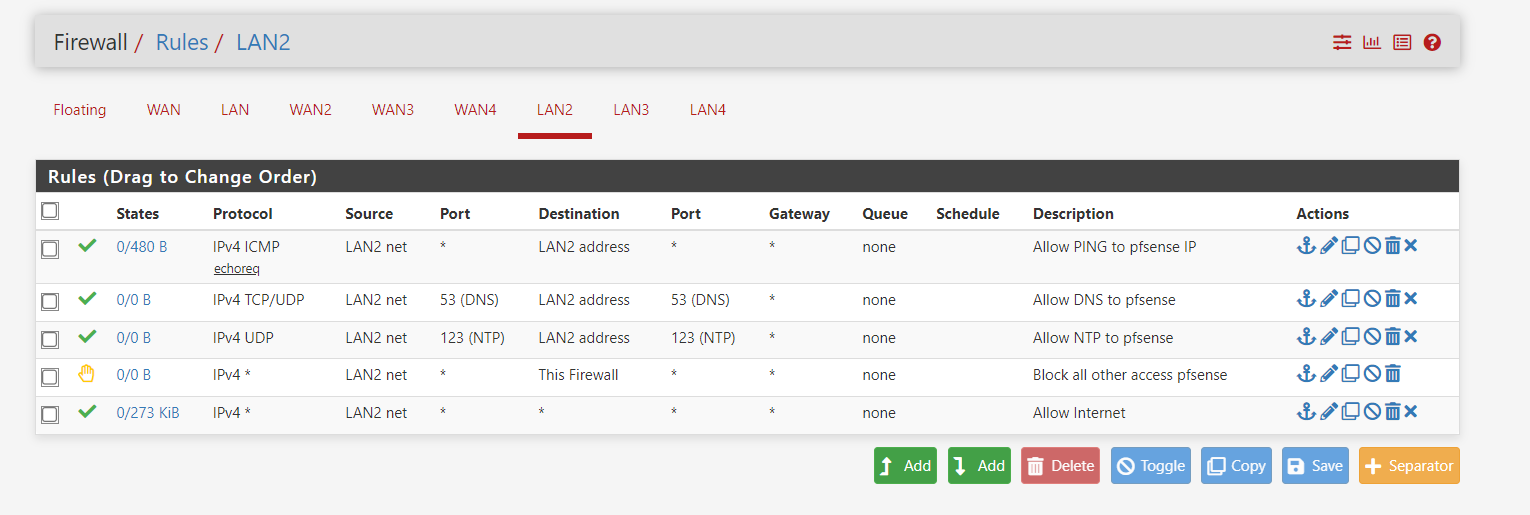
The DNS issue persists with these rules set as they are.
Thanks for all the help. I am really appreciative.
-
@tonydutt Ok so now... Status > System Logs and click on the Firewall tab.
Is any of your traffic showing up as blocked there?
-
@rcoleman-netgate
Yes, there is a long list of denied access. Looks like the majority are from LAN2 and LAN3.Of note - there are no rules on the WAN other than block BOGON. So all inbound connections will be blocked is what the message says. Are there some WAN setups I need for outbound connections? The challenge I am having is LAN access internet but LAN2 does not with the same WAN.
-
@tonydutt said in Static IP Setup on WAN with DHCP on LAN/LAN2/LAN3/LAN4 on Netgate 6100:
Yes, there is a long list of denied access. Looks like the majority are from LAN2 and LAN3.
OK... and why is that? What are they? Copy a screen cap into the channel showing them and we can help you troubleshoot it some.
-
@tonydutt
I think I solved it. Enable DNS Forwarding Mode under: Services/DNSResolver/General Settings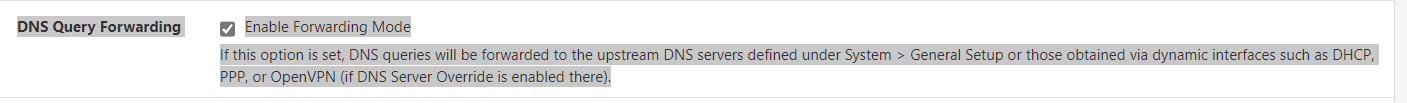
Curious - if there is any issue with this setting?
Thanks.
-
@tonydutt you shouldn't need to enable forwarding mode, how was lan working without forwarding mode? Was your lan clients pointing to something else for dns other than pfsense?
-
@johnpoz
I will check and see if that will work. I have a Windows Server installation doing updates right now, so cant try it just yet. But, thanks for getting back to me. Outside of that one setting, I have gotten most of the system up and running. Now it is down to getting all of the functionality I want. I am really happy with the Netgate purchase so far.I would like to take you up on your other off to help me get the right settings in NETGATE. I might start a new thread in a different area if that is best.
Basic architecture:
Negate 6100 connected to Cisco 8 port managed business switch with 1 trunk line (right now) with teh following downstream:- Dell R640 - Windows Server 2019 Active Directory VM and File Server VM. Both installations are virtualized on HyperV Server and managed from my computer. 4 NICs.
- Dell R630 - Ubuntu Server with immutable backup from File Server via VEEAM. 4 NICs.
- Synology NAS - Secondary Backup from file server.
- Wifi - Ubiquiti Amplifi
- Local Computer - on LAN downstream of Netgate not WiFi.
- Local Printer
- Remote employees VPN into AD to access file server. Only files - no VMs.
- i have multiple unmanaged switches available.
My goals:
- Dell R630 Ubuntu never sees the internet. Only internal communications from R640 fileserver VEEAM for daily backups.
- Dell R640 access the internet for VPN, Windows Updates, Antivirus updates.
- Keep both iDRACs for Dell servers isolated from internet and only accessible internally for management purposes - which should be minimal.
- Synology NAS has access to internet - only for Synology services.
- Minimize VLAN/PVLANs.
- Use L2TP/IPSec for VPN service for ease of remote worker deployments.
If you have any thoughts on setting these up properly, I would be grateful. I have sketched it out, but, have not figured out all of the inner workings.
Thanks very much!!