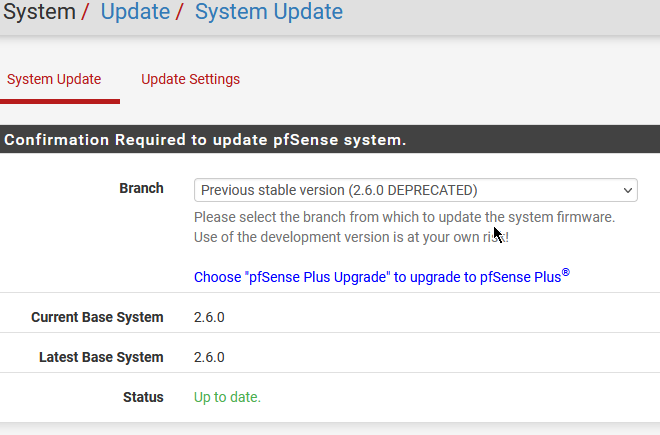2.7.0 Issues
-
I guess I'll have to do the same, if a better solution doesn't turn up.
-
I just noticed my system is set to update from 2.7.0, even though it's currently 2.6.0. Might this cause the problem? Also, I can't set the branch to 2.6.0. The choices are 2.7.0, DEVEL or 2.5.2.
-
@JKnott It shouldn't be showing 2.5 so something's wrong.
Try going to system/update/settings, ensure the Current Stable branch is selected, and click Save without changing anything.
And yes if Current/2.7 is selected and you're trying to install packages on 2.6 it can cause problems: https://forum.netgate.com/topic/181159/2-7-0-issues/19
-
S SteveITS referenced this topic on
-
@JKnott Yea I had that issue before I decided to. update to 2.7… found my answer to that issue here: https://forum.netgate.com/topic/181144/after-2-7-0-is-released-why-do-i-see-different-update-branch-selections
-
@SteveITS said in 2.7.0 Issues:
It shouldn't be showing 2.5 so something's wrong.
The only choices are what I mentioned above. There is no 2.6.0 available. I've been running pfSense for over 7 years and this is the first time an update failed.
Any idea how I can select 2.6.0?
-
@JKnott Did you try the info in the link I provided above? Worked for me.
From Bingo600:
"I had to switch to the "Devel" branch , then go to the pfSense main screen , it will now show 2.8.xxxx as the branch (devel)
Then back to updates and system updates , there i selected 2.6.0
Then i switched to update settings…” and sees the 2.6 choice again.This worked for me on Friday night after I rebooted PFSense as part of the prep before upgrading it Saturday Morning.
-
@Tzvia said in 2.7.0 Issues:
This worked for me on Friday night after I rebooted PFSense as part of the prep before upgrading it Saturday Morning.
I tried again, as described. No difference.

-
I've downloaded the 2.7.0 installer. I noticed the first version I downloaded was 2.4.4.
-
@JKnott DANG. I remember... setting 2.8 DEVEL in SYSTEM UPDATE, going to DASHBOARD, waiting for it to complete loading, then back to SYSTEM UPDATE/UPDATE SETTINGS and seeing it there and saving it.....
But frankly, other than 2.7 not attempting to install packages till I loaded my config a second time, it's been OK. I looked all over, everything from clients getting IPV6 correctly (including their ULAs and DNS server settings by their ULAs), limiters tested and working, all the firewall rules in order and VLANS are UP, PFBlocker looks ok, all the other 'gotchas' I could remember over the years checked... I don't yet see any serious issue that needs an asap patch... cross fingers. Even though I have my msata with 2.6 configured standing by I don't think I will need it... I even checked OpenVPN on my MAC and Windows laptop and they work...
I don't think I am going back unless there is a time-bomb in there I haven't hit yet. And yea I remembered to DL another copy of 2.6 weeks ago just in case... Found my 2.26 installer in my NAS... couldn't find the older ones though LOL.
-
@Tzvia said in 2.7.0 Issues:
couldn't find the older ones
On pfsense.org/download leave "Architecture" blank and click Download, to see some recent versions.
-
@Tzvia said in 2.7.0 Issues:
DANG. I remember... setting 2.8 DEVEL in SYSTEM UPDATE,
I have never seen 2.8 anything. Just DEVEL.
Regardless, I can't seem to move beyond the situation I described, so it looks like I'll be reinstalling.
-
I have installed 2.7.0 and am now up & running again.
-
- Make sure your gateways (WAN) are the default ones.
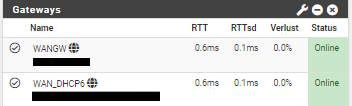
- Got to system > updates > update settings
click on "safe"
Got to the package management and check again.
-
@Dobby_ said in 2.7.0 Issues:
Make sure your gateways (WAN) are the default ones.
I restored the config xml file to bring me back to where I was. It seems OK so far. Once again, my IPv6 prefix has survived.

-
One thing I noticed on the system update page is it's now showing current & latest base at 2.7.0. Previously, it didn't show anything there.
-
@nimrod I'm so happy for you!

-
I'm back to running 2.6.0-RELEASE (amd64) and I'm a happy camper! pfsense appears to be as happy as I am.
 System says I'm on the latest version, no notices that stuff can't be upoaded, I've got a list of installed packages and they all are running! Life is good.
System says I'm on the latest version, no notices that stuff can't be upoaded, I've got a list of installed packages and they all are running! Life is good.