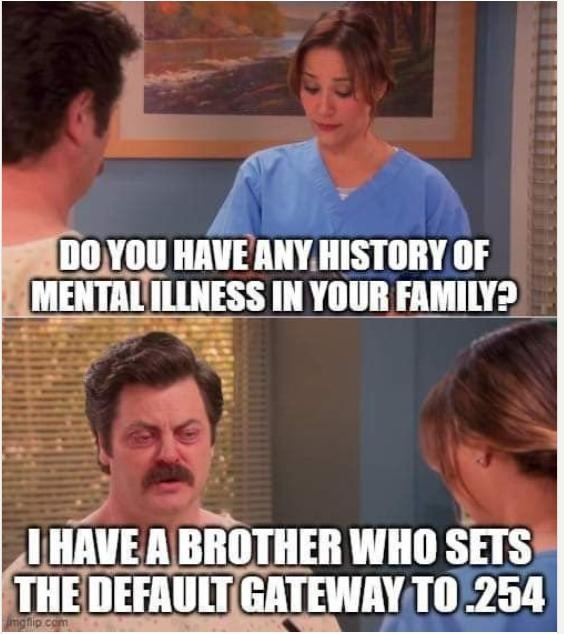Are you a .1 or .254 guy ?
-
-
@SteveITS that will confuse the hackers that get into your network - they won't have a clue to what the gateway is - hehehe ;)
But sure why not - that sure and the hell wouldn't be a default of some device you plug into the network ;)
-
@pst said in Are you a .1 or .254 guy ?:
install CCTV cameras that didn't use DHCP but a static IP of .1 :/
Multiple devices that are all all use .1 ?
Easy : I wouldn't even consider buying these, as it is pretty broken right out of the box. How would you even be able to use the second one ?Anyway, just today, see this : Lan's ip is 254, and the web page cannot be accessed
and there is nearly every day someone posting with an identical 'problem'. -
@SteveITS Living on the edge eh?
 That’s so cool I might even consider changing my /24s to /23s just to do that
That’s so cool I might even consider changing my /24s to /23s just to do that
-
@keyser Also works for .255 ;)
-
@Gertjan said in Are you a .1 or .254 guy ?:
How would you even be able to use the second one ?
install the first, then connect to it and change it to use DHCP to obtain an IP address, then repeat procedure for all of them :)
without naming names, this is a popular brand of CCTVs. Chinese obviously...
I've had similar issues when installing an additional wireless access point which could also act as a router, by default using static .1
-
@Gertjan said in Are you a .1 or .254 guy ?:
Multiple devices that are all all use .1 ?
In the early models, yes. Recent models are improved though as they use static .64

-
I am a end of the subnet range guy. I do firewall swaps for updates so my gateway's for IPv4 can be 250 to 254. It's a good way to keep the trolls on the network guessing.
-
@pst said in Are you a .1 or .254 guy ?:
install the first, then connect to it and change it to use DHCP to obtain an IP address, then repeat procedure for all of them :)
Ah, ok, I get it.
Their IPv4 isn't hard locked to 192.168.1.1, you can activate DHCPv4.
Still stupid.
Buy any PC with 'an OS'. Or a pad, phone, anything.
"DHCP" is activated by default, no "static IPv4".
Why would this be different for a camera ?On the other hand, when you actually make a camera part of your network, set up access right etc, you are normally the one that knows about "IP" addresses.
-
@Gertjan normally you would think a device would default to dhcp, and if dhcp fails - then sure fall back to a default static..
-
Exactly how I do it

-
.1 as Gateway
-
@viragomann said in Are you a .1 or .254 guy ?:
But have also seen something strange here already like .119.
One of the ISPs here in Australia sends out their kit with a default of .38! Every time I hit one of their modems on a job it drives me nuts.
For me, always been a .1 person because the very first ISDN 2e service back in the late 90s was, and it's hardwired into my brain now. Though I'm also a 3aef person now ;)
-
I started out with NetGear so I am old school when most were .1, so that is what I have stuck with.
For me it is:
- .1 = gateway
- .1n = AP pints
- .2n = switches
- .20n = NAS boxes
- .150 - .199 = DHCP dynamically assigned leases
And other groups for various kinds of hardware like printers, tablets, & phones so I can make IP aliases based on IP groups for assignment to Gateway groups and for other rules.
Such fun.
Phizix
-
@johnpoz said in Are you a .1 or .254 guy ?:
and if dhcp fails - then sure fall back to a default static
That's what I've seen with the 'Windows' OS : a 169., the APIPA type.
-
When I use to work at a very large ISP, customers would set their router to first usable IP and we would set our CPE to last usable IP. I tend to follow this method. No need to complicate things.
-
Makes sense in the environment you are talking about.
The schema I listed is only for home. That would be crazy in a larger environment.Actually I have several VLANs with different addresses to isolate some equipment like IoT, etc . . . . but still set the gateway at .1.
Phizix
-
@NogBadTheBad said in Are you a .1 or .254 guy ?:
.254 for the default gateway / HSRP / VRRP that floats
.253 1st router / switch interface
.252 2nd router / switch interface.1 switch-1
.2 switch-2
etc ....1 exists for people who can't work out IP address ranges ;)
I have seen idiots when they need to increase the IP range change from a /24 to a /23 and leave the default gateway in the middle of the range.
you... you ... Monster!

Nah, I'm personally a .1 user, as that's what I grew up with.
Fully hate some customer setups with .14, .73 or .119 as GW? What the actual frick is wrong with you?Normally we have either the first or last /28 locked for network use. In a really good use case both.
.1 as VIP or default GW
.2 - .xxx for service VIPs as needed
.251 / .252 for the firewall nodes, which leaves .253 for emergencies (third box as replacement for the former two set up etc.) and .254 as gateway for downstream gateways further down the net (core switches, routed networks over other links etc.) when needed (typically avoid those).@Phizix said in Are you a .1 or .254 guy ?:
For me it is:
.1 = gateway
.1n = AP pints
.2n = switches
.20n = NAS boxes
.150 - .199 = DHCP dynamically assigned leasesThat's how my first company did things in the late 90s/early 00s too and it stayed with me for a LOOONG time. But CIDR is a thing and hard wired numbers like 10-20 and 20-30 don't go well in a /28 segmentation zone if you want a clear cut network with routable subnets. So nowadays I try hitting CIDR boundaries - that's a lot less headache in routing tables or firewall rules.
Cheers
\jens -
My human brain still thinks in tens (must be because I have 10 fingers). I think in aliases it still generates a list of all of the addresses anyway. DOH!
It is interesting that we haven't taken to using pairs of hexadecimal values.
For now I am used to the leading decimal value marking the device type on my networks - YMMV.
Phizix
-
@Phizix said in Are you a .1 or .254 guy ?:
I think in aliases it still generates a list of all of the addresses anyway. DOH!
Jep it does. It's just my inner monk/fanatic, that - with growing age - finds things like 172.20.12.64/26 much more satisfying then having a list of .60-.120 to set up as DHCP range and to have an alias to include the whole DHCP-range. Nothing wrong with using Aliases with .x-.y to auto-generate the list of IPs though, just my brain telling me "NO, that's much cleaner and more in line!"

Also it is really practical when it comes to routing things via system routing table or IPsec P2 thingies to have them in CIDR boundaries but yeah, I totally get the decimal usage. Even still have it myself in my IOT VLAN with the whole bunch of WiFi Plugs and LEDs. The still have an order like 100-119 are plugs, 120-129 are dual-plugs, 150-159 are LEDs... yeah my brain hates and loves me for it
@Phizix said in Are you a .1 or .254 guy ?:
It is interesting that we haven't taken to using pairs of hexadecimal values.
Actually... emm... I have - with IPv6 addresses and prefixes
 Also matching trying to match those with IPv4 private IP counterparts for easier debugging and such...
Also matching trying to match those with IPv4 private IP counterparts for easier debugging and such...sigh
Cheers :)
\jens