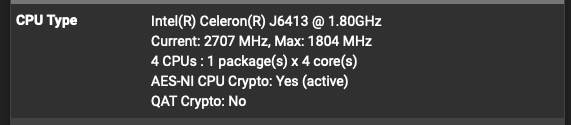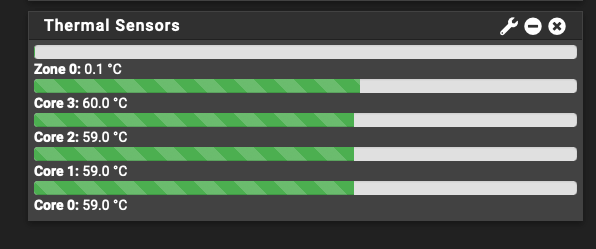Issues with CPU frequency after upgrade 23.01
-
So "In plain english" , 23.05 has the 23.01 issue fixed.
And i should delete my "tunables", and give it a try ??
Correct ?Should i enable PowerD , that i use to have enabled to activate the 23.05 speed/power adapt ?
Btw: The PR you listed above, has 23.09 as target
/Bingo
-
No, 23.05 behaves the same as 23.01 with regard to SpeedShift.
Enabling SpeedStep (powerd) does nothing unless you disable SpeedShift. You can do that by setting
hint.hwpstate_intel.0.disabled="1".Since SpeedShift is better that SpeedStep in every way except the default values (IMO). I recommend just setting the values as you have in both 23.01 and 23.05.
Steve
-
He..he
I just deleted my SpeedShift entries , as i thought the fix were in 23.05.
I'm reentering and setting to 75, as when it ran on 23.01
And keep PowerD disabled.Thnx
/Bingo
-
For reference I'm running those values at 80 on a test box I have here that supports SpeedShift.
-
I seem to remember that 80 was the "recommended value" in our last round of SpeedStep settings.
But i like the way my Hystou/Protecli behaves on 75.
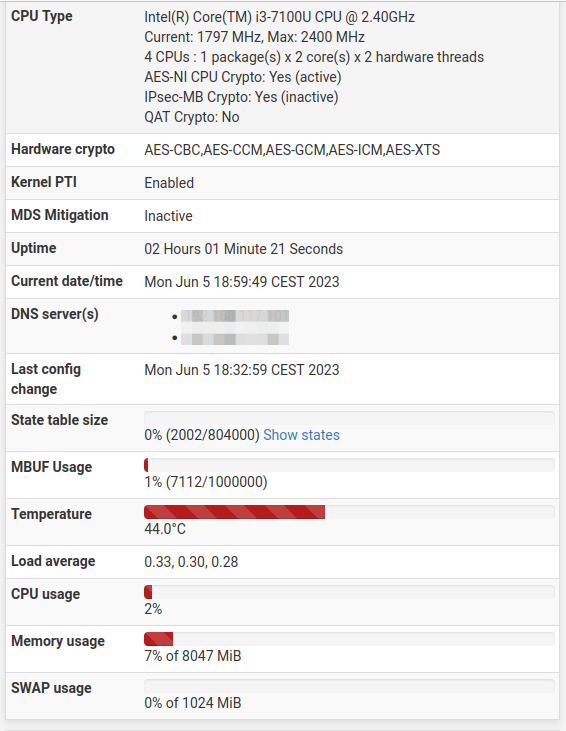
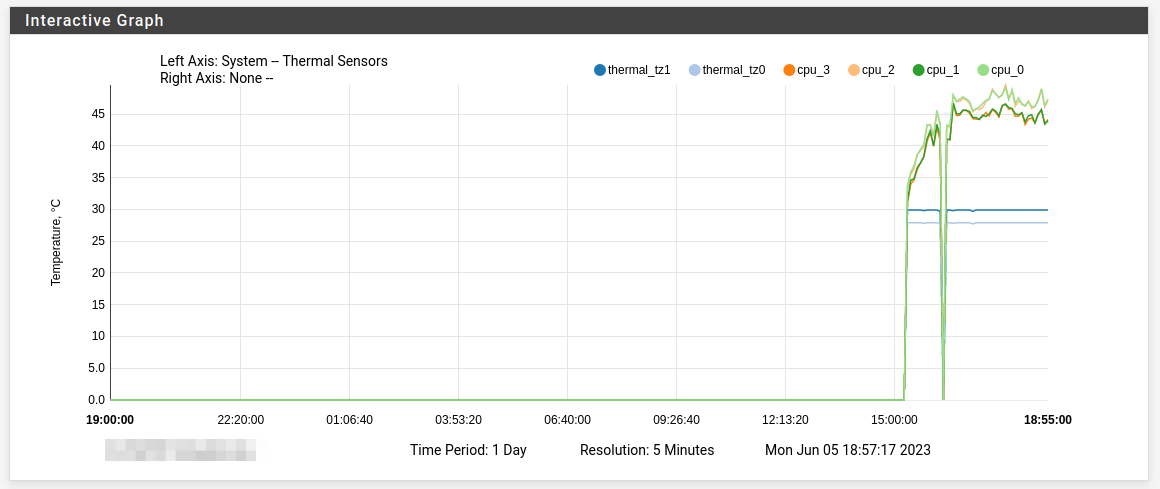
/Bingo
-
 C cappie referenced this topic on
C cappie referenced this topic on
-
I have an Atom C3558, I'm now using pfSense 2.7 but the FreeBSD version is obviously the same. The CPU was running most of the time at 800MHz, now is mostly stuck at the top speed of 2.2GHz and of course runs hotter. I don't know if it's an Heisenberg situation - just having the Dashboard open to check the CPU speed runs the CPU faster.
I have tried to set dev.hwpstate_intel.X.epp to 80 (X from 0 to 3) but it does not help. I'm not sure if the C3558 has SpeedShift, Intel ARK doesn't say it, nor I can find it in the boot log.
-
C3K doesn't have Speed Shift. Without the dashboard open try running:
[23.05.1-RELEASE][admin@6100-3.stevew.lan]/root: sysctl dev.cpu.0 dev.cpu.0.temperature: 55.0C dev.cpu.0.coretemp.throttle_log: 0 dev.cpu.0.coretemp.tjmax: 91.0C dev.cpu.0.coretemp.resolution: 1 dev.cpu.0.coretemp.delta: 37 dev.cpu.0.cx_method: C1/mwait/hwc C2/mwait/hwc dev.cpu.0.cx_usage_counters: 6940958 0 dev.cpu.0.cx_usage: 100.00% 0.00% last 20556us dev.cpu.0.cx_lowest: C1 dev.cpu.0.cx_supported: C1/1/1 C2/2/50 dev.cpu.0.freq_levels: 2200/0 2100/0 2000/0 1900/0 1800/0 1700/0 1600/0 1500/0 1400/0 1300/0 1200/0 1100/0 1000/0 900/0 800/0 dev.cpu.0.freq: 800 dev.cpu.0.%parent: acpi0 dev.cpu.0.%pnpinfo: _HID=none _UID=0 _CID=none dev.cpu.0.%location: handle=\_PR_.CPU0 dev.cpu.0.%driver: cpu dev.cpu.0.%desc: ACPI CPUCheck the available freq levels and current freq shown.
Steve
-
@LDS said in Issues with CPU frequency after upgrade 23.01:
I don't know if it's an Heisenberg situation - just having the Dashboard open to check the CPU speed runs the CPU faster.
I see this on my Protectli with a (non-Speed Shift?) J3160 with my busy Dashboard and
powerdset to Hiadaptive. I never see the current CPU speed displayed at all on the Dashboard (since it's not displayed when at maximum), but if I leave the Dashboard and runsysctl dev.cpu.0.freqat the command line I can see the frequency change. -
Tried via SSH - looks locked at 2200MHz:
dev.cpu.0.temperature: 40.0C dev.cpu.0.coretemp.throttle_log: 0 dev.cpu.0.coretemp.tjmax: 91.0C dev.cpu.0.coretemp.resolution: 1 dev.cpu.0.coretemp.delta: 51 dev.cpu.0.cx_method: C1/mwait/hwc C2/mwait/hwc dev.cpu.0.cx_usage_counters: 2960105 0 dev.cpu.0.cx_usage: 100.00% 0.00% last 4326us dev.cpu.0.cx_lowest: C1 dev.cpu.0.cx_supported: C1/1/1 C2/2/50 dev.cpu.0.freq_levels: 2200/0 2100/0 2000/0 1900/0 1800/0 1700/0 1600/0 1500/0 1400/0 1300/0 1200/0 1100/0 1000/0 900/0 800/0 dev.cpu.0.freq: 2200 dev.cpu.0.%parent: acpi0 dev.cpu.0.%pnpinfo: _HID=none _UID=0 _CID=none dev.cpu.0.%location: handle=\_PR_.CPU0 dev.cpu.0.%driver: cpu dev.cpu.0.%desc: ACPI CPUI'll try to disable SpeedShift and reactivate PowerD and see what happens.
-
@LDS said in Issues with CPU frequency after upgrade 23.01:
reactivate PowerD
PowerD works fine on the 6100 which is that CPU.
-
Yeah you need powerd active to get lower CPU frequencies.
-
Setting hint.hwpstate_intel.0.disabled to 1 with PowerD returned to the old behaviour:
dev.cpu.0.temperature: 39.0C dev.cpu.0.coretemp.throttle_log: 0 dev.cpu.0.coretemp.tjmax: 91.0C dev.cpu.0.coretemp.resolution: 1 dev.cpu.0.coretemp.delta: 52 dev.cpu.0.cx_method: C1/mwait/hwc C2/mwait/hwc dev.cpu.0.cx_usage_counters: 16653 0 dev.cpu.0.cx_usage: 100.00% 0.00% last 17244us dev.cpu.0.cx_lowest: C1 dev.cpu.0.cx_supported: C1/1/1 C2/2/50 dev.cpu.0.freq_levels: 2200/0 2100/0 2000/0 1900/0 1800/0 1700/0 1600/0 1500/0 1400/0 1300/0 1200/0 1100/0 1000/0 900/0 800/0 dev.cpu.0.freq: 800 dev.cpu.0.%parent: acpi0 dev.cpu.0.%pnpinfo: _HID=none _UID=0 _CID=none dev.cpu.0.%location: handle=\_PR_.CPU0 dev.cpu.0.%driver: cpu dev.cpu.0.%desc: ACPI CPU -
So, I added 4 cpu entries for my Intel i3-6100T as described here and seems to work well. My cpu drops down to 897MHz and temps are down to 30 degrees C. PowerD had no effect so I turned it off. I could not tell a difference between 75 and 80 in my low so I left it at 80. My low was never lower than 897MHz.
-
V vitko-core.ru referenced this topic on
-
V vitko-core.ru referenced this topic on
-
S SteveITS referenced this topic on