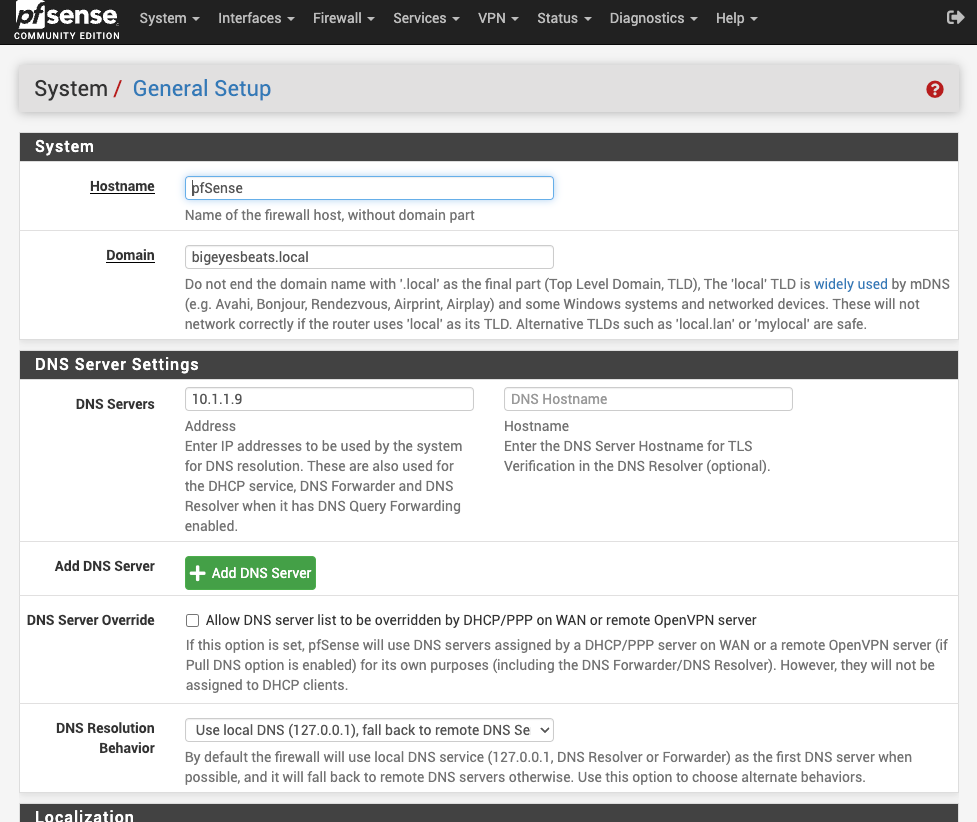can't update pfsense or install packages
-
@stephenw10 sorry for the late responce, yes under "system / general setup" i have set up one dns server (my local pi-hole)
-
But what is 'DNS Resolution Behavior' set to? Is it actually using the configured server? By default it will only use that if Unbound doesn't reply on localhost.
-
-
Ok, so it's trying to use localhost (Unbound). It should fall back to the pihole if that fails but try setting that to 'Use remote DNS servers' and see if that changes anything.
-
Don't know if it helps, but both your LAN and your WAN appear to be using addresses out of the 10/8 range, and depending on how you have set your network up you might have some weird routing going on - this can lead to errors such as route unreachable.
As a start I'd maybe consider renumbering your internal network so it is guaranteed to not use ranges that may be on the WAN side of the network - maybe like 172.20.0.0/16 or something.
-
Both are in 10/8 but they are not conflicting. The LAN is /24 and the WAN is a /32 (ptp) outside that /24.
-
@stephenw10 alredy tried to use remote but still same issue, i tried again rn with no succes
-
@Nibblet i'll give it a try this weekend
-
@mrrobot anything else we can try ?
-
Are you still seeing the same 'permission denied' errors?
-
@stephenw10 said in can't update pfsense or install packages:
pkg-static -d update
I'm having a similar issue trying to update a pfSense+ VM. I've tried the following, based upon this thread.
[23.05.1-RELEASE][admin@chimera.ad.homeworldsolutions.com]/root: host pkg00-atx.netgate.com pkg00-atx.netgate.com has address 208.123.73.207 pkg00-atx.netgate.com has IPv6 address 2610:160:11:18::207 [23.05.1-RELEASE][admin@chimera.ad.homeworldsolutions.com]/root: route -n get pkg00-atx.netgate.com route to: 208.123.73.207 destination: 0.0.0.0 mask: 0.0.0.0 gateway: 192.168.7.1 fib: 0 interface: vmx2 flags: <UP,GATEWAY,DONE,STATIC> recvpipe sendpipe ssthresh rtt,msec mtu weight expire 0 0 0 0 1500 1 0 [23.05.1-RELEASE][admin@chimera.ad.homeworldsolutions.com]/root: route -n get pkg00-atx.netgate.com route to: 208.123.73.207 destination: 0.0.0.0 mask: 0.0.0.0 gateway: 192.168.7.1 fib: 0 interface: vmx2 flags: <UP,GATEWAY,DONE,STATIC> recvpipe sendpipe ssthresh rtt,msec mtu weight expire 0 0 0 0 1500 1 0 [23.05.1-RELEASE][admin@chimera.ad.homeworldsolutions.com]/root: route -n -6 get pkg00-atx.netgate.com route: route has not been found [23.05.1-RELEASE][admin@chimera.ad.homeworldsolutions.com]/root: nc -vz pkg00-atx.netgate.com 443 Connection to pkg00-atx.netgate.com 443 port [tcp/https] succeeded! [23.05.1-RELEASE][admin@chimera.ad.homeworldsolutions.com]/root: nc -vz4 pkg00-atx.netgate.com 443 Connection to pkg00-atx.netgate.com 443 port [tcp/https] succeeded! [23.05.1-RELEASE][admin@chimera.ad.homeworldsolutions.com]/root: nc -vz6 pkg00-atx.netgate.com 443 nc: connect to pkg00-atx.netgate.com port 443 (tcp) failed: No route to host [23.05.1-RELEASE][admin@chimera.ad.homeworldsolutions.com]/root: pkg-static -d update DBG(1)[62290]> pkg initialized Updating pfSense-core repository catalogue... DBG(1)[62290]> PkgRepo: verifying update for pfSense-core DBG(1)[62290]> PkgRepo: need forced update of pfSense-core DBG(1)[62290]> Pkgrepo, begin update of '/var/db/pkg/repo-pfSense-core.sqlite' DBG(1)[62290]> Request to fetch pkg+https://pfsense-plus-pkg.netgate.com/pfSense_plus-v23_05_1_amd64-core/meta.conf DBG(1)[62290]> opening libfetch fetcher DBG(1)[62290]> Fetch > libfetch: connecting DBG(1)[62290]> Fetch: fetching from: https://pfsense-plus-pkg01.atx.netgate.com/pfSense_plus-v23_05_1_amd64-core/meta.conf with opts "i" DBG(1)[62290]> Fetch: fetching from: https://pfsense-plus-pkg01.atx.netgate.com/pfSense_plus-v23_05_1_amd64-core/meta.conf with opts "i" DBG(1)[62290]> Fetch: fetching from: https://pfsense-plus-pkg01.atx.netgate.com/pfSense_plus-v23_05_1_amd64-core/meta.conf with opts "i" DBG(1)[62290]> Request to fetch pkg+https://pfsense-plus-pkg.netgate.com/pfSense_plus-v23_05_1_amd64-core/meta.txz DBG(1)[62290]> opening libfetch fetcher DBG(1)[62290]> Fetch > libfetch: connecting DBG(1)[62290]> Fetch: fetching from: https://pfsense-plus-pkg01.atx.netgate.com/pfSense_plus-v23_05_1_amd64-core/meta.txz with opts "i" DBG(1)[62290]> Fetch: fetching from: https://pfsense-plus-pkg01.atx.netgate.com/pfSense_plus-v23_05_1_amd64-core/meta.txz with opts "i" DBG(1)[62290]> Fetch: fetching from: https://pfsense-plus-pkg01.atx.netgate.com/pfSense_plus-v23_05_1_amd64-core/meta.txz with opts "i" pkg-static: https://pfsense-plus-pkg01.atx.netgate.com/pfSense_plus-v23_05_1_amd64-core/meta.txz: Bad Request repository pfSense-core has no meta file, using default settings DBG(1)[62290]> Request to fetch pkg+https://pfsense-plus-pkg.netgate.com/pfSense_plus-v23_05_1_amd64-core/packagesite.pkg DBG(1)[62290]> opening libfetch fetcher DBG(1)[62290]> Fetch > libfetch: connecting DBG(1)[62290]> Fetch: fetching from: https://pfsense-plus-pkg01.atx.netgate.com/pfSense_plus-v23_05_1_amd64-core/packagesite.pkg with opts "i" DBG(1)[62290]> Fetch: fetching from: https://pfsense-plus-pkg01.atx.netgate.com/pfSense_plus-v23_05_1_amd64-core/packagesite.pkg with opts "i" DBG(1)[62290]> Fetch: fetching from: https://pfsense-plus-pkg01.atx.netgate.com/pfSense_plus-v23_05_1_amd64-core/packagesite.pkg with opts "i" pkg-static: https://pfsense-plus-pkg01.atx.netgate.com/pfSense_plus-v23_05_1_amd64-core/packagesite.pkg: Bad Request DBG(1)[62290]> Request to fetch pkg+https://pfsense-plus-pkg.netgate.com/pfSense_plus-v23_05_1_amd64-core/packagesite.txz DBG(1)[62290]> opening libfetch fetcher DBG(1)[62290]> Fetch > libfetch: connecting DBG(1)[62290]> Fetch: fetching from: https://pfsense-plus-pkg01.atx.netgate.com/pfSense_plus-v23_05_1_amd64-core/packagesite.txz with opts "i" DBG(1)[62290]> Fetch: fetching from: https://pfsense-plus-pkg01.atx.netgate.com/pfSense_plus-v23_05_1_amd64-core/packagesite.txz with opts "i" DBG(1)[62290]> Fetch: fetching from: https://pfsense-plus-pkg01.atx.netgate.com/pfSense_plus-v23_05_1_amd64-core/packagesite.txz with opts "i" pkg-static: https://pfsense-plus-pkg01.atx.netgate.com/pfSense_plus-v23_05_1_amd64-core/packagesite.txz: Bad Request Unable to update repository pfSense-core Updating pfSense repository catalogue... DBG(1)[62290]> PkgRepo: verifying update for pfSense DBG(1)[62290]> PkgRepo: need forced update of pfSense DBG(1)[62290]> Pkgrepo, begin update of '/var/db/pkg/repo-pfSense.sqlite' DBG(1)[62290]> Request to fetch pkg+https://pfsense-plus-pkg.netgate.com/pfSense_plus-v23_05_1_amd64-pfSense_plus_v23_05_1/meta.conf DBG(1)[62290]> opening libfetch fetcher DBG(1)[62290]> Fetch > libfetch: connecting DBG(1)[62290]> Fetch: fetching from: https://pfsense-plus-pkg00.atx.netgate.com/pfSense_plus-v23_05_1_amd64-pfSense_plus_v23_05_1/meta.conf with opts "i" DBG(1)[62290]> Fetch: fetching from: https://pfsense-plus-pkg00.atx.netgate.com/pfSense_plus-v23_05_1_amd64-pfSense_plus_v23_05_1/meta.conf with opts "i" DBG(1)[62290]> Fetch: fetching from: https://pfsense-plus-pkg00.atx.netgate.com/pfSense_plus-v23_05_1_amd64-pfSense_plus_v23_05_1/meta.conf with opts "i" DBG(1)[62290]> Request to fetch pkg+https://pfsense-plus-pkg.netgate.com/pfSense_plus-v23_05_1_amd64-pfSense_plus_v23_05_1/meta.txz DBG(1)[62290]> opening libfetch fetcher DBG(1)[62290]> Fetch > libfetch: connecting DBG(1)[62290]> Fetch: fetching from: https://pfsense-plus-pkg00.atx.netgate.com/pfSense_plus-v23_05_1_amd64-pfSense_plus_v23_05_1/meta.txz with opts "i" DBG(1)[62290]> Fetch: fetching from: https://pfsense-plus-pkg00.atx.netgate.com/pfSense_plus-v23_05_1_amd64-pfSense_plus_v23_05_1/meta.txz with opts "i" DBG(1)[62290]> Fetch: fetching from: https://pfsense-plus-pkg00.atx.netgate.com/pfSense_plus-v23_05_1_amd64-pfSense_plus_v23_05_1/meta.txz with opts "i" pkg-static: https://pfsense-plus-pkg00.atx.netgate.com/pfSense_plus-v23_05_1_amd64-pfSense_plus_v23_05_1/meta.txz: Bad Request repository pfSense has no meta file, using default settings DBG(1)[62290]> Request to fetch pkg+https://pfsense-plus-pkg.netgate.com/pfSense_plus-v23_05_1_amd64-pfSense_plus_v23_05_1/packagesite.pkg DBG(1)[62290]> opening libfetch fetcher DBG(1)[62290]> Fetch > libfetch: connecting DBG(1)[62290]> Fetch: fetching from: https://pfsense-plus-pkg00.atx.netgate.com/pfSense_plus-v23_05_1_amd64-pfSense_plus_v23_05_1/packagesite.pkg with opts "i" DBG(1)[62290]> Fetch: fetching from: https://pfsense-plus-pkg00.atx.netgate.com/pfSense_plus-v23_05_1_amd64-pfSense_plus_v23_05_1/packagesite.pkg with opts "i" DBG(1)[62290]> Fetch: fetching from: https://pfsense-plus-pkg00.atx.netgate.com/pfSense_plus-v23_05_1_amd64-pfSense_plus_v23_05_1/packagesite.pkg with opts "i" pkg-static: https://pfsense-plus-pkg00.atx.netgate.com/pfSense_plus-v23_05_1_amd64-pfSense_plus_v23_05_1/packagesite.pkg: Bad Request DBG(1)[62290]> Request to fetch pkg+https://pfsense-plus-pkg.netgate.com/pfSense_plus-v23_05_1_amd64-pfSense_plus_v23_05_1/packagesite.txz DBG(1)[62290]> opening libfetch fetcher DBG(1)[62290]> Fetch > libfetch: connecting DBG(1)[62290]> Fetch: fetching from: https://pfsense-plus-pkg00.atx.netgate.com/pfSense_plus-v23_05_1_amd64-pfSense_plus_v23_05_1/packagesite.txz with opts "i" DBG(1)[62290]> Fetch: fetching from: https://pfsense-plus-pkg00.atx.netgate.com/pfSense_plus-v23_05_1_amd64-pfSense_plus_v23_05_1/packagesite.txz with opts "i" DBG(1)[62290]> Fetch: fetching from: https://pfsense-plus-pkg00.atx.netgate.com/pfSense_plus-v23_05_1_amd64-pfSense_plus_v23_05_1/packagesite.txz with opts "i" pkg-static: https://pfsense-plus-pkg00.atx.netgate.com/pfSense_plus-v23_05_1_amd64-pfSense_plus_v23_05_1/packagesite.txz: Bad Request Unable to update repository pfSense Error updating repositories!I'm not sure if the "Bad Request" errors are files missing from the repo, or something else. This has been ongoing for at least the last week. Like the OP, I'm trying to get several packages installed.
-
The 'Bad Request' error means your client is sending an invalid cert (or no cert). Try running
pfSense-repocfirst, that should pull a new cert.If it still fails your NDI may have changed. Send it to me in chat and I can check it.
-
@stephenw10 That seems to have failed as well.
[23.05.1-RELEASE][admin@chimera.ad.homeworldsolutions.com]/root: pfSense-repoc pfSense-repoc: invalid signature failed to read the repo data. -
Then send me your NDI in chat an I'll check it.
-
@stephenw10 no address record
[2.6.0-RELEASE][admin@pfSense.bigeyesbeats.local]/root: pkg-static -d update DBG(1)[34414]> pkg initialized Updating pfSense-core repository catalogue... DBG(1)[34414]> PkgRepo: verifying update for pfSense-core DBG(1)[34414]> PkgRepo: need forced update of pfSense-core DBG(1)[34414]> Pkgrepo, begin update of '/var/db/pkg/repo-pfSense-core.sqlite' DBG(1)[34414]> Request to fetch pkg+https://packages.netgate.com/pfSense_v2_6_0_amd64-core/meta.conf DBG(1)[34414]> opening libfetch fetcher DBG(1)[34414]> Fetch > libfetch: connecting DBG(1)[34414]> Fetch: fetching from: https://packages.netgate.com/pfSense_v2_6_0_amd64-core/meta.conf with opts "i" DBG(1)[34414]> Fetch: fetching from: https://packages.netgate.com/pfSense_v2_6_0_amd64-core/meta.conf with opts "i" DBG(1)[34414]> Fetch: fetching from: https://packages.netgate.com/pfSense_v2_6_0_amd64-core/meta.conf with opts "i" DBG(1)[34414]> Request to fetch pkg+https://packages.netgate.com/pfSense_v2_6_0_amd64-core/meta.txz DBG(1)[34414]> opening libfetch fetcher DBG(1)[34414]> Fetch > libfetch: connecting DBG(1)[34414]> Fetch: fetching from: https://packages.netgate.com/pfSense_v2_6_0_amd64-core/meta.txz with opts "i" DBG(1)[34414]> Fetch: fetching from: https://packages.netgate.com/pfSense_v2_6_0_amd64-core/meta.txz with opts "i" DBG(1)[34414]> Fetch: fetching from: https://packages.netgate.com/pfSense_v2_6_0_amd64-core/meta.txz with opts "i" pkg-static: https://packages.netgate.com/pfSense_v2_6_0_amd64-core/meta.txz: No address record -
Hmm, so back to the initial error then?
You've had three separate errors here.
What changed to get back to the first error? Can you resolve things locally? Are you running Unbound in resolving mode without DoT? -
@stephenw10 nothing to my knowledge
-
Spontaneously producing three different failure types has pretty much got to be something upstream changing the connection.
-
Oh my God, you don't know how many hours it took me to find a solution. I was getting that "no route to host" and "no address record" error on updating packages and it was solved when I changed the DNS Resolution Behaviour to "Use remote DNS Servers, ignore local DNS".
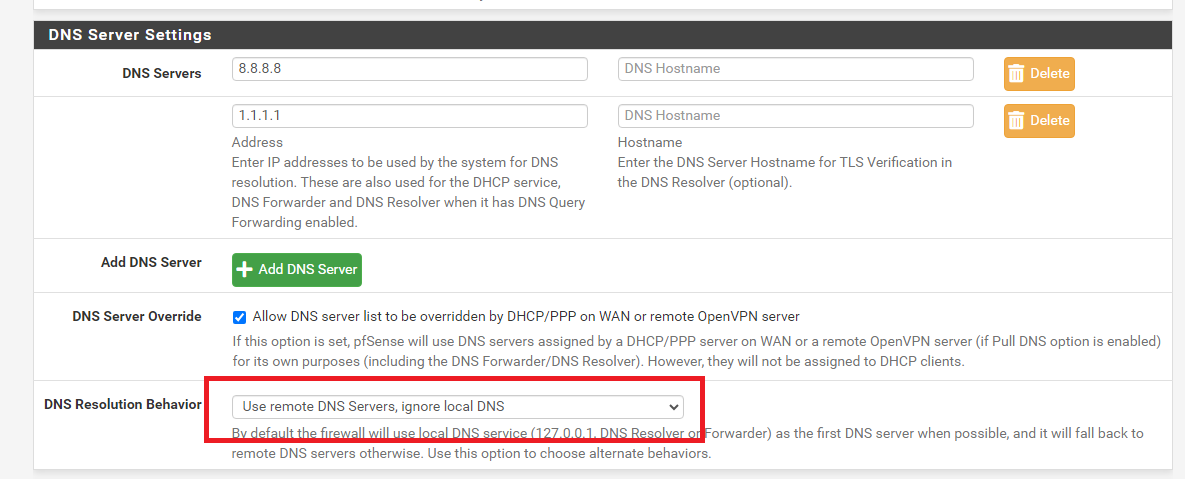
-
The problem was solved temporarily, now the situation is the same as before, I didn't change anything. I was able to run the pkg-static -d update, but now it is showing "no route to host" again and I can not download packages.
Running "nc -vz4 pkg00-atx.netgate.com 443" gives me the following result:
connect to pkg00-atx.netgate.com port 443 (tcp) failed: Can't assign requested address