Unable to check for updates from dashboard
-
@stephenw10
[2.7.0-RELEASE][admin@pfSense]/root: pkg info -x pfsense
pfSense-2.7.0
pfSense-Status_Monitoring-php82-1.8_3
pfSense-base-2.7.0
pfSense-boot-2.7.0
pfSense-default-config-2.7.0
pfSense-kernel-pfSense-2.7.0
pfSense-pkg-API-1.6
pfSense-pkg-Open-VM-Tools-10.1.0_5,1
pfSense-pkg-openvpn-client-export-1.8
pfSense-pkg-pfBlockerNG-3.2.0_5
pfSense-pkg-squid-0.4.46
pfSense-rc-2.7.0
pfSense-repo-2.7.0_2
pfSense-repoc-20230616
pfSense-upgrade-1.0_33
php82-pfSense-module-0.95(Sorry it took a while, work got busy)
-
@stephenw10 I am having the same problem. Upgrade response was working fine a few weeks ago - before 2.7.0 came out. Now, if I run pkg info -x pfsense I get: ld-elf.so.1: Shared object "libssl.so.30" not found, required by "pkg"
If I run pkg-static info -x pfSense-upgrade I get: pkg-static: Warning: Major OS version upgrade detected. Running "pkg bootstrap -f" recommended
pfSense-upgrade-1.0_15If I run pfSense-upgrade -d -c I get:
Updating repositories metadata...
pkg-static: Warning: Major OS version upgrade detected. Running "pkg bootstrap -f" recommended
Updating pfSense-core repository catalogue...
pkg-static: An error occured while fetching package
pkg-static: An error occured while fetching package
repository pfSense-core has no meta file, using default settings
pkg-static: An error occured while fetching package
pkg-static: An error occured while fetching package
Unable to update repository pfSense-core
Updating pfSense repository catalogue...
pkg-static: An error occured while fetching package
pkg-static: An error occured while fetching package
repository pfSense has no meta file, using default settings
pkg-static: An error occured while fetching package
pkg-static: An error occured while fetching package
Unable to update repository pfSense
Error updating repositories!
Upgrading pkg...
pkg-static: Warning: Major OS version upgrade detected. Running "pkg bootstrap -f" recommended
Updating pfSense-core repository catalogue...
pkg-static: An error occured while fetching package
pkg-static: An error occured while fetching package
repository pfSense-core has no meta file, using default settings
pkg-static: An error occured while fetching package
pkg-static: An error occured while fetching package
Unable to update repository pfSense-core
Updating pfSense repository catalogue...
pkg-static: An error occured while fetching package
pkg-static: An error occured while fetching package
repository pfSense has no meta file, using default settings
pkg-static: An error occured while fetching package
pkg-static: An error occured while fetching package
Unable to update repository pfSense
Error updating repositories!Any ideas? This is happening on two separate systems - one running 2.6.0 and one running 2.7.0-devel.
-
@callinectes said in Unable to check for updates from dashboard:
If I run pfSense-upgrade -d -c I get:
Updating repositories metadata...
pkg-static: Warning: Major OS version upgrade detected. Running "pkg bootstrap -f" recommendedCan you tell us what happens when you executed the recommend action ?
-
@Gertjan Thanks for the response. I assume you mean running "pkg bootstrap -f"? I cannot do that right now but will attempt later and post back.
-
@callinectes said in Unable to check for updates from dashboard:
Shared object "libssl.so.30" not found, required by "pkg"
That error often means you have tried to install or update a package with the update branch set to a later pfSense version. (it defaults to Current) That tries to update any required libraries.
https://redmine.pfsense.org/issues/10464
There are a couple suggestions in that redmine but otherwise one can reinstall and restore from backup.
-
Seeing that lib error usually only means the version of pkg has been updated. That's normal as it checks for a new version every time it looks for pfSense updates.
It shouldn't be a problem since the pfSense pkg commands all use pkg-static.@callinectes said in Unable to check for updates from dashboard:
Updating repositories metadata...
pkg-static: Warning: Major OS version upgrade detected. Running "pkg bootstrap -f" recommended
Updating pfSense-core repository catalogue...
pkg-static: An error occured while fetching packageSeeing that I would try running
pkg-static -d updateto see what error is shown there. -
@stephenw10 Thanks for the suggestion. I received a lot of the following (too many similar entries to paste in but happy to if it would help:
-
Hostname pkg00-atx.netgate.com was found in DNS cache
-
Trying 208.123.73.207:443...
-
Connected to pkg00-atx.netgate.com (208.123.73.207) port 443 (#9)
-
ALPN: offers http/1.1
-
CAfile: none
-
CApath: /etc/ssl/certs/
-
SSL certificate problem: self-signed certificate in certificate chain
-
Closing connection 9
DBG(1)[86277]> CURL> attempting to fetch from , left retry 2 -
Hostname pkg01-atx.netgate.com was found in DNS cache
-
Trying 208.123.73.209:443...
-
Connected to pkg01-atx.netgate.com (208.123.73.209) port 443 (#10)
-
ALPN: offers http/1.1
-
CAfile: none
-
CApath: /etc/ssl/certs/
-
SSL certificate problem: self-signed certificate in certificate chain
-
Closing connection 10
DBG(1)[86277]> CURL> attempting to fetch from , left retry 1 -
Hostname pkg00-atx.netgate.com was found in DNS cache
-
Trying 208.123.73.207:443...
-
Connected to pkg00-atx.netgate.com (208.123.73.207) port 443 (#11)
-
ALPN: offers http/1.1
-
CAfile: none
-
CApath: /etc/ssl/certs/
-
SSL certificate problem: self-signed certificate in certificate chain
-
Closing connection 11
pkg-static: An error occured while fetching package
Unable to update repository pfSense
Error updating repositories!
-
-
Ah, what pfSense version are you running? That output is from the new development pkg version.
-
@stephenw10 Per the dashboard "Version 2.6.0-RELEASE (amd64)"
But it was set to watch the 2.7.0 devel versions
-
@callinectes said in Unable to check for updates from dashboard:
watch the 2.7.0 devel versions
Strange.
That version doesn't exist any more since the end of June, as 'dev' became 'Release'.
On the other hand, if it can't update any more, it also can't update the list with available versions.What about the the easy way out :
Get an USB drive, goto pfsense download - download your version 2.7.0.
Build teh USB drive.
Export the current config.
Boot the pfSEnse device from USB, install pfSense, 'all clean'.
When it reboot ... check that it shows a 'future version' (or ancient 2.6.0)
Check that the available package list populates.
Now, import your config.
Reboot.
Be very patient, as packages get installed in the background.
When you are sure it's done, do a reboot for good manners.
After reboot : test and check most needed and important system functionalities.Make a post-it, and paste it on the pfSense box : "stay away from bleeding edge technology".
-
 G Gertjan referenced this topic on
G Gertjan referenced this topic on
-
It is possible to recover from there but it requires some command line shenanigans.
What update branches do you see offered in System > Update?
-
@stephenw10 It appears the way I would assume it would if 2.7.0 was installed. The drop down shows:
- Latest stable version (v2.7.0)
- DEVEL version (devel)
- PREVIOUS version (v2.6.0)
-
OK, that's good, it has the correct repo pkg. Make sure the branch is set to 'Latest stable version (v2.7.0)'.
Check what version of pkg you have:
pkg-static info pkgThen check for older cached versions:
ls /var/cache/pkg/pkg*You will probably have version 1.20.4 installed and hopefully have an older version available.
-
@stephenw10 Output, in order:
pkg-static info pkg pkg-1.20.2 Name : pkg Version : 1.20.2 Installed on : Tue Jul 11 22:53:08 2023 EDT Origin : ports-mgmt/pkg Architecture : FreeBSD:14:amd64 Prefix : /usr/local Categories : ports-mgmt Licenses : BSD2CLAUSE Maintainer : pkg@FreeBSD.org WWW : https://github.com/freebsd/pkg Comment : Package manager Options : DOCS : off Shared Libs provided: libpkg.so.4 Annotations : FreeBSD_version: 1400093 build_timestamp: 2023-07-11T22:24:13+0000 built_by : poudriere-git-3.3.99.20220831 port_checkout_unclean: no port_git_hash : 09a785875a27 ports_top_checkout_unclean: yes ports_top_git_hash: c959ae811528 repo_type : binary repository : pfSense Flat size : 38.8MiB Description : Package management tool WWW: https://github.com/freebsd/pkgls /var/cache/pkg/pkg* /var/cache/pkg/pkg-1.17.5_3.pkg /var/cache/pkg/pkg-1.17.5_3~b8e15d34b2.pkg /var/cache/pkg/pkg-1.19.1_1.pkg /var/cache/pkg/pkg-1.19.1_1~d54ac0ca75.pkg /var/cache/pkg/pkg-1.20.2.pkg /var/cache/pkg/pkg-1.20.2~269d0c3235.pkg -
Ok, good. Make sure the update branch is set to Latest stable (2.7) again. Then force the pkg downgrade at the command line with:
pkg-static add -f /var/cache/pkg/pkg-1.19.1_1.pkgThen recheck for upgrades.
-
@stephenw10 Awesome - appears that worked:
"
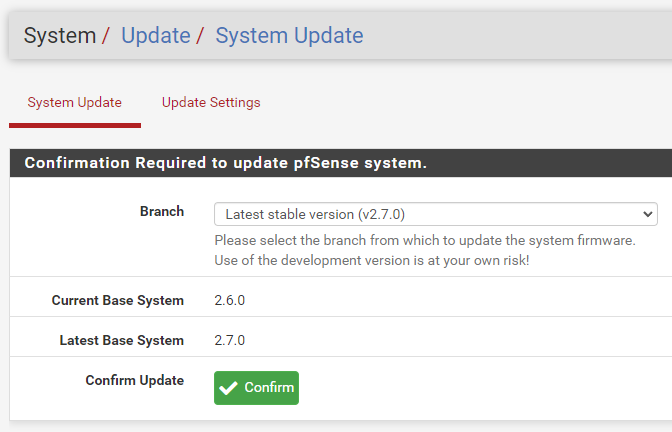
"
I can't run the upgrade right now but I believe you've helped me across the only hurdle. Greatly appreciated! -
Nice

-
Any updates for me.. ?
-
You're still seeing the dash report 'unable to check' but everything working at the CLI?
Have you tried setting IPv4 as preferred?
-
@stephenw10 That is correct. Upgrade from 2.6.0 to 2.7.0 worked fine from the CLI, but the dashboard and the update (system -> update) menu item are still showing "Unable to check for updates"
Sadly I cannot change to IPv4 as preferred as - due to the need to resolve items internally, and the complete lack of 'internal' IPv4 - this is why I need to perform 'smoke and mirrors' tricks to emulate the netgate update system in order to then point to proxies in areas of our network that DO have IPv4 connectivity out.
If there is a way to tell the update check widget to ignore system resolvers and use an internet based system (similar to squids dns_nameservers directive) then I could do this.
This is why I was wanting to know the underlying mechanism that the update widget is employing to check - as, whatever it is seems different from the pkg/pkg-static command line utilities as these are working fine.
This is a diagram of the setup - the DNS server has a 'dummy' version of the netgate SVC records that return a DNS name for the pkg servers, and the proxy is used to reach these. The proxy is squid and has the afor-mentioned DNS directive such that the proxy can resolve internet entries and reach them, yet still be part of the internal domain.This used to work for the widget, but broke somewhere during 2.6.0 and after the transition from files00 and files01 to the new domain name
