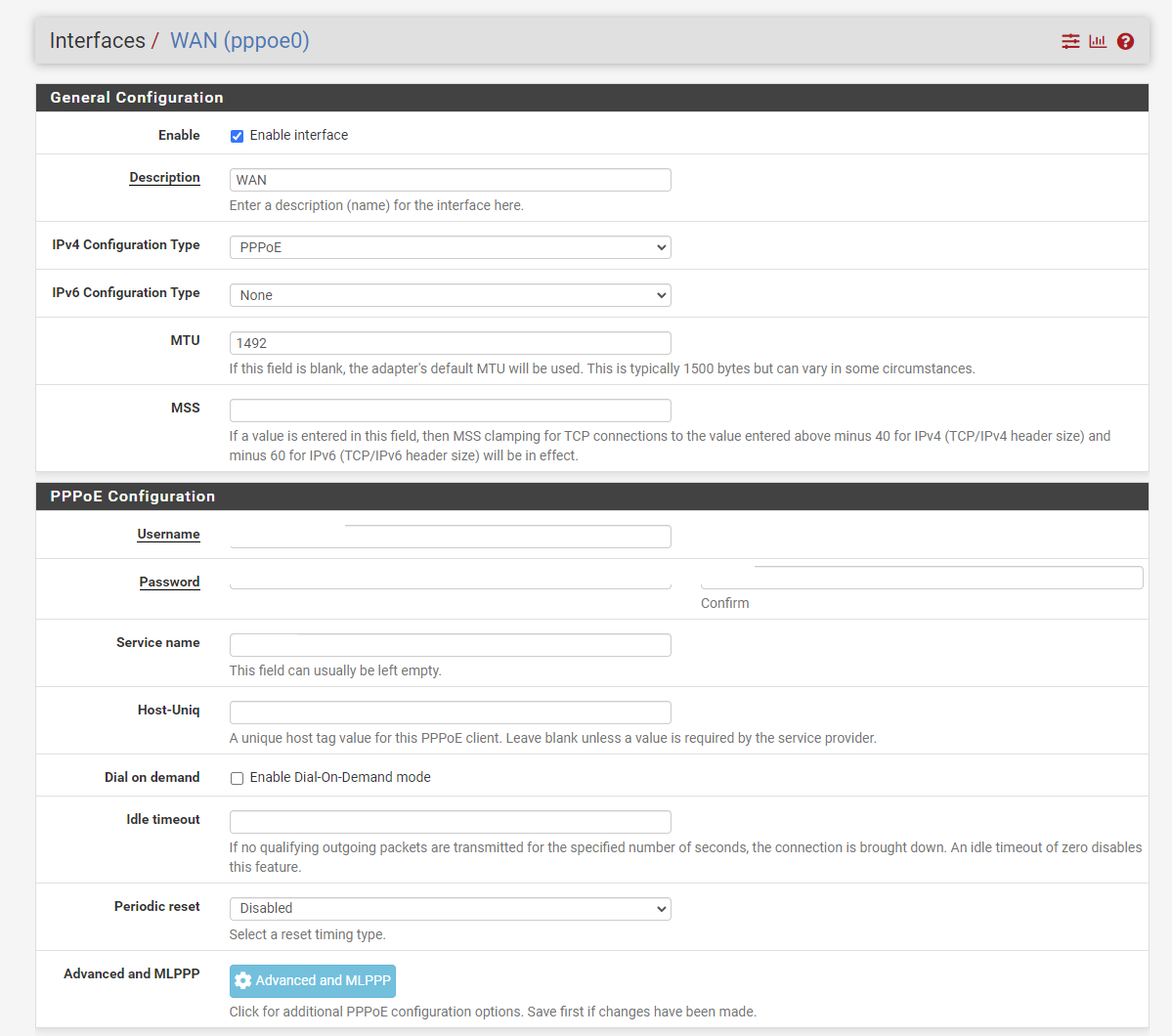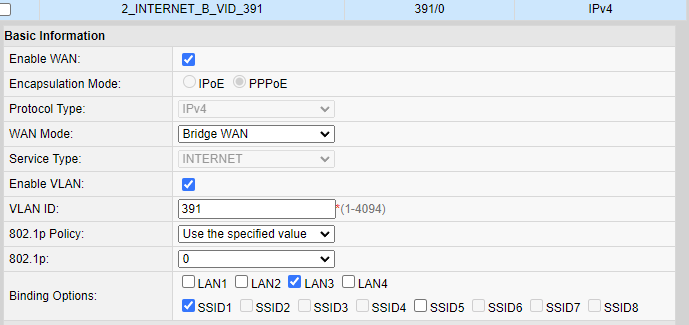PPPoE Connection (OVER VLAN) does not work after Upgrade to 2.7.0 Tonight. Please help.
-
@cinlung said in PPPoE Connection (OVER VLAN) does not work after Upgrade to 2.7.0 Tonight. Please help.:
This proof that there is a bug for PPPoE on 2.7.0
Hi,
i doubt that there is a bug in the pppoe-stack in 2.7.0 - I go here online with a bridged modem (Modem is dumb bridge - no Vlan settings, nothing, simply bridge) and vlan set on the igb3 (in my case it gets igb3.5 and the pppoe is bound to this network interface) and this without problems under 2.7.0 CE.
There must be something else in your case - maybe you contact your provider to tell you what he sees coming from your site ...Anyway - I wish a nice Weekend,
fireodo -
@cinlung said in PPPoE Connection (OVER VLAN) does not work after Upgrade to 2.7.0 Tonight. Please help.:
Can you tell me how to set VLAN ID in the PPPoE settings?
Setup a VLAN 391 on the WAN interface in pfSense. Then move the PPPoE config from WAN to the new VLAN on WAN. Then remove the VLAN config from the modem.
PPPoE in general works fine in 2.7, I'm using it here. I've seen some issues with IPv6 but v4 works exactly as it did in 2.6.
Your PPP log shows there is no response at all from the other end which implies it might be using the wrong interface?
Check the conf file /var/etc/mpd_xxx.conf. Make sure it#s on WAN and the other details in there are correct.Steve
-
@fireodo said in PPPoE Connection (OVER VLAN) does not work after Upgrade to 2.7.0 Tonight. Please help.:
@cinlung said in PPPoE Connection (OVER VLAN) does not work after Upgrade to 2.7.0 Tonight. Please help.:
This proof that there is a bug for PPPoE on 2.7.0
Hi,
i doubt that there is a bug in the pppoe-stack in 2.7.0 - I go here online with a bridged modem (Modem is dumb bridge - no Vlan settings, nothing, simply bridge) and vlan set on the igb3 (in my case it gets igb3.5 and the pppoe is bound to this network interface) and this without problems under 2.7.0 CE.
There must be something else in your case - maybe you contact your provider to tell you what he sees coming from your site ...Anyway - I wish a nice Weekend,
fireodoI have been working with 2.6.0 and it was OK with the same settings on the bridge side. After updating to 2.7.0 and even reflash the 2.7.0 RELEASE, the same error persist.
-
@stephenw10 said in PPPoE Connection (OVER VLAN) does not work after Upgrade to 2.7.0 Tonight. Please help.:
@cinlung said in PPPoE Connection (OVER VLAN) does not work after Upgrade to 2.7.0 Tonight. Please help.:
Can you tell me how to set VLAN ID in the PPPoE settings?
Setup a VLAN 391 on the WAN interface in pfSense. Then move the PPPoE config from WAN to the new VLAN on WAN. Then remove the VLAN config from the modem.
PPPoE in general works fine in 2.7, I'm using it here. I've seen some issues with IPv6 but v4 works exactly as it did in 2.6.
Your PPP log shows there is no response at all from the other end which implies it might be using the wrong interface?
Check the conf file /var/etc/mpd_xxx.conf. Make sure it#s on WAN and the other details in there are correct.Steve
I have been checking back and forth and I cannot seem to see where in WAN interface is this VLAN setting value. I even went to PPP settings and it was not there too. Am I seeing at the wrong place? Clicking "Advanced and MLPPP" buttons brings me to PPP Config page.
Here is my WAN Screen:
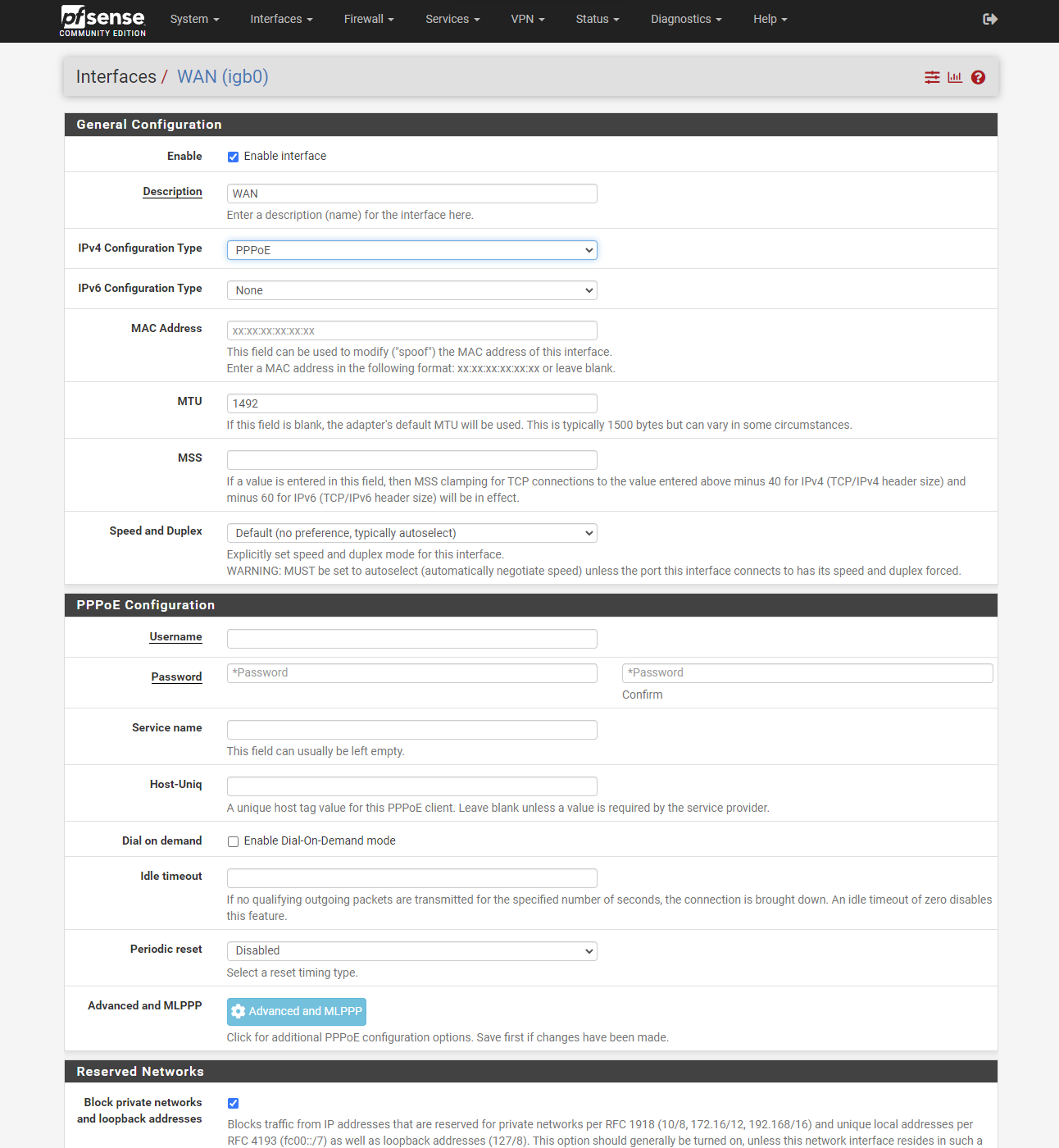
And Here is my ppp settings screen:
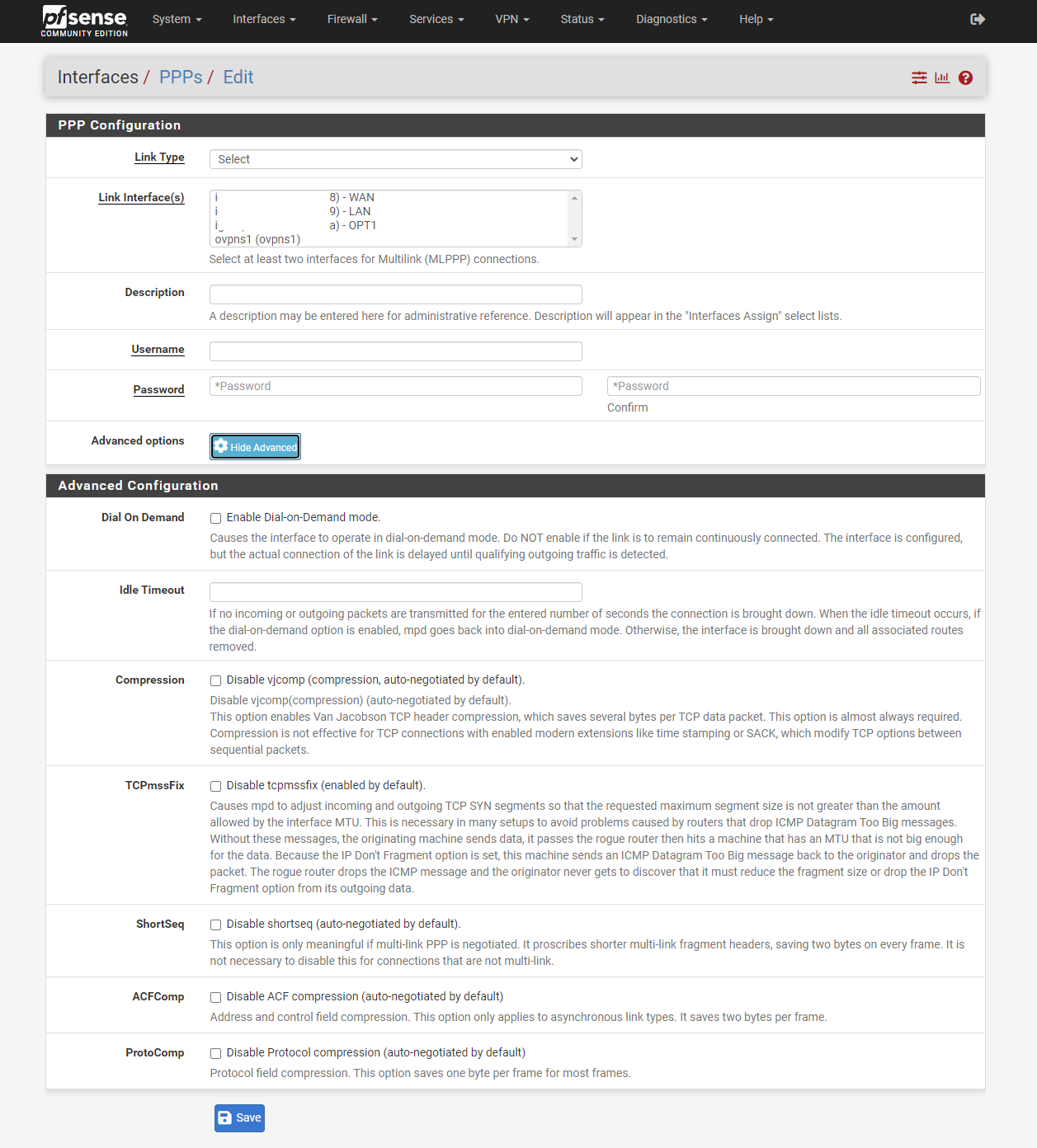
-
Your WAN interface is igb0 so you first need to create VLAN 391 on igb0. Then you will see igb0.391 as an interface available to set as the PPP parent.
-
@cinlung said in PPPoE Connection (OVER VLAN) does not work after Upgrade to 2.7.0 Tonight. Please help.:
I have been working with 2.6.0 and it was OK with the same settings on the bridge side. After updating to 2.7.0 and even reflash the 2.7.0 RELEASE, the same error persist.
Your PPPOE settings in extended should look something like that:
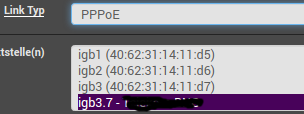
but the Modem should not set any VLAN.
-
@stephenw10 said in PPPoE Connection (OVER VLAN) does not work after Upgrade to 2.7.0 Tonight. Please help.:
Your WAN interface is igb0 so you first need to create VLAN 391 on igb0. Then you will see igb0.391 as an interface available to set as the PPP parent.
I actually was able to mimic other post. Here what I did:
-
Create VLAN 391 and set the igb0 as my Interface
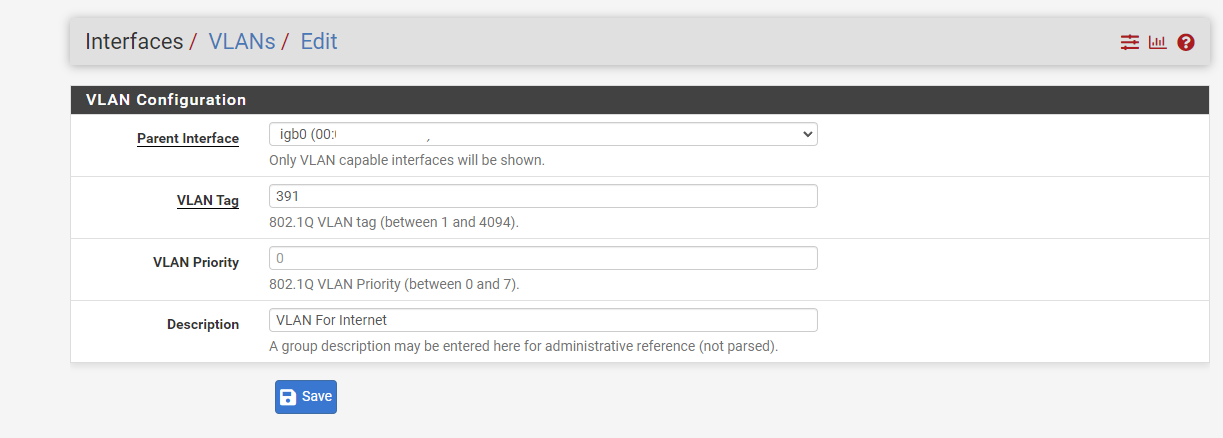
-
Create PPP using VLAN as my interface
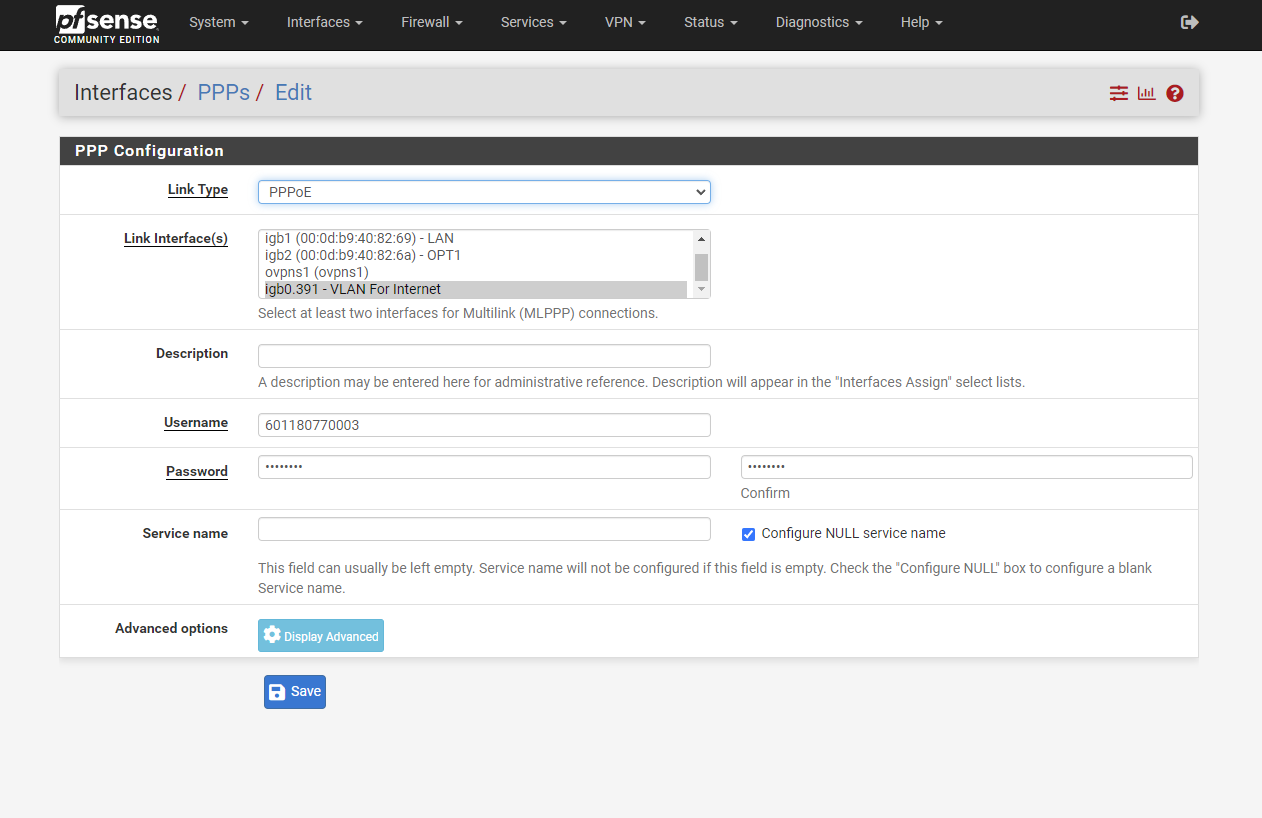
-
Then went to Interface Assignment and choopse PPP over VLAN and I got this error:
Aug 7 22:57:41 ppp 6380 [wan_link0] PPPoE: Connecting to 'INTERNET' Aug 7 22:57:41 ppp 6380 [wan_link0] Link: reconnection attempt 3 Aug 7 22:57:38 ppp 6380 [wan_link0] Link: reconnection attempt 3 in 3 seconds Aug 7 22:57:38 ppp 6380 [wan_link0] LCP: Down event Aug 7 22:57:38 ppp 6380 [wan_link0] Link: DOWN event Aug 7 22:57:38 ppp 6380 [wan_link0] PPPoE connection timeout after 9 seconds Aug 7 22:57:29 ppp 6380 [wan_link0] PPPoE: Connecting to 'INTERNET' Aug 7 22:57:29 ppp 6380 [wan_link0] Link: reconnection attempt 2 Aug 7 22:57:28 ppp 6380 [wan_link0] Link: reconnection attempt 2 in 1 seconds Aug 7 22:57:28 ppp 6380 [wan_link0] LCP: Down event Aug 7 22:57:28 ppp 6380 [wan_link0] Link: DOWN event Aug 7 22:57:28 ppp 6380 [wan_link0] PPPoE connection timeout after 9 seconds Aug 7 22:57:19 ppp 6380 [wan_link0] PPPoE: Connecting to 'INTERNET' Aug 7 22:57:19 ppp 6380 [wan_link0] Link: reconnection attempt 1 Aug 7 22:57:16 ppp 6380 [wan_link0] Link: reconnection attempt 1 in 3 seconds Aug 7 22:57:16 ppp 6380 [wan_link0] LCP: Down event Aug 7 22:57:16 ppp 6380 [wan_link0] Link: DOWN event Aug 7 22:57:16 ppp 6380 [wan_link0] PPPoE connection timeout after 9 seconds Aug 7 22:57:07 ppp 6380 [wan_link0] PPPoE: Connecting to 'INTERNET' Aug 7 22:57:07 ppp 6380 [wan_link0] LCP: LayerStart Aug 7 22:57:07 ppp 6380 [wan_link0] LCP: state change Initial --> Starting Aug 7 22:57:07 ppp 6380 [wan_link0] LCP: Open event Aug 7 22:57:07 ppp 6380 [wan_link0] Link: OPEN event Aug 7 22:57:07 ppp 6380 [wan] Bundle: Interface ng0 created Aug 7 22:57:07 ppp 6380 web: web is not running Aug 7 22:57:07 ppp 6380 process 6380 started, version 5.9 Aug 7 22:57:07 ppp 6380 Multi-link PPP daemon for FreeBSDDoing the step above will break DHCP setting when you revert to DHCP by backtracking the steps. I had to create PPPoE again in WAN, go to PPP and attach auto created PPPoE to the igb0 (WAN) save. Then revert to DHCP.
This 2.7.0 RELEASE is surely buggy. For some reason, after this vlan thing, changing back to DHCP on wan does not attach the WAN interface to the DHCP rules and had to be tricked by the method I mentioned above.. -
-
And in the Modem you disabled the VLAN setting? (maybe a modem cold start after that)
-
@fireodo said in PPPoE Connection (OVER VLAN) does not work after Upgrade to 2.7.0 Tonight. Please help.:
@cinlung said in PPPoE Connection (OVER VLAN) does not work after Upgrade to 2.7.0 Tonight. Please help.:
I have been working with 2.6.0 and it was OK with the same settings on the bridge side. After updating to 2.7.0 and even reflash the 2.7.0 RELEASE, the same error persist.
Your PPPOE settings in extended should look something like that:
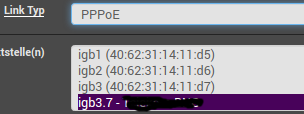
but the Modem should not set any VLAN.
I did that actually,
Turn VLAN Off on modem and here is my steps:
- Create VLAN 391 and Interface igb0
- Create PPPoE using VLAN 391 as the link interface
- Set the Assign interface for WAN to PPPoE over VLAN
I got this error
Aug 7 22:57:41 ppp 6380 [wan_link0] PPPoE: Connecting to 'INTERNET' Aug 7 22:57:41 ppp 6380 [wan_link0] Link: reconnection attempt 3 Aug 7 22:57:38 ppp 6380 [wan_link0] Link: reconnection attempt 3 in 3 seconds Aug 7 22:57:38 ppp 6380 [wan_link0] LCP: Down event Aug 7 22:57:38 ppp 6380 [wan_link0] Link: DOWN event Aug 7 22:57:38 ppp 6380 [wan_link0] PPPoE connection timeout after 9 seconds Aug 7 22:57:29 ppp 6380 [wan_link0] PPPoE: Connecting to 'INTERNET' Aug 7 22:57:29 ppp 6380 [wan_link0] Link: reconnection attempt 2 Aug 7 22:57:28 ppp 6380 [wan_link0] Link: reconnection attempt 2 in 1 seconds Aug 7 22:57:28 ppp 6380 [wan_link0] LCP: Down event Aug 7 22:57:28 ppp 6380 [wan_link0] Link: DOWN event Aug 7 22:57:28 ppp 6380 [wan_link0] PPPoE connection timeout after 9 seconds Aug 7 22:57:19 ppp 6380 [wan_link0] PPPoE: Connecting to 'INTERNET' Aug 7 22:57:19 ppp 6380 [wan_link0] Link: reconnection attempt 1 Aug 7 22:57:16 ppp 6380 [wan_link0] Link: reconnection attempt 1 in 3 seconds Aug 7 22:57:16 ppp 6380 [wan_link0] LCP: Down event Aug 7 22:57:16 ppp 6380 [wan_link0] Link: DOWN event Aug 7 22:57:16 ppp 6380 [wan_link0] PPPoE connection timeout after 9 seconds Aug 7 22:57:07 ppp 6380 [wan_link0] PPPoE: Connecting to 'INTERNET' Aug 7 22:57:07 ppp 6380 [wan_link0] LCP: LayerStart Aug 7 22:57:07 ppp 6380 [wan_link0] LCP: state change Initial --> Starting Aug 7 22:57:07 ppp 6380 [wan_link0] LCP: Open event Aug 7 22:57:07 ppp 6380 [wan_link0] Link: OPEN event Aug 7 22:57:07 ppp 6380 [wan] Bundle: Interface ng0 created Aug 7 22:57:07 ppp 6380 web: web is not running Aug 7 22:57:07 ppp 6380 process 6380 started, version 5.9 Aug 7 22:57:07 ppp 6380 Multi-link PPP daemon for FreeBSDOne more thing. Doing the step above will break DHCP setting when you revert to DHCP. I had to create PPPoE again in WAN, go to PPP and attach auto create PPP to the igb0 (WAN) save. Then revert to DHCP. This 2.7.0 RELEASE is surely buggy.
-
@cinlung said in PPPoE Connection (OVER VLAN) does not work after Upgrade to 2.7.0 Tonight. Please help.:
I did that actually,



Maybe Steve has an Idea - I do not!
-
@fireodo said in PPPoE Connection (OVER VLAN) does not work after Upgrade to 2.7.0 Tonight. Please help.:
And in the Modem you disabled the VLAN setting? (maybe a modem cold start after that)
I did. I did not do a cold start. It was not necessary with 2.6.0. I will probably try again tomorrow. Or I might use another non pfsense router to test.
-
Using something none FreeBSD based as a test would be good.
The logs show no reply from the server side at all so either it's not seeinng your requests, pfSense is not seeing the replies, or it's rejecting the requests for some reason.
Some ISPs require specific client side identification strings to be sent but nothing there has changed in 2.7.
It's possible you're hitting something like this: https://redmine.pfsense.org/issues/12821
Though not exactly that since that applied in 2.6 and is fixed in 2.7. That was a change in the igb driver though and might come into play if your ISP is priority tagging.I would try running a packet capture on igb0 dircetly and see if anything is shown coming back from the ISP.
Steve
-
@stephenw10 I will try to use my TP Link router to check tomorrow. I am not very optimistic on this as it seems nothing more I can do nor any solutions out there.