SG2100 switch failed?
-
One of our 2100 deployments switch appears to have failed. We use 802.1q vlans on port 4 but today all 4 LAN ports show as active with PVID 3599 and flags DROPTAGGED and media as 100baseTX <half-duplex, hw-loopback>
What it usually looks like;
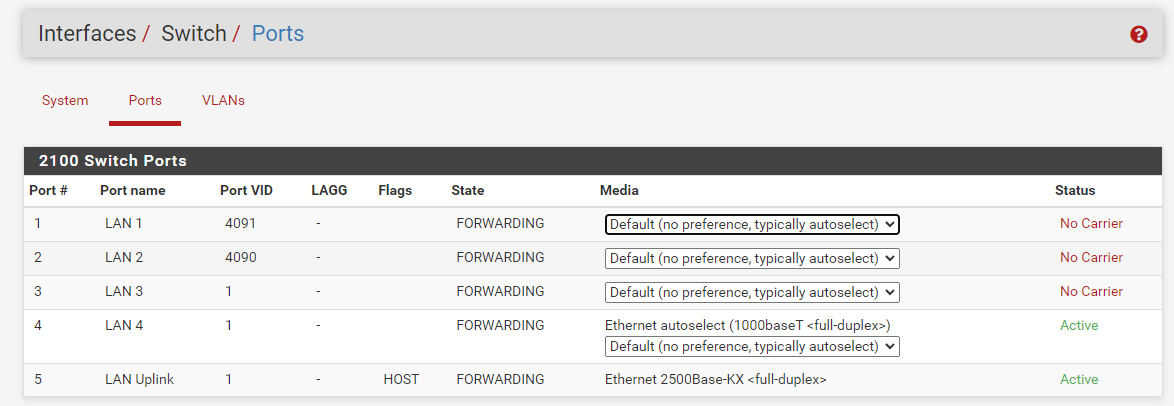
What it currently looks like;
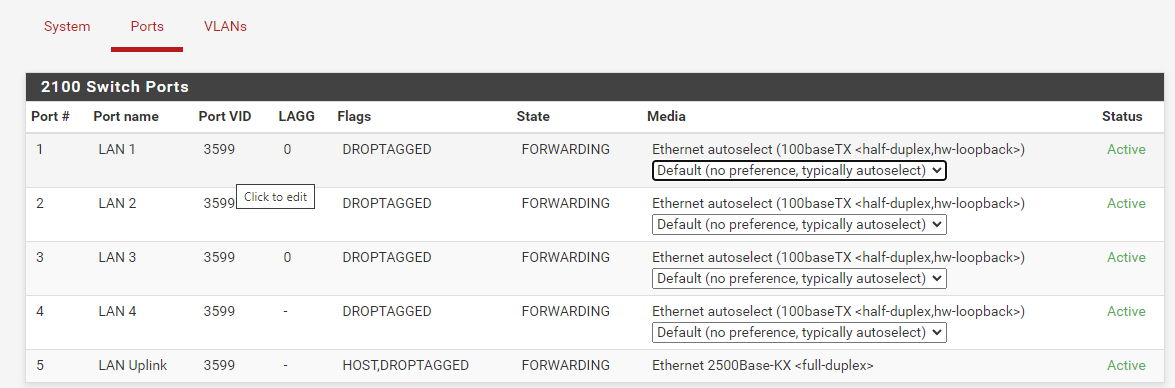
etherswitchcfg output;
etherswitch0: VLAN mode: DOT1Q
port1:
pvid: 3599
state=8<FORWARDING>
flags=80<DROPTAGGED>
media: Ethernet autoselect (100baseTX <half-duplex,hw-loopback>)
status: active
port2:
pvid: 3599
state=8<FORWARDING>
flags=80<DROPTAGGED>
media: Ethernet autoselect (100baseTX <half-duplex,hw-loopback>)
status: active
port3:
pvid: 3599
state=8<FORWARDING>
flags=80<DROPTAGGED>
media: Ethernet autoselect (100baseTX <half-duplex,hw-loopback>)
status: active
port4:
pvid: 3599
state=8<FORWARDING>
flags=80<DROPTAGGED>
media: Ethernet autoselect (100baseTX <half-duplex,hw-loopback>)
status: active
port5:
pvid: 3599
state=8<FORWARDING>
flags=81<CPUPORT,DROPTAGGED>
media: Ethernet 2500Base-KX <full-duplex>
status: active
laggroup0:
members 0,1,2,3
laggroup1:
members 0,1,2,3
laggroup2:
members 0,1,2,3
laggroup3:
members 0,1,2,3
laggroup4:
members 0,1,2,3
laggroup5:
members 0,1,2,3
laggroup6:
members 0,1,2,3
laggroup7:
members 0,1,2,3
laggroup8:
members 0,1,2,3
laggroup9:
members 0,1,2,3
laggroup10:
members 0,1,2,3
laggroup11:
members 0,1,2,3
laggroup12:
members 0,1,2,3
laggroup13:
members 0,1,2,3
laggroup14:
members 0,1,2,3
laggroup15:
members 0,1,2,3
etherswitchcfg: ioctl(IOETHERSWITCHGETVLANGROUP): Invalid argumentUsually etherswitchcfg looks like this;
etherswitch0: VLAN mode: DOT1Q
port1:
pvid: 4091
state=8<FORWARDING>
flags=0<>
media: Ethernet autoselect (none)
status: no carrier
port2:
pvid: 4090
state=8<FORWARDING>
flags=0<>
media: Ethernet autoselect (none)
status: no carrier
port3:
pvid: 1
state=8<FORWARDING>
flags=0<>
media: Ethernet autoselect (none)
status: no carrier
port4:
pvid: 1
state=8<FORWARDING>
flags=0<>
media: Ethernet autoselect (1000baseT <full-duplex>)
status: active
port5:
pvid: 1
state=8<FORWARDING>
flags=1<CPUPORT>
media: Ethernet 2500Base-KX <full-duplex>
status: active
vlangroup0:
vlan: 1
members 3,4,5
vlangroup1:
vlan: 4090
members 2,5t
vlangroup2:
vlan: 4091
members 1,5t
vlangroup3:
vlan: 2
members 4t,5t
vlangroup4:
vlan: 10
members 4t,5t
vlangroup5:
vlan: 20
members 4t,5t
vlangroup6:
vlan: 30
members 4t,5t
vlangroup7:
vlan: 1000
members 4t,5t
vlangroup8:
vlan: 50
members 4t,5tetherswitchcfg is unable to change the droptagged status on any port, but is seeing all ports.
Have prepped a replacement for the site and will try further troubleshooting in the lab but anyone else had this?
-
Have you rebooted your 2100 yet?
-
@rcoleman-netgate yes, been rebooted a couple of times now and also halted, power removed waited then restored but still the same status. Will try re-flashing firmware when it's been swapped out...
-
@danjeman Have you reinstalled 23.05.1 from the image that TAC sent on your ticket?
-
@rcoleman-netgate power was removed - or at least that's what the on site contact said - unfortunately it is remote but we've an engineer going to site with a replacement and they will recover this one so will be able to confirm and reinstall firmware etc
-
Mmm, I would confirm that power was actually removed. The few times I have seen this the switch chip registers are reset and the switch comes up normally when it's power cycled. A reboot does not do that.
Is there any additional hardware in that 2100? I have seen devices with cell modems in present like this under some circumstances.
Steve
-
@stephenw10 no additional hardware just the standard 2100 max.
Our remote sites unfortunately do usually juat pull the power if they need to reboot them, so I suspect they will have in this case but hopefully I'm wrong and it's an easy fix. We've over 30 2100 maxes in similar sites with very similar config and this is the 1st time we've seen this.. it appears the site lost Internet mid afternoon (well they actually just lost their vlan gateways as the wan was working fine) and their initial troubleshooting was to reboot everything rather than raise it with us...
-
Since the WAN on the 2100 is a separate NIC and doesn't go through the switch that's what I'd expect if this was simply the switch config registers being corrupted somehow. I've never seen one that was still responding that didn't recover by power cycling (yet). In the cases where the switch chip has been permanently damaged by a power surge etc it disappears entirely.
Steve
-
@stephenw10 so we have the unit back and looks like they did not power cycle it.. however the vlans had gone, only vlangroup0 was present with all ports untagged...
Will flash it with 23.05.1 just in case and restore a backup etc but looks like it should be ok
-
@stephenw10 in your experience, what has caused similar issues with switch registers being reset? Is it usually power related issues?
-
It could be a power surge. I've only ever seen it in person on a device with a cell modem fitted. So potentially that could be due to emissions from the modem or power draw to it. I've only ever seen it on one device here though.