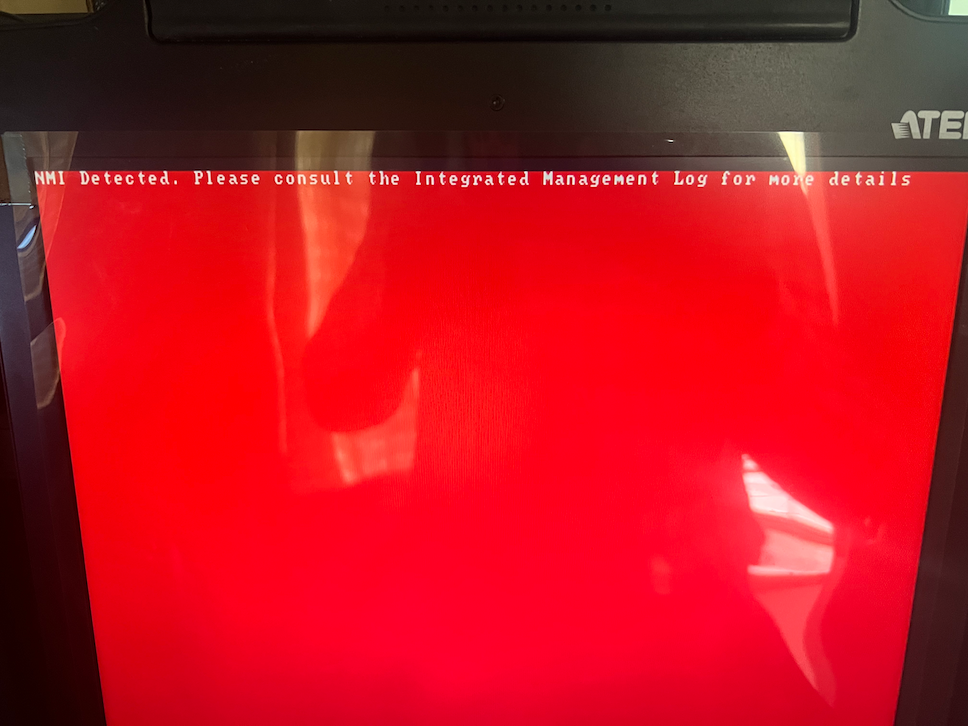Resolving Red Screen Issue on pfSense Firewall When Accessing Integrated Management System (IMS)"
-
@johnpoz Please contact the integrated management log for more details
-
@velbon said in Resolving Red Screen Issue on pfSense Firewall When Accessing Integrated Management System (IMS)":
It is showing Contact Integrated Management System
Can we see an image ?
I'm not sure, but something tells me that this text "Contact Integrated Management System" doesn't exist on pfSense.
-
@velbon I am not aware of any IMS part of pfsense.
-
@johnpoz It is said! NMI detected!! Please contact the integrated management log for more details

-
-
@velbon oh that is something to do with the PC.. Is it a DL380? The red screen of death most likely related to some hardware issue..
NMI = Non-maskable Interrupt
-
@johnpoz We did some cleaning of the server and then try to boot again but I am not now having this issue:
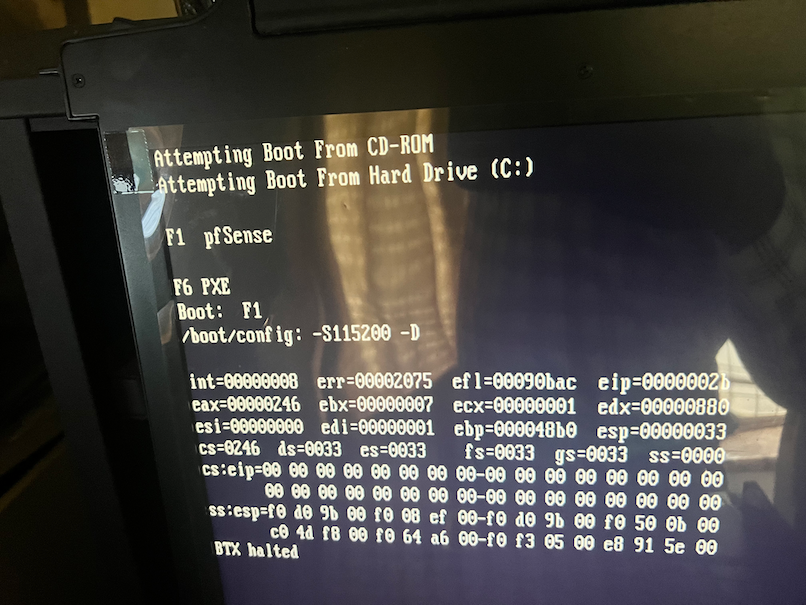
-
@velbon if me I would just do a clean install on that - did it ever boot pfsense? What version of pfsense?
-
@velbon As we noted for you elsewhere this is a hardware issue, not a pfSense software issue.
-
R rcoleman-netgate moved this topic from General pfSense Questions on
-
@rcoleman-netgate I had to replace the hard drive and perform a fresh OS installation. I can't help but wish I had a backup of the data from the previous drive before discarding it.
-
@velbon the only thing needed from pfsense is the config xml file.. Its very very small - do you not have a copy online with the pfsense ACB..
https://docs.netgate.com/pfsense/en/latest/backup/autoconfigbackup.html
You should prob set that up going forward.