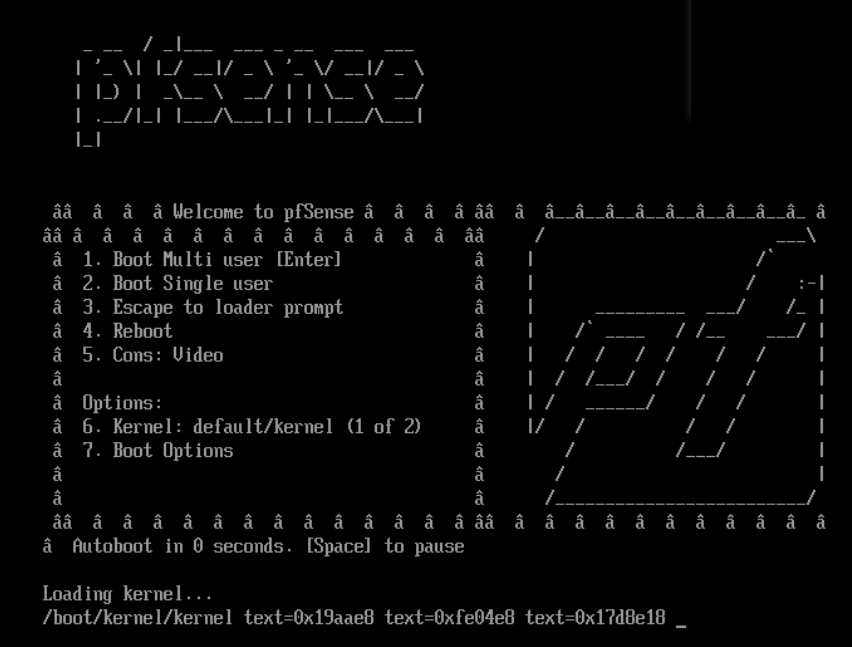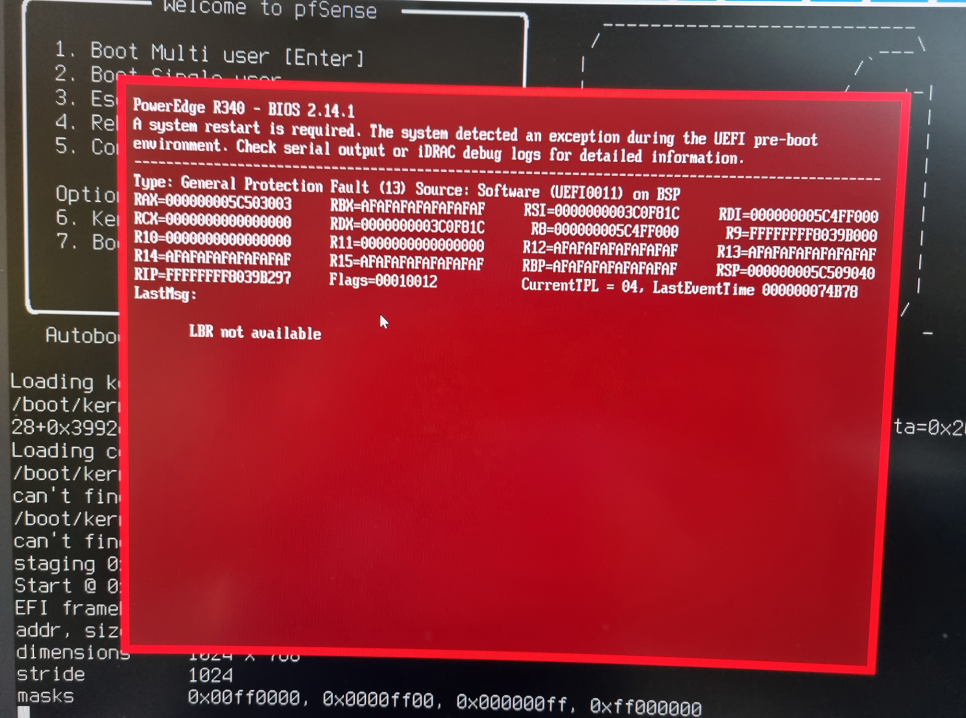Installation on UEFI crash on DELL Server, must switch to standard bios, why ?
-
Did you choose to install it as UEFI though? It won't boot UEFI if it was installed as legacy BIOS.
-
@stephenw10 said in Installation on UEFI crash on DELL Server, must switch to standard bios, why ?:
Did you choose to install it as UEFI though? It won't boot UEFI if it was installed as legacy BIOS.
Exactly, it refuse to boot in UEFI mode if it was installed as legacy BIOS, it crash.
-
Ok, well that's expected. It would not have any of the required EFI components if it's installed as legacy. However it shouldn't even appear as bootable in that situation, I wouldn't expect any system to even try to boot it as UEFI but your screenshot clearly shows it is.
-
@stephenw10 Does this mean that it's normal for it to be impossible to install pfSense when booting into UEFI on the server?
-
No, you should be able to install as UEFi and then boot that as UEFI.
What you can't do is install as legacy BIOS and then try to boot that as UEFI. That applies to any OS.
-
@stephenw10 said in Installation on UEFI crash on DELL Server, must switch to standard bios, why ?:
No, you should be able to install as UEFi and then boot that as UEFI.
What you can't do is install as legacy BIOS and then try to boot that as UEFI. That applies to any OS.
How do you explain that a fresh install in UEFI bios doesn't work?
-
@Elrick75 said in Installation on UEFI crash on DELL Server, must switch to standard bios, why ?:
How do you explain that a fresh install in UEFI bios doesn't work?
Maybe something like this ....
https://www.dell.com/support/kbdoc/en-us/000138955/general-protection-fault-during-uefi-pre-boot-startup -
@Elrick75 said in Installation on UEFI crash on DELL Server, must switch to standard bios, why ?:
How do you explain that a fresh install in UEFI bios doesn't work?
Did the pfSense installer crash when the Dell was booting UEFI or could you install pfSense when the Dell was booted UEFI?
I'm asking for the clarification because I'm not sure where the crash actually happened.
-
I do not. There is something unusual with that platform that pfSense/FreeBSD doesn't like. Or the BIOS doesn't like whatever pfSense is doing for some reason.
The output you see behind that alert is typical of uefi boot issues though. That's the last output from the loader before the kernel starts.
For example: https://redmine.pfsense.org/issues/13895Steve
-
@mer Hi, it's during usb PfSense boot sequence, it crash, not able to install it if i stay UEFI in Bios
-
@bingo600 Interesting, but i don't boot Windows stick, all compoments are up to date, i do a LCC update from Dell website directly to update everythings... but it didn't solve anthing.
-
Does it boot 2.6 correctly?
-
@stephenw10 I just try installation with 2.7, would like that i test 2.6?
-
Yes try 2.6, this could be a regression in the 2.7 EFI console
-
@stephenw10 I will test it tomorrow
-
@stephenw10 Do you have a link to download 2.6 CE version please?
-
The different 2.6 images can be found here: https://atxfiles.netgate.com/mirror/downloads/
-
@stephenw10 Hi, i confirm 2.6.0 CE version is working properly, no issue during boot sequence with UEFI bios enable.
After installation et pfsense and reboot on hard drive, no crash too.there's a regression with version 2.7.0 and UEFI booting.
-
If you upgrade to 2.7 from 2.6 does it still hit that?
-
@stephenw10 If i upgrade from 2.6 to 2.7, i works fine with EUFI bios mode !!!
Fresh install with this 2.7 version and boot process does not work well with UEFI boot...I noticed a change in the display of the characters surrounding the pfsense menu after switching to version 2.7.
This may have nothing to do with it, but I'll mention it just in case, take a look at all âââââââ characters.A screenshot to illustrate