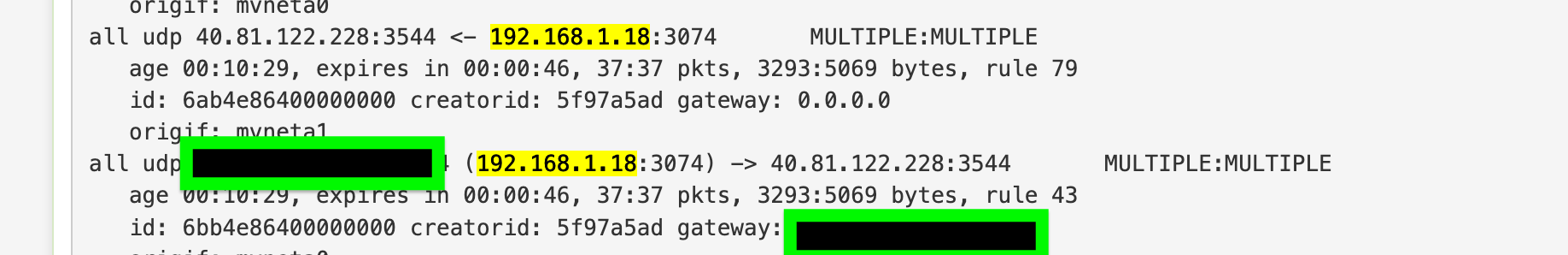2100 LED question
-
-
@JonathanLee said in 2100 LED question:
I have a VM that runs it so I could play with it
Cool I have and old DEC PDP emulator that I fire up from time to time just to perform a memory test (that is my memory - how much can I remember)
have fun with the lights. (like your "night before" re-wording) you could also just create some time based rules to block the late night gamer.. But then again the lights do sound like they are way more fun.
-
@jrey I like the lights because even with the offline timers he turns it on to play what's already installed on it. Once at 3am till 5am on his last soccer game, he looked like a zombie the next day.
-
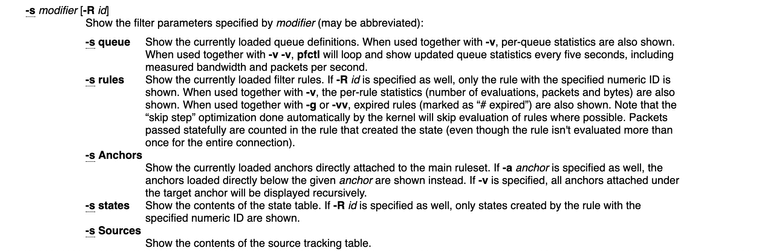
I got my rule id it is 43
However running
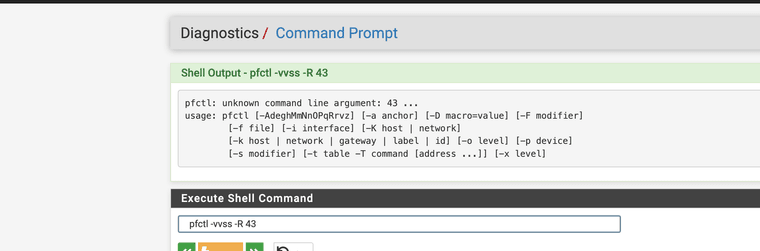
switch -R does not work for some reason
It would be these rules to show stats only
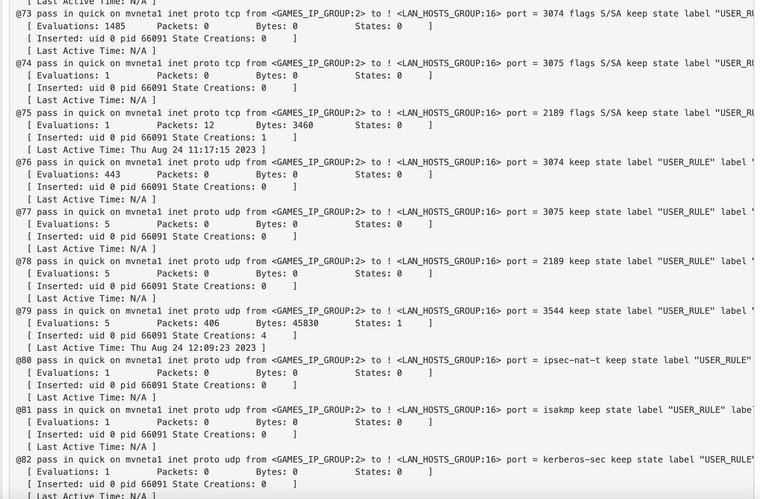
In linux you can just display specific information I wonder how to pluck that out in freebsd
pfctl -vvsr
I will figure it out I just need all the rules that are in use for GAME_IP_GROUP
YEAHHHH use them with pfctl -vvss | grep ', rule ... and we should be good to make a script use a if clause if !null it should work and make a cron for it
-
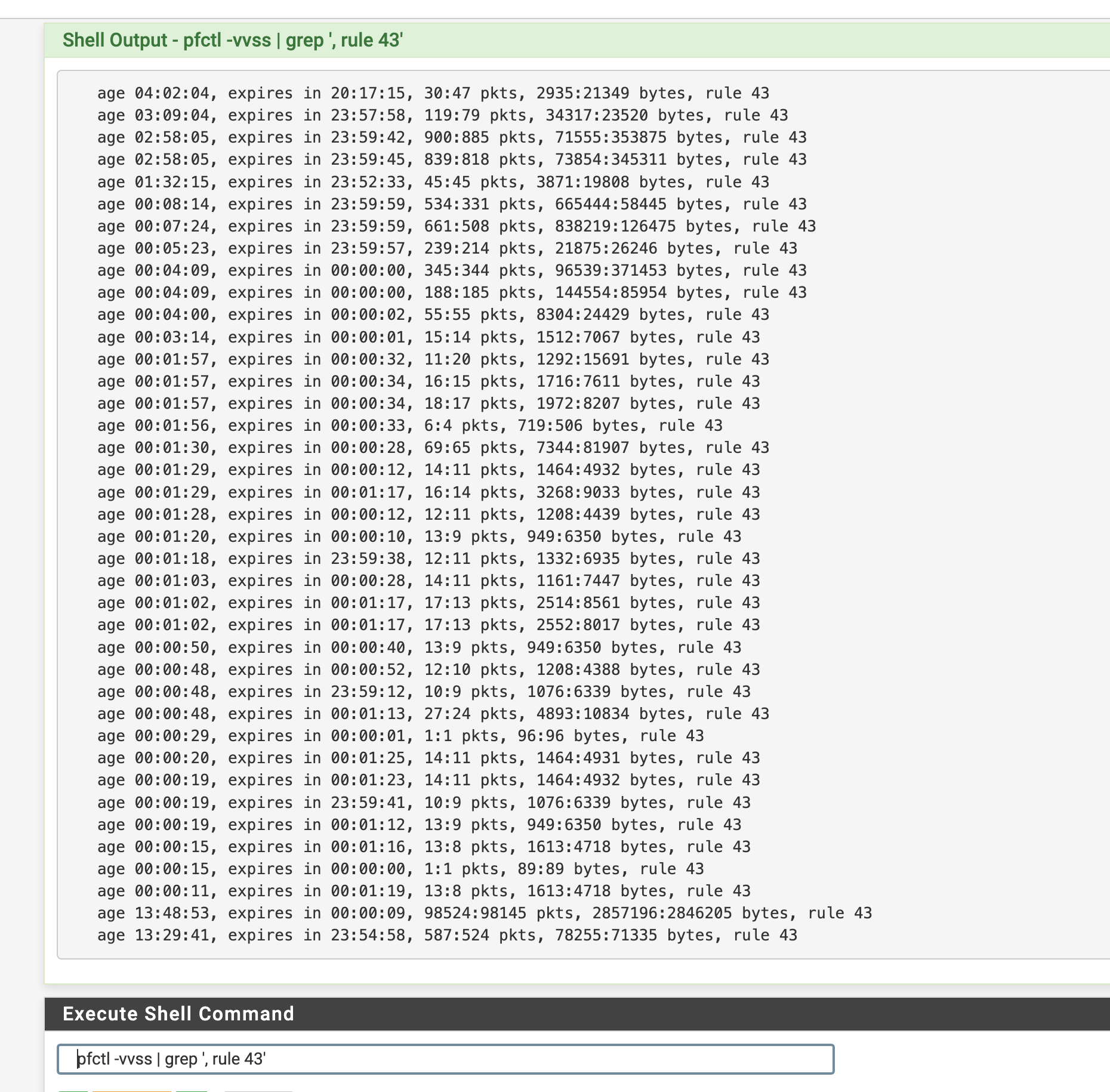
pfctl -vvss | grep ', rule 43'
-
I am going to use this as a string entry and check to see if it is null if not turn the led on.
Simple enough in theory.
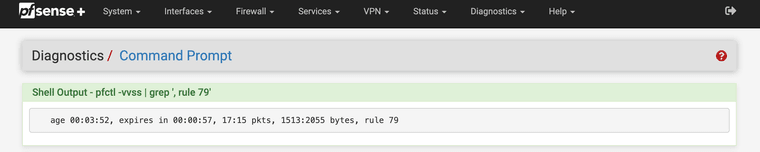
-
Something maybe like this
#!/bin/sh pfctl -vvss | grep ', rule 79' >/dev/null res=$? if [ $res = 0 ]; then sysctl -q dev.gpio.2.led.2.pwm=1 gpioctl -f /dev/gpioc2 6 duty 1 >/dev/null fi Or... #!/bin/sh str="$(pfctl -vvss | grep ', rule 79')" if [ -z "$str" ]; then sysctl -q dev.gpio.2.led.2.pwm=1 gpioctl -f /dev/gpioc2 6 duty 1 >/dev/null fiRef Researching:
https://forums.freebsd.org/threads/bin-sh-how-to-save-a-shell-command-output-into-a-string-variable.90088/ -
The problem there is that the rule number an change if you add or remove rules. I was hoping you might be able to see tags on rules in the states but I don't see a way to do that. Yet...
-
@stephenw10 It works if you don't adjust the rules I have it going now.
-
/root/deviceonlinenight
#!/bin/sh pfctl -vvss | grep ', rule 79' >/dev/null res=$? if [ $res = 0 ]; then sysctl -q dev.gpio.2.led.0.pwm=1 gpioctl -f /dev/gpioc2 0 duty 200 >/dev/null sysctl -q dev.gpio.2.led.1.pwm=1 gpioctl -f /dev/gpioc2 3 duty 200 >/dev/null sysctl -q dev.gpio.2.led.2.pwm=1 gpioctl -f /dev/gpioc2 6 duty 200 >/dev/null else sysctl -q dev.gpio.2.led.0.pwm=1 gpioctl -f /dev/gpioc2 0 duty 0 >/dev/null gpioctl -f /dev/gpioc2 1 duty 0 >/dev/null gpioctl -f /dev/gpioc2 2 duty 0 >/dev/null sysctl -q dev.gpio.2.led.1.pwm=1 gpioctl -f /dev/gpioc2 3 duty 0 >/dev/null gpioctl -f /dev/gpioc2 4 duty 0 >/dev/null gpioctl -f /dev/gpioc2 5 duty 0 >/dev/null sysctl -q dev.gpio.2.led.2.pwm=1 gpioctl -f /dev/gpioc2 6 duty 0 >/dev/null gpioctl -f /dev/gpioc2 7 duty 0 >/dev/null gpioctl -f /dev/gpioc2 8 duty 0 >/dev/null fi/root/deviceonlineday
#!/bin/sh pfctl -vvss | grep ', rule 79' >/dev/null res=$? if [ $res = 0 ]; then sysctl -q dev.gpio.2.led.1.pwm=1 gpioctl -f /dev/gpioc2 3 duty 100 >/dev/null sysctl -q dev.gpio.2.led.2.pwm=1 gpioctl -f /dev/gpioc2 6 duty 100 >/dev/null else sysctl -q dev.gpio.2.led.1.pwm=1 gpioctl -f /dev/gpioc2 3 duty 0 >/dev/null sysctl -q dev.gpio.2.led.2.pwm=1 gpioctl -f /dev/gpioc2 7 duty 100 >/dev/null fi -
pfctl -vvss| grep '192.168.1.11' would work great too as it would be IP address based not rule based
also
pfctl -vvss| grep -e 192.168.1.18 -e 192.168.1.11 -
Nice!
-
Kind of amazing looking when testing the deviceonlinenight.sh
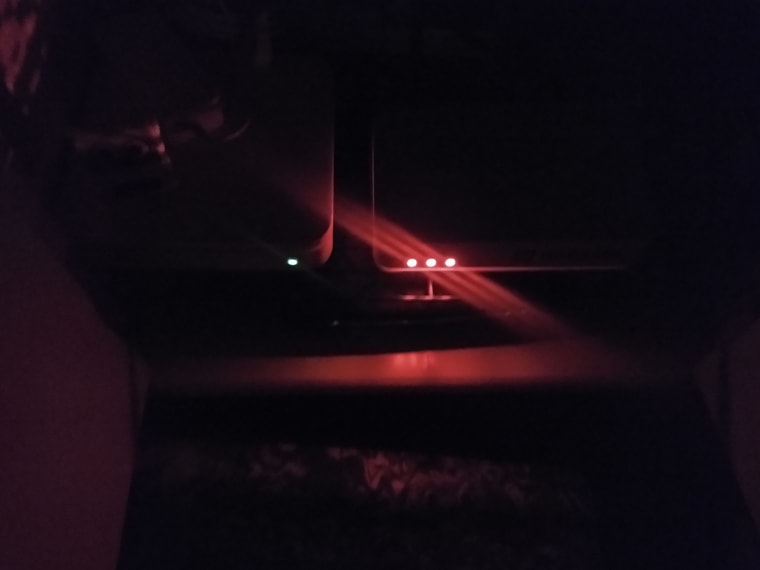
It looks like the CM-5
The 90s Connection Machine
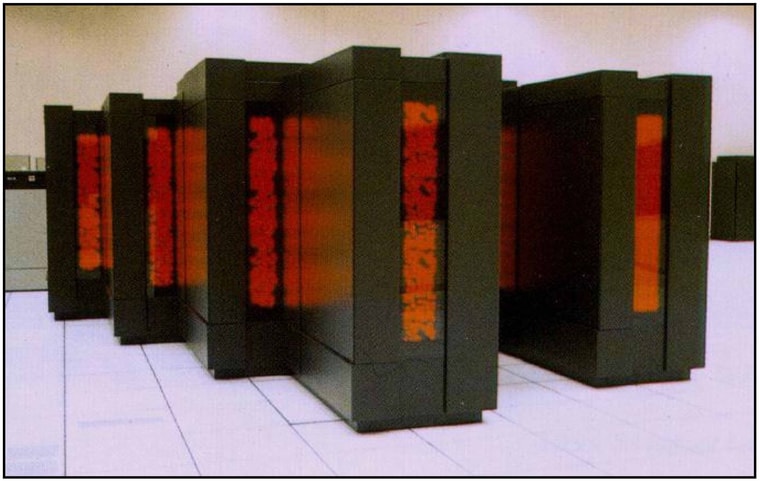
-
#!/bin/sh pfctl -vvss | grep ', rule 79' >/dev/null res=$? if [ $res = 0 ]; then sysctl -q dev.gpio.2.led.1.pwm=1 gpioctl -f /dev/gpioc2 3 duty 100 >/dev/null sysctl -q dev.gpio.2.led.2.pwm=1 gpioctl -f /dev/gpioc2 7 duty 0 >/dev/null gpioctl -f /dev/gpioc2 6 duty 100 >/dev/null gpioctl -f /dev/gpioc2 8 duty 100 >/dev/null else sysctl -q dev.gpio.2.led.1.pwm=1 gpioctl -f /dev/gpioc2 3 duty 0 >/dev/null sysctl -q dev.gpio.2.led.2.pwm=1 gpioctl -f /dev/gpioc2 6 duty 0 >/dev/null gpioctl -f /dev/gpioc2 8 duty 0 >/dev/null gpioctl -f /dev/gpioc2 7 duty 7 >/dev/null fi
This will have purple and red :)
-
Another way to do this now you can run the pfctl command once and use the case command to iterate over the variable I named state
#!/bin/sh state=$( pfctl -vvss ) res=1 resb=1 case "$state" in *, rule 79*) res=0 ;; esac case "$state" in *192.168.1.11*) resb=0 ;; esac if [ $res = 0 ] && [ $resb = 0 ]; then sysctl -q dev.gpio.2.led.1.pwm=1 gpioctl -f /dev/gpioc2 3 duty 50 >/dev/null sysctl -q dev.gpio.2.led.2.pwm=1 gpioctl -f /dev/gpioc2 7 duty 0 >/dev/null gpioctl -f /dev/gpioc2 6 duty 50 >/dev/null elif [ $res = 0 ]; then sysctl -q dev.gpio.2.led.1.pwm=1 gpioctl -f /dev/gpioc2 3 duty 0 >/dev/null sysctl -q dev.gpio.2.led.2.pwm=1 gpioctl -f /dev/gpioc2 7 duty 0 >/dev/null gpioctl -f /dev/gpioc2 6 duty 50 >/dev/null elif [ $resb = 0 ]; then sysctl -q dev.gpio.2.led.2.pwm=1 gpioctl -f /dev/gpioc2 7 duty 0 >/dev/null gpioctl -f /dev/gpioc2 6 duty 0 >/dev/null sysctl -q dev.gpio.2.led.1.pwm=1 gpioctl -f /dev/gpioc2 3 duty 50 >/dev/null else sysctl -q dev.gpio.2.led.1.pwm=1 gpioctl -f /dev/gpioc2 3 duty 0 >/dev/null sysctl -q dev.gpio.2.led.2.pwm=1 gpioctl -f /dev/gpioc2 6 duty 0 >/dev/null gpioctl -f /dev/gpioc2 7 duty 50 >/dev/null fi -
Here is a version with 3 conditional LED adaptions.
#!/bin/sh check_current_states=$( pfctl -vvss | grep -e ', rule 84' -e '192.168.1.11' -e '192.168.1.15' ) res=1 resb=1 resc=1 case "$check_current_states" in *", rule 79"* ) res=0 ;; esac case "$check_current_states" in *192.168.1.11* ) resb=0 ;; esac case "$check_current_states" in *192.168.1.15* ) resc=0 ;; esac if [ $res = 0 ] && [ $resb = 0 ]; then sysctl -q dev.gpio.2.led.1.pwm=1 gpioctl -f /dev/gpioc2 3 duty 50 >/dev/null sysctl -q dev.gpio.2.led.2.pwm=1 gpioctl -f /dev/gpioc2 7 duty 0 >/dev/null gpioctl -f /dev/gpioc2 6 duty 50 >/dev/null elif [ $res = 0 ]; then sysctl -q dev.gpio.2.led.1.pwm=1 gpioctl -f /dev/gpioc2 3 duty 0 >/dev/null sysctl -q dev.gpio.2.led.2.pwm=1 gpioctl -f /dev/gpioc2 7 duty 0 >/dev/null gpioctl -f /dev/gpioc2 6 duty 50 >/dev/null elif [ $resb = 0 ]; then sysctl -q dev.gpio.2.led.2.pwm=1 gpioctl -f /dev/gpioc2 7 duty 0 >/dev/null gpioctl -f /dev/gpioc2 6 duty 0 >/dev/null sysctl -q dev.gpio.2.led.1.pwm=1 gpioctl -f /dev/gpioc2 3 duty 50 >/dev/null else sysctl -q dev.gpio.2.led.1.pwm=1 gpioctl -f /dev/gpioc2 3 duty 0 >/dev/null sysctl -q dev.gpio.2.led.2.pwm=1 gpioctl -f /dev/gpioc2 6 duty 0 >/dev/null gpioctl -f /dev/gpioc2 7 duty 50 >/dev/null fi if [ $resc = 0 ]; then sysctl -q dev.gpio.2.led.0.pwm=1 gpioctl -f /dev/gpioc2 2 duty 50 >/dev/null else sysctl -q dev.gpio.2.led.0.pwm=1 gpioctl -f /dev/gpioc2 2 duty 0 >/dev/null fi