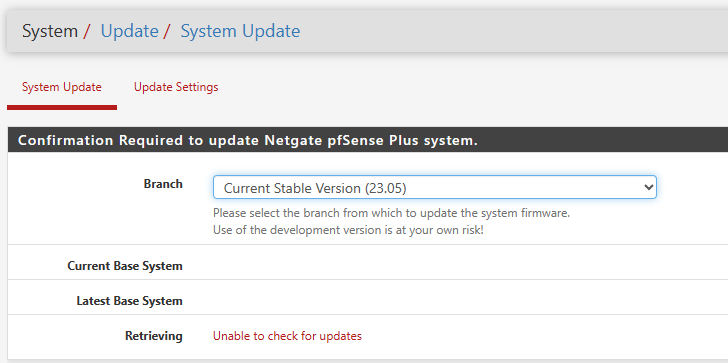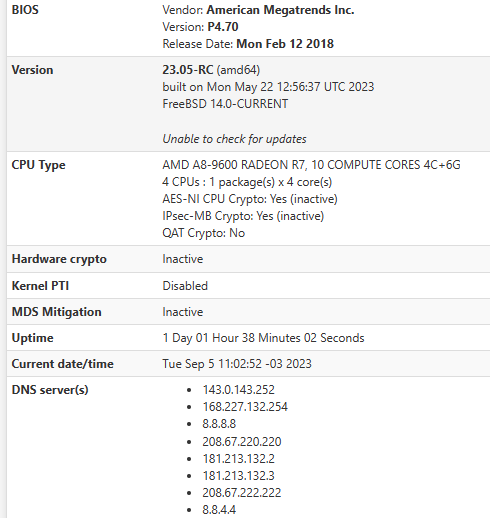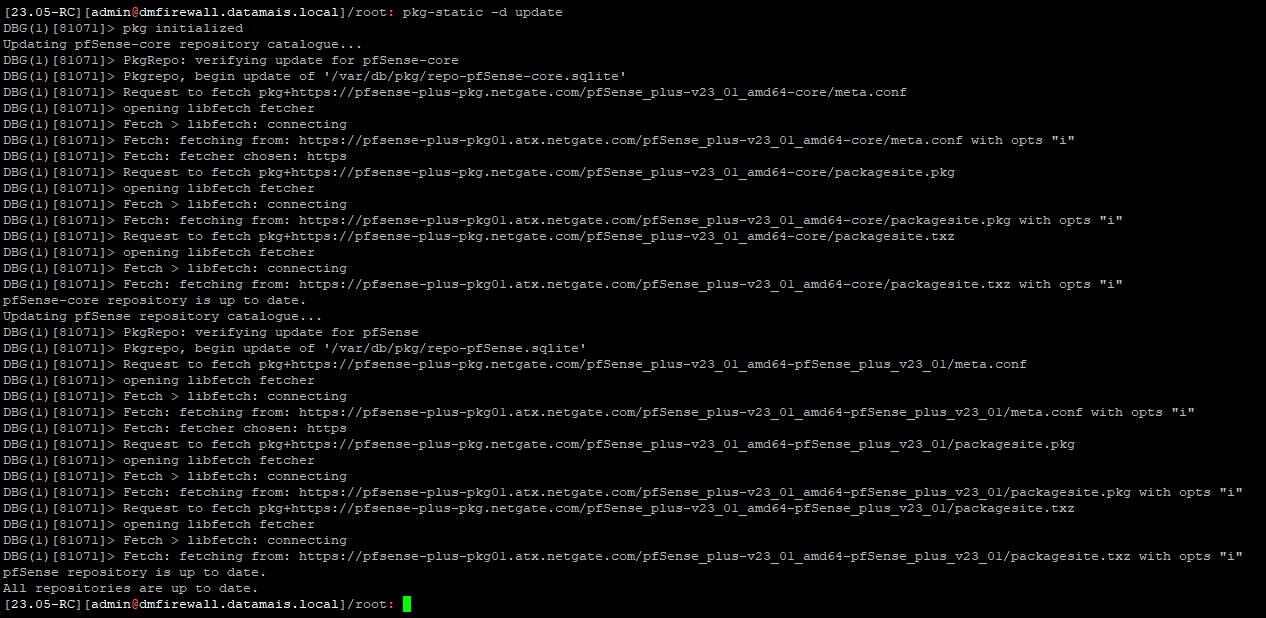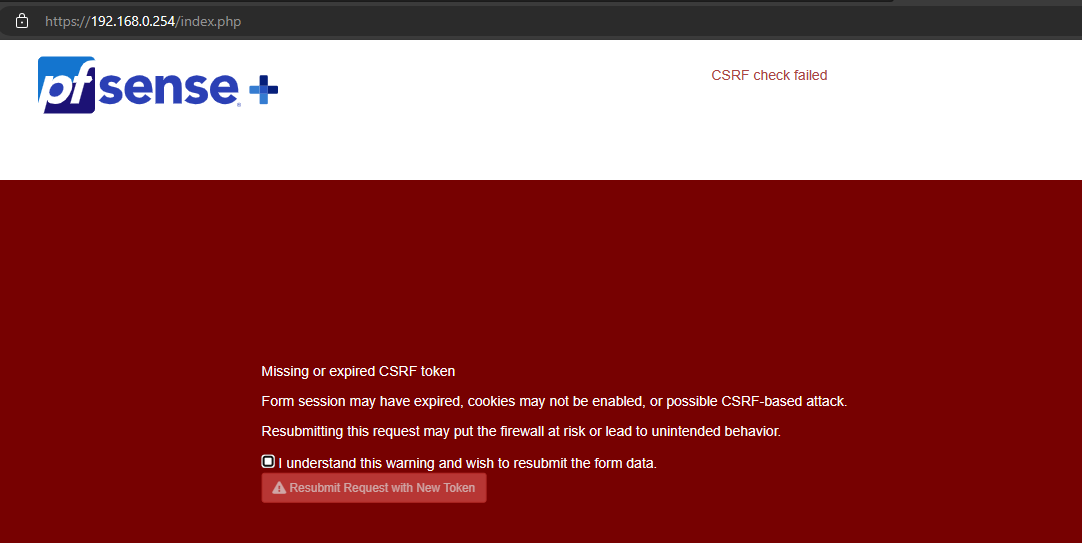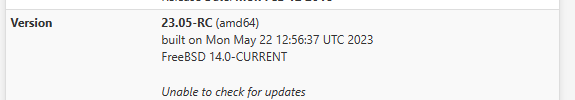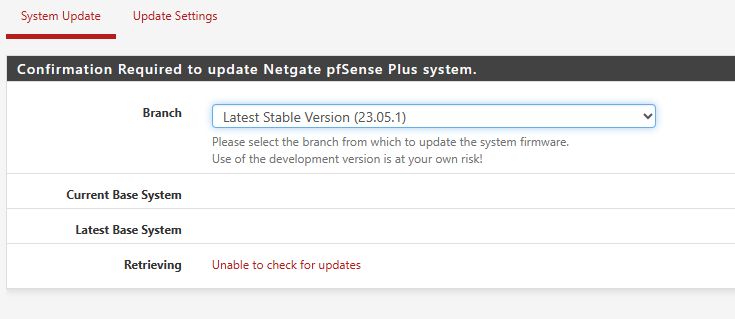Unable to check for updates
-
Ok, try setting the branch back to 23.01 and see if it still shows that same authentication error.
If not then it will probably have pulled in the updated versions or pkg and pfSense-upgrade, the system log will show that. And you should then be able to set 23.05.1 and upgrade to that.
-
-
It looks like you might be hitting a bug with the repoc version that was in RC. If that is the case it should be able to upgrade from the CLI OK.
Does it show 23.05.1 available as a repo branch?
-
@stephenw10 Hi.
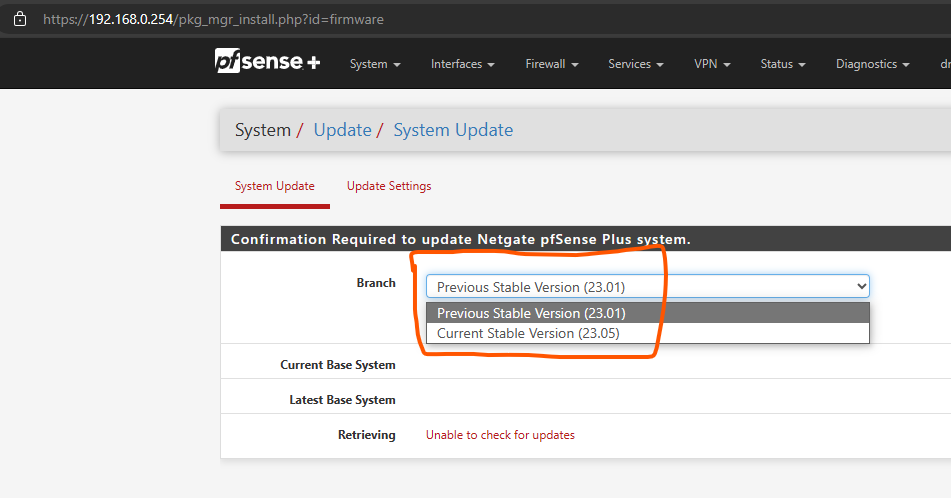
-
Ok, try upgrading to 23.05 at the command line. Set the branch to 23.05 in the gui then at the CLI run:
pfSense-repoc-staticThen
pfSense-upgrade -d -
-
So it did upgrade? Or just pulled in the new repo list?
What do you see you see when you run
pkg -d updateat the command line now?If you can copy and pasted that here rather than take a screen shot it's much easier to read.
Steve
-
@stephenw10 The problem "Unable to check for updates" persists.
DBG(1)[46779]> pkg initialized
Updating pfSense-core repository catalogue...
DBG(1)[46779]> PkgRepo: verifying update for pfSense-core
DBG(1)[46779]> Pkgrepo, begin update of '/var/db/pkg/repo-pfSense-core.sqlite'
DBG(1)[46779]> Request to fetch pkg+https://pfsense-plus-pkg.netgate.com/pfSense_plus-v23_05_1_amd64-core/meta.conf
DBG(1)[46779]> opening libfetch fetcher
DBG(1)[46779]> Fetch > libfetch: connecting
DBG(1)[46779]> Fetch: fetching from: https://pfsense-plus-pkg00.atx.netgate.com/pfSense_plus-v23_05_1_amd64-core/meta.conf with opts "i"
DBG(1)[46779]> Request to fetch pkg+https://pfsense-plus-pkg.netgate.com/pfSense_plus-v23_05_1_amd64-core/packagesite.pkg
DBG(1)[46779]> opening libfetch fetcher
DBG(1)[46779]> Fetch > libfetch: connecting
DBG(1)[46779]> Fetch: fetching from: https://pfsense-plus-pkg00.atx.netgate.com/pfSense_plus-v23_05_1_amd64-core/packagesite.pkg with opts "i"
DBG(1)[46779]> Request to fetch pkg+https://pfsense-plus-pkg.netgate.com/pfSense_plus-v23_05_1_amd64-core/packagesite.txz
DBG(1)[46779]> opening libfetch fetcher
DBG(1)[46779]> Fetch > libfetch: connecting
DBG(1)[46779]> Fetch: fetching from: https://pfsense-plus-pkg00.atx.netgate.com/pfSense_plus-v23_05_1_amd64-core/packagesite.txz with opts "i"
pfSense-core repository is up to date.
Updating pfSense repository catalogue...
DBG(1)[46779]> PkgRepo: verifying update for pfSense
DBG(1)[46779]> Pkgrepo, begin update of '/var/db/pkg/repo-pfSense.sqlite'
DBG(1)[46779]> Request to fetch pkg+https://pfsense-plus-pkg.netgate.com/pfSense_plus-v23_05_1_amd64-pfSense_plus_v23_05_1/meta.conf
DBG(1)[46779]> opening libfetch fetcher
DBG(1)[46779]> Fetch > libfetch: connecting
DBG(1)[46779]> Fetch: fetching from: https://pfsense-plus-pkg00.atx.netgate.com/pfSense_plus-v23_05_1_amd64-pfSense_plus_v23_05_1/meta.conf with opts "i"
DBG(1)[46779]> Request to fetch pkg+https://pfsense-plus-pkg.netgate.com/pfSense_plus-v23_05_1_amd64-pfSense_plus_v23_05_1/packagesite.pkg
DBG(1)[46779]> opening libfetch fetcher
DBG(1)[46779]> Fetch > libfetch: connecting
DBG(1)[46779]> Fetch: fetching from: https://pfsense-plus-pkg00.atx.netgate.com/pfSense_plus-v23_05_1_amd64-pfSense_plus_v23_05_1/packagesite.pkg with opts "i"
DBG(1)[46779]> Request to fetch pkg+https://pfsense-plus-pkg.netgate.com/pfSense_plus-v23_05_1_amd64-pfSense_plus_v23_05_1/packagesite.txz
DBG(1)[46779]> opening libfetch fetcher
DBG(1)[46779]> Fetch > libfetch: connecting
DBG(1)[46779]> Fetch: fetching from: https://pfsense-plus-pkg00.atx.netgate.com/pfSense_plus-v23_05_1_amd64-pfSense_plus_v23_05_1/packagesite.txz with opts "i"
pfSense repository is up to date.
All repositories are up to date. -
Ok, so it can update at the command line.
Did it upgrade? To 23.05? 23.05.1?
If not upgrade at the command line:
pfSense-upgrade -d -
@stephenw10 Hello. Upgraded (last image). But is still showing "Unable to check for updates"
Updating repositories metadata...
Updating pfSense-core repository catalogue...
Fetching meta.conf: . done
Fetching packagesite.pkg: . done
Processing entries: .. done
pfSense-core repository update completed. 15 packages processed.
Updating pfSense repository catalogue...
Fetching meta.conf: . done
Fetching packagesite.pkg: .......... done
Processing entries: .......... done
pfSense repository update completed. 548 packages processed.
All repositories are up to date.The following 9 package(s) will be affected (of 0 checked):
Installed packages to be UPGRADED:
pfSense: 23.05 -> 23.05.1 [pfSense]
pfSense-base: 23.05 -> 23.05.1 [pfSense-core]
pfSense-boot: 23.05 -> 23.05.1 [pfSense-core]
pfSense-default-config: 23.05 -> 23.05.1 [pfSense-core]
pfSense-kernel-pfSense: 23.05 -> 23.05.1 [pfSense-core]
pfSense-pkg-System_Patches: 2.2.5 -> 2.2.6 [pfSense]
pfSense-rc: 23.05 -> 23.05.1 [pfSense-core]
pfSense-repo: 23.05 -> 23.05.1 [pfSense]
pkg: 1.19.1_1 -> 1.19.1_2 [pfSense]Number of packages to be upgraded: 9
193 MiB to be downloaded.
**** WARNING ****
Reboot will be required!!
Proceed with upgrade? (y/N) yRemoving vital flag from php82...
Downloading upgrade packages...
Updating pfSense-core repository catalogue...
pfSense-core repository is up to date.
Updating pfSense repository catalogue...
pfSense repository is up to date.
All repositories are up to date.
Checking for upgrades (9 candidates): ......... done
Processing candidates (9 candidates): ......... done
The following 9 package(s) will be affected (of 0 checked):Installed packages to be UPGRADED:
pfSense: 23.05 -> 23.05.1 [pfSense]
pfSense-base: 23.05 -> 23.05.1 [pfSense-core]
pfSense-boot: 23.05 -> 23.05.1 [pfSense-core]
pfSense-default-config: 23.05 -> 23.05.1 [pfSense-core]
pfSense-kernel-pfSense: 23.05 -> 23.05.1 [pfSense-core]
pfSense-pkg-System_Patches: 2.2.5 -> 2.2.6 [pfSense]
pfSense-rc: 23.05 -> 23.05.1 [pfSense-core]
pfSense-repo: 23.05 -> 23.05.1 [pfSense]
pkg: 1.19.1_1 -> 1.19.1_2 [pfSense]Number of packages to be upgraded: 9
193 MiB to be downloaded.
[1/9] Fetching pfSense-base-23.05.1.pkg: .......... done
[2/9] Fetching pfSense-rc-23.05.1.pkg: .. done
[3/9] Fetching pfSense-pkg-System_Patches-2.2.6.pkg: .......... done
[4/9] Fetching pfSense-default-config-23.05.1.pkg: . done
[5/9] Fetching pfSense-23.05.1.pkg: . done
[6/9] Fetching pfSense-boot-23.05.1.pkg: .......... done
[7/9] Fetching pfSense-repo-23.05.1.pkg: . done
[8/9] Fetching pfSense-kernel-pfSense-23.05.1.pkg: .......... done
[9/9] Fetching pkg-1.19.1_2.pkg: .......... done
Checking integrity... done (0 conflicting)Downloading pkg...
No packages are required to be fetched.
Integrity check was successful.Upgrading pfSense-boot...>>> Unmounting /boot/efi...
umount: /boot/efi: not a file system root directory
done.
Upgrading pfSense-rc...
Checking integrity... done (0 conflicting)
The following 1 package(s) will be affected (of 0 checked):Installed packages to be UPGRADED:
pfSense-rc: 23.05 -> 23.05.1 [pfSense-core]Number of packages to be upgraded: 1
[1/1] Upgrading pfSense-rc from 23.05 to 23.05.1...
===> Setting net.pf.request_maxcount=400000
[1/1] Extracting pfSense-rc-23.05.1: ......... doneUpgrading pfSense kernel...
Checking integrity... done (0 conflicting)
The following 1 package(s) will be affected (of 0 checked):Installed packages to be UPGRADED:
pfSense-kernel-pfSense: 23.05 -> 23.05.1 [pfSense-core]Number of packages to be upgraded: 1
[1/1] Upgrading pfSense-kernel-pfSense from 23.05 to 23.05.1...
[1/1] Extracting pfSense-kernel-pfSense-23.05.1: .......... done
===> Keeping a copy of current kernel in /boot/kernel.oldRemoving unnecessary packages...
Checking integrity... done (0 conflicting)
Nothing to do.
System is going to be upgraded. Rebooting in 10 seconds.Broadcast Message from admin@dmfirewall.datamais.local
(/dev/pts/0) at 10:20 -03...System is going to be upgraded. Rebooting in 10 seconds.
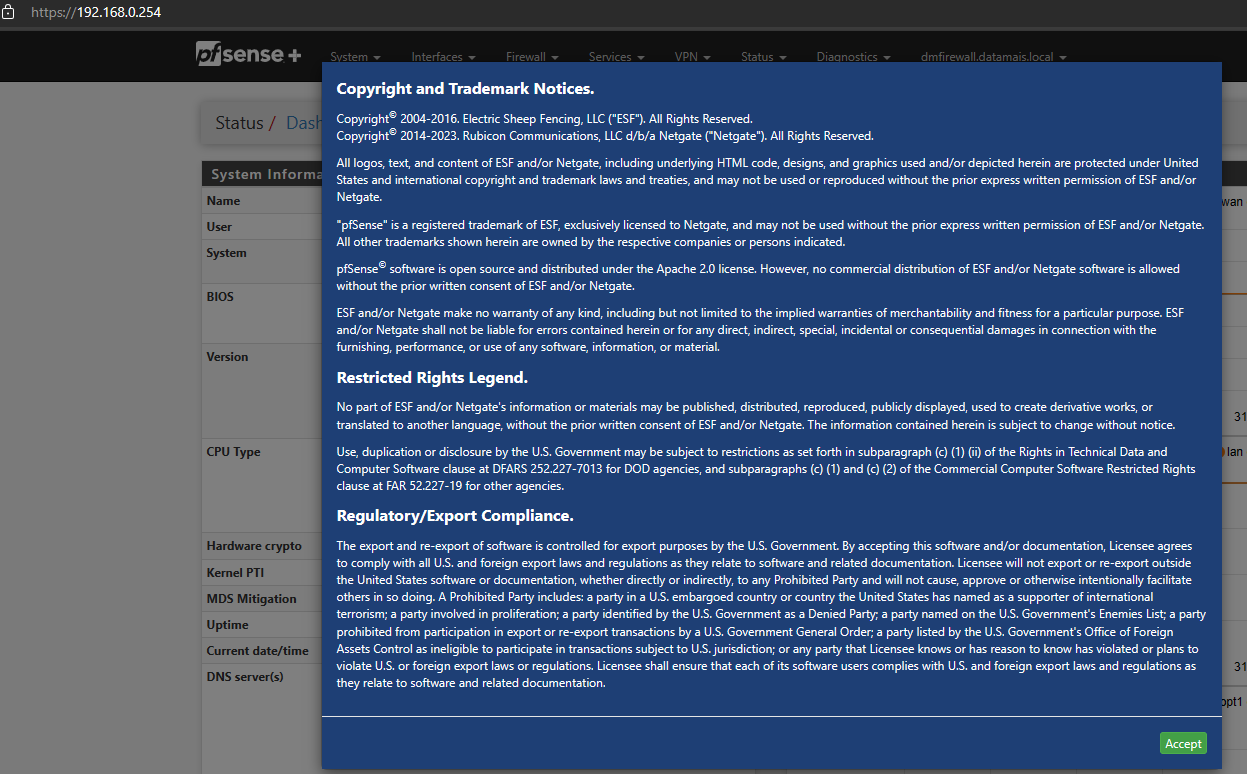
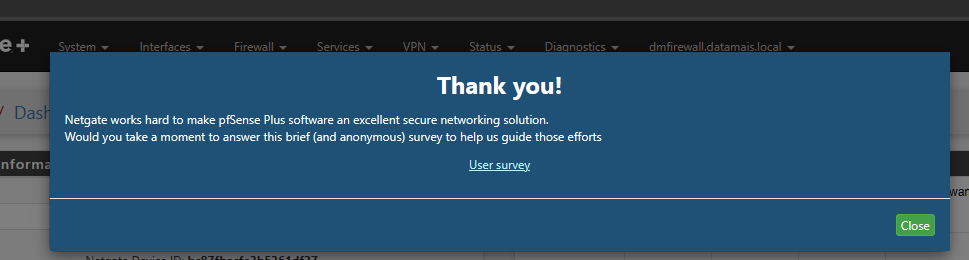
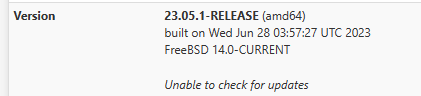
-
Do you still see an error when running
pkg -d update? -
@stephenw10 I do not see any error running pkg -d update
root: pkg -d update
DBG(1)[86404]> pkg initialized
Updating pfSense-core repository catalogue...
DBG(1)[86404]> PkgRepo: verifying update for pfSense-core
DBG(1)[86404]> Pkgrepo, begin update of '/var/db/pkg/repo-pfSense-core.sqlite'
DBG(1)[86404]> Request to fetch pkg+https://pfsense-plus-pkg.netgate.com/pfSense_plus-v23_05_1_amd64-core/meta.conf
DBG(1)[86404]> opening libfetch fetcher
DBG(1)[86404]> Fetch > libfetch: connecting
DBG(1)[86404]> Fetch: fetching from: https://pfsense-plus-pkg01.atx.netgate.com/pfSense_plus-v23_05_1_amd64-core/meta.conf with opts "i"
DBG(1)[86404]> Request to fetch pkg+https://pfsense-plus-pkg.netgate.com/pfSense_plus-v23_05_1_amd64-core/packagesite.pkg
DBG(1)[86404]> opening libfetch fetcher
DBG(1)[86404]> Fetch > libfetch: connecting
DBG(1)[86404]> Fetch: fetching from: https://pfsense-plus-pkg01.atx.netgate.com/pfSense_plus-v23_05_1_amd64-core/packagesite.pkg with opts "i"
DBG(1)[86404]> Request to fetch pkg+https://pfsense-plus-pkg.netgate.com/pfSense_plus-v23_05_1_amd64-core/packagesite.txz
DBG(1)[86404]> opening libfetch fetcher
DBG(1)[86404]> Fetch > libfetch: connecting
DBG(1)[86404]> Fetch: fetching from: https://pfsense-plus-pkg01.atx.netgate.com/pfSense_plus-v23_05_1_amd64-core/packagesite.txz with opts "i"
pfSense-core repository is up to date.
Updating pfSense repository catalogue...
DBG(1)[86404]> PkgRepo: verifying update for pfSense
DBG(1)[86404]> Pkgrepo, begin update of '/var/db/pkg/repo-pfSense.sqlite'
DBG(1)[86404]> Request to fetch pkg+https://pfsense-plus-pkg.netgate.com/pfSense_plus-v23_05_1_amd64-pfSense_plus_v23_05_1/meta.conf
DBG(1)[86404]> opening libfetch fetcher
DBG(1)[86404]> Fetch > libfetch: connecting
DBG(1)[86404]> Fetch: fetching from: https://pfsense-plus-pkg01.atx.netgate.com/pfSense_plus-v23_05_1_amd64-pfSense_plus_v23_05_1/meta.conf with opts "i"
DBG(1)[86404]> Fetch: fetcher chosen: https
DBG(1)[86404]> Request to fetch pkg+https://pfsense-plus-pkg.netgate.com/pfSense_plus-v23_05_1_amd64-pfSense_plus_v23_05_1/packagesite.pkg
DBG(1)[86404]> opening libfetch fetcher
DBG(1)[86404]> Fetch > libfetch: connecting
DBG(1)[86404]> Fetch: fetching from: https://pfsense-plus-pkg01.atx.netgate.com/pfSense_plus-v23_05_1_amd64-pfSense_plus_v23_05_1/packagesite.pkg with opts "i"
DBG(1)[86404]> Request to fetch pkg+https://pfsense-plus-pkg.netgate.com/pfSense_plus-v23_05_1_amd64-pfSense_plus_v23_05_1/packagesite.txz
DBG(1)[86404]> opening libfetch fetcher
DBG(1)[86404]> Fetch > libfetch: connecting
DBG(1)[86404]> Fetch: fetching from: https://pfsense-plus-pkg01.atx.netgate.com/pfSense_plus-v23_05_1_amd64-pfSense_plus_v23_05_1/packagesite.txz with opts "i"
pfSense repository is up to date.
All repositories are up to date. -
Hmm, do you see packages listed in the package manager in the gui?
-
@stephenw10 Yes, I can see. In both of them, in Installed Packages and Available Packages.
-
Hmm what does
pfSense-upgrade -dcshow? -
This post is deleted! -
@stephenw10 it shows:
/root: pfSense-upgrade -dc >>> Updating repositories metadata... Updating pfSense-core repository catalogue... pfSense-core repository is up to date. Updating pfSense repository catalogue... pfSense repository is up to date. All repositories are up to date. Your system is up to dateI found out that disabling a gateway group where the WAN was "Tier 1", and I setup "Never" for one of them, then worked.
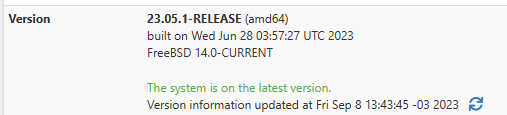
I doesn´t mind what of the WAN I use "ner" in the gateway group, since I leave only one of them as "Tier 1".
-
@stephenw10 looking a little bit closer, I found out that
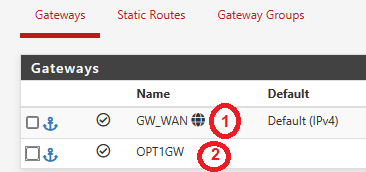
If I leave GW_WAN (1) as the the default gateway, it works and, if I leave OPT1GW (2) as default gateway it doesn´t work.
Could be something related too DNS?
-
Hmm, that's odd. Also nice catch!
Not sure how that only affects the check at the GUI.... Let me dig into it.
What happens if you try running
pfSense-upgrade -dcfrom Diag > Command Prompt when GW2 is default? Does it also fail there? What error does it return? -
Shell Output - pfSense-upgrade -dc
>>> Updating repositories metadata... Updating pfSense-core repository catalogue... pfSense-core repository is up to date. Updating pfSense repository catalogue... pfSense repository is up to date. All repositories are up to date. Your system is up to date