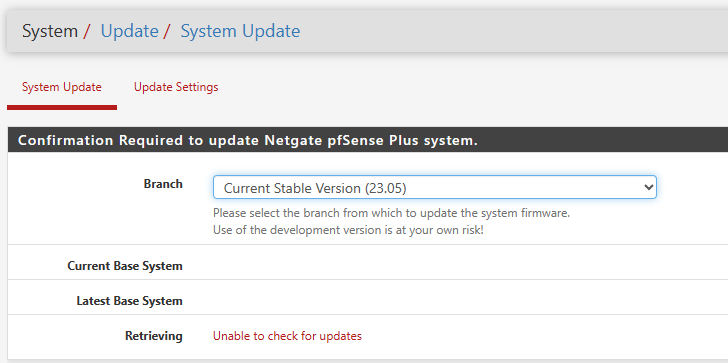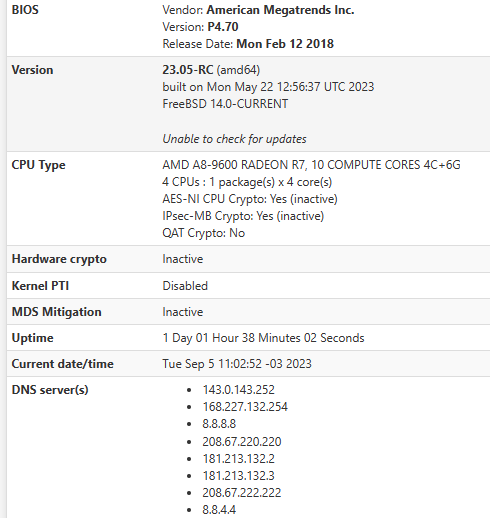Unable to check for updates
-
Hmm, do you see packages listed in the package manager in the gui?
-
@stephenw10 Yes, I can see. In both of them, in Installed Packages and Available Packages.
-
Hmm what does
pfSense-upgrade -dcshow? -
This post is deleted! -
@stephenw10 it shows:
/root: pfSense-upgrade -dc >>> Updating repositories metadata... Updating pfSense-core repository catalogue... pfSense-core repository is up to date. Updating pfSense repository catalogue... pfSense repository is up to date. All repositories are up to date. Your system is up to dateI found out that disabling a gateway group where the WAN was "Tier 1", and I setup "Never" for one of them, then worked.
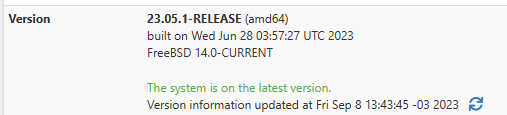
I doesn´t mind what of the WAN I use "ner" in the gateway group, since I leave only one of them as "Tier 1".
-
@stephenw10 looking a little bit closer, I found out that
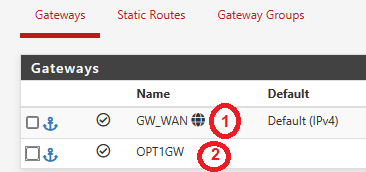
If I leave GW_WAN (1) as the the default gateway, it works and, if I leave OPT1GW (2) as default gateway it doesn´t work.
Could be something related too DNS?
-
Hmm, that's odd. Also nice catch!
Not sure how that only affects the check at the GUI.... Let me dig into it.
What happens if you try running
pfSense-upgrade -dcfrom Diag > Command Prompt when GW2 is default? Does it also fail there? What error does it return? -
Shell Output - pfSense-upgrade -dc
>>> Updating repositories metadata... Updating pfSense-core repository catalogue... pfSense-core repository is up to date. Updating pfSense repository catalogue... pfSense repository is up to date. All repositories are up to date. Your system is up to date -
Hmm, and it was showing 'unable to check for updates' on the dashboard at the same time?
-
@stephenw10 Yes, it was.
-
@stephenw10 Hi. How are you?
Some news?
-
T tuser11 referenced this topic on
-
Same behavior here.
In my case the second gateway is WAN_DHCP6.
I have to set the default gateway IPv6 to "none", to reach the update page.
Edit: Forgot to mention after update from 2.6 to 2.7! -
Does it work from the command line using either? Like:
pkg-static -d4 update
or
pkg-static -d6 updateYou can set the firewall to prefer IPv4 in Sys > Adv > Networking if your system cannot use IPv6 for some reason.
Steve
-
@stephenw10
When WAN_DHCP6 is set as second default Gateway:
From Diagnostics > command prompt : pkg-static -d6 update ends in "504 Gateway Timeout"
From SSH: Same, I stopped it....[2.7.0-RELEASE][admin@pfsense.localdomain]/root: pkg-static -d6 update DBG(1)[4385]> pkg initialized Updating pfSense-core repository catalogue... DBG(1)[4385]> PkgRepo: verifying update for pfSense-core DBG(1)[4385]> PkgRepo: need forced update of pfSense-core DBG(1)[4385]> Pkgrepo, begin update of '/var/db/pkg/repo-pfSense-core.sqlite' DBG(1)[4385]> Request to fetch pkg+https://pkg.pfsense.org/pfSense_v2_7_0_amd64-core/meta.conf DBG(1)[4385]> opening libfetch fetcher DBG(1)[4385]> Fetch > libfetch: connecting DBG(1)[4385]> Fetch: fetching from: https://pkg00-atx.netgate.com/pfSense_v2_7_0_amd64-core/meta.conf with opts "i6" DBG(1)[4385]> Fetch: fetching from: https://pkg00-atx.netgate.com/pfSense_v2_7_0_amd64-core/meta.conf with opts "i6" DBG(1)[4385]> Fetch: fetching from: https://pkg00-atx.netgate.com/pfSense_v2_7_0_amd64-core/meta.conf with opts "i6" DBG(1)[4385]> Request to fetch pkg+https://pkg.pfsense.org/pfSense_v2_7_0_amd64-core/meta.txz DBG(1)[4385]> opening libfetch fetcher DBG(1)[4385]> Fetch > libfetch: connecting DBG(1)[4385]> Fetch: fetching from: https://pkg00-atx.netgate.com/pfSense_v2_7_0_amd64-core/meta.txz with opts "i6" DBG(1)[4385]> Fetch: fetching from: https://pkg00-atx.netgate.com/pfSense_v2_7_0_amd64-core/meta.txz with opts "i6" DBG(1)[4385]> Fetch: fetching from: https://pkg00-atx.netgate.com/pfSense_v2_7_0_amd64-core/meta.txz with opts "i6" pkg-static: https://pkg00-atx.netgate.com/pfSense_v2_7_0_amd64-core/meta.txz: Operation timed out repository pfSense-core has no meta file, using default settings DBG(1)[4385]> Request to fetch pkg+https://pkg.pfsense.org/pfSense_v2_7_0_amd64-core/packagesite.pkg DBG(1)[4385]> opening libfetch fetcher DBG(1)[4385]> Fetch > libfetch: connecting DBG(1)[4385]> Fetch: fetching from: https://pkg00-atx.netgate.com/pfSense_v2_7_0_amd64-core/packagesite.pkg with opts "i6" DBG(1)[4385]> Fetch: fetching from: https://pkg00-atx.netgate.com/pfSense_v2_7_0_amd64-core/packagesite.pkg with opts "i6" DBG(1)[4385]> Fetch: fetching from: https://pkg00-atx.netgate.com/pfSense_v2_7_0_amd64-core/packagesite.pkg with opts "i6" pkg-static: https://pkg00-atx.netgate.com/pfSense_v2_7_0_amd64-core/packagesite.pkg: Operation timed out DBG(1)[4385]> Request to fetch pkg+https://pkg.pfsense.org/pfSense_v2_7_0_amd64-core/packagesite.txz DBG(1)[4385]> opening libfetch fetcher DBG(1)[4385]> Fetch > libfetch: connecting DBG(1)[4385]> Fetch: fetching from: https://pkg00-atx.netgate.com/pfSense_v2_7_0_amd64-core/packagesite.txz with opts "i6" DBG(1)[4385]> Fetch: fetching from: https://pkg00-atx.netgate.com/pfSense_v2_7_0_amd64-core/packagesite.txz with opts "i6" DBG(1)[4385]> Fetch: fetching from: https://pkg00-atx.netgate.com/pfSense_v2_7_0_amd64-core/packagesite.txz with opts "i6" pkg-static: https://pkg00-atx.netgate.com/pfSense_v2_7_0_amd64-core/packagesite.txz: Operation timed out Unable to update repository pfSense-core Updating pfSense repository catalogue... DBG(1)[4385]> PkgRepo: verifying update for pfSense DBG(1)[4385]> PkgRepo: need forced update of pfSense DBG(1)[4385]> Pkgrepo, begin update of '/var/db/pkg/repo-pfSense.sqlite' DBG(1)[4385]> Request to fetch pkg+https://pkg.pfsense.org/pfSense_v2_7_0_amd64-pfSense_v2_7_0/meta.conf DBG(1)[4385]> opening libfetch fetcher DBG(1)[4385]> Fetch > libfetch: connecting DBG(1)[4385]> Fetch: fetching from: https://pkg01-atx.netgate.com/pfSense_v2_7_0_amd64-pfSense_v2_7_0/meta.conf with opts "i6" DBG(1)[4385]> Fetch: fetching from: https://pkg01-atx.netgate.com/pfSense_v2_7_0_amd64-pfSense_v2_7_0/meta.conf with opts "i6" DBG(1)[4385]> Fetch: fetching from: https://pkg01-atx.netgate.com/pfSense_v2_7_0_amd64-pfSense_v2_7_0/meta.conf with opts "i6" DBG(1)[4385]> Request to fetch pkg+https://pkg.pfsense.org/pfSense_v2_7_0_amd64-pfSense_v2_7_0/meta.txz DBG(1)[4385]> opening libfetch fetcher DBG(1)[4385]> Fetch > libfetch: connecting DBG(1)[4385]> Fetch: fetching from: https://pkg01-atx.netgate.com/pfSense_v2_7_0_amd64-pfSense_v2_7_0/meta.txz with opts "i6" DBG(1)[4385]> Fetch: fetching from: https://pkg01-atx.netgate.com/pfSense_v2_7_0_amd64-pfSense_v2_7_0/meta.txz with opts "i6" DBG(1)[4385]> Fetch: fetching from: https://pkg01-atx.netgate.com/pfSense_v2_7_0_amd64-pfSense_v2_7_0/meta.txz with opts "i6" pkg-static: https://pkg01-atx.netgate.com/pfSense_v2_7_0_amd64-pfSense_v2_7_0/meta.txz: Operation timed out repository pfSense has no meta file, using default settings DBG(1)[4385]> Request to fetch pkg+https://pkg.pfsense.org/pfSense_v2_7_0_amd64-pfSense_v2_7_0/packagesite.pkg DBG(1)[4385]> opening libfetch fetcher DBG(1)[4385]> Fetch > libfetch: connecting DBG(1)[4385]> Fetch: fetching from: https://pkg01-atx.netgate.com/pfSense_v2_7_0_amd64-pfSense_v2_7_0/packagesite.pkg with opts "i6" DBG(1)[4385]> Fetch: fetching from: https://pkg01-atx.netgate.com/pfSense_v2_7_0_amd64-pfSense_v2_7_0/packagesite.pkg with opts "i6" ^CFrom Diagnostics > command prompt : pkg-static -d4 update works
From SSH:[2.7.0-RELEASE][admin@pfsense.localdomain]/root: pkg-static -d4 update DBG(1)[31958]> pkg initialized Updating pfSense-core repository catalogue... DBG(1)[31958]> PkgRepo: verifying update for pfSense-core DBG(1)[31958]> Pkgrepo, begin update of '/var/db/pkg/repo-pfSense-core.sqlite' DBG(1)[31958]> Request to fetch pkg+https://pkg.pfsense.org/pfSense_v2_7_0_amd64-core/meta.conf DBG(1)[31958]> opening libfetch fetcher DBG(1)[31958]> Fetch > libfetch: connecting DBG(1)[31958]> Fetch: fetching from: https://pkg01-atx.netgate.com/pfSense_v2_7_0_amd64-core/meta.conf with opts "i4" DBG(1)[31958]> Fetch: fetcher chosen: https DBG(1)[31958]> Request to fetch pkg+https://pkg.pfsense.org/pfSense_v2_7_0_amd64-core/packagesite.pkg DBG(1)[31958]> opening libfetch fetcher DBG(1)[31958]> Fetch > libfetch: connecting DBG(1)[31958]> Fetch: fetching from: https://pkg01-atx.netgate.com/pfSense_v2_7_0_amd64-core/packagesite.pkg with opts "i4" DBG(1)[31958]> Fetch: fetcher chosen: https DBG(1)[31958]> Request to fetch pkg+https://pkg.pfsense.org/pfSense_v2_7_0_amd64-core/packagesite.txz DBG(1)[31958]> opening libfetch fetcher DBG(1)[31958]> Fetch > libfetch: connecting DBG(1)[31958]> Fetch: fetching from: https://pkg01-atx.netgate.com/pfSense_v2_7_0_amd64-core/packagesite.txz with opts "i4" DBG(1)[31958]> Fetch: fetcher chosen: https pfSense-core repository is up to date. Updating pfSense repository catalogue... DBG(1)[31958]> PkgRepo: verifying update for pfSense DBG(1)[31958]> PkgRepo: need forced update of pfSense DBG(1)[31958]> Pkgrepo, begin update of '/var/db/pkg/repo-pfSense.sqlite' DBG(1)[31958]> Request to fetch pkg+https://pkg.pfsense.org/pfSense_v2_7_0_amd64-pfSense_v2_7_0/meta.conf DBG(1)[31958]> opening libfetch fetcher DBG(1)[31958]> Fetch > libfetch: connecting DBG(1)[31958]> Fetch: fetching from: https://pkg01-atx.netgate.com/pfSense_v2_7_0_amd64-pfSense_v2_7_0/meta.conf with opts "i4" DBG(1)[31958]> Fetch: fetcher chosen: https Fetching meta.conf: 100% 163 B 0.2kB/s 00:01 DBG(1)[31958]> Request to fetch pkg+https://pkg.pfsense.org/pfSense_v2_7_0_amd64-pfSense_v2_7_0/packagesite.pkg DBG(1)[31958]> opening libfetch fetcher DBG(1)[31958]> Fetch > libfetch: connecting DBG(1)[31958]> Fetch: fetching from: https://pkg01-atx.netgate.com/pfSense_v2_7_0_amd64-pfSense_v2_7_0/packagesite.pkg with opts "i4" DBG(1)[31958]> Fetch: fetcher chosen: https Fetching packagesite.pkg: 100% 155 KiB 159.1kB/s 00:01 DBG(1)[31958]> PkgRepo: extracting packagesite.yaml of repo pfSense DBG(1)[46734]> PkgRepo: extracting signature of repo in a sandbox DBG(1)[31958]> Pkgrepo, reading new packagesite.yaml for '/var/db/pkg/repo-pfSense.sqlite' Processing entries: 100% pfSense repository update completed. 531 packages processed. All repositories are up to date.If I turn off the second gateway, everything is running (except IPv6)
"You can set the firewall to prefer IPv4 in Sys > Adv > Networking if your system cannot use IPv6 for some reason." >>>> I know that, Thank you.
-
There is IPv6 connectivity to the pkg servers:
[2.7.0-RELEASE][admin@pfsense.fire.box]/root: pkg -d6 update DBG(1)[65446]> pkg initialized Updating pfSense-core repository catalogue... DBG(1)[65446]> PkgRepo: verifying update for pfSense-core DBG(1)[65446]> Pkgrepo, begin update of '/var/db/pkg/repo-pfSense-core.sqlite' DBG(1)[65446]> Request to fetch pkg+https://pkg.pfsense.org/pfSense_v2_7_0_amd64-core/meta.conf DBG(1)[65446]> opening libfetch fetcher DBG(1)[65446]> Fetch > libfetch: connecting DBG(1)[65446]> Fetch: fetching from: https://pkg00-atx.netgate.com/pfSense_v2_7_0_amd64-core/meta.conf with opts "i6" DBG(1)[65446]> Fetch: fetcher chosen: https DBG(1)[65446]> Request to fetch pkg+https://pkg.pfsense.org/pfSense_v2_7_0_amd64-core/packagesite.pkg DBG(1)[65446]> opening libfetch fetcher DBG(1)[65446]> Fetch > libfetch: connecting DBG(1)[65446]> Fetch: fetching from: https://pkg00-atx.netgate.com/pfSense_v2_7_0_amd64-core/packagesite.pkg with opts "i6" DBG(1)[65446]> Fetch: fetcher chosen: https DBG(1)[65446]> Request to fetch pkg+https://pkg.pfsense.org/pfSense_v2_7_0_amd64-core/packagesite.txz DBG(1)[65446]> opening libfetch fetcher DBG(1)[65446]> Fetch > libfetch: connecting DBG(1)[65446]> Fetch: fetching from: https://pkg00-atx.netgate.com/pfSense_v2_7_0_amd64-core/packagesite.txz with opts "i6" DBG(1)[65446]> Fetch: fetcher chosen: https pfSense-core repository is up to date. Updating pfSense repository catalogue... DBG(1)[65446]> PkgRepo: verifying update for pfSense DBG(1)[65446]> Pkgrepo, begin update of '/var/db/pkg/repo-pfSense.sqlite' DBG(1)[65446]> Request to fetch pkg+https://pkg.pfsense.org/pfSense_v2_7_0_amd64-pfSense_v2_7_0/meta.conf DBG(1)[65446]> opening libfetch fetcher DBG(1)[65446]> Fetch > libfetch: connecting DBG(1)[65446]> Fetch: fetching from: https://pkg01-atx.netgate.com/pfSense_v2_7_0_amd64-pfSense_v2_7_0/meta.conf with opts "i6" DBG(1)[65446]> Fetch: fetcher chosen: https DBG(1)[65446]> Request to fetch pkg+https://pkg.pfsense.org/pfSense_v2_7_0_amd64-pfSense_v2_7_0/packagesite.pkg DBG(1)[65446]> opening libfetch fetcher DBG(1)[65446]> Fetch > libfetch: connecting DBG(1)[65446]> Fetch: fetching from: https://pkg01-atx.netgate.com/pfSense_v2_7_0_amd64-pfSense_v2_7_0/packagesite.pkg with opts "i6" DBG(1)[65446]> Fetch: fetcher chosen: https DBG(1)[65446]> Request to fetch pkg+https://pkg.pfsense.org/pfSense_v2_7_0_amd64-pfSense_v2_7_0/packagesite.txz DBG(1)[65446]> opening libfetch fetcher DBG(1)[65446]> Fetch > libfetch: connecting DBG(1)[65446]> Fetch: fetching from: https://pkg01-atx.netgate.com/pfSense_v2_7_0_amd64-pfSense_v2_7_0/packagesite.txz with opts "i6" DBG(1)[65446]> Fetch: fetcher chosen: https pfSense repository is up to date. All repositories are up to date.So you have some IPv6 connectivity issue at your firewall.
Steve
-
@stephenw10 But I get an IPv6 Adress and I can ping websites with IPv6.
Ping from WAN to ipv6.google.com:
PING6(56=40+8+8 bytes) 2axx:xxxx:xxxx::xxxx --> 2a00:1450:4016:80c::200e
16 bytes from 2a00:1450:4016:80c::200e, icmp_seq=0 hlim=119 time=19.106 ms
16 bytes from 2a00:1450:4016:80c::200e, icmp_seq=1 hlim=119 time=22.565 ms
16 bytes from 2a00:1450:4016:80c::200e, icmp_seq=2 hlim=119 time=20.170 ms--- ipv6.l.google.com ping6 statistics ---
3 packets transmitted, 3 packets received, 0.0% packet loss
round-trip min/avg/max/std-dev = 19.106/20.614/22.565/1.446 ms -
Can you ping the pkg servers though?:
[2.7.0-RELEASE][admin@pfsense.fire.box]/root: ping6 pkg01-atx.netgate.com PING6(56=40+8+8 bytes) 2a00:23c8:xxxx:xxxx --> 2610:160:11:18::209 16 bytes from 2610:160:11:18::209, icmp_seq=0 hlim=47 time=115.979 ms 16 bytes from 2610:160:11:18::209, icmp_seq=1 hlim=47 time=115.111 ms 16 bytes from 2610:160:11:18::209, icmp_seq=2 hlim=47 time=116.118 ms ^C --- pkg01-atx.netgate.com ping6 statistics --- 3 packets transmitted, 3 packets received, 0.0% packet loss round-trip min/avg/max/std-dev = 115.111/115.736/116.118/0.446 ms -
@stephenw10 Yes, no problem
PING6(56=40+8+8 bytes) 2axx:xxxx:xxxx::xxxx --> 2610:160:11:18::209
16 bytes from 2610:160:11:18::209, icmp_seq=0 hlim=48 time=136.690 ms
16 bytes from 2610:160:11:18::209, icmp_seq=1 hlim=48 time=137.275 ms
16 bytes from 2610:160:11:18::209, icmp_seq=2 hlim=48 time=135.759 ms--- pkg01-atx.netgate.com ping6 statistics ---
3 packets transmitted, 3 packets received, 0.0% packet loss
round-trip min/avg/max/std-dev = 135.759/136.575/137.275/0.624 ms -
Hmm, curious. You are seeing this consistently? It's not a temporary loading issue at the server end for example? Though I'd expect to see a lot more reports if that was the case.
Maybe an MTU issue in the route?
Can you fetch the file directly?:
fetch -6 https://pkg01-atx.netgate.com/pfSense_v2_7_0_amd64-pfSense_v2_7_0/packagesite.txz -
@stephenw10
I noticed this 3 days ago. Also did a fresh installation to be sure, but nothing changed.Whats the best way to check MTU?
Fetch doesn´t work:
[2.7.0-RELEASE][admin@pfsense.localdomain]/root: fetch -6 https://pkg01-atx.netgate.com/pfSense_v2_7_0_amd64-pfSense_v2_7_0/packagesite.txz
fetch: https://pkg01-atx.netgate.com/pfSense_v2_7_0_amd64-pfSense_v2_7_0/packagesite.txz: Operation timed out