-
Post 5, step 5, USB is seen by pfSense 2.4.4, however the interface ue0 does not appear?
-
Is there any news about the K5160? Now on FreeBSD14 it's still recognized as an usb mass device and not as an LTE mode. I think before buying a new LTE modem it's worth a shot.
In the system log i find this:Sep 16 23:56:05 ppp 40698 [opt1_link0] LCP: Down event Sep 16 23:56:05 ppp 40698 [opt1_link0] Link: DOWN event Sep 16 23:56:05 ppp 40698 [opt1_link0] MODEM: chat script failed Sep 16 23:56:05 ppp 40698 [opt1_link0] CHAT: The modem is not responding to "AT" at ModemCmd: label. Sep 16 23:55:52 ppp 40698 [opt1_link0] Link: reconnection attempt 5 Sep 16 23:55:49 ppp 40698 [opt1_link0] Link: reconnection attempt 5 in 3 seconds Sep 16 23:55:49 ppp 40698 [opt1_link0] LCP: Down event Sep 16 23:55:49 ppp 40698 [opt1_link0] Link: DOWN event Sep 16 23:55:49 ppp 40698 [opt1_link0] MODEM: chat script failed Sep 16 23:55:49 ppp 40698 [opt1_link0] CHAT: The modem is not responding to "AT" at ModemCmd: label. Sep 16 23:55:36 ppp 40698 [opt1_link0] Link: reconnection attempt 4 Sep 16 23:55:33 ppp 40698 [opt1_link0] Link: reconnection attempt 4 in 3 seconds Sep 16 23:55:33 ppp 40698 [opt1_link0] LCP: Down event Sep 16 23:55:33 ppp 40698 [opt1_link0] Link: DOWN event Sep 16 23:55:33 ppp 40698 [opt1_link0] MODEM: chat script failed Sep 16 23:55:33 ppp 40698 [opt1_link0] CHAT: The modem is not responding to "AT" at ModemCmd: label. Sep 16 23:55:18 ppp 40698 [opt1_link0] Link: reconnection attempt 3 Sep 16 23:55:16 ppp 40698 [opt1_link0] Link: reconnection attempt 3 in 2 seconds Sep 16 23:55:16 ppp 40698 [opt1_link0] LCP: Down event Sep 16 23:55:16 ppp 40698 [opt1_link0] Link: DOWN event Sep 16 23:55:16 ppp 40698 [opt1_link0] MODEM: chat script failed Sep 16 23:55:16 ppp 40698 [opt1_link0] CHAT: The modem is not responding to "AT" at ModemCmd: label. Sep 16 23:55:01 ppp 40698 [opt1_link0] Link: reconnection attempt 2 Sep 16 23:55:00 ppp 40698 [opt1_link0] Link: reconnection attempt 2 in 1 seconds Sep 16 23:55:00 ppp 40698 [opt1_link0] LCP: Down event Sep 16 23:55:00 ppp 40698 [opt1_link0] Link: DOWN event Sep 16 23:55:00 ppp 40698 [opt1_link0] MODEM: chat script failed -
I also add that if i create a PPP the Huawei LED starts blinking until it reaches purple which should mean that it's connected but you should check the connection if it's active
-
@GiaNN said in Huawei k5160 4g usb mobile broadband:
if i create a PPP the Huawei LED starts blinking
Create it how?
There's a good chance there are multiple versions of that modem and that they behave differently, Many modems do.
Steve
-
 S stephenw10 moved this topic from Problems Installing or Upgrading pfSense Software on
S stephenw10 moved this topic from Problems Installing or Upgrading pfSense Software on
-
@stephenw10 through the interfaces GUI, in the section PPP.
Then if i enable the interface the LED starts blinking but it cannot properly start PPP -
So you see USB serial ports created? Like cuaU0-3?
-
@stephenw10 i don't remember, where i see that?
I used as device the /dev/cuau0 and then it started blinking if enabled. -
/dev/cuau0 is one of the on-board com ports not the modem. The ports created by a modem are shown with an uppercase 'U' to indicate they are USB connected.
Plug in the modem and then check the system log. If it's recognised you will see log entries showing the new ports created.
-
@stephenw10 in dmesg shows this:
ugen2.2: <Vodafone (Huawei) Vodafone (Huawei)> at usbus2 umass0 on uhub0 umass0: <Mass Storage> on usbus2 cd0 at umass-sim0 bus 0 scbus2 target 0 lun 0 cd0: <HUAWEI Mass Storage 2.31> Removable CD-ROM SCSI-2 device cd0: Serial Number 0123456789ABCDEF cd0: 40.000MB/s transfers cd0: Attempt to query device size failed: NOT READY, Medium not present cd0: quirks=0x10<10_BYTE_ONLY> da0 at umass-sim0 bus 0 scbus2 target 0 lun 1 da0: <HUAWEI TF CARD Storage 2.31> Removable Direct Access SCSI-2 device da0: Serial Number 0123456789ABCDEF da0: 40.000MB/s transfers da0: Attempt to query device size failed: NOT READY, Medium not present da0: quirks=0x2<NO_6_BYTE> -
Ok, so u3g doesn't recognise it. You should see something like:
uhub0: 8 ports with 8 removable, self powered ugen0.2: <Huawei Technologies Co., Ltd. HUAWEI Mobile> at usbus0 u3g0 on uhub0 u3g0: <Huawei Mobile Connect - Modem> on usbus0 u3g0: Found 5 ports.If it can work at all it probably needs to be modeswitched. Or reflashed with different firmware.
Note that the OP here never got this modem working, they switched to a different device. And I don't see an entry for it in u3g:
https://github.com/pfsense/FreeBSD-src/blob/devel-main/sys/dev/usb/serial/u3g.c#L339Steve
-
@stephenw10 said in Huawei k5160 4g usb mobile broadband:
If it can work at all it probably needs to be modeswitched. Or reflashed with different firmware.
How? i'll make the last try. Then maybe i'll get a different model o try maybe with an OpenWRT VM or something linux based (i tried on Debian and there it's plug & play)
-
Ok, first thing is to get the USB IDs it's presenting as currently using the usbconfig command:
usbconfig -d ugen2.2 dump_all_desc -
@stephenw10 i'm putting it on pastebin because it gets flagged as spam idk why. If there a way to post it without getting it flagged i'll do it.
-
Aha, it has two config indexes and second one has a coms device interface. Try:
usbconfig -d ugen2.2 set_config 1See what the system log shows. Or on the console if you're using that directly.
-
@stephenw10 if i do dmesg it doesn't show anything new after that comand.
And in PPP there's still the default interface
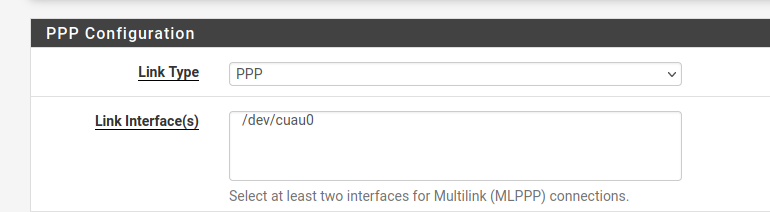
-
Hmm, it really showed nothing in the system log?
That other config doesn't have com ports but it should have exposed the USB Ethernet interface, ue0. That should be in the log.
Try:
usbconfig -d ugen2.2 dump_curr_config_descMake sure it shows config index 1.
-
@stephenw10 this is the dump it should be on config index 1.
This is dmesg since i inserted the Huawei there's nothing new after the comand:ugen2.2: <Vodafone (Huawei) Vodafone (Huawei)> at usbus2 umass0 on uhub0 umass0: <Mass Storage> on usbus2 cd0 at umass-sim0 bus 0 scbus2 target 0 lun 0 cd0: <HUAWEI Mass Storage 2.31> Removable CD-ROM SCSI-2 device cd0: Serial Number 0123456789ABCDEF cd0: 40.000MB/s transfers cd0: Attempt to query device size failed: NOT READY, Medium not present cd0: quirks=0x10<10_BYTE_ONLY> da0 at umass-sim0 bus 0 scbus2 target 0 lun 1 da0: <HUAWEI TF CARD Storage 2.31> Removable Direct Access SCSI-2 device da0: Serial Number 0123456789ABCDEF da0: 40.000MB/s transfers da0: Attempt to query device size failed: NOT READY, Medium not present da0: quirks=0x2<NO_6_BYTE> (cd0:umass-sim0:0:0:0): READ(10). CDB: 28 00 00 00 59 c1 00 00 04 00 (cd0:umass-sim0:0:0:0): CAM status: SCSI Status Error (cd0:umass-sim0:0:0:0): SCSI status: Check Condition (cd0:umass-sim0:0:0:0): SCSI sense: MEDIUM ERROR asc:11,0 (Unrecovered read error) (cd0:umass-sim0:0:0:0): Info: 0x59c1 (cd0:umass-sim0:0:0:0): Error 5, Unretryable error (cd0:umass-sim0:0:0:0): cddone: got error 0x5 back (cd0:umass-sim0:0:0:0): READ(10). CDB: 28 00 00 00 59 fe 00 00 01 00 (cd0:umass-sim0:0:0:0): CAM status: SCSI Status Error (cd0:umass-sim0:0:0:0): SCSI status: Check Condition (cd0:umass-sim0:0:0:0): SCSI sense: MEDIUM ERROR asc:11,0 (Unrecovered read error) (cd0:umass-sim0:0:0:0): Info: 0x59fe (cd0:umass-sim0:0:0:0): Error 5, Unretryable error (cd0:umass-sim0:0:0:0): cddone: got error 0x5 back (cd0:umass-sim0:0:0:0): READ(10). CDB: 28 00 00 00 59 ff 00 00 01 00 (cd0:umass-sim0:0:0:0): CAM status: SCSI Status Error (cd0:umass-sim0:0:0:0): SCSI status: Check Condition (cd0:umass-sim0:0:0:0): SCSI sense: MEDIUM ERROR asc:11,0 (Unrecovered read error) (cd0:umass-sim0:0:0:0): Info: 0x59ff (cd0:umass-sim0:0:0:0): Error 5, Unretryable error (cd0:umass-sim0:0:0:0): cddone: got error 0x5 back (cd0:umass-sim0:0:0:0): READ(10). CDB: 28 00 00 00 59 fe 00 00 01 00 (cd0:umass-sim0:0:0:0): CAM status: SCSI Status Error (cd0:umass-sim0:0:0:0): SCSI status: Check Condition (cd0:umass-sim0:0:0:0): SCSI sense: MEDIUM ERROR asc:11,0 (Unrecovered read error) (cd0:umass-sim0:0:0:0): Info: 0x59fe (cd0:umass-sim0:0:0:0): Error 5, Unretryable error (cd0:umass-sim0:0:0:0): cddone: got error 0x5 back (cd0:umass-sim0:0:0:0): READ(10). CDB: 28 00 00 00 59 ff 00 00 01 00 (cd0:umass-sim0:0:0:0): CAM status: SCSI Status Error (cd0:umass-sim0:0:0:0): SCSI status: Check Condition (cd0:umass-sim0:0:0:0): SCSI sense: MEDIUM ERROR asc:11,0 (Unrecovered read error) (cd0:umass-sim0:0:0:0): Info: 0x59ff (cd0:umass-sim0:0:0:0): Error 5, Unretryable error (cd0:umass-sim0:0:0:0): cddone: got error 0x5 back (cd0:umass-sim0:0:0:0): READ(10). CDB: 28 00 00 00 59 ff 00 00 01 00 (cd0:umass-sim0:0:0:0): CAM status: SCSI Status Error (cd0:umass-sim0:0:0:0): SCSI status: Check Condition (cd0:umass-sim0:0:0:0): SCSI sense: MEDIUM ERROR asc:11,0 (Unrecovered read error) (cd0:umass-sim0:0:0:0): Info: 0x59ff (cd0:umass-sim0:0:0:0): Error 5, Unretryable error (cd0:umass-sim0:0:0:0): cddone: got error 0x5 back (cd0:umass-sim0:0:0:0): READ(10). CDB: 28 00 00 00 59 ff 00 00 01 00 (cd0:umass-sim0:0:0:0): CAM status: SCSI Status Error (cd0:umass-sim0:0:0:0): SCSI status: Check Condition (cd0:umass-sim0:0:0:0): SCSI sense: MEDIUM ERROR asc:11,0 (Unrecovered read error) (cd0:umass-sim0:0:0:0): Info: 0x59ff (cd0:umass-sim0:0:0:0): Error 5, Unretryable error (cd0:umass-sim0:0:0:0): cddone: got error 0x5 back (cd0:umass-sim0:0:0:0): READ(10). CDB: 28 00 00 00 59 ff 00 00 01 00 (cd0:umass-sim0:0:0:0): CAM status: SCSI Status Error (cd0:umass-sim0:0:0:0): SCSI status: Check Condition (cd0:umass-sim0:0:0:0): SCSI sense: MEDIUM ERROR asc:11,0 (Unrecovered read error) (cd0:umass-sim0:0:0:0): Info: 0x59ff (cd0:umass-sim0:0:0:0): Error 5, Unretryable error (cd0:umass-sim0:0:0:0): cddone: got error 0x5 back (cd0:umass-sim0:0:0:0): READ(10). CDB: 28 00 00 00 59 ff 00 00 01 00 (cd0:umass-sim0:0:0:0): CAM status: SCSI Status Error (cd0:umass-sim0:0:0:0): SCSI status: Check Condition (cd0:umass-sim0:0:0:0): SCSI sense: MEDIUM ERROR asc:11,0 (Unrecovered read error) (cd0:umass-sim0:0:0:0): Info: 0x59ff (cd0:umass-sim0:0:0:0): Error 5, Unretryable error (cd0:umass-sim0:0:0:0): cddone: got error 0x5 back (cd0:umass-sim0:0:0:0): READ(10). CDB: 28 00 00 00 59 c1 00 00 04 00 (cd0:umass-sim0:0:0:0): CAM status: SCSI Status Error (cd0:umass-sim0:0:0:0): SCSI status: Check Condition (cd0:umass-sim0:0:0:0): SCSI sense: MEDIUM ERROR asc:11,0 (Unrecovered read error) (cd0:umass-sim0:0:0:0): Info: 0x59c1 (cd0:umass-sim0:0:0:0): Error 5, Unretryable error (cd0:umass-sim0:0:0:0): cddone: got error 0x5 back (cd0:umass-sim0:0:0:0): READ(10). CDB: 28 00 00 00 59 fe 00 00 01 00 (cd0:umass-sim0:0:0:0): CAM status: SCSI Status Error (cd0:umass-sim0:0:0:0): SCSI status: Check Condition (cd0:umass-sim0:0:0:0): SCSI sense: MEDIUM ERROR asc:11,0 (Unrecovered read error) (cd0:umass-sim0:0:0:0): Info: 0x59fe (cd0:umass-sim0:0:0:0): Error 5, Unretryable error (cd0:umass-sim0:0:0:0): cddone: got error 0x5 back (cd0:umass-sim0:0:0:0): READ(10). CDB: 28 00 00 00 59 ff 00 00 01 00 (cd0:umass-sim0:0:0:0): CAM status: SCSI Status Error (cd0:umass-sim0:0:0:0): SCSI status: Check Condition (cd0:umass-sim0:0:0:0): SCSI sense: MEDIUM ERROR asc:11,0 (Unrecovered read error) (cd0:umass-sim0:0:0:0): Info: 0x59ff (cd0:umass-sim0:0:0:0): Error 5, Unretryable error (cd0:umass-sim0:0:0:0): cddone: got error 0x5 back (cd0:umass-sim0:0:0:0): READ(10). CDB: 28 00 00 00 59 fe 00 00 01 00 (cd0:umass-sim0:0:0:0): CAM status: SCSI Status Error (cd0:umass-sim0:0:0:0): SCSI status: Check Condition (cd0:umass-sim0:0:0:0): SCSI sense: MEDIUM ERROR asc:11,0 (Unrecovered read error) (cd0:umass-sim0:0:0:0): Info: 0x59fe (cd0:umass-sim0:0:0:0): Error 5, Unretryable error (cd0:umass-sim0:0:0:0): cddone: got error 0x5 back (cd0:umass-sim0:0:0:0): READ(10). CDB: 28 00 00 00 59 ff 00 00 01 00 (cd0:umass-sim0:0:0:0): CAM status: SCSI Status Error (cd0:umass-sim0:0:0:0): SCSI status: Check Condition (cd0:umass-sim0:0:0:0): SCSI sense: MEDIUM ERROR asc:11,0 (Unrecovered read error) (cd0:umass-sim0:0:0:0): Info: 0x59ff (cd0:umass-sim0:0:0:0): Error 5, Unretryable error (cd0:umass-sim0:0:0:0): cddone: got error 0x5 back (cd0:umass-sim0:0:0:0): READ(10). CDB: 28 00 00 00 59 ff 00 00 01 00 (cd0:umass-sim0:0:0:0): CAM status: SCSI Status Error (cd0:umass-sim0:0:0:0): SCSI status: Check Condition (cd0:umass-sim0:0:0:0): SCSI sense: MEDIUM ERROR asc:11,0 (Unrecovered read error) (cd0:umass-sim0:0:0:0): Info: 0x59ff (cd0:umass-sim0:0:0:0): Error 5, Unretryable error (cd0:umass-sim0:0:0:0): cddone: got error 0x5 back (cd0:umass-sim0:0:0:0): READ(10). CDB: 28 00 00 00 59 ff 00 00 01 00 (cd0:umass-sim0:0:0:0): CAM status: SCSI Status Error (cd0:umass-sim0:0:0:0): SCSI status: Check Condition (cd0:umass-sim0:0:0:0): SCSI sense: MEDIUM ERROR asc:11,0 (Unrecovered read error) (cd0:umass-sim0:0:0:0): Info: 0x59ff (cd0:umass-sim0:0:0:0): Error 5, Unretryable error (cd0:umass-sim0:0:0:0): cddone: got error 0x5 back (cd0:umass-sim0:0:0:0): READ(10). CDB: 28 00 00 00 59 ff 00 00 01 00 (cd0:umass-sim0:0:0:0): CAM status: SCSI Status Error (cd0:umass-sim0:0:0:0): SCSI status: Check Condition (cd0:umass-sim0:0:0:0): SCSI sense: MEDIUM ERROR asc:11,0 (Unrecovered read error) (cd0:umass-sim0:0:0:0): Info: 0x59ff (cd0:umass-sim0:0:0:0): Error 5, Unretryable error (cd0:umass-sim0:0:0:0): cddone: got error 0x5 backAnd this is a screenshot of the syslog maybe it's easier to read
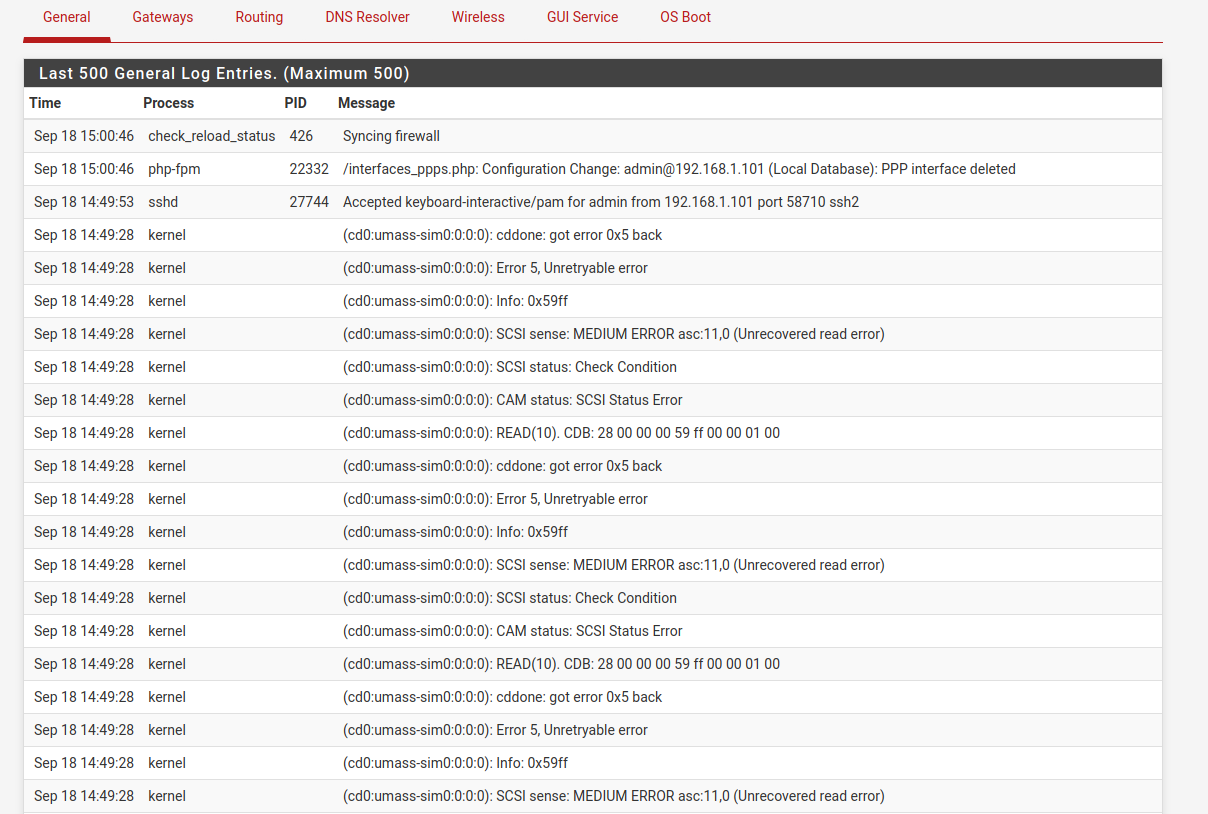
-
Hmm, odd it shows config index 1 in the output. But nothing new was logged? Those logs all appear to be ~20mins old.
Try running
ifconfig, do you see a ue0 interface? -
@stephenw10 yes i put only the log after i inserted the Huawei, after i did that command nothing new showed up, now i've removed it and reinserted back, did
usbconfig -d ugen2.2 set_config 1and if i do ifconfig the new interface is this:ppp1: flags=8890<POINTOPOINT,NOARP,SIMPLEX,MULTICAST> metric 0 mtu 1500 description: OPT1 nd6 options=21<PERFORMNUD,AUTO_LINKLOCAL>And maybe this
enc0: flags=0<> metric 0 mtu 1536 groups: enc nd6 options=21<PERFORMNUD,AUTO_LINKLOCAL>the other are re0 my LAN, em0 my WAN
this is the entire list without the IPsifconfig re0: flags=8843<UP,BROADCAST,RUNNING,SIMPLEX,MULTICAST> metric 0 mtu 1500 description: LAN options=8209b<RXCSUM,TXCSUM,VLAN_MTU,VLAN_HWTAGGING,VLAN_HWCSUM,WOL_MAGIC,LINKSTATE> ether 90:1b:0e:87:da:fa inet6 fe80::921b:eff:fe87:dafa%re0 prefixlen 64 scopeid 0x1 inet6 prefixlen 64 inet 192.168.1.1 netmask 0xffffff00 broadcast 192.168.1.255 media: Ethernet autoselect (1000baseT <full-duplex>) status: active nd6 options=21<PERFORMNUD,AUTO_LINKLOCAL> em0: flags=8863<UP,BROADCAST,RUNNING,SIMPLEX,MULTICAST> metric 0 mtu 1410 options=481209b<RXCSUM,TXCSUM,VLAN_MTU,VLAN_HWTAGGING,VLAN_HWCSUM,WOL_MAGIC,VLAN_HWFILTER,NOMAP> ether 1c:fd:08:70:a0:88 inet6 fe80::1efd:8ff:fe70:a088%em0 prefixlen 64 scopeid 0x2 media: Ethernet autoselect (1000baseT <full-duplex>) status: active nd6 options=21<PERFORMNUD,AUTO_LINKLOCAL> enc0: flags=0<> metric 0 mtu 1536 groups: enc nd6 options=21<PERFORMNUD,AUTO_LINKLOCAL> lo0: flags=8049<UP,LOOPBACK,RUNNING,MULTICAST> metric 0 mtu 16384 options=680003<RXCSUM,TXCSUM,LINKSTATE,RXCSUM_IPV6,TXCSUM_IPV6> inet6 ::1 prefixlen 128 inet6 fe80::1%lo0 prefixlen 64 scopeid 0x4 inet 127.0.0.1 netmask 0xff000000 groups: lo nd6 options=21<PERFORMNUD,AUTO_LINKLOCAL> pflog0: flags=100<PROMISC> metric 0 mtu 33152 groups: pflog pfsync0: flags=0<> metric 0 mtu 1500 maxupd: 128 defer: off syncok: 1 groups: pfsync ovpns1: flags=8043<UP,BROADCAST,RUNNING,MULTICAST> metric 0 mtu 1500 options=80000<LINKSTATE> inet6 fe80::921b:eff:fe87:dafa%ovpns1 prefixlen 64 scopeid 0x8 inet6 prefixlen 64 inet 192.168.2.1 netmask 0xffffff00 broadcast 192.168.2.255 groups: tun openvpn nd6 options=21<PERFORMNUD,AUTO_LINKLOCAL> Opened by PID 27828 ovpns2: flags=8043<UP,BROADCAST,RUNNING,MULTICAST> metric 0 mtu 1500 options=80000<LINKSTATE> inet6 fe80::921b:eff:fe87:dafa%ovpns2 prefixlen 64 scopeid 0x9 inet6 prefixlen 64 inet 192.168.2.1 netmask 0xffffff00 broadcast 192.168.2.255 groups: tun openvpn nd6 options=21<PERFORMNUD,AUTO_LINKLOCAL> Opened by PID 47091 pppoe0: flags=88d1<UP,POINTOPOINT,RUNNING,NOARP,SIMPLEX,MULTICAST> metric 0 mtu 1402 description: inet6 fe80::921b:eff:fe87:dafa%pppoe0 prefixlen 64 scopeid 0x7 inet netmask 0xffffffff nd6 options=23<PERFORMNUD,ACCEPT_RTADV,AUTO_LINKLOCAL> ppp1: flags=8890<POINTOPOINT,NOARP,SIMPLEX,MULTICAST> metric 0 mtu 1500 description: OPT1 nd6 options=21<PERFORMNUD,AUTO_LINKLOCAL>If it's useful i'm on PFsense+ 23.05.1-RELEASE
-
Hmm, curious. Testing that here in 23.05.1 it applies imediately:
Sep 18 14:07:58 kernel ue0: Ethernet address: 02:1e:10:1f:00:00 Sep 18 14:07:58 kernel ue0: <USB Ethernet> on cdce0 Sep 18 14:07:58 kernel cdce0: <CDC Ethernet Control Model (ECM)> on usbus0 Sep 18 14:07:58 kernel cdce0 on uhub0 Sep 18 14:07:58 kernel u3g0: detached Sep 18 14:07:58 kernel u3g0: at uhub0, port 4, addr 1 (disconnected)If you replug the modem into the port does it go back to config index 0?
It could be the index 1 interfaces are still not recognised but I would expect something because the virtual cd drive not present in index 1.
Other things you can try are; ejecting the virtual CD drive. Or using usbmodeswitch directly.
cdcontrol eject
Copyright 2025 Rubicon Communications LLC (Netgate). All rights reserved.