Despite months of config, still having connection issues
-
Thanks @JonathanLee, I like that!!
Will try it now -
https://docs.netgate.com/pfsense/en/latest/recipes/http-client-proxy-transparent.html
really good transparent mode guidehttps://docs.netgate.com/pfsense/en/latest/packages/cache-proxy/squidguard.html
squidguard guide -
So I did everything so far and it seem it is a bit smoother and block less things.
But I still have for example difficult access to Amazon App. I have to deselect the wifi, let it charge a bit, reselect the Wifi and then it'll work propertly.Here is the screenshot of my Firewall block. Anyone sees something specific??
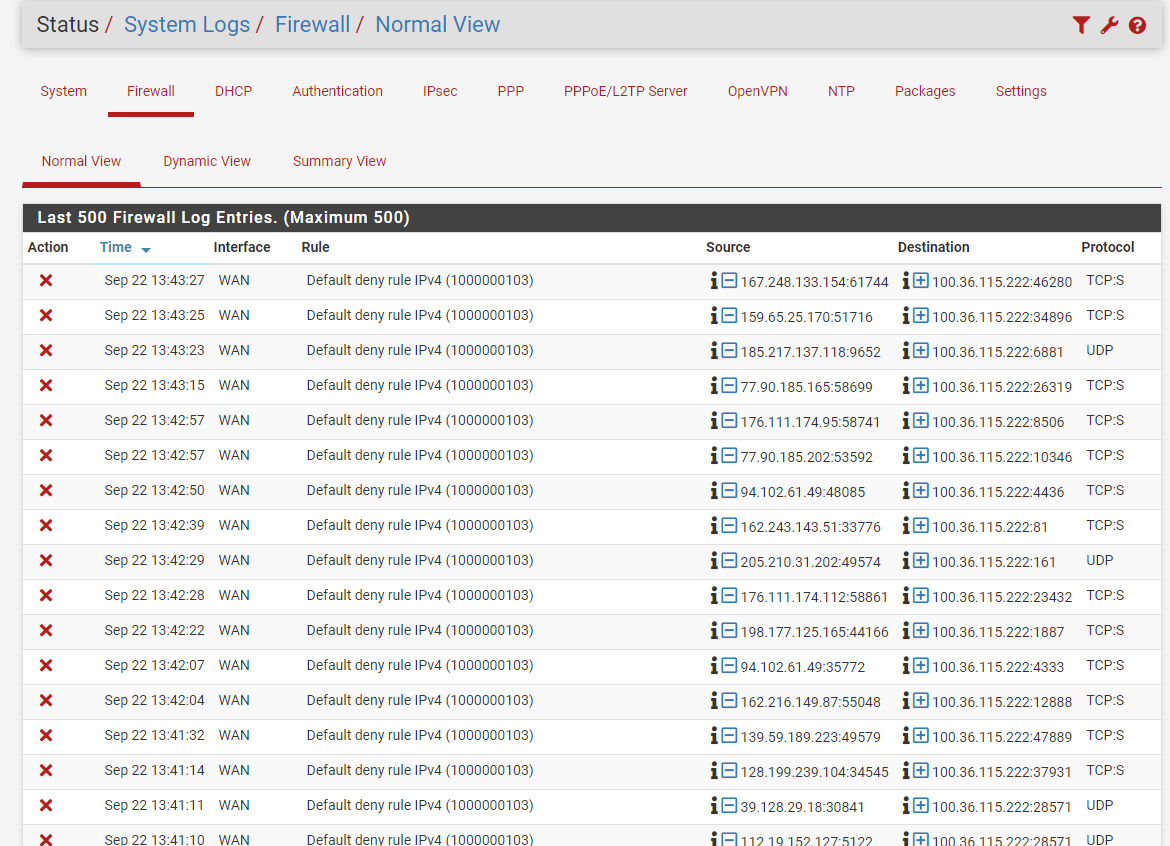
-
@rheritier do you have any IPv6 access?
-
@JonathanLee Hi Jonathan,
I'm not sure what to think and tell you since both test seems to show different results.
Is there another way to test?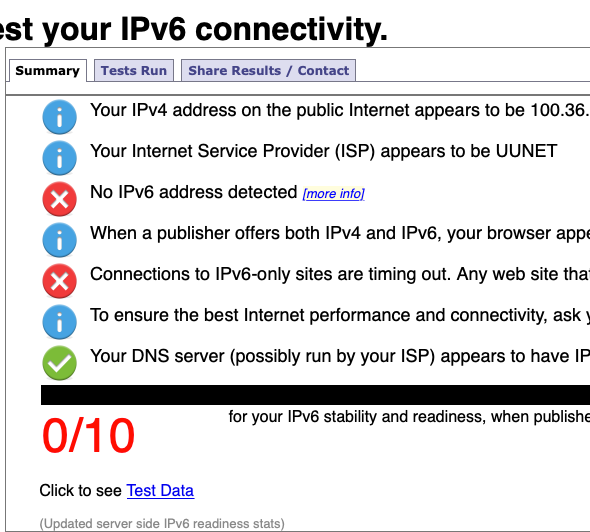
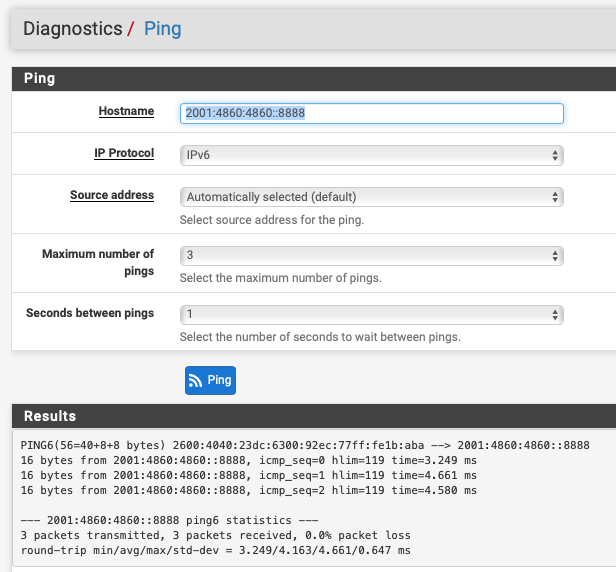
-
@rheritier does your wan configuration on PfSense show anything for IPv6?
-
@JonathanLee here is my WAN config:
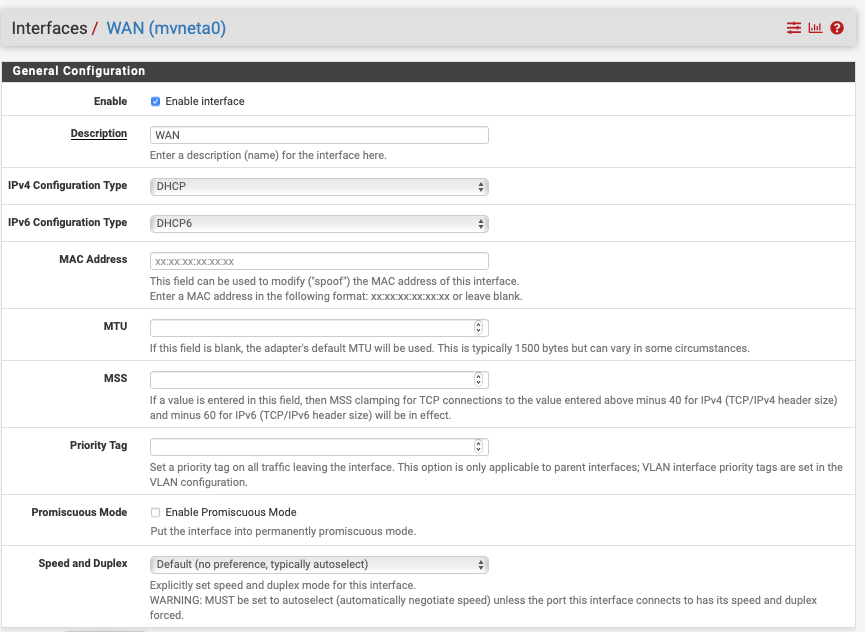
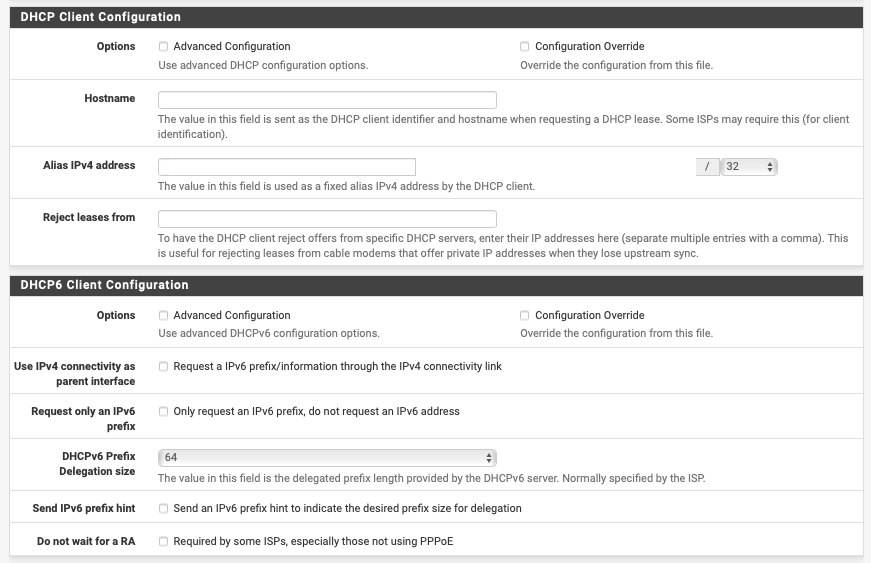
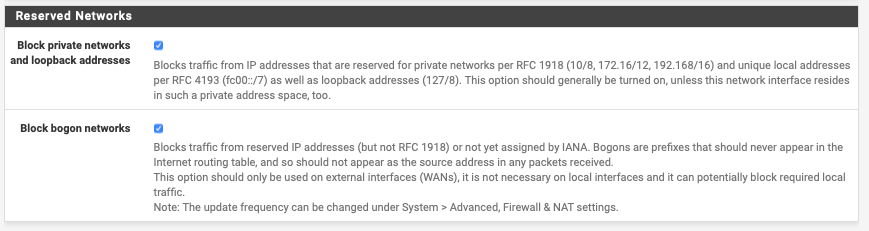
-
@rheritier said in Despite months of config, still having connection issues:
since both test seems to show different results
The tests are different.
You visited https://test-ipv6.com/ from your PC.
You should have run the ping version IPv6 test also from your PC, likeC:\Users\Gauche>ping -6 2001:4860:4860::8888 Envoi d’une requête 'Ping' 2001:4860:4860::8888 avec 32 octets de données : Réponse de 2001:4860:4860::8888 : temps=17 ms Réponse de 2001:4860:4860::8888 : temps=17 ms Réponse de 2001:4860:4860::8888 : temps=17 ms Réponse de 2001:4860:4860::8888 : temps=17 msAnd and before running such test, why not asking your PC if it has any IPv6 connection available ? :
C:\Users\Gauche>ipconfig /allYour pfSense IPv6 ping test (Diagnostics > Ping) shows that pfSEnse has an IPv6 connection.
Your WAN setup says it used the DHCPv6 client to obtain "IPv6".Most probably, you should set up your LAN interface to use IPv6, like this (example ) :
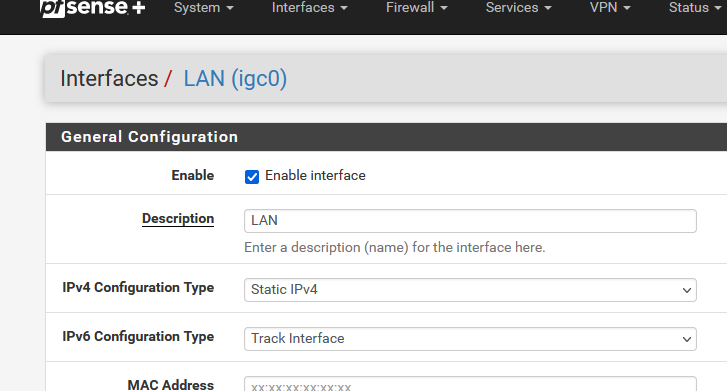
and the DHCPv6 LAN server :
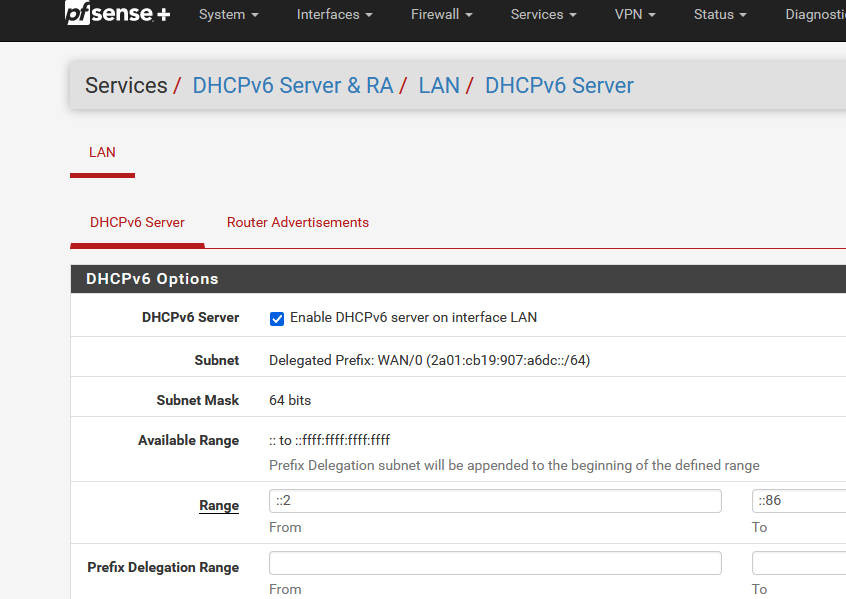
also :
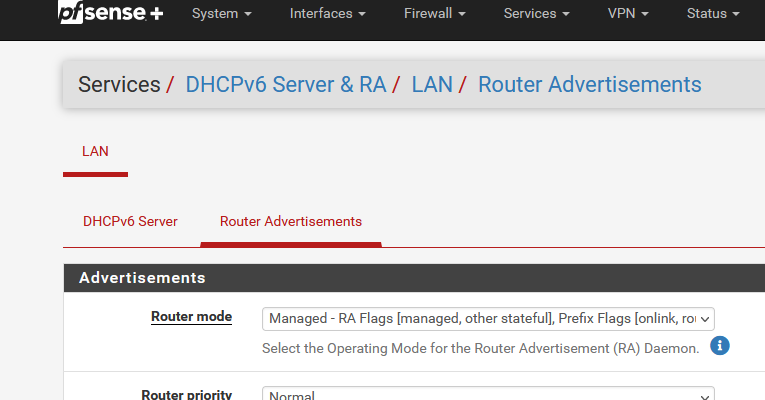
This WAN IPv6 :
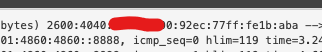
is also listed here : Status > Interfaces under the WAN interface.
-
Hi @Gertjan ! Thanks!
So I did the following:
Ipconfig /all (on Mac, it seems to be /sbins/ifconfig) and here is the result (I hided some info):lo0: flags=8049<UP,LOOPBACK,RUNNING,MULTICAST> mtu 16384
options=1203<RXCSUM,TXCSUM,TXSTATUS,SW_TIMESTAMP>
inet 127.0.0.1 netmask 0xff000000
inet6 ::1 prefixlen 128
inet6 fe80::1%lo0 prefixlen 64 scopeid 0x1
nd6 options=201<PERFORMNUD,DAD>
gif0: flags=8010<POINTOPOINT,MULTICAST> mtu 1280
stf0: flags=0<> mtu 1280
en0: flags=8863<UP,BROADCAST,SMART,RUNNING,SIMPLEX,MULTICAST> mtu 1500
options=50b<RXCSUM,TXCSUM,VLAN_HWTAGGING,AV,CHANNEL_IO>
ether a8:XXXX:22:00:f6
nd6 options=201<PERFORMNUD,DAD>
media: autoselect (none)
status: inactive
en1: flags=8863<UP,BROADCAST,SMART,RUNNING,SIMPLEX,MULTICAST> mtu 1500
options=400<CHANNEL_IO>
ether 20:XXXX:cc:ba:15
inet6 fe80::XXXX:9648:76df:976d%en1 prefixlen 64 secured scopeid 0x5
inet 192.168.1.110 netmask 0xffffff00 broadcast 192.168.1.255
inet6 fd2b:XXXX:5617:48b5:86e:6bad:9d1b:b18c prefixlen 64 autoconf secured
inet6 fd2b:XXXX:5617:48b5:a56c:fca1:5cfb:5727 prefixlen 64 autoconf temporary
nd6 options=201<PERFORMNUD,DAD>
media: autoselect
status: active
en2: flags=8963<UP,BROADCAST,SMART,RUNNING,PROMISC,SIMPLEX,MULTICAST> mtu 1500
options=460<TSO4,TSO6,CHANNEL_IO>
ether 82:XXXX:fe:0c:80
media: autoselect <full-duplex>
status: inactive
fw0: flags=8863<UP,BROADCAST,SMART,RUNNING,SIMPLEX,MULTICAST> mtu 4078
lladdr a8:XXXX:ff:fe:67:f8:32
nd6 options=201<PERFORMNUD,DAD>
media: autoselect <full-duplex>
status: inactive
bridge0: flags=8863<UP,BROADCAST,SMART,RUNNING,SIMPLEX,MULTICAST> mtu 1500
options=63<RXCSUM,TXCSUM,TSO4,TSO6>
ether 82:XXXX:fe:0c:80
Configuration:
id 0:0:0:0:0:0 priority 0 hellotime 0 fwddelay 0
maxage 0 holdcnt 0 proto stp maxaddr 100 timeout 1200
root id 0:0:0:0:0:0 priority 0 ifcost 0 port 0
ipfilter disabled flags 0x0
member: en2 flags=3<LEARNING,DISCOVER>
ifmaxaddr 0 port 6 priority 0 path cost 0
nd6 options=201<PERFORMNUD,DAD>
media: <unknown type>
status: inactive
p2p0: flags=8843<UP,BROADCAST,RUNNING,SIMPLEX,MULTICAST> mtu 2304
options=400<CHANNEL_IO>
ether 02:XXXX:cc:ba:15
media: autoselect
status: inactive
awdl0: flags=8943<UP,BROADCAST,RUNNING,PROMISC,SIMPLEX,MULTICAST> mtu 1484
options=400<CHANNEL_IO>
ether 5e:XXXX:3f:da:96
inet6 fe80::XXXX:21ff:fe3f:da96%awdl0 prefixlen 64 scopeid 0xa
nd6 options=201<PERFORMNUD,DAD>
media: autoselect
status: active
utun0: flags=8051<UP,POINTOPOINT,RUNNING,MULTICAST> mtu 1380
inet6 fe80::XXXX:a585:1912:fde8%utun0 prefixlen 64 scopeid 0xb
nd6 options=201<PERFORMNUD,DAD>
utun1: flags=8051<UP,POINTOPOINT,RUNNING,MULTICAST> mtu 2000
inet6 fe80::XXXX:88f8:a44f:abd7%utun1 prefixlen 64 scopeid 0xc
nd6 options=201<PERFORMNUD,DAD>I tried to ping as said at the beginning but it didn't give much (I search and found on Mac it should be ping -l...but it didn't work either):
ping -l 2001:4860:4860::8888
ping: invalid preload value: `2001:4860:4860::8888'Then I followed your recommendation and had the same setup for the 1st screen (set up LAN interface to sue IPv6), change the range as per your example from 2 to 86 (mine was from 1000 to 2000), and on last screen, changed the Router Mode from "Assisted" to "Managed".
I saw you hided some info so did the same. Here is what I have in Status/Interface/WAN (by the way, what is this big "Release WAN" in red? should I do it?)
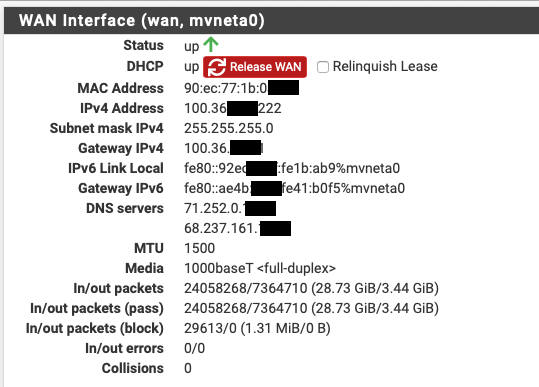
-
@rheritier said in Despite months of config, still having connection issues:
Ipconfig /all (on Mac, it seems to be /sbins/ifconfig) and here is the result
Not really.
See ipconfig command for Mac and ... you'll get no answer.I wanted to see this :
C:\Users\Gauche>ipconfig /all Configuration IP de Windows Nom de l’hôte . . . . . . . . . . : Gauche2 Suffixe DNS principal . . . . . . : Type de noeud. . . . . . . . . . : Hybride Routage IP activé . . . . . . . . : Non Proxy WINS activé . . . . . . . . : Non Liste de recherche du suffixe DNS.: bhf.tld Carte Ethernet Ethernet : Suffixe DNS propre à la connexion. . . : bhf.tld Description. . . . . . . . . . . . . . : Intel(R) Ethernet Connection (11) I219-LM Adresse physique . . . . . . . . . . . : A4-BB-6D-BA-16-A1 DHCP activé. . . . . . . . . . . . . . : Oui Configuration automatique activée. . . : Oui Adresse IPv6. . . . . . . . . . . . . .: 2a01:cb19:907:dead::c7(préféré) Bail obtenu. . . . . . . . . . . . . . : dimanche 17 septembre 2023 12:09:05 Bail expirant. . . . . . . . . . . . . : mardi 26 septembre 2023 18:53:29 Adresse IPv6 de liaison locale. . . . .: fe80::daa9:bcf8:99cd:717e%11(préféré) Adresse IPv4. . . . . . . . . . . . . .: 192.168.1.6(préféré) Masque de sous-réseau. . . . . . . . . : 255.255.255.0 Bail obtenu. . . . . . . . . . . . . . : dimanche 17 septembre 2023 12:09:03 Bail expirant. . . . . . . . . . . . . : mercredi 27 septembre 2023 06:53:26 Passerelle par défaut. . . . . . . . . : fe80::92ec:77ff:fe29:392c%11 192.168.1.1 Serveur DHCP . . . . . . . . . . . . . : 192.168.1.1 IAID DHCPv6 . . . . . . . . . . . : 346340205 DUID de client DHCPv6. . . . . . . . : 00-01-00-01-26-59-DF-8D-A4-BB-6D-BA-16-A1 Serveurs DNS. . . . . . . . . . . . . : 2a01:cb19:907:dead:beef:77ff:fe29:392c 192.168.1.1 NetBIOS sur Tcpip. . . . . . . . . . . : Activé Liste de recherche de suffixes DNS propres à la connexion : bhf.tldThis doesn't hardware aspect of the interface, but : It got an IPv4 using DHCP, who is the DHCP server (192.168.1.1 == pfSense), and the same info about IPv6.
Also : who is my DNS for this PC (pfSense).@rheritier said in Despite months of config, still having connection issues:
ping -l 2001:4860:4860::8888
'-l' ? Try
ping6 2001:4860:4860::8888Although a ping using ICMPv6 will only work if you obtained IPv6 by using DHCPv6 (client) or a static IPv6 assignment (don't forget the IPv6 gateway, don't forget the DNSv6)
@rheritier said in Despite months of config, still having connection issues:
by the way, what is this big "Release WAN" in red? should I do it?
On your WAN interface, you use DHCPv4 and/or DHCPv6 to obtain a IPv4 lease and / or IPv6 info.
Leases can be released
So that's what the button does. You rarely, if never, need to do that.
If you were editing the DHCP server settings of the upstream server, you would : validate your settings, and the release, and renew the IPs of your WAN to have tour pfSense reconnect again using the new lease info.
You could also remove the WAN cable for a short moment, and re insert it.Btw : my pfSense LAN :
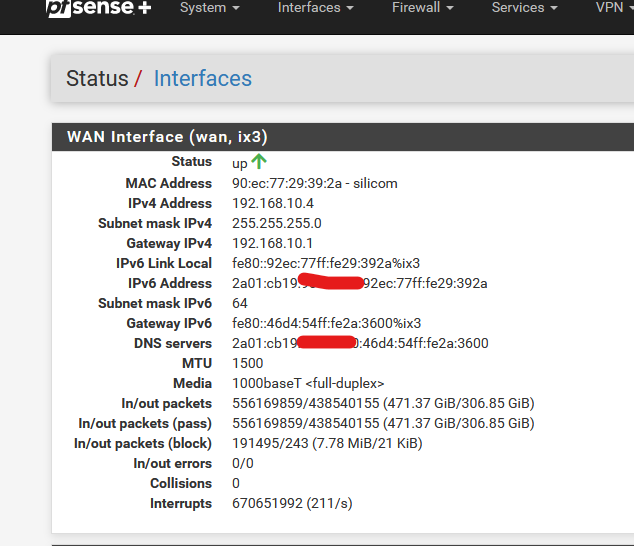
On the DHCPv6 LAN server page : check :
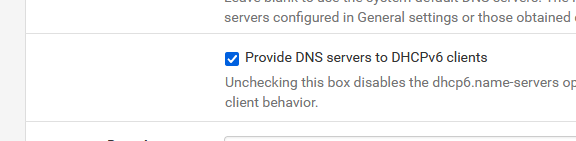
-
Also if you enabled DHCP6 you need to set Squid to listen on IPV6 too as clients have IPv6 access
-
@JonathanLee noted!
This is the only change to bring to do so, right?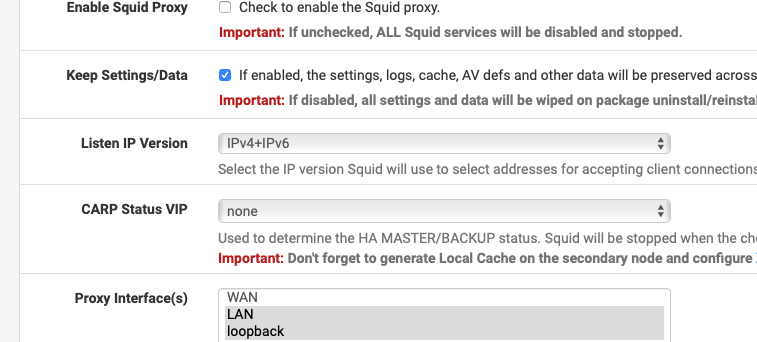
-
@rheritier yes as long as IPv6 clients know where the proxy is your good to go.