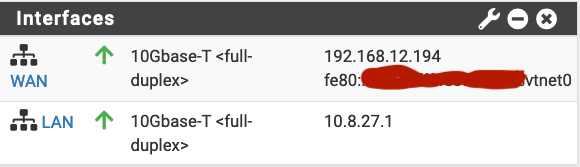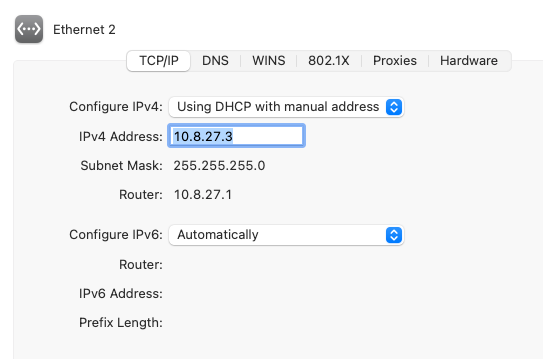Implemented IPV6...Still Feel Left in the Dark!
-
@NollipfSense said in Implemented IPV6...Still Feel Left in the Dark!:
I had tried fc00::/7 first but the interface say I must use /64
That is correct, IPv6 subnets should always be
/64. The ULA range isfc00::/7. However, the 8th bit must always be 1. Therefore, in practice, the usable ULA range is onlyfd00::/8. Your subnet must be within this range. In theory,fd00:0000:0000:0000::/64(I've written it verbosely on purpose) is a valid IPv6 subnet. The problem is that if everyone were to use that, it would be a royal pain to merge networks should that ever be required. Therefore, it is strongly advised to generate a random/48as the base prefix for all your local/64networks. For example, when I visited the website I linked above, it generatedfde5:cd68:8fb7::/48. So your local networks could befde5:cd68:8fb7:0000::/64,fde5:cd68:8fb7:0001::/64, etc.Also as JKnott said, DHCPv6 is normally not required and not all clients even support it. Always use SLAAC at least. You can use both if you want. Make sure to set the "Router mode" option correctly in the "Router Advertisements" tab of Services --> DHCPv6 Server & RA. If you want to use DHCP alongside SLAAC, select "Assisted".
-
The "Prefix Delegation Size" is only relevant in conjunction with "Prefix Delegation Range". Unless you want to delegate blocks of
/64s to your clients instead of single addresses, you should leave this blank. An instance where this mechanism is used is when your ISP delegates a/48or/56to you. -
@JKnott said in Implemented IPV6...Still Feel Left in the Dark!:
Here's how I set up ULA on my network.
@paoloposo said in Implemented IPV6...Still Feel Left in the Dark!:
So your local networks could be fde5:cd68:8fb7:0000::/64, fde5:cd68:8fb7:0001::/64, etc.
I followed both and nothing is traversing LAN and no IP on LAN dashboard.

-
@NollipfSense said in Implemented IPV6...Still Feel Left in the Dark!:
I followed both and nothing is traversing LAN and no IP on LAN dashboard
I suspect you've made so many changes, that things won't work. It might be better to start from scratch and follow the directions we've been providing. I've been running pfSense, including with IPv6 for almost 8 years and it works well for me.
-
Compare your :
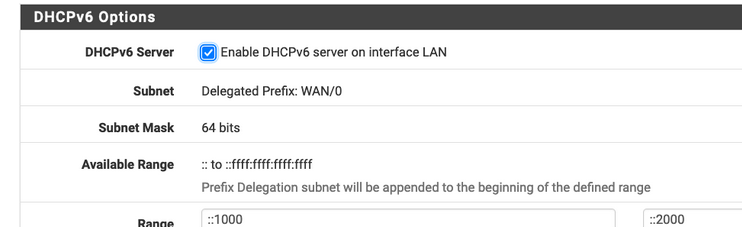
with my :
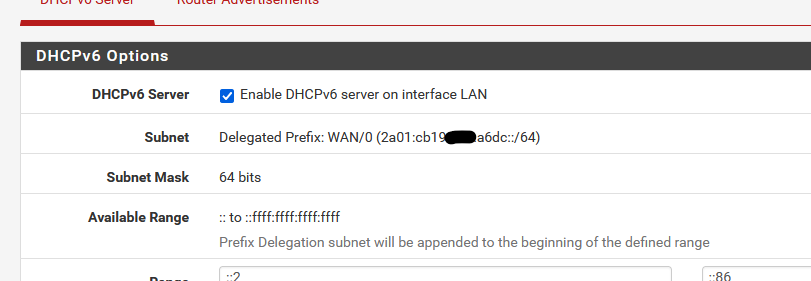
Your DHCPv6 server hasn't a prefix (see Subnet) to work with ....
Check the DHCP6c on the WAN side (activate "DHCP6 Debug" on System>Advanced>Networking ) to be sure you obtained a (at least one) prefix.
-
@JKnott said in Implemented IPV6...Still Feel Left in the Dark!:
I've been running pfSense, including with IPv6 for almost 8 years and it works well for me.
@Gertjan said in Implemented IPV6...Still Feel Left in the Dark!:
to be sure you obtained a (at least one) prefix.
For some unknown reason, it only started working after I configure from the cmdline...all is good...
-
@Gertjan said in Implemented IPV6...Still Feel Left in the Dark!:
Your DHCPv6 server hasn't a prefix (see Subnet) to work with ....
How did you get your DHCPv5 server to show the WAN IP...had it in post #8 above. I am trying to get DHCPv6 server to work alongside RA; however, mine is showing my ULA IP and every range appears either outside the specified range, even with default :1000 - :2000 or a valid range must be specified...I am doing something wrong if I have 65,536 available...I put :0000:0009 - :0000:0154 or ::009 - ::0154 and I have ULA IP:: - ULA IP:0:ffff:ffff:ffff:ffff available range.
-
@NollipfSense said in Implemented IPV6...Still Feel Left in the Dark!:
How did you get your DHCPv5 server to show the WAN IP
After :
Set WAN to DHCP6 and just one setting in the "DHCPv6 Prefix Delegation size" : /64
Set the LAN interface up to tracking, where "Track IPv6 Interface" is set to WAN and selected
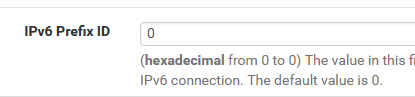
"0" here (no choice, just one prefix)Now, when I activate the LAN DHCPv6 server, the prefix is shown as I've shown above, as it is known upfront : Delegated Prefix: WAN/0 (2a01:cb19:beef:a6dc::/64) : selected prefix "0" from the available 'range" (just 1 or 0 from 0) = 2a01:cb19:beef:a6dc:: with a standard /64 size.
The whole goal of using the DHCPv6 server is that is shouldn't use 'ULA" IPv6 .... (AFAIK).
The pfSense LAN (OPTx) DHCPv6 server should be one of the assigned (on the LAN/OPTx settings page) assigned to pfSense by an upstream DHCPv6 server, like my ISP router. Or it could even come from much farther upstream, your ISP equipment.
This obtained - by the pfSense WAN DHCPc6 client - prefix should be shown in the DHCP logs. -
@Gertjan It seems that my problem is that it does not show the Delegated Prefix despite DCHPv6 is enabled showing W/0...no IPv6 IP...then device gets an IPv6 IP despite Dashboard shows no LAN IPv6 IP...firewall shows no traversal...only if configure LAN interface via cmdline does it work but that uses the ULA...I did enabled IPv6 debug...
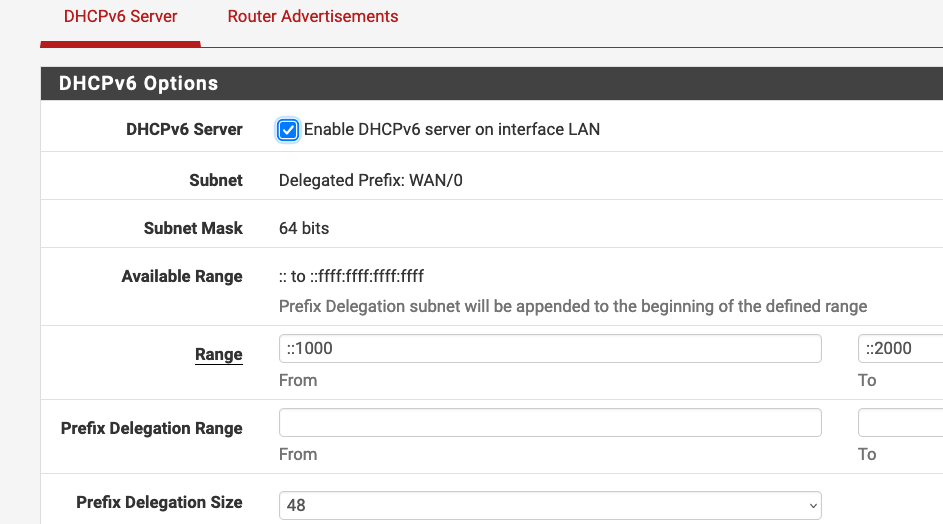
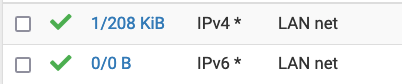
-
@NollipfSense said in Implemented IPV6...Still Feel Left in the Dark!:
I did enabled IPv6 debug...
dhcp6c logs ?
Like these : (read from bottom to top - it all happens in less then 30 ms)
2023-10-17 14:53:45.531447+02:00 dhcp6c 6769 got an expected reply, sleeping. 2023-10-17 14:53:45.531395+02:00 dhcp6c 6769 removing an event on ix3, state=RENEW 2023-10-17 14:53:45.531316+02:00 dhcp6c 6769 script "/var/etc/dhcp6c_wan_script.sh" terminated 2023-10-17 14:53:45.530464+02:00 dhcp6c 68882 dhcp6c renew, no change - bypassing update on ix3 2023-10-17 14:53:45.524339+02:00 dhcp6c 6769 executes /var/etc/dhcp6c_wan_script.sh 2023-10-17 14:53:45.524316+02:00 dhcp6c 6769 update a prefix 2a01:cb19:beef:a6dc::/64 pltime=600, vltime=1800 2023-10-17 14:53:45.524284+02:00 dhcp6c 6769 update an IA: PD-0 2023-10-17 14:53:45.524261+02:00 dhcp6c 6769 Domain search list[0] home. 2023-10-17 14:53:45.524238+02:00 dhcp6c 6769 nameserver[0] 2a01:cb19:907:a600:46d4:54ff:fe2a:3600 2023-10-17 14:53:45.524202+02:00 dhcp6c 6769 dhcp6c Received INFO 2023-10-17 14:53:45.524179+02:00 dhcp6c 6769 get DHCP option domain search list, len 6 2023-10-17 14:53:45.524158+02:00 dhcp6c 6769 get DHCP option DNS, len 16 2023-10-17 14:53:45.524139+02:00 dhcp6c 6769 preference: 255 2023-10-17 14:53:45.524119+02:00 dhcp6c 6769 get DHCP option preference, len 1 2023-10-17 14:53:45.524094+02:00 dhcp6c 6769 IA_PD prefix: 2a01:cb19:beef:a6dc::/64 pltime=600 vltime=1800 2023-10-17 14:53:45.524068+02:00 dhcp6c 6769 get DHCP option IA_PD prefix, len 25 2023-10-17 14:53:45.524048+02:00 dhcp6c 6769 IA_PD: ID=0, T1=300, T2=480 2023-10-17 14:53:45.524028+02:00 dhcp6c 6769 get DHCP option IA_PD, len 41 2023-10-17 14:53:45.524008+02:00 dhcp6c 6769 DUID: 00:03:00:01:44:d4:54:2a:36:00 2023-10-17 14:53:45.523982+02:00 dhcp6c 6769 get DHCP option server ID, len 10 2023-10-17 14:53:45.523961+02:00 dhcp6c 6769 DUID: 00:01:00:01:2b:5a:d7:6b:90:ec:77:29:39:2c 2023-10-17 14:53:45.523929+02:00 dhcp6c 6769 get DHCP option client ID, len 14 2023-10-17 14:53:45.523896+02:00 dhcp6c 6769 receive reply from fe80::46d4:54ff:fe2a:3600%ix3 on ix3 2023-10-17 14:53:45.505302+02:00 dhcp6c 6769 send renew to ff02::1:2%ix3 2023-10-17 14:53:45.504977+02:00 dhcp6c 6769 set IA_PD 2023-10-17 14:53:45.504957+02:00 dhcp6c 6769 set IA_PD prefix 2023-10-17 14:53:45.504934+02:00 dhcp6c 6769 set option request (len 4) 2023-10-17 14:53:45.504912+02:00 dhcp6c 6769 set elapsed time (len 2) 2023-10-17 14:53:45.504893+02:00 dhcp6c 6769 set server ID (len 10) 2023-10-17 14:53:45.504873+02:00 dhcp6c 6769 set client ID (len 14) 2023-10-17 14:53:45.504848+02:00 dhcp6c 6769 a new XID (806046) is generated 2023-10-17 14:53:45.504824+02:00 dhcp6c 6769 Sending Renew 2023-10-17 14:53:45.504791+02:00 dhcp6c 6769 reset a timer on ix3, state=RENEW, timeo=0, retrans=9648 2023-10-17 14:53:45.504702+02:00 dhcp6c 6769 IA timeout for PD-0, state=ACTIVEIt looks a bit like DHCPv4 : the client set some options, and fires a request to the server.
Identification isn't MAC based, but "dude" (DUID) based.
"2a01:cb19:beef:a6dc::/64" is the prefix pfSense received - and is used for the DHCPv6 server on LAN. -
Oct 17 08:53:03 dhcp6c 19566 duplicated DNS address (fd00:976a::10)
Oct 17 08:53:03 dhcp6c 19566 duplicated DNS address (fd00:976a::9)
Oct 17 08:53:03 dhcp6c 19566 duplicated DNS address (fd00:976a::10)
Oct 17 08:53:03 dhcp6c 19566 duplicated DNS address (fd00:976a::9)
Oct 17 08:53:03 dhcp6c 19566 duplicated DNS address (fd00:976a::10)
Oct 17 08:53:03 dhcp6c 19566 duplicated DNS address (fd00:976a::9)
Oct 17 08:53:03 dhcp6c 19566 duplicated DNS address (fd00:976a::10)
Oct 17 08:53:03 dhcp6c 19566 duplicated DNS address (fd00:976a::9)
Oct 17 08:53:03 dhcp6c 19566 duplicated DNS address (fd00:976a::10)
Oct 17 08:53:03 dhcp6c 19566 duplicated DNS address (fd00:976a::9)
Oct 17 08:53:03 dhcp6c 19566 duplicated DNS address (fd00:976a::10)
Oct 17 08:53:03 dhcp6c 19566 duplicated DNS address (fd00:976a::9)
Oct 17 08:53:03 dhcp6c 19566 duplicated DNS address (fd00:976a::10)
Oct 17 08:53:03 dhcp6c 19566 get DHCP option IA_PD, len 18
Oct 17 08:53:03 dhcp6c 19566 IA_PD: ID=0, T1=0, T2=0
Oct 17 08:53:03 dhcp6c 19566 get DHCP option status code, len 2
Oct 17 08:53:03 dhcp6c 19566 status code: no prefixes
Oct 17 08:53:03 dhcp6c 19566 server ID: 00:03:00:01:54:47:cc:30:05:31, pref=-1
Oct 17 08:53:03 dhcp6c 19566 advertise contains no address/prefix
Oct 17 08:53:07 dhcpd 27048 Internet Systems Consortium DHCP Server 4.4.3-P1
Oct 17 08:53:07 dhcpd 27048 Copyright 2004-2022 Internet Systems Consortium.
Oct 17 08:53:07 dhcpd 27048 All rights reserved.I shall try rebooting the modem...
-
@Gertjan Restarted the modem...
Oct 17 09:00:59 dhcp6c 19566 duplicated DNS address (fd00:976a::10)
Oct 17 09:00:59 dhcp6c 19566 get DHCP option IA_PD, len 18
Oct 17 09:00:59 dhcp6c 19566 IA_PD: ID=0, T1=0, T2=0
Oct 17 09:00:59 dhcp6c 19566 get DHCP option status code, len 2
Oct 17 09:00:59 dhcp6c 19566 status code: no prefixes
Oct 17 09:00:59 dhcp6c 19566 server ID: 00:03:00:01:54:47:cc:30:05:31, pref=-1
Oct 17 09:00:59 dhcp6c 19566 advertise contains no address/prefix
Oct 17 09:02:50 dhcp6c 19566 Sending Solicit
Oct 17 09:02:50 dhcp6c 19566 set client ID (len 14)
Oct 17 09:02:50 dhcp6c 19566 set elapsed time (len 2)
Oct 17 09:02:50 dhcp6c 19566 set option request (len 4)
Oct 17 09:02:50 dhcp6c 19566 set IA_PD prefix
Oct 17 09:02:50 dhcp6c 19566 set IA_PD
Oct 17 09:02:50 dhcp6c 19566 send solicit to ff02::1:2%vtnet0
Oct 17 09:02:50 dhcp6c 19566 reset a timer on vtnet0, state=SOLICIT, timeo=11, retrans=120720
Oct 17 09:02:50 dhcp6c 19566 receive advertise from fe80::5647:ccff:fe30:531%vtnet0 on vtnet0
Oct 17 09:02:50 dhcp6c 19566 get DHCP option server ID, len 10
Oct 17 09:02:50 dhcp6c 19566 DUID: 00:03:00:01:54:47:cc:30:05:31
Oct 17 09:02:50 dhcp6c 19566 get DHCP option client ID, len 14
Oct 17 09:02:50 dhcp6c 19566 DUID: 00:01:00:01:2c:b2:0d:3d:36:62:bf:c7:26:75
Oct 17 09:02:50 dhcp6c 19566 get DHCP option opt_82, len 4
Oct 17 09:02:50 dhcp6c 19566 unknown or unexpected DHCP6 option opt_82, len 4
Oct 17 09:02:50 dhcp6c 19566 get DHCP option DNS, len 256 -
@NollipfSense said in Implemented IPV6...Still Feel Left in the Dark!:
advertise contains no address/prefix
I presume that the other side said : "sorry, no prefixes for you".
My example a both is just a 'renew' from what was already obtained.
I do see the setup part2023-10-17 14:53:45.504977+02:00 dhcp6c 6769 set IA_PD 2023-10-17 14:53:45.504957+02:00 dhcp6c 6769 set IA_PD prefix 2023-10-17 14:53:45.504934+02:00 dhcp6c 6769 set option request (len 4) 2023-10-17 14:53:45.504912+02:00 dhcp6c 6769 set elapsed time (len 2) 2023-10-17 14:53:45.504893+02:00 dhcp6c 6769 set server ID (len 10) 2023-10-17 14:53:45.504873+02:00 dhcp6c 6769 set client ID (len 14)which includes the question "a prefix for me please".
Yours doesn't show that. And "not asked" is "not getting".
Another xample :
I've :
IA_PD: ID=0, T1=300, T2=480
You :
IA_PD: ID=0, T1=0, T2=0And this one goes without comment :
status code: no prefixesStill : my dhcp6c clients settings :
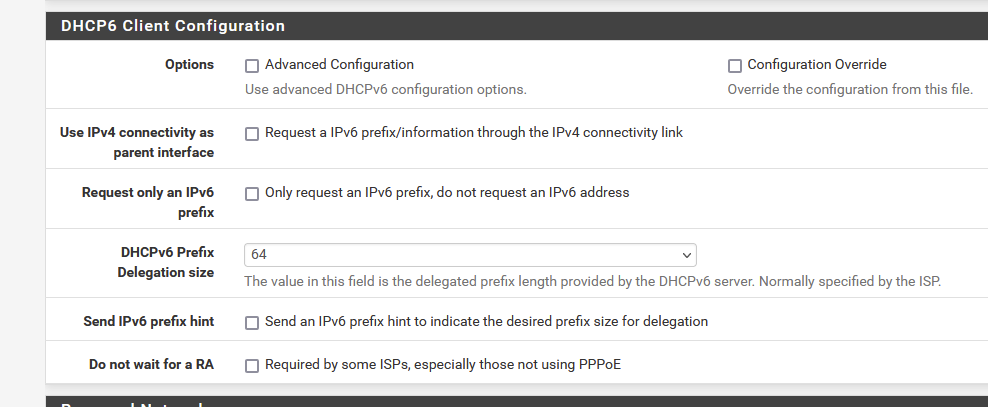
with just one explanation : I've set "/64" and that's it. No other options.
Not that it really matters, but where is the upstream dhcp6 server ? An ISP router ?
At the ISP side ?Be aware : if you have even the slightest thoughts that your ISP isn't IPv6-ready jet, do not forget the he.net option.
It's free, probably not the speediest one, but it works as advertised. You get a static /48 (that a lot of prefixes ...) I've been using them for many years.
No 'tracking' needed : you assign static IPv6 /4 to every LAN and done.
If needed, set up a DHCPv6 server on every LAN with a pool in the prefix of that LAN, and you're good. -
@Gertjan Wow, I thought, according to the instructions I followed, I needed to enable these:
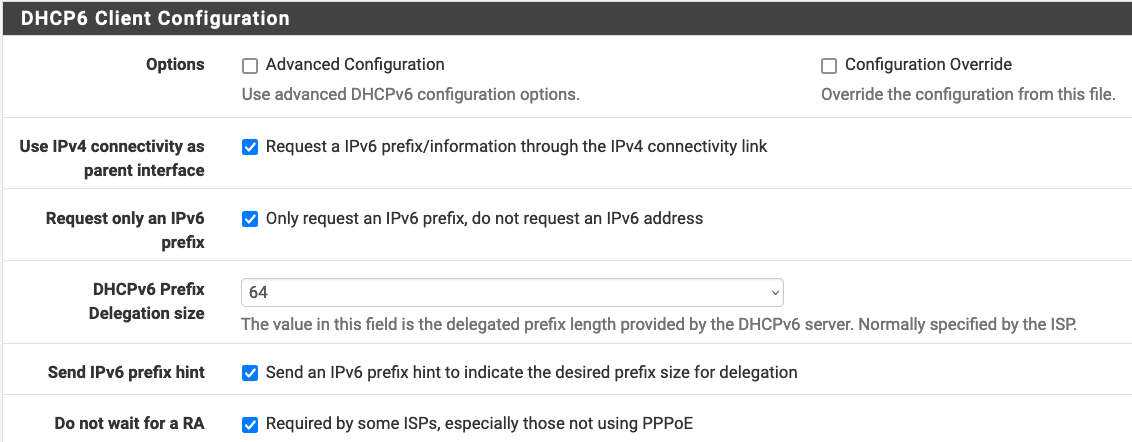
-
If you only request an IPv6 prefix, you will not get an IPv6 address on your WAN port. That's not a problem, but makes it easier to use a VPN, etc. if you have one. So, if your ISP provides a WAN address, you might as well use it. Your prefix delegation size should be whatever your ISP provides. Mine provides a /56 prefix, so I put 56 in that box.
-
@Gertjan said in Implemented IPV6...Still Feel Left in the Dark!:
but where is the upstream dhcp6 server ? An ISP router ?
At the ISP side ?Either I am not asking or the ISP (T-Mobile/Fast 5688w)
Oct 17 09:53:39 dhcp6c 22871 Sending Solicit
Oct 17 09:53:39 dhcp6c 22871 set client ID (len 14)
Oct 17 09:53:39 dhcp6c 22871 set identity association
Oct 17 09:53:39 dhcp6c 22871 set elapsed time (len 2)
Oct 17 09:53:39 dhcp6c 22871 set option request (len 4)
Oct 17 09:53:39 dhcp6c 22871 set IA_PD
Oct 17 09:53:39 dhcp6c 22871 send solicit to ff02::1:2%vtnet0
Oct 17 09:53:39 dhcp6c 22871 reset a timer on vtnet0, state=SOLICIT, timeo=2, retrans=3915
Oct 17 09:53:43 dhcp6c 22871 Sending Solicit
Oct 17 09:53:43 dhcp6c 22871 set client ID (len 14)
Oct 17 09:53:43 dhcp6c 22871 set identity association
Oct 17 09:53:43 dhcp6c 22871 set elapsed time (len 2)
Oct 17 09:53:43 dhcp6c 22871 set option request (len 4)
Oct 17 09:53:43 dhcp6c 22871 set IA_PD
Oct 17 09:53:43 dhcp6c 22871 send solicit to ff02::1:2%vtnet0
Oct 17 09:53:43 dhcp6c 22871 reset a timer on vtnet0, state=SOLICIT, timeo=3, retrans=7534
Oct 17 09:53:51 dhcp6c 22871 Sending Solicit
Oct 17 09:53:51 dhcp6c 22871 set client ID (len 14)
Oct 17 09:53:51 dhcp6c 22871 set identity association
Oct 17 09:53:51 dhcp6c 22871 set elapsed time (len 2)
Oct 17 09:53:51 dhcp6c 22871 set option request (len 4)
Oct 17 09:53:51 dhcp6c 22871 set IA_PD
Oct 17 09:53:51 dhcp6c 22871 send solicit to ff02::1:2%vtnet0
Oct 17 09:53:51 dhcp6c 22871 reset a timer on vtnet0, state=SOLICIT, timeo=4, retrans=14941
Oct 17 09:54:06 dhcp6c 22871 Sending Solicit
Oct 17 09:54:06 dhcp6c 22871 set client ID (len 14)
Oct 17 09:54:06 dhcp6c 22871 set identity association
Oct 17 09:54:06 dhcp6c 22871 set elapsed time (len 2)
Oct 17 09:54:06 dhcp6c 22871 set option request (len 4)
Oct 17 09:54:06 dhcp6c 22871 set IA_PD -
Thats a lot "solicits" without any answer.
Do you have a link about your ISP's instructions ?
-
@JKnott This is my prefix according to my ISP DHCPv6: 2607:fd90:d591:4ef3::/64
Where could I manually input this?
-
@Gertjan Going to look up...will be holding for 1/2 hr to speak with the ISP support.
-
@Gertjan said in Implemented IPV6...Still Feel Left in the Dark!:
Do you have a link about your ISP's instructions
The Bad news - the T-Mobile Fast 5688w does not support passing the prefix...I get a IPv6/64 but it's one single IP.