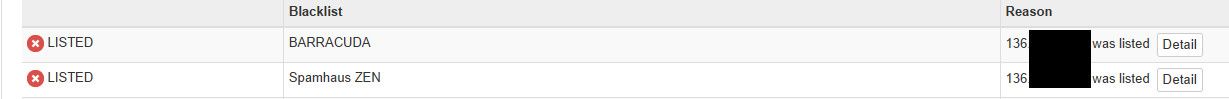Single Website Blocked
-
===@johnpoz said in Single Website Blocked:
How did they determine it was your router exactly?
Traceroute was the main thing they checked. They did a couple of others things, but don't fully remember, it has been at least a month or more. Don't believe they said it was my router exactly but that they were not blocking anything.
Here is what I get from ping and tracert from my system in my LAN.
C:\WINDOWS\system32>ping www.idrive.com
Pinging www.idrive.com [148.66.234.46] with 32 bytes of data:
Request timed out.
Request timed out.
Request timed out.
Request timed out.Ping statistics for 148.66.234.46:
Packets: Sent = 4, Received = 0, Lost = 4 (100% loss),C:\WINDOWS\system32>tracert www.idrive.com
Tracing route to www.idrive.com [148.66.234.46]
over a maximum of 30 hops:1 <1 ms <1 ms <1 ms pfSense-kayserhome.localdomain [10.7.13.1]
2 1 ms 1 ms 1 ms 10.26.0.114
3 * * * Request timed out.
4 1 ms 1 ms 1 ms 23-255-224-203.mci.googlefiber.net [23.255.224.203]
5 2 ms * * e0-61.core2.mci3.he.net [184.105.39.117]
6 2 ms 2 ms 2 ms kanc-b2-link.ip.twelve99.net [213.248.81.53]
7 * * 2 ms kanc-bb2-link.ip.twelve99.net [62.115.138.74]
8 * 12 ms * dls-bb2-link.ip.twelve99.net [62.115.139.189]
9 12 ms 11 ms 12 ms dls-b23-link.ip.twelve99.net [62.115.138.65]
10 21 ms 22 ms 22 ms flexential-ic-350576.ip.twelve99-cust.net [62.115.183.13]
11 57 ms 57 ms 56 ms be24.bbrt02.dal01.flexential.net [148.66.237.226]
12 57 ms 57 ms 57 ms be106.bbrt01.las03.flexential.net [66.51.7.70]
13 57 ms 57 ms 57 ms be10.bbrt02.las03.flexential.net [66.51.7.90]
14 57 ms 56 ms 57 ms be154.bbrt02.lax10.flexential.net [148.66.236.3]
15 57 ms 57 ms 57 ms be10.bbrt01.lax10.flexential.net [148.66.236.4]
16 57 ms 57 ms 57 ms be153.bbrt02.pdx02.flexential.net [148.66.236.0]
17 57 ms 57 ms 57 ms be32.crrt02.pdx02.flexential.net [66.51.6.134]
18 56 ms 57 ms 56 ms v62.rtsw06.viawest.net [66.51.6.122]
19 * * * Request timed out.
20 * * * Request timed out.
21 * * * Request timed out.
22 * * * Request timed out.
23 * * * Request timed out.
24 * * * Request timed out.
25 * * * Request timed out.
26 * * * Request timed out.
27 * * * Request timed out.
28 * * * Request timed out.
29 * * * Request timed out.
30 * * * Request timed out.Trace complete.
-
@kaysersosa said in Single Website Blocked:
So see once you get past your network.. look at hop 4 for example that is inside your isp network, and next hop is past your isp googlefiber network from the name returned.
So you have left your network - the traffic not getting to the destination or return back to you is outside your control.
So how is your router? now traceroute is not going to be sending traffic to port 80 or 443.. Unless you called that out with your traceroute that does tcp.. like that linux it is just tcptraceroute, I think you can do it on windows if you have winpcap library installed.
But you see traffic get past your pfsense in a traceroute then its not pfsense blocking to that IP.. If you do a tcp trace with a port, or do a simple packet capture and see it leave pfsense.. Then its not a pfsense issue..
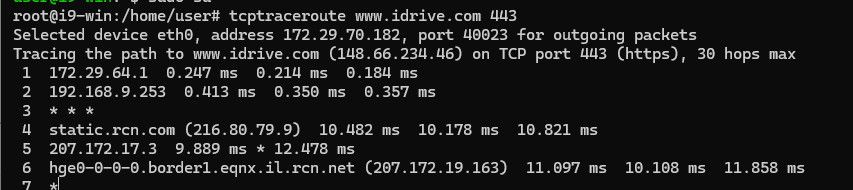
-
What error do you see when you try to access it from a browser?
Try running a port test to it on 443 from pfSense in Diag > Test Port.
Steve
-
I just remember that when I was on with the Google Fiber tech. He had me unplug my router and connect directly to their network. I was able to access the site without issue.
-
This is the PING and TRACERT from directly connected to the ISP connection.
Trace complete.ISP ping-tracert.txt
-
That appears to be exactly the same as from the pfSense LAN. Neither are good tests because the end server doesn't respond to either icmp or the udp traceroute packets.
Try this:
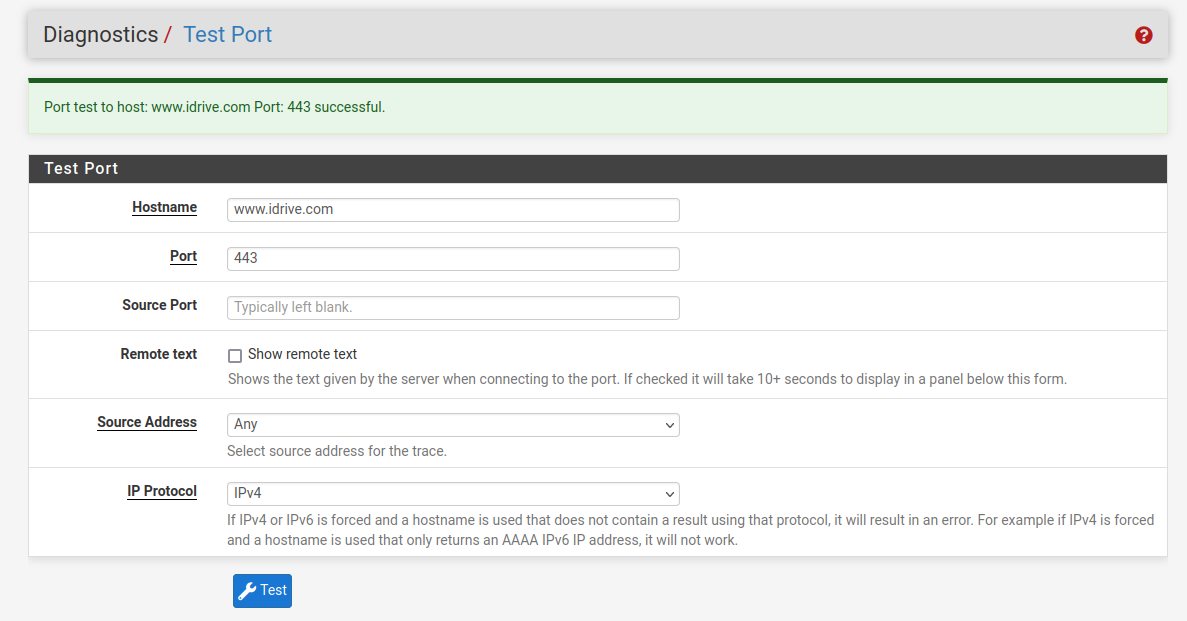
-
@kaysersosa said in Single Website Blocked:
He had me unplug my router and connect directly to their network. I was able to access the site without issue.
And did this change your IP? With a cable modem that would for sure.. I assume it would because your mac changed and you would get a different IP from the isp..
Clone the mac of your pc, and let pfsense wan grab a new IP via dhcp.. or just alter your mac a bit so it grabs a new IP.
If the traffic leaves pfsense - its not pfsense issue.. There isnt going to be much difference in that test port test.. Other than a way to test to a port without a browser, etc..
-
@stephenw10 I get a Connection failed.
-
Yeah if the site refuses even a syn from your IP it's not pfSense filtering and it's not an MTU issue so check your IP in the two situations. I'd bet it's got onto some blacklist the destination server is filtering.
-
@stephenw10 I show the IP he connects to forum with from googlefiber on these 2 lists.