Wan periodic reset causes system reboot.
-
I've racked-up the Supermicro and it has taken-over for pfSense duties, leaving the Netgate 6100 free for testing. What could possibly go wrong?


 ️
️ -
So bluuuuuue!
-
-
Reinstalled everything on the 6100 and presuming you guys are running more 23.09d than anything else, I pushed it on to the latest dev load. I'll run 23.05.1 on the other device for now, so much swapping around today. Probably missed something along the way.
Anyway, partitioned for a 4 GB Swap - hopefully that will be spacious enough for you:
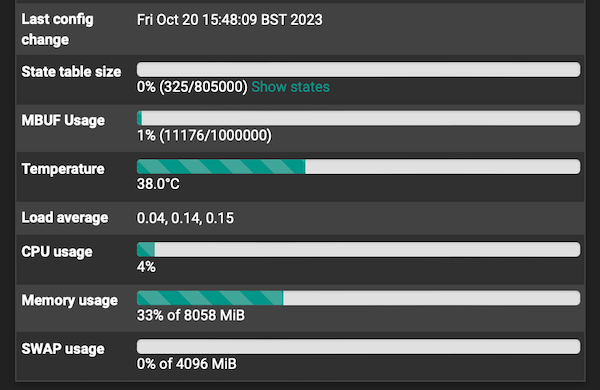
[23.09-BETA]/root: gpart show => 40 115189680 nda0 GPT (55G) 40 532480 1 efi (260M) 532520 1024 2 freebsd-boot (512K) 533544 984 - free - (492K) 534528 8388608 3 freebsd-swap (4.0G) 8923136 106264576 4 freebsd-zfs (51G) 115187712 2008 - free - (1.0M) [23.09-BETA]/root:I should get some quiet WAN time tomorrow to do interface testing and hopefully achieve a kernel dump. No doubt it will be more intermittent than usual, just to be difficult.
I'll remember to run your script too:
script kdb.enter.default=capture on; bt; show registers; show pcpu; capture off; dump; reset ️
️ -
Excellent, that looks good. Let's hope it reveals some useful data. Thanks.
-
You can try manually triggering a panic to make sure it catches a coredump. Run:
sysctl debug.kdb.panic=1 -
@stephenw10
Sorry Steve, this proved to be beyond me. I guess I will have to wait for the GUI button to be implemented or for a genuine idiot proof step-by-step guide to be written as this has eaten through way too many hours over too many days.I think I hit the assumed-knowledge barrier too often, with steps given, only to be belatedly added to with instructions like 'using console mode' or 'use kernel debug mode option 6' or 'did you edit some .conf file' or 'follow 'x' thread' or 'install 'x' package but only by method 'y'.
So what did work:
- got console working from macOS (mislabeled as GNU screen in pfSense docs)
- got the swap partition size changed via console
- fresh install
- installed pfSense-kernel-debug-pfSense pkg from the GUI command line
- ran
kdb.enter.default=capture on;(etc) script from regular CLI - reboots (many)
kdb.enter.default=captureshown under /root- reboot into kernel debug mode via console (option 6 etc)
- trigger panic via CLI using sysctl
debug.kdb.panic=1 - console scrolls through something that looks like a core dump...
- crash report in /var/crash with info and text dump files
- no core dump offered in the GUI
- no core dump file found in /var/crash
Clearly I am typing with a little frustration (sorry about that) but perhaps you can spot something useful in the above.
 ️
️ -
I'm sorry. Yes it will be much better when there's a gui option.
You shouldn't need to add the debug kernel just to get the coredump.
The important steps are:
- Make sure you have enough SWAP space (you do.
- Edit /etc/pfSense-ddb.conf so it contains the different default line like:
# $FreeBSD$ # # This file is read when going to multi-user and its contents piped thru # ``ddb'' to define debugging scripts. # # see ``man 4 ddb'' and ``man 8 ddb'' for details. # script lockinfo=show locks; show alllocks; show lockedvnods script pfs=bt ; show registers ; show pcpu ; run lockinfo ; acttrace ; ps ; alltrace # kdb.enter.panic panic(9) was called. #script kdb.enter.default=textdump set; capture on; run pfs ; capture off; textdump dump; reset script kdb.enter.default=capture on; bt; show registers; show pcpu; capture off; dump; reset # kdb.enter.witness witness(4) detected a locking error. script kdb.enter.witness=run lockinfo- Reboot.
- (Optionally) Run
sysctl debug.kdb.panic=1to test the setup. You should see it writing out the coredump to swap in the console after all the backtraces scroll past.
Steve
-
@stephenw10 said in Wan periodic reset causes system reboot.:
- Edit /etc/pSense-ddb.conf so it contains the different default line like:
Hmmm, no such file found on this device. No idea why!
 ️
️ -
Oh sorry I typo'd that.

Should be
/etc/pfSense-ddb.conf -
Haha - should have spotted that.
[23.09-BETA]/root: cat /etc/pfSense-ddb.conf # $FreeBSD$ # # This file is read when going to multi-user and its contents piped thru # ``ddb'' to define debugging scripts. # # see ``man 4 ddb'' and ``man 8 ddb'' for details. # script lockinfo=show locks; show alllocks; show lockedvnods script pfs=bt ; show registers ; show pcpu ; run lockinfo ; acttrace ; ps ; alltrace # kdb.enter.panic panic(9) was called. # script kdb.enter.default=textdump set; capture on; run pfs ; capture off; textdump dump; reset script kdb.enter.default=capture on; bt; show registers; show pcpu; capture off; dump; reset # kdb.enter.witness witness(4) detected a locking error. script kdb.enter.witness=run lockinfo [23.09-BETA]/root:Now, do I have a typo of my own?
 ️
️ -
Looks fine to me. Reboot to apply it and then try a test panic.
-
Wife watching Bake Off on catch-up; I would die a painful death.
I'll be brave when she is elsewhere.
 ️
️ -
@stephenw10
I think I have it. Now, how do I get this massive vmcore and info file to you?<118>Netgate pfSense Plus 23.09-BETA amd64 20231020-0600 <118>Bootup complete <6>ng0: changing name to 'pppoe0' pf_test6: kif == NULL, if_xname pppoe0 <6>ng0: changing name to 'pppoe0' Fatal trap 12: page fault while in kernel mode cpuid = 3; apic id = 18 fault virtual address = 0x10 fault code = supervisor read data, page not present instruction pointer = 0x20:0xffffffff80f4e116 stack pointer = 0x0:0xfffffe00850b6b60 frame pointer = 0x0:0xfffffe00850b6b90 code segment = base 0x0, limit 0xfffff, type 0x1b = DPL 0, pres 1, long 1, def32 0, gran 1 processor eflags = interrupt enabled, resume, IOPL = 0 current process = 2 (clock (3)) rdi: fffff80203712800 rsi: 000000000000001c rdx: fffff8013760d878 rcx: fffff8013760d878 r8: 00000000ffffffbd r9: 0000000000000018 rax: 0000000000000000 rbx: 0000000000000000 rbp: fffffe00850b6b90 r10: fffff802033dd8c0 r11: fffff8016f5e5000 r12: 0000000000010300 r13: fffff80203676b98 r14: fffffe00850b6b68 r15: 0000000000000018 trap number = 12 panic: page fault cpuid = 3 time = 1697905286 KDB: enter: panic ️
️ -
You can upload it here: https://nc.netgate.com/nextcloud/index.php/s/ywzFPM3F8GZnRdb
Or I can download it from somewhere if that's easier, just send me a link in chat.
-
@stephenw10 said in Wan periodic reset causes system reboot.:
https://nc.netgate.com/nextcloud/index.php/s/ywzFPM3F8GZnRdb
Uploaded to your link. Usual privacy request, or I'll come looking for you.

If you can acknowledge they arrived ok, that would be great.
 ️
️ -
Great I see them.

-
@stephenw10
TVM.
I just used the GUI to command the WAN connection down and up again to trigger the panic. Give me a shout if you need a repeat or a different method. ️
️(but quietly hoping that this is the last of it...
 )
) -
More can't hurt!
Are you able to get the backtrace from the console for that? Just to confirm it's the same crash. I'm pretty sure it is though.
-
@stephenw10
I've since cleared the file and switched devices (to check that the qat_200xx revision was in place for the D-1736NT). It did look the same though. ️
️