6100 Max - Bricked - Won't boot after upgrade
-
@stephenw10 I didn't use the console at all before I did the upgrade -- I was connected to the GUI via local subnet/IP from my PC. I first updated pfSense to the current version, then once it was complete, I updated the firmware. The GUI lost connectivity during the upgrade (expected) but when it said "waiting for it to come back online" with a countdown, the unit never responded -- this is when I walked away from it for over an hour, and returned to the LEDs being frozen on. It has to have something to do the the BIOS--I've tried removing the battery for a few hours, reseating SSD, basically everything. I tested the PSU with a multimeter, and that is in working order.
-
Hmm, OK. Do you have the ticket number you opened with us?
-
@stephenw10 I opened 2036643612 -- they provided the USB image, but without it POSTing I can't get anywhere, I bought the device in May 2022 and this was my real first hands on with it, it's out of warranty but I'm not sold on the idea that the "device is junk". I was waiting for the VLAN0 tagging to get fixed in freeBSD to work with my Frontier ONT (without needing to netgraph) which is why I was trying to get pfSense and the firmware updated before I configured it and put it into my "home prod".
-
Ok, let me see what the options are to recover from a bad firmware flash. I've never had to do that myself. Assuming it's not a component failure.
-
@stephenw10 Thank you very much -- I appreciate the help!
-
Probably be tomorrow before I can find out.

-
@stephenw10 I ordered a 4100 MAX yesterday and am interested in the outcome of his thread.
Ted
-
Make sure you open the box whilst it's still in warranty.

But that should have the most recent BIOS version already anyway.
-
@stephenw10 ...and check the bios version before doing anything!
Ted
-
I will add that if this proves to be a bad bios update it will be the first one I'm aware of.
-
I just submitted this post today about my 6100 possibly being bricked, it was interesting to see yours from just a few days ago:
https://forum.netgate.com/topic/183781/is-my-netgate-6100-bricked-3-lights-flashing-blue-blue-green
The light patterns seem different than yours (mine are blinking - see the gif in my post) and it just happened this afternoon. I bought mine in October 2011 and have been using it consistently since then without any significant downtime. There didnt seem to be any power incidents (outages, surges) today and the 6100 is connected to power through a UPS anyway
-
I'm interested in the outcome as well. My 6100 Base bricked as well last week. I get the stand by light and it won't output to serial or boot from USB. I worked with Support and they said it was hardware failure and nothing further could be done. To me it sounds more like firmware.
-
@deneon holy crap thats 3 6100s bricked last week by people who happen to read these forums? Is that an unusual amount of reports of these devices dropping dead in a given week?
I thought the fact that mine was unreachable and no CLI/Console accessible was strange and then I saw this post and I thought it was a coincidence, but a third person posting about a hardware failure last week feels like a pattern
-
@deneon said in 6100 Max - Bricked - Won't boot after upgrade:
I get the stand by light and it won't output to serial or boot from USB
What exactly do you see after connecting the power?
-
Sorry to bump an old thread.
I held off upgrading my 6100 that I've had for 2 years or so.
Today I tried to upgrade to 23.05 or so . It updated by some packages were not working. Like haproxy.
Showed they needed an update. They wouldn't tho .
So I noticed the next update was to 23.09.. it would not allow to attempt to update.I restarted the 6100 and now it won't start.
Is this all related and if so what can I do to fix.
I've tried resetting..
Fortunately I backed up my config just before the first update.
-
How is it failing at boot? You may be able to roll back the ZFS BE and try again.
However if you have the config I would just install 24.03 clean and restore the config (which you can do during the install).
-
@stephenw10 said in 6100 Max - Bricked - Won't boot after upgrade:
How is it failing at boot? You may be able to roll back the ZFS BE and try again.
However if you have the config I would just install 24.03 clean and restore the config (which you can do during the install).
hi thanks.
no lights come on (can see some internally looking through the vents).
tried reset.no dhcp or ips available to connect to.
how do i get 24.03? is that the shopify thing i've just done? i just put a ticket in.
-
Yes you should be able to get the Online Installer through shopify and boot that.
-
@stephenw10 said in 6100 Max - Bricked - Won't boot after upgrade:
Yes you should be able to get the Online Installer through shopify and boot that.
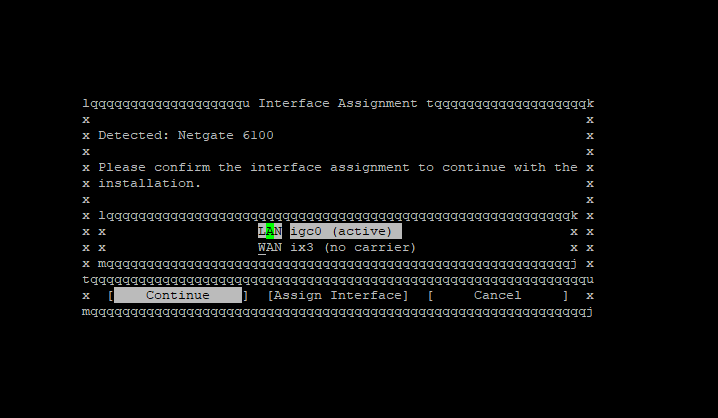
do i need an internet connection to get the installation to work?
-
Using the Online Installer, yes.