-
@vizi0n said in NUT Package (2.8.1 and above):
nothing for CE 2.7.0 yet ?
I believe 2.7.1 will be the minimum version on the CE side, similar to how 23.09 is required on the Plus side.
-
@dennypage indeed, installing 2.7.1RC also installed nut-devel-2023.10.07_1 under the 2.8.1 name.
So far, USB connectivity is already better ! Yay. Thanks
-
@dennypage said in NUT Package (2.8.1 and above):
rican Power Conversion Smart-UPS1000 FW:UPS 16.1 / ID1047>
Hello,
for my RIELLO model Vision VST1100
https://www.riello-ups.it/products/1-gruppi-di-continuita/54-vision[2.7.0-RELEASE][admin@xxxxxxxxxxx-pfSense.home.arpa]/root: usbconfig -d ugen2.2 show_ifdrv ugen2.2: <Cypress Semiconductor USB to Serial> at usbus2, cfg=0 md=HOST spd=LOW (1.5Mbps) pwr=ON (100mA)in pfsense i have this data from command usbconfig -v
ugen2.2: <Cypress Semiconductor USB to Serial> at usbus2, cfg=0 md=HOST spd=LOW (1.5Mbps) pwr=ON (100mA) bLength = 0x0012 bDescriptorType = 0x0001 bcdUSB = 0x0200 bDeviceClass = 0x0000 <Probed by interface class> bDeviceSubClass = 0x0000 bDeviceProtocol = 0x0000 bMaxPacketSize0 = 0x0008 idVendor = 0x04b4 idProduct = 0x5500 bcdDevice = 0x0001 iManufacturer = 0x0001 <Cypress Semiconductor> iProduct = 0x0002 <USB to Serial> iSerialNumber = 0x0000 <no string> bNumConfigurations = 0x0001 Configuration index 0 bLength = 0x0009 bDescriptorType = 0x0002 wTotalLength = 0x0029 bNumInterfaces = 0x0001 bConfigurationValue = 0x0001 iConfiguration = 0x0003 <Sample HID> bmAttributes = 0x0080 bMaxPower = 0x0032 Interface 0 bLength = 0x0009 bDescriptorType = 0x0004 bInterfaceNumber = 0x0000 bAlternateSetting = 0x0000 bNumEndpoints = 0x0002 bInterfaceClass = 0x0003 <HID device> bInterfaceSubClass = 0x0000 bInterfaceProtocol = 0x0000 iInterface = 0x0004 <EndPoint1 Interrupt Pipe> Additional Descriptor bLength = 0x09 bDescriptorType = 0x21 bDescriptorSubType = 0x11 RAW dump: 0x00 | 0x09, 0x21, 0x11, 0x01, 0x00, 0x01, 0x22, 0x25, 0x08 | 0x00 Endpoint 0 bLength = 0x0007 bDescriptorType = 0x0005 bEndpointAddress = 0x0081 <IN> bmAttributes = 0x0003 <INTERRUPT> wMaxPacketSize = 0x0008 bInterval = 0x000a bRefresh = 0x0000 bSynchAddress = 0x0000 Endpoint 1 bLength = 0x0007 bDescriptorType = 0x0005 bEndpointAddress = 0x0002 <OUT> bmAttributes = 0x0003 <INTERRUPT> wMaxPacketSize = 0x0008 bInterval = 0x000a bRefresh = 0x0000 bSynchAddress = 0x0000[2.7.0-RELEASE][admin@xxxxxx-pfSense.home.arpa]/root:
[2.7.0-RELEASE][admin@xxxxxx-pfSense.home.arpa]/root: usbconfig -d ugen2.2 detach_kernel_driver
[2.7.0-RELEASE][admin@xxxxxx-pfSense.home.arpa]/root: usbconfig -d ugen2.2 show_ifdrv
ugen2.2: <Cypress Semiconductor USB to Serial> at usbus2, cfg=0 md=HOST spd=LOW (1.5Mbps) pwr=ON (100mA)
[2.7.0-RELEASE][admin@xxxxxx-pfSense.home.arpa]/root:
[2.7.0-RELEASE][admin@xxxxxx-pfSense.home.arpa]/root: usbconfig dump_device_quirks | grep HID_IGNORE
VID=0x0b05 PID=0x1726 REVLO=0x0000 REVHI=0xffff QUIRK=UQ_HID_IGNORE
VID=0x051d PID=0x0002 REVLO=0x0000 REVHI=0xffff QUIRK=UQ_HID_IGNORE
VID=0x051d PID=0x0003 REVLO=0x0000 REVHI=0xffff QUIRK=UQ_HID_IGNORE
VID=0x050d PID=0x0375 REVLO=0x0000 REVHI=0xffff QUIRK=UQ_HID_IGNORE
VID=0x050d PID=0x0551 REVLO=0x0000 REVHI=0xffff QUIRK=UQ_HID_IGNORE
VID=0x050d PID=0x0750 REVLO=0x0000 REVHI=0xffff QUIRK=UQ_HID_IGNORE
VID=0x050d PID=0x0751 REVLO=0x0000 REVHI=0xffff QUIRK=UQ_HID_IGNORE
VID=0x050d PID=0x0900 REVLO=0x0000 REVHI=0xffff QUIRK=UQ_HID_IGNORE
VID=0x050d PID=0x0910 REVLO=0x0000 REVHI=0xffff QUIRK=UQ_HID_IGNORE
VID=0x050d PID=0x0912 REVLO=0x0000 REVHI=0xffff QUIRK=UQ_HID_IGNORE
VID=0x050d PID=0x0980 REVLO=0x0000 REVHI=0xffff QUIRK=UQ_HID_IGNORE
VID=0x050d PID=0x1100 REVLO=0x0000 REVHI=0xffff QUIRK=UQ_HID_IGNORE
VID=0x0764 PID=0x0005 REVLO=0x0000 REVHI=0xffff QUIRK=UQ_HID_IGNORE
VID=0x0764 PID=0x0501 REVLO=0x0000 REVHI=0xffff QUIRK=UQ_HID_IGNORE
VID=0x0764 PID=0x0601 REVLO=0x0000 REVHI=0xffff QUIRK=UQ_HID_IGNORE
VID=0x047c PID=0xffff REVLO=0x0000 REVHI=0xffff QUIRK=UQ_HID_IGNORE
VID=0x04b4 PID=0xfd13 REVLO=0x0000 REVHI=0xffff QUIRK=UQ_HID_IGNORE
VID=0x1163 PID=0x0100 REVLO=0x0000 REVHI=0xffff QUIRK=UQ_HID_IGNORE
VID=0x1d34 PID=0x0004 REVLO=0x0000 REVHI=0xffff QUIRK=UQ_HID_IGNORE
VID=0x04d8 PID=0x0002 REVLO=0x0000 REVHI=0xffff QUIRK=UQ_HID_IGNORE
VID=0x04d8 PID=0xc001 REVLO=0x0000 REVHI=0xffff QUIRK=UQ_HID_IGNORE
VID=0x06da PID=0xffff REVLO=0x0000 REVHI=0xffff QUIRK=UQ_HID_IGNORE
VID=0x10af PID=0x0004 REVLO=0x0000 REVHI=0xffff QUIRK=UQ_HID_IGNORE
VID=0x10af PID=0x0001 REVLO=0x0000 REVHI=0xffff QUIRK=UQ_HID_IGNORE
VID=0x0463 PID=0x0001 REVLO=0x0000 REVHI=0xffff QUIRK=UQ_HID_IGNORE
VID=0x0463 PID=0xffff REVLO=0x0000 REVHI=0xffff QUIRK=UQ_HID_IGNORE
VID=0x0d9f PID=0x00a2 REVLO=0x0000 REVHI=0xffff QUIRK=UQ_HID_IGNORE
VID=0x0d9f PID=0x00a3 REVLO=0x0000 REVHI=0xffff QUIRK=UQ_HID_IGNORE
VID=0x0d9f PID=0x00a4 REVLO=0x0000 REVHI=0xffff QUIRK=UQ_HID_IGNORE
VID=0x0d9f PID=0x00a5 REVLO=0x0000 REVHI=0xffff QUIRK=UQ_HID_IGNORE
VID=0x0d9f PID=0x00a6 REVLO=0x0000 REVHI=0xffff QUIRK=UQ_HID_IGNORE
VID=0x09ae PID=0x1003 REVLO=0x0000 REVHI=0xffff QUIRK=UQ_HID_IGNORE
VID=0x09ae PID=0x1007 REVLO=0x0000 REVHI=0xffff QUIRK=UQ_HID_IGNORE
VID=0x09ae PID=0x1008 REVLO=0x0000 REVHI=0xffff QUIRK=UQ_HID_IGNORE
VID=0x09ae PID=0x1f06 REVLO=0x0000 REVHI=0xffff QUIRK=UQ_HID_IGNORE
VID=0x09ae PID=0x1f0a REVLO=0x0000 REVHI=0xffff QUIRK=UQ_HID_IGNORE
VID=0x09ae PID=0x2005 REVLO=0x0000 REVHI=0xffff QUIRK=UQ_HID_IGNORE
VID=0x09ae PID=0x2007 REVLO=0x0000 REVHI=0xffff QUIRK=UQ_HID_IGNORE
VID=0x09ae PID=0x3012 REVLO=0x0000 REVHI=0xffff QUIRK=UQ_HID_IGNORE
VID=0x09ae PID=0x3014 REVLO=0x0000 REVHI=0xffff QUIRK=UQ_HID_IGNORE
VID=0x09ae PID=0x4001 REVLO=0x0000 REVHI=0xffff QUIRK=UQ_HID_IGNORE
VID=0x09ae PID=0x4002 REVLO=0x0000 REVHI=0xffff QUIRK=UQ_HID_IGNORE
VID=0x09ae PID=0x4003 REVLO=0x0000 REVHI=0xffff QUIRK=UQ_HID_IGNORE
VID=0x05ac PID=0x1290 REVLO=0x0000 REVHI=0xffff QUIRK=UQ_HID_IGNORE
VID=0x05ac PID=0x1292 REVLO=0x0000 REVHI=0xffff QUIRK=UQ_HID_IGNORE
VID=0x0665 PID=0x5161 REVLO=0x0000 REVHI=0xffff QUIRK=UQ_HID_IGNORE
VID=0x04b4 PID=0x0bad REVLO=0x0000 REVHI=0xffff QUIRK=UQ_HID_IGNORE
VID=0x1781 PID=0x083e REVLO=0x0000 REVHI=0xffff QUIRK=UQ_HID_IGNORE
VID=0x1781 PID=0x083f REVLO=0x0000 REVHI=0xffff QUIRK=UQ_HID_IGNORE
VID=0x1dd5 PID=0x5000 REVLO=0x0000 REVHI=0xffff QUIRK=UQ_HID_IGNORE
[2.7.0-RELEASE][admin@xxxxxx-pfSense.home.arpa]/root:Is THIS my new quirk for Riello VST1100?
hw.usb.quirk.0="0x04b4 0x5500 0x0000 0xffff UQ_HID_IGNORE"
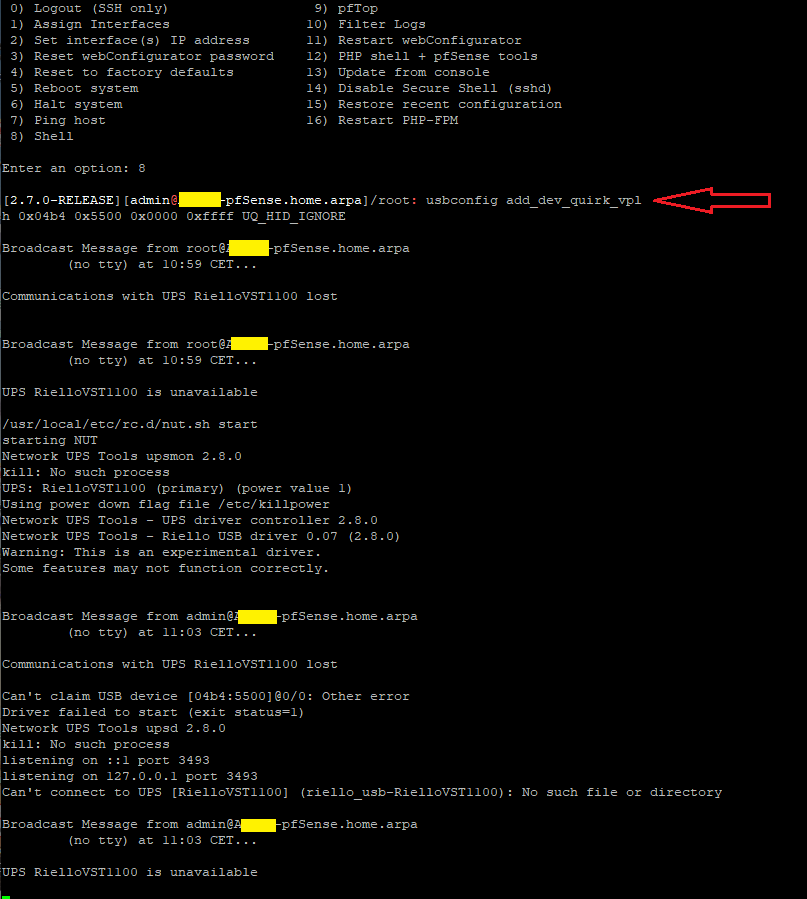
It seems like the new quirk isn't working
one moment....correction....I disconnected the USB cable and reconnected...I re-executed the command: "/usr/local/etc/rc.d/nut.sh start"
Result:
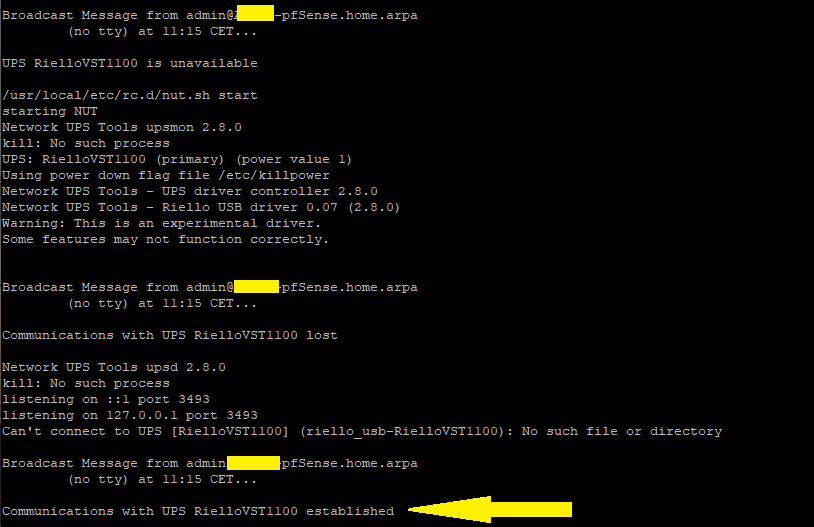
Have we reached the final solution?



Can I add my new quirk into the bootloader?
Can you write me the complete command?
.......
maybe I found it, can you confirm?
nano /boot/loader.conf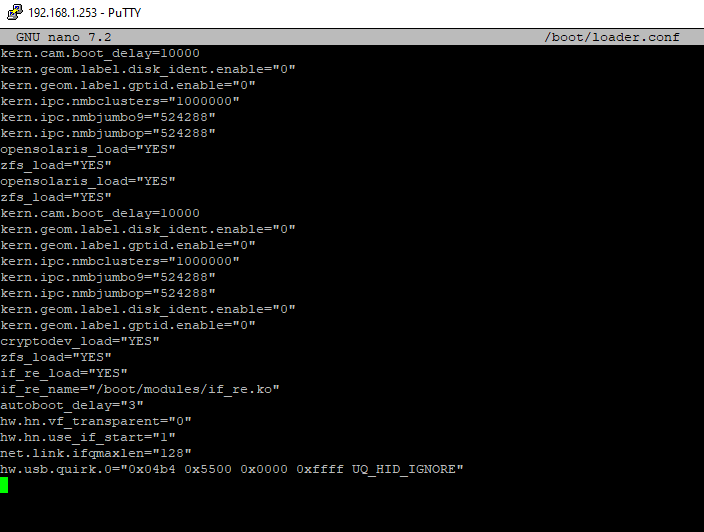
I shut down the system and restart
OK!!!
UPS Working after system reboot.
Without any settings Extra arguments to the driver (optional)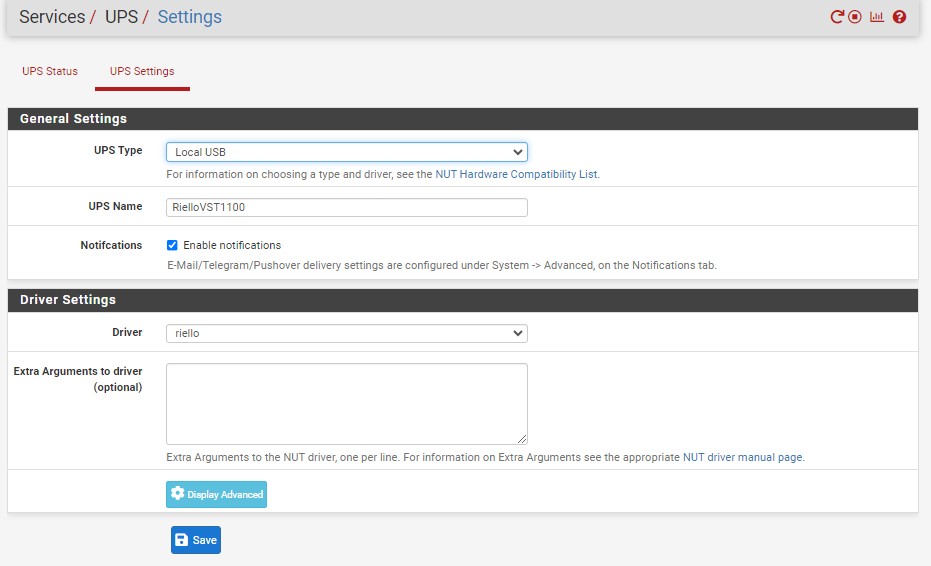
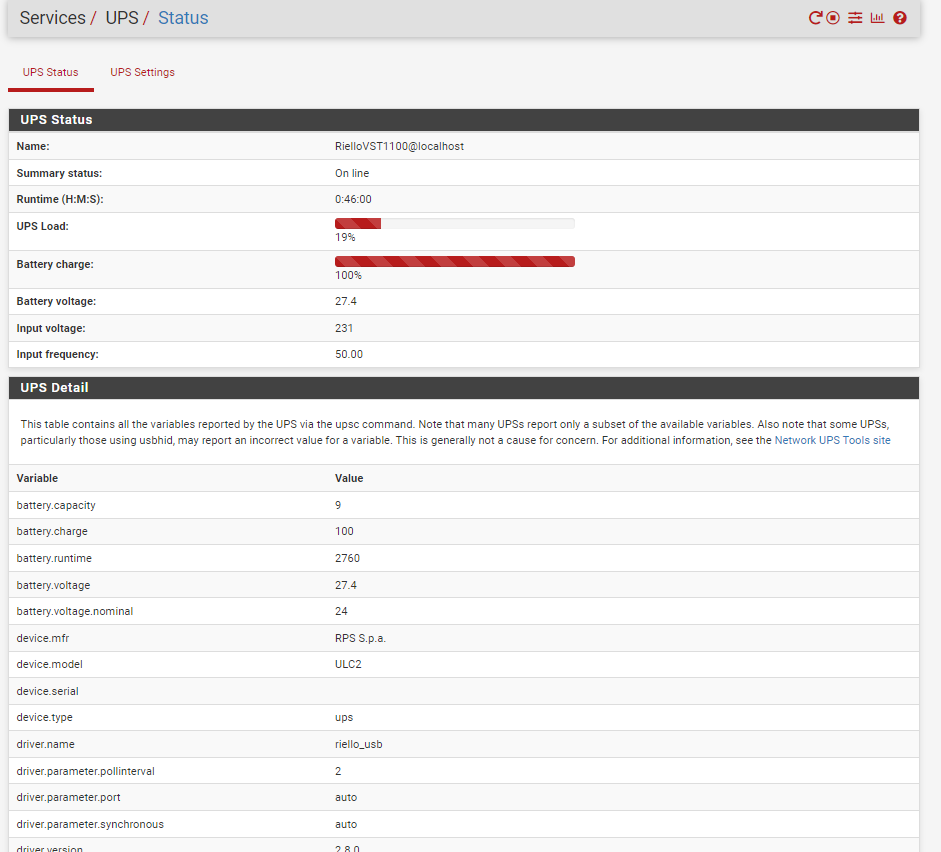
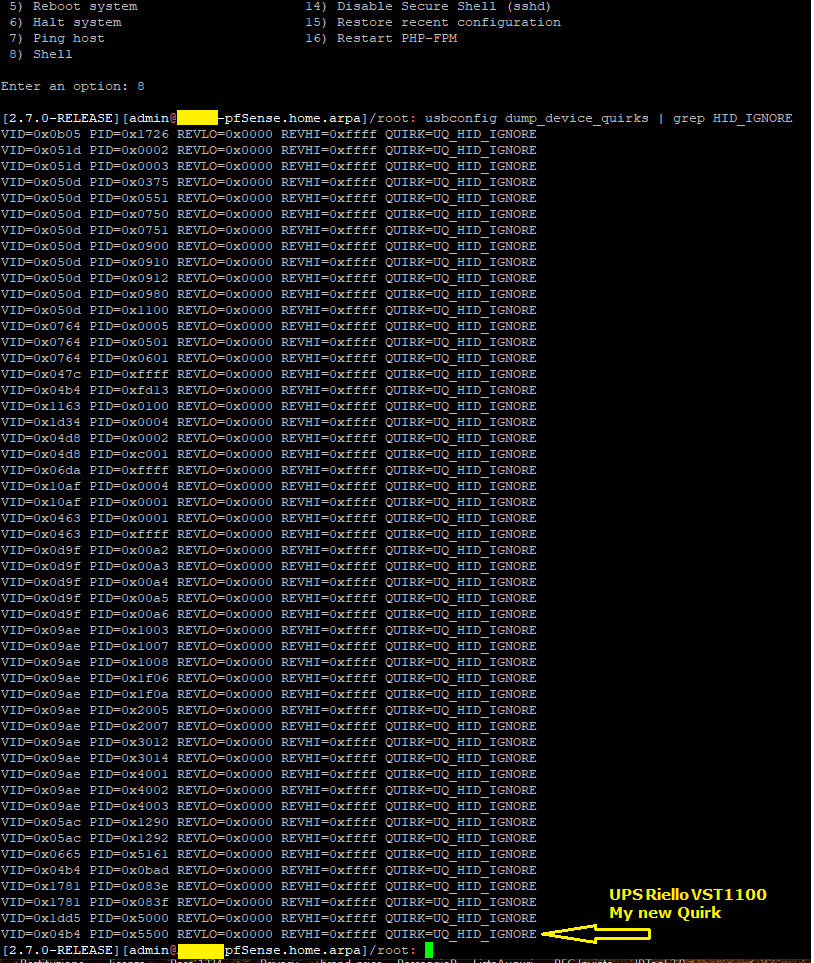
hw.usb.quirk.0="0x04b4 0x5500 0x0000 0xffff UQ_HID_IGNORE"
I also own UPS Riello Sentinel Pro 2200 and Riello Sentinel Dual SDU 6Kw.
As soon as I have time I'll check if the quirk also applies to this other UPS or if it has a different one
.Test in progress ........
Confirm: Quirk for Riello VST1100 also works on Riello Sentinel Pro 2200
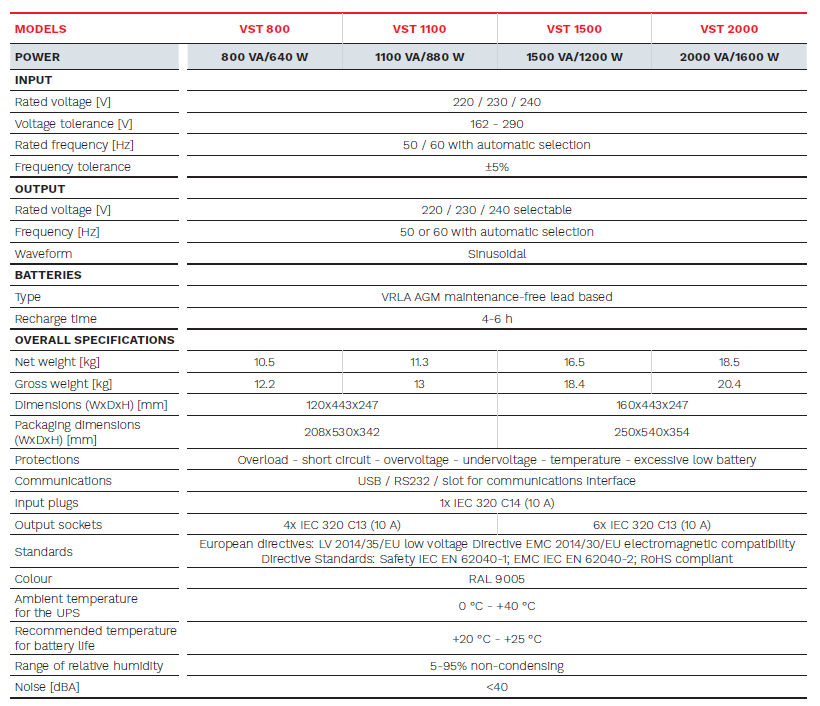

-
 U Unoptanio referenced this topic on
U Unoptanio referenced this topic on
-
@Unoptanio Good job!
-
 D dennypage referenced this topic on
D dennypage referenced this topic on
-
 G Gertjan referenced this topic on
G Gertjan referenced this topic on
-
 D dennypage referenced this topic on
D dennypage referenced this topic on
-
I'm on 2.7CE, recently updated to NUT package 2.8.1 and started to have issues connecting to the remote NUT server. I have a UPS plugged into another machine (truenas) and pfSense connects to that machine over the network to get the UPS data. Has been working great since I've set this up a couple of years ago, but now the NUT service fails to start. Nothing in the System logs.
I've added "RUN_AS_USER root" to the upsmon.conf and "user=root" to ups.conf. But those didn't have any effect.
Any other suggestions?
-
@dmitri I believe you need to be either on pfSense CE 2.7.1 or pfSense Plus 23.09 for NUT 2.8.1 to work.
-
@KarB1NE hmm. I'll give that a try in the coming days. I'm surprised that being on 2.7 it allows you to update to a package not compatible with that version. But certainly, that could be the issue. Thanks!
-
@dmitri said in NUT Package (2.8.1 and above):
I'm on 2.7CE, recently updated to NUT package 2.8.1
Can you clarify? Did you update the NUT package my hand?
Currently, for pfSense 23.09 or 2.7.0 I would expect NUT 2.8.0_2 as the package version. NUT 2.8.1 would be expected with either pfSense 23.09 or 2.7.1 only as a test version only.
-
@dennypage I didn't update by hand, used the Package Manager. But, I think I know what may have happened: I was trying to update to CE 2.7.1-RC and changed the branch (even though I'm still on 2.7), and that may have caused the new NUT package to show up.
Now I'm unable to upgradeto 2.7.1, however. The Update page says I'm on the latest 2.7. Even if I change to 2.7.1-RC branch. May need to force-upgrade it.
-
@dmitri said in NUT Package (2.8.1 and above):
I've added "RUN_AS_USER root" to the upsmon.conf and "user=root" to ups.conf. But those didn't have any effect.
FYI, if you are using a remote nut connection, you are not running upsd.
-
@dmitri said in NUT Package (2.8.1 and above):
I didn't update by hand, used the Package Manager. But, I think I know what may have happened: I was trying to update to CE 2.7.1-RC and changed the branch (even though I'm still on 2.7), and that may have caused the new NUT package to show up.
Okay, now that makes more sense.
The upsmon from 2.8.1 isn't going to be able to start in a 2.7.0 system because libraries that it needs, such as OpenSSL 3, are not there.
-
@dennypage said in NUT Package (2.8.1 and above):
FYI, if you are using a remote nut connection, you are not running upsd.
Yeah, I guess I was just shooting in the dark at this point :). I've since removed those lines.
After upgrading to 2.7.1-RC the issues went away. Thanks for the help!
-
@dmitri said in NUT Package (2.8.1 and above):
After upgrading to 2.7.1-RC the issues went away.
Are you running NUT 2.8.1 there?
-
@dennypage Just double checked, yes 2.8.1 NUT package on 2.7.1-RC.
-
@dennypage I've done some additional testing. Initially when I tried the updated package I was receiving connection lost/established messages. I've restarted pfSense, removed all nut packages, reinstalled nut (pfsense-pkg-nut, and the nut package itself), removed nut, installed the nut-devel-2023.10.07_01 and restarted the service.
I then did some testing and grabbed some logs. So far I haven't received any more connection lost notices, but they were sporadic over an hour timeframe. Here are the logs/info, in case you see anything that jumps out. I do see no matching INFO_* value for OID listed for a bunch of different OID values (in the log).
[23.09-RELEASE][admin@netgate]/tmp/acme: upsc CyberPowerCP2200 battery.charge: 100 battery.current: 3.50 battery.date: 12/22/2022 battery.runtime: 3300 battery.runtime.elapsed: 0 battery.voltage: 81.10 battery.voltage.nominal: 72 device.contact: Shaun device.description: UPS SNMP Card device.location: Basement device.mfr: CYBERPOWER device.model: OL2200RTXL2U device.serial: WBGEP2000038 device.type: ups driver.debug: 0 driver.flag.allow_killpower: 0 driver.name: snmp-ups driver.parameter.pollinterval: 2 driver.parameter.port: 10.10.5.10 driver.parameter.synchronous: auto driver.state: quiet driver.version: 2.8.0.1 driver.version.data: cyberpower MIB 0.55 driver.version.internal: 1.30 input.frequency: 60 input.transfer.reason: noTransfer input.voltage: 123 output.current: 3.50 output.frequency: 60 output.voltage: 120.20 ups.delay.reboot: 0 ups.delay.shutdown: 180 ups.delay.start: 0 ups.firmware: S1A14 ups.id: CP2200 ups.load: 19 ups.mfr: CYBERPOWER ups.model: OL2200RTXL2U ups.serial: WBGEP2000038 ups.status: OL ups.temperature: 34 ups.test.date: 11/12/2023 ups.test.result: Ok[23.09-RELEASE][admin@netgate]/tmp/acme: snmpwalk -v 1 -c public 10.10.5.10 SNMPv2-SMI::enterprises.3808.1.1.1 SNMPv2-SMI::enterprises.3808.1.1.1.1.1.1.0 = STRING: "OL2200RTXL2U" SNMPv2-SMI::enterprises.3808.1.1.1.1.1.2.0 = STRING: "CP2200" SNMPv2-SMI::enterprises.3808.1.1.1.1.2.1.0 = STRING: "S1A14" SNMPv2-SMI::enterprises.3808.1.1.1.1.2.3.0 = STRING: "WBGEP2000038" SNMPv2-SMI::enterprises.3808.1.1.1.1.2.4.0 = STRING: "1.4.0" SNMPv2-SMI::enterprises.3808.1.1.1.1.2.5.0 = NULL SNMPv2-SMI::enterprises.3808.1.1.1.1.2.6.0 = INTEGER: 2200 SNMPv2-SMI::enterprises.3808.1.1.1.1.2.7.0 = INTEGER: 1800 SNMPv2-SMI::enterprises.3808.1.1.1.1.2.8.0 = INTEGER: 180 SNMPv2-SMI::enterprises.3808.1.1.1.1.2.9.0 = NULL SNMPv2-SMI::enterprises.3808.1.1.1.2.1.1.0 = INTEGER: 2 SNMPv2-SMI::enterprises.3808.1.1.1.2.1.2.0 = Timeticks: (0) 0:00:00.00 SNMPv2-SMI::enterprises.3808.1.1.1.2.1.3.0 = STRING: "12/22/2022" SNMPv2-SMI::enterprises.3808.1.1.1.2.1.4.0 = INTEGER: 36 SNMPv2-SMI::enterprises.3808.1.1.1.2.2.1.0 = Gauge32: 100 SNMPv2-SMI::enterprises.3808.1.1.1.2.2.2.0 = Gauge32: 811 SNMPv2-SMI::enterprises.3808.1.1.1.2.2.3.0 = NULL SNMPv2-SMI::enterprises.3808.1.1.1.2.2.4.0 = Timeticks: (330000) 0:55:00.00 SNMPv2-SMI::enterprises.3808.1.1.1.2.2.5.0 = INTEGER: 1 SNMPv2-SMI::enterprises.3808.1.1.1.2.2.8.0 = INTEGER: 72 SNMPv2-SMI::enterprises.3808.1.1.1.2.2.9.0 = NULL SNMPv2-SMI::enterprises.3808.1.1.1.3.1.1.0 = INTEGER: 1 SNMPv2-SMI::enterprises.3808.1.1.1.3.2.1.0 = Gauge32: 1230 SNMPv2-SMI::enterprises.3808.1.1.1.3.2.2.0 = Gauge32: 1232 SNMPv2-SMI::enterprises.3808.1.1.1.3.2.3.0 = Gauge32: 1230 SNMPv2-SMI::enterprises.3808.1.1.1.3.2.4.0 = Gauge32: 600 SNMPv2-SMI::enterprises.3808.1.1.1.3.2.5.0 = INTEGER: 1 SNMPv2-SMI::enterprises.3808.1.1.1.3.2.6.0 = INTEGER: 1 SNMPv2-SMI::enterprises.3808.1.1.1.4.1.1.0 = INTEGER: 2 SNMPv2-SMI::enterprises.3808.1.1.1.4.1.2.0 = INTEGER: 1 SNMPv2-SMI::enterprises.3808.1.1.1.4.1.3.0 = STRING: "40~70 Hz" SNMPv2-SMI::enterprises.3808.1.1.1.4.2.1.0 = Gauge32: 1200 SNMPv2-SMI::enterprises.3808.1.1.1.4.2.2.0 = INTEGER: 600 SNMPv2-SMI::enterprises.3808.1.1.1.4.2.3.0 = Gauge32: 19 SNMPv2-SMI::enterprises.3808.1.1.1.4.2.4.0 = Gauge32: 35 SNMPv2-SMI::enterprises.3808.1.1.1.4.2.5.0 = Gauge32: 342 SNMPv2-SMI::enterprises.3808.1.1.1.4.2.6.0 = NULL SNMPv2-SMI::enterprises.3808.1.1.1.4.2.7.0 = NULL SNMPv2-SMI::enterprises.3808.1.1.1.5.1.1.0 = INTEGER: 24 SNMPv2-SMI::enterprises.3808.1.1.1.5.1.2.1.1.1 = INTEGER: 1 SNMPv2-SMI::enterprises.3808.1.1.1.5.1.2.1.1.2 = INTEGER: 2 SNMPv2-SMI::enterprises.3808.1.1.1.5.1.2.1.1.3 = INTEGER: 3 SNMPv2-SMI::enterprises.3808.1.1.1.5.1.2.1.1.4 = INTEGER: 4 SNMPv2-SMI::enterprises.3808.1.1.1.5.1.2.1.1.5 = INTEGER: 5 SNMPv2-SMI::enterprises.3808.1.1.1.5.1.2.1.1.6 = INTEGER: 6 SNMPv2-SMI::enterprises.3808.1.1.1.5.1.2.1.1.7 = INTEGER: 7 SNMPv2-SMI::enterprises.3808.1.1.1.5.1.2.1.1.8 = INTEGER: 8 SNMPv2-SMI::enterprises.3808.1.1.1.5.1.2.1.1.9 = INTEGER: 9 SNMPv2-SMI::enterprises.3808.1.1.1.5.1.2.1.1.10 = INTEGER: 10 SNMPv2-SMI::enterprises.3808.1.1.1.5.1.2.1.1.11 = INTEGER: 11 SNMPv2-SMI::enterprises.3808.1.1.1.5.1.2.1.1.12 = INTEGER: 12 SNMPv2-SMI::enterprises.3808.1.1.1.5.1.2.1.1.13 = INTEGER: 13 SNMPv2-SMI::enterprises.3808.1.1.1.5.1.2.1.1.14 = INTEGER: 14 SNMPv2-SMI::enterprises.3808.1.1.1.5.1.2.1.1.15 = INTEGER: 15 SNMPv2-SMI::enterprises.3808.1.1.1.5.1.2.1.2.1 = STRING: "Outlet1" SNMPv2-SMI::enterprises.3808.1.1.1.5.1.2.1.2.2 = STRING: "Outlet2" SNMPv2-SMI::enterprises.3808.1.1.1.5.1.2.1.2.3 = STRING: "Outlet3" SNMPv2-SMI::enterprises.3808.1.1.1.5.1.2.1.2.4 = STRING: "Outlet4" SNMPv2-SMI::enterprises.3808.1.1.1.5.1.2.1.2.5 = STRING: "Outlet5" SNMPv2-SMI::enterprises.3808.1.1.1.5.1.2.1.2.6 = STRING: "Outlet6" SNMPv2-SMI::enterprises.3808.1.1.1.5.1.2.1.2.7 = STRING: "Outlet7" SNMPv2-SMI::enterprises.3808.1.1.1.5.1.2.1.2.8 = STRING: "Outlet8" SNMPv2-SMI::enterprises.3808.1.1.1.5.1.2.1.2.9 = STRING: "Outlet9" SNMPv2-SMI::enterprises.3808.1.1.1.5.1.2.1.2.10 = STRING: "Outlet10" SNMPv2-SMI::enterprises.3808.1.1.1.5.1.2.1.2.11 = STRING: "Outlet11" SNMPv2-SMI::enterprises.3808.1.1.1.5.1.2.1.2.12 = STRING: "Outlet12" SNMPv2-SMI::enterprises.3808.1.1.1.5.1.2.1.2.13 = STRING: "Outlet13" SNMPv2-SMI::enterprises.3808.1.1.1.5.1.2.1.2.14 = STRING: "Outlet14" SNMPv2-SMI::enterprises.3808.1.1.1.5.1.2.1.2.15 = STRING: "Outlet15" SNMPv2-SMI::enterprises.3808.1.1.1.5.1.2.1.3.1 = INTEGER: 0 SNMPv2-SMI::enterprises.3808.1.1.1.5.1.2.1.3.2 = INTEGER: 0 SNMPv2-SMI::enterprises.3808.1.1.1.5.1.2.1.3.3 = INTEGER: 0 SNMPv2-SMI::enterprises.3808.1.1.1.5.1.2.1.3.4 = INTEGER: 0 SNMPv2-SMI::enterprises.3808.1.1.1.5.1.2.1.3.5 = INTEGER: 0 SNMPv2-SMI::enterprises.3808.1.1.1.5.1.2.1.3.6 = INTEGER: 0 SNMPv2-SMI::enterprises.3808.1.1.1.5.1.2.1.3.7 = INTEGER: 0 SNMPv2-SMI::enterprises.3808.1.1.1.5.1.2.1.3.8 = INTEGER: 0 SNMPv2-SMI::enterprises.3808.1.1.1.5.1.2.1.3.9 = INTEGER: 0 SNMPv2-SMI::enterprises.3808.1.1.1.5.1.2.1.3.10 = INTEGER: 0 SNMPv2-SMI::enterprises.3808.1.1.1.5.1.2.1.3.11 = INTEGER: 0 SNMPv2-SMI::enterprises.3808.1.1.1.5.1.2.1.3.12 = INTEGER: 0 SNMPv2-SMI::enterprises.3808.1.1.1.5.1.2.1.3.13 = INTEGER: 0 SNMPv2-SMI::enterprises.3808.1.1.1.5.1.2.1.3.14 = INTEGER: 0 SNMPv2-SMI::enterprises.3808.1.1.1.5.1.2.1.3.15 = INTEGER: 0 SNMPv2-SMI::enterprises.3808.1.1.1.5.1.2.1.4.1 = INTEGER: 2 SNMPv2-SMI::enterprises.3808.1.1.1.5.1.2.1.4.2 = INTEGER: 2 SNMPv2-SMI::enterprises.3808.1.1.1.5.1.2.1.4.3 = INTEGER: 2 SNMPv2-SMI::enterprises.3808.1.1.1.5.1.2.1.4.4 = INTEGER: 2 SNMPv2-SMI::enterprises.3808.1.1.1.5.1.2.1.4.5 = INTEGER: 2 SNMPv2-SMI::enterprises.3808.1.1.1.5.1.2.1.4.6 = INTEGER: 2 SNMPv2-SMI::enterprises.3808.1.1.1.5.1.2.1.4.7 = INTEGER: 2 SNMPv2-SMI::enterprises.3808.1.1.1.5.1.2.1.4.8 = INTEGER: 2 SNMPv2-SMI::enterprises.3808.1.1.1.5.1.2.1.4.9 = INTEGER: 2 SNMPv2-SMI::enterprises.3808.1.1.1.5.1.2.1.4.10 = INTEGER: 2 SNMPv2-SMI::enterprises.3808.1.1.1.5.1.2.1.4.11 = INTEGER: 2 SNMPv2-SMI::enterprises.3808.1.1.1.5.1.2.1.4.12 = INTEGER: 2 SNMPv2-SMI::enterprises.3808.1.1.1.5.1.2.1.4.13 = INTEGER: 2 SNMPv2-SMI::enterprises.3808.1.1.1.5.1.2.1.4.14 = INTEGER: 2 SNMPv2-SMI::enterprises.3808.1.1.1.5.1.2.1.4.15 = INTEGER: 2 SNMPv2-SMI::enterprises.3808.1.1.1.5.2.1.0 = INTEGER: 120 SNMPv2-SMI::enterprises.3808.1.1.1.5.2.4.0 = INTEGER: 2 SNMPv2-SMI::enterprises.3808.1.1.1.5.2.9.0 = Timeticks: (0) 0:00:00.00 SNMPv2-SMI::enterprises.3808.1.1.1.5.2.10.0 = Timeticks: (18000) 0:03:00.00 SNMPv2-SMI::enterprises.3808.1.1.1.5.2.11.0 = Timeticks: (18000) 0:03:00.00 SNMPv2-SMI::enterprises.3808.1.1.1.5.2.13.0 = INTEGER: 2 SNMPv2-SMI::enterprises.3808.1.1.1.5.2.14.0 = INTEGER: 0 SNMPv2-SMI::enterprises.3808.1.1.1.5.2.15.0 = INTEGER: 2 SNMPv2-SMI::enterprises.3808.1.1.1.5.2.16.0 = INTEGER: 0 SNMPv2-SMI::enterprises.3808.1.1.1.5.2.17.0 = INTEGER: 1 SNMPv2-SMI::enterprises.3808.1.1.1.5.2.18.0 = INTEGER: 20 SNMPv2-SMI::enterprises.3808.1.1.1.5.2.19.0 = NULL SNMPv2-SMI::enterprises.3808.1.1.1.5.2.20.0 = NULL SNMPv2-SMI::enterprises.3808.1.1.1.6.2.1.0 = INTEGER: 1 SNMPv2-SMI::enterprises.3808.1.1.1.6.2.2.0 = INTEGER: 1 SNMPv2-SMI::enterprises.3808.1.1.1.6.2.3.0 = INTEGER: 1 SNMPv2-SMI::enterprises.3808.1.1.1.6.2.5.0 = NULL SNMPv2-SMI::enterprises.3808.1.1.1.6.2.6.0 = INTEGER: 1 SNMPv2-SMI::enterprises.3808.1.1.1.7.2.2.0 = INTEGER: 1 SNMPv2-SMI::enterprises.3808.1.1.1.7.2.3.0 = INTEGER: 1 SNMPv2-SMI::enterprises.3808.1.1.1.7.2.4.0 = STRING: "11/12/2023" SNMPv2-SMI::enterprises.3808.1.1.1.7.2.6.0 = INTEGER: 1 SNMPv2-SMI::enterprises.3808.1.1.1.7.2.7.0 = NULL SNMPv2-SMI::enterprises.3808.1.1.1.7.2.8.0 = NULL SNMPv2-SMI::enterprises.3808.1.1.1.8.1.1.1.1.1 = INTEGER: 1 SNMPv2-SMI::enterprises.3808.1.1.1.8.1.1.1.1.2 = INTEGER: 2 SNMPv2-SMI::enterprises.3808.1.1.1.8.1.1.1.1.3 = INTEGER: 3 SNMPv2-SMI::enterprises.3808.1.1.1.8.1.1.1.1.4 = INTEGER: 4 SNMPv2-SMI::enterprises.3808.1.1.1.8.1.1.1.1.5 = INTEGER: 5 SNMPv2-SMI::enterprises.3808.1.1.1.8.1.1.1.2.1 = INTEGER: 4 SNMPv2-SMI::enterprises.3808.1.1.1.8.1.1.1.2.2 = INTEGER: 1 SNMPv2-SMI::enterprises.3808.1.1.1.8.1.1.1.2.3 = INTEGER: 3 SNMPv2-SMI::enterprises.3808.1.1.1.8.1.1.1.2.4 = INTEGER: 4 SNMPv2-SMI::enterprises.3808.1.1.1.8.1.1.1.2.5 = INTEGER: 2 SNMPv2-SMI::enterprises.3808.1.1.1.10.1.0 = INTEGER: 1 SNMPv2-SMI::enterprises.3808.1.1.1.10.2.0 = Gauge32: 34Here is the file with the output (ran for about 100 seconds) from: /usr/local/libexec/nut/snmp-ups -a ups -DDDDDD 2>&1 | tee /tmp/out
output.txtI'm hoping the restart and reinstall of everything fixed whatever was causing the connection losts messages, but I'll update again if they reoccur.
Update about 2 hours later: The reboot and uninstall/reinstall of all NUT packages (to the devel package) seemed to do the trick. I haven't had a single connection lost notice since then. No idea why it was having issues after I tried the devel package, but it seems to be good now.
-
Upgraded to the new NUT package (2.8.2) and I'm happy to report that I was able to remove the
interruptonlyflag and now see no more disconnects on the USB connected Cyberpower UPS. Thanks @dennypage for all your hard work updating and maintaining this pfSense package. -
@tman222 said in NUT Package (2.8.1 and above):
Thanks @dennypage for all your hard work updating and maintaining this pfSense package.
You are most welcome
-
@dennypage said in NUT Package (2.8.1 and above):
Call for testing!
We are in a testing/feedback phase for the 2.8.1 pfSense NUT package. Many of you have experienced issues with the 2.8.0 version and are running custom builds. I would like to ask you to test the new package prior to a general release.
The 2.8.1 packages are available from the Redmine issue here. In order to install the package, you must be running 23.09. Be sure to select the correct package for your architecture.
Can you tell me where I can get the previous package? I'm on 23.05.1 and upgraded NUT to 2.8.2 yesterday. Package management let me do this, even though NUT 2.8.2 apparently doesn't work with 23.05.1. Result: a busted nut...
(I'll upgrade to 23.09 soon, but I can't do this during office hours) -
@Unoptanio said in NUT Package (2.8.1 and above):
maybe I found it, can you confirm?
nano /boot/loader.confNot that file, as pfSense can wipe / purge / empty / modify / do whatever it wants with the content.
Read System Tunables and you'll find the one you need : /boot/loader.conf.local
-
@evert said in NUT Package (2.8.1 and above):
@
Can you tell me where I can get the previous package? I'm on 23.05.1 and upgraded NUT to 2.8.2 yesterday. Package management let me do this, even though NUT 2.8.2 apparently doesn't work with 23.05.1. Result: a busted nut...
(I'll upgrade to 23.09 soon, but I can't do this during office hours)It shouldn’t show up in 23.05.1. Did you switch update streams? Best I can suggest is to remove the package and reinstall.
Copyright 2025 Rubicon Communications LLC (Netgate). All rights reserved.