DDNS cannot determine public IP after upgrading to 2.7.1
-
DDNS seems to have stopped working after upgrade.
Command prompt:
# curl http://checkip.dyndns.org/ <html><head><title>Current IP Check</title></head><body>Current IP Address: 136.54.116.71</body></html>System logs:
Nov 23 05:54:05 php-fpm 49308 /rc.newwanip: Dynamic DNS (home.demarcohome.com) There was an error trying to determine the public IP for interface - wan (re0 ). Nov 23 05:54:05 php-fpm 49308 /rc.newwanip: Dynamic DNS (home.demarcohome.com): running get_failover_interface for wan. found re0 Nov 23 05:54:05 php-fpm 49308 /rc.newwanip: Dynamic DNS cloudflare-v6 (home.demarcohome.com): _checkIP() starting. Nov 23 05:54:05 php-fpm 49308 /rc.newwanip: Dynamic DNS: updatedns() startingBoth these posts are relevant, but not conclusive:
https://forum.netgate.com/topic/158230/custom-check-ip-service-not-working-there-was-an-error-trying-to-determine-the-public-ip-for-interface-wan/2
https://forum.netgate.com/topic/138216/dynamic-dns-client-can-t-determine-public-ip-from-behind-nat-router
Reasonably typical home networking config:
pfSense 2.7.1
Dedicated x86 machine with 2x Realtek ports (I know, realtek, but they have been working since 2017)
Google Fiber -> pfSense on WANWhat am I missing?
-
@ndemarco There’s a verbose logging option on the ddns settings, try that. There have been cases where something changes at the server end, for example utf encoding.
-
@SteveITS
I had enabled verbose logging already.
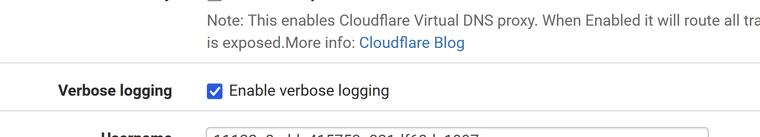
And I had toyed with Hurricane Electric as a check IP provider.
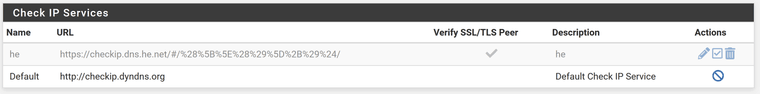
-
So this appears to be a bug.
Steps to reproduce:
- Verify IP address is returned as a compliant text string is returned via command prompt.
- Attempt to update DDNS.
- View log. Verify log reports inability to determine WAN connection
Expected response: DDNS CheckIP returns the valid IP address.
If you disagree, point out what I'm doing wrong.
-
@ndemarco Uh, this is resolved.
I had chosen, for the DDNS provider
CloudFlare v6not realizing the fairly obvious fact that "v6" portion wasn't the version of CloudFlare DDNS protocol. It is a short reference toIPv6.After selecting the correct CloudFlare for IPv4, all my problems are in the past
 .
.Now, to impement IPv6 on my internal network...