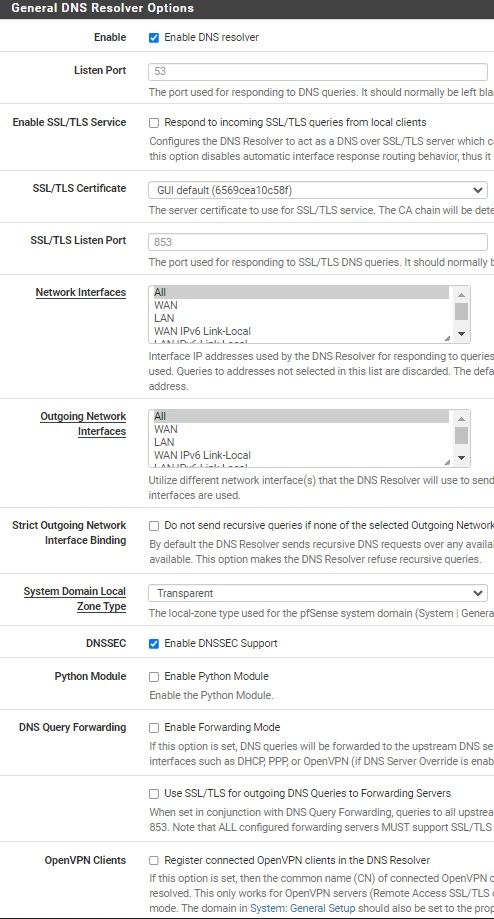Always Wan-ip but gateway is 100% packet loss
-
@jrey forgot to reply to you in my above post.
When I reboot without Wan-cable in the pfsense it boots up without running the dpinger in services, it is "stopped".
So when I plug in my wan-cable everything works. Is dpinger the fault?
-
2 items, MAC and Watchdog. (try watchdog change first)
MAC
so then (are they requiring a specific MAC address?)rephrase that to be ia the MediaConverter requiring a specific MAC.
just so there is no confusion about which device possibly requiring it.of course you can just tell pfSense to use the same MAC as the asus. if you want.
record the MAC addy the asus is using to connect to the MC.
enter that on the WAN screen. (sorry screen capture is from my production so forget that it says Static IP, (leave yours at DHCP)
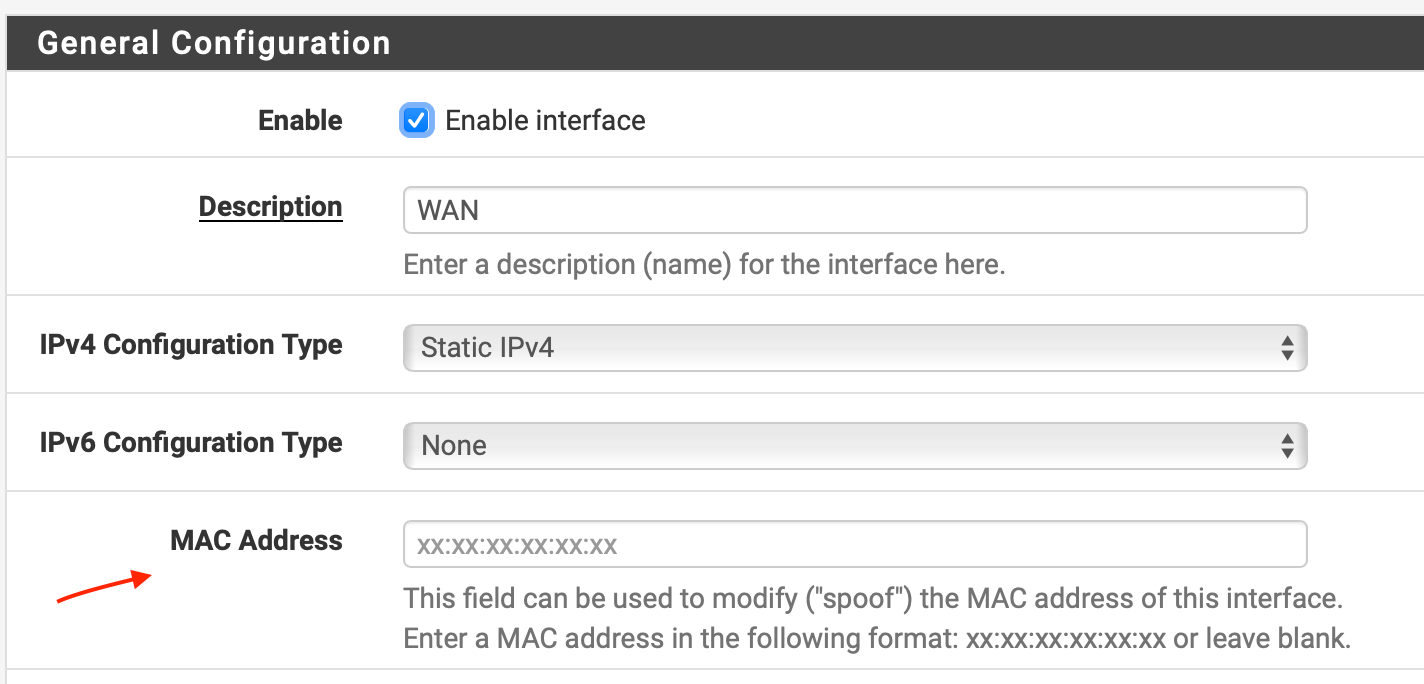
Watchdog. "Service_Watchdog"? it will conflict with dpinger that monitors the connection. if that is the only package/service you have installed just remove WD. I have a few packages/Services running on Prod, and have never found the need to run WD, so not even installed here.
-
WatchDog removed and rebooted twice. No change.
I have tried the Mac-spoofing before. Didnt make a change either. Tried it again. Rebooted. Nope.

-
@AcidSleeper said in Always Wan-ip but gateway is 100% packet loss:
rebooted twice.
rebooted what? possible both devices need a power cycle.
MC first, give it time to start up, then pfSense
from your "can't sleep" post above it appears it was working? (or am I in need of more coffee and reading that wrong)
then let's look at a current set of logs from that sequence.
what's the make/model of the network card in the pfSense box?
-
@jrey said in Always Wan-ip but gateway is 100% packet loss:
rebooted what? possible both devices need a power cycle.
MC first, give it time to start up, then pfSense
Done that. Still no change.
from your "can't sleep" post above it appears it was working? (or am I in need of more coffee and reading that wrong)
Yes it was working and have been working but a reboot can make it go away any second.
then let's look at a current set of logs from that sequence.
To bad the logs from that time is long gone. Only 500 rows in log. =/
what's the make/model of the network card in the pfSense box?
Its 4x Intel i225-V 2.5Gbs
-
@jrey I have now attached my asus router to MC and pfsense to asus.
MC --> Asus --> Pfsense.
It seems like it can handle everything I do to it. Reboots, remove wan-cable (pfsense/asus), reboot without wan-cable and attach it when pfsense is up and running.
Every time the gateway goes online and I can browse the internet.
Talked to my ISP and they say the only setting I need to do is DHCP. Nothing else and I even mentioned that Im using pfsense but no settings for pfsense either.
-
Interesting
so this the summaryMC - Asus works
MC - pfSense fails
MC - Asus - pfSense worksit's almost like the network card in the pfSense is not compatible with the MC (similar cases have been noted)
do you have a small hub/switch that you can put between the MC and pfSense to test?
-
@jrey Yes I have a dumb switch that I can place in between. Will try that as soon as family leaves me alone with the internet! =)
Thanks yet again.

-
@jrey Hey, tried with a dumb switch (TP-Link SG105) between pfsense and Inteno (MC) but no change. Same behavior. Its like the hardware inside Pfsense cant tolerate (I know, I cant tolerate some people sometimes either) the Inteno relaying DHCP OR my ISP dhcp to Pfsense. I dont know, just throwing out ideas.
Here are som logs anyways:
-
Logs from General and DHCP - pfsense-random logs.txt
-
Log from General, show booting, no Internet, pull wan-cabel, plug it back in and got Internet (full functionality - pfsense-Boot-NoInternet-Internet.txt
-
-
So there have been a bunch of previous discussions about the I225-V
needing certain hardware revisions (you can search the forum for those)setting parameters (
Disable hardware checksum offload
Disable hardware TCP segmentation offload
Disable hardware large receive offload
)patches etc (all patches I would have thought are in 2.7.1 )
I don't have one and isn't an option for me to emulate, so..
you might want to run this on a command prompt
pciconf -vlI'm not seeing an error on the icg loads however.
The boot sequence does imply you are getting an IP (.21) in that sequence and gateway (.1)the .2 and .3 DHCP sequence seems odd, (the sequence at 7:43 is one example)
although it appears you get a OFFER from .2 and .3 after several DHCPNAK from .3 - .2 is always giving you the IP. -
@jrey said in Always Wan-ip but gateway is 100% packet loss:
So there have been a bunch of previous discussions about the I225-V
needing certain hardware revisions (you can search the forum for those)setting parameters (
Disable hardware checksum offload
Disable hardware TCP segmentation offload
Disable hardware large receive offload
)Didnt have "Disable hardware checksum offload" crossed. A friend also said that and I have tried that before but not with a dumb switch. Now it is CHECKED. Will try again with a dumb switch in between Inteno and Pfsense.
patches etc (all patches I would have thought are in 2.7.1 )
I don't have one and isn't an option for me to emulate, so..
I have read much of it too but it seems like the Intel i225-V is working with pfsense 2.7.1, according to what I read. But maybe I am the exception!
you might want to run this on a command prompt
pciconf -vlhostb0@pci0:0:0:0: class=0x060000 rev=0x01 hdr=0x00 vendor=0x8086 device=0x9a04 subvendor=0x8086 subdevice=0x7270 vendor = 'Intel Corporation' class = bridge subclass = HOST-PCI vgapci0@pci0:0:2:0: class=0x030000 rev=0x01 hdr=0x00 vendor=0x8086 device=0x9a78 subvendor=0x8086 subdevice=0x2212 vendor = 'Intel Corporation' device = 'Tiger Lake-LP GT2 [UHD Graphics G4]' class = display subclass = VGA none0@pci0:0:4:0: class=0x118000 rev=0x01 hdr=0x00 vendor=0x8086 device=0x9a03 subvendor=0x8086 subdevice=0x7270 vendor = 'Intel Corporation' device = 'TigerLake-LP Dynamic Tuning Processor Participant' class = dasp pcib1@pci0:0:6:0: class=0x060400 rev=0x01 hdr=0x01 vendor=0x8086 device=0x9a09 subvendor=0x8086 subdevice=0x7270 vendor = 'Intel Corporation' device = '11th Gen Core Processor PCIe Controller' class = bridge subclass = PCI-PCI xhci0@pci0:0:13:0: class=0x0c0330 rev=0x01 hdr=0x00 vendor=0x8086 device=0x9a13 subvendor=0x8086 subdevice=0x7270 vendor = 'Intel Corporation' device = 'Tiger Lake-LP Thunderbolt 4 USB Controller' class = serial bus subclass = USB xhci1@pci0:0:20:0: class=0x0c0330 rev=0x20 hdr=0x00 vendor=0x8086 device=0xa0ed subvendor=0x8086 subdevice=0x7270 vendor = 'Intel Corporation' device = 'Tiger Lake-LP USB 3.2 Gen 2x1 xHCI Host Controller' class = serial bus subclass = USB none1@pci0:0:20:2: class=0x050000 rev=0x20 hdr=0x00 vendor=0x8086 device=0xa0ef subvendor=0x8086 subdevice=0x7270 vendor = 'Intel Corporation' device = 'Tiger Lake-LP Shared SRAM' class = memory subclass = RAM none2@pci0:0:22:0: class=0x078000 rev=0x20 hdr=0x00 vendor=0x8086 device=0xa0e0 subvendor=0x8086 subdevice=0x7270 vendor = 'Intel Corporation' device = 'Tiger Lake-LP Management Engine Interface' class = simple comms ahci0@pci0:0:23:0: class=0x010601 rev=0x20 hdr=0x00 vendor=0x8086 device=0xa0d3 subvendor=0x8086 subdevice=0x7270 vendor = 'Intel Corporation' device = 'Tiger Lake-LP SATA Controller' class = mass storage subclass = SATA pcib2@pci0:0:28:0: class=0x060400 rev=0x20 hdr=0x01 vendor=0x8086 device=0xa0bc subvendor=0x8086 subdevice=0x7270 vendor = 'Intel Corporation' device = 'Tiger Lake-LP PCI Express Root Port' class = bridge subclass = PCI-PCI pcib3@pci0:0:28:5: class=0x060400 rev=0x20 hdr=0x01 vendor=0x8086 device=0xa0bd subvendor=0x8086 subdevice=0x7270 vendor = 'Intel Corporation' device = 'Tigerlake PCH-LP PCI Express Root Port' class = bridge subclass = PCI-PCI pcib4@pci0:0:28:6: class=0x060400 rev=0x20 hdr=0x01 vendor=0x8086 device=0xa0be subvendor=0x8086 subdevice=0x7270 vendor = 'Intel Corporation' device = 'Tiger Lake-LP PCI Express Root Port' class = bridge subclass = PCI-PCI pcib5@pci0:0:28:7: class=0x060400 rev=0x20 hdr=0x01 vendor=0x8086 device=0xa0bf subvendor=0x8086 subdevice=0x7270 vendor = 'Intel Corporation' device = 'Tiger Lake-LP PCI Express Root Port' class = bridge subclass = PCI-PCI isab0@pci0:0:31:0: class=0x060100 rev=0x20 hdr=0x00 vendor=0x8086 device=0xa082 subvendor=0x8086 subdevice=0x7270 vendor = 'Intel Corporation' device = 'Tiger Lake-LP LPC Controller' class = bridge subclass = PCI-ISA hdac0@pci0:0:31:3: class=0x040300 rev=0x20 hdr=0x00 vendor=0x8086 device=0xa0c8 subvendor=0x10ec subdevice=0x3000 vendor = 'Intel Corporation' device = 'Tiger Lake-LP Smart Sound Technology Audio Controller' class = multimedia subclass = HDA ichsmb0@pci0:0:31:4: class=0x0c0500 rev=0x20 hdr=0x00 vendor=0x8086 device=0xa0a3 subvendor=0x8086 subdevice=0x7270 vendor = 'Intel Corporation' device = 'Tiger Lake-LP SMBus Controller' class = serial bus subclass = SMBus none3@pci0:0:31:5: class=0x0c8000 rev=0x20 hdr=0x00 vendor=0x8086 device=0xa0a4 subvendor=0x8086 subdevice=0x7270 vendor = 'Intel Corporation' device = 'Tiger Lake-LP SPI Controller' class = serial bus nvme0@pci0:1:0:0: class=0x010802 rev=0x03 hdr=0x00 vendor=0x126f device=0x2263 subvendor=0x126f subdevice=0x2263 vendor = 'Silicon Motion, Inc.' device = 'SM2263EN/SM2263XT SSD Controller' class = mass storage subclass = NVM igc0@pci0:2:0:0: class=0x020000 rev=0x03 hdr=0x00 vendor=0x8086 device=0x15f3 subvendor=0x8086 subdevice=0x0000 vendor = 'Intel Corporation' device = 'Ethernet Controller I225-V' class = network subclass = ethernet igc1@pci0:3:0:0: class=0x020000 rev=0x03 hdr=0x00 vendor=0x8086 device=0x15f3 subvendor=0x8086 subdevice=0x0000 vendor = 'Intel Corporation' device = 'Ethernet Controller I225-V' class = network subclass = ethernet igc2@pci0:4:0:0: class=0x020000 rev=0x03 hdr=0x00 vendor=0x8086 device=0x15f3 subvendor=0x8086 subdevice=0x0000 vendor = 'Intel Corporation' device = 'Ethernet Controller I225-V' class = network subclass = ethernet igc3@pci0:5:0:0: class=0x020000 rev=0x03 hdr=0x00 vendor=0x8086 device=0x15f3 subvendor=0x8086 subdevice=0x0000 vendor = 'Intel Corporation' device = 'Ethernet Controller I225-V' class = network subclass = ethernetI'm not seeing an error on the icg loads however.
The boot sequence does imply you are getting an IP (.21) in that sequence and gateway (.1)the .2 and .3 DHCP sequence seems odd, (the sequence at 7:43 is one example)
although it appears you get a OFFER from .2 and .3 after several DHCPNAK from .3 - .2 is always giving you the IP.Did find out the my Asus is using dnsmasq and Pfsense if using Unbound. Just a thought. Can DNS Resolver (Unbound) be the problem that its no configured right or must I use DNS Forwarder?
-
-
Do you have a DNS Server set on the System -> General Settings page ?
what is it?as for DNS Resolver it will resolve directly out of the box. No changes required. unbound is great.
Not being able to Resolve would not bring the gateway down. would just mean when the gateway is up you wouldn't be able to find sites by name --- a direct ping to an IP should go through.
The rev=0x03 on the network cards from what I understand regarding that card is a good thing.
I sent you an IM on another item (unrelated to this) earlier - did you see that?
-
@jrey said in Always Wan-ip but gateway is 100% packet loss:
Do you have a DNS Server set on the System -> General Settings page ?
what is it?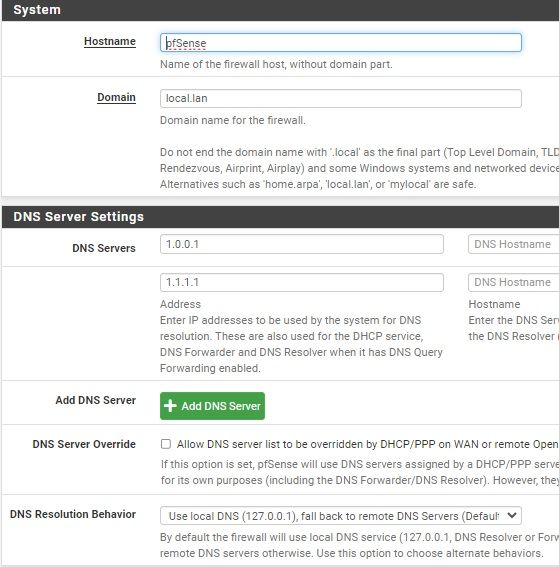
-
-
@AcidSleeper said in Always Wan-ip but gateway is 100% packet loss:
Status > Services
anything showing stopped?Status -> Gateways (should show you the same as Dashboard)
from there top right corner start or restart the gateway,
if it is running
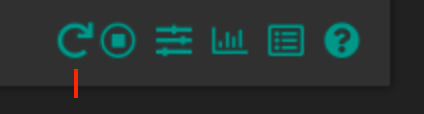
if is is stopped or pending
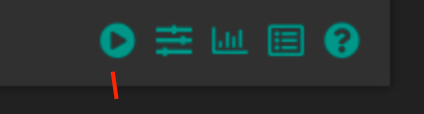
what happens?
-
@jrey said in Always Wan-ip but gateway is 100% packet loss:
@AcidSleeper said in Always Wan-ip but gateway is 100% packet loss:
Status > Services
anything showing stopped?Nothing stopped / pending.
Status -> Gateways (should show you the same as Dashboard)
from there top right corner start or restart the gateway,
if it is running
if is is stopped or pending
what happens?Did that nothing.
BUT, I ran with my idea that the DNS was faulty somehow. I checked Services -> DNS Resolver and found that the headline "ZONE" had nothing in it. So I stopped it and ran it. Nothing happens when I have 100% packet loss, but if gateways says "Online" but I still cant browse the Internet I checked Services -> Dns Resolver and Zone was still not populating. Restarted and now I can surf.
But still the main problem remains. Why do I get 100% packet loss at Gateway and how to not get it?
-
@AcidSleeper said in Always Wan-ip but gateway is 100% packet loss:
friend told me to add
Your friend told you to put a any any rule on your firewalls wan address? Good thing you behind another nat router or you would of opened your self up to someone access your pfsense directly..
Advice - don't take networking advice from someone who clearly doesn't have a clue.
Oh your not behind a nat router your IP is 192.121.x.x Yeah you should really remove that any any rule from your wan!!
-
@johnpoz
Thanks for taking a look,from what I can see this is the summary
MC - Asus works
MC - pfSense fails
MC - Asus - pfSense worksfrom the DHCP snippets of log, it looks like it is being assigned and IP and gateway, and it varies from connection to connection.
I'm still not convinced it isn't somehow MAC related. but the OP says he tried that. Not sure both devices where power cycled at that point. Fibre connection.
The ISP appears to have two DHCP servers responding sometime the address comes from the .2 and others times from the .3
I was just going to suggest that the OP make sure the Named gateway is selected on system Routing Gateways, only to have the system Save the config again.
-
@AcidSleeper said in Always Wan-ip but gateway is 100% packet loss:
but if gateways says "Online" but I still cant browse the Internet I checked Services -> Dns Resolver and Zone was still not populating. Restarted and now I can surf.
sounds like 2 issues when you are in this state.
a) so you can get "online" and it stays that way ? or does it just go away on it's own.
then when you are "ONLINE"
b) DNS issue (because you can't browse).The lack of a running DNS when ONLINE just means you can't browse, but your monitor should still ping the IP.
So here I have turned the resolver off,
Status -> services
unbound isn't even listed.
(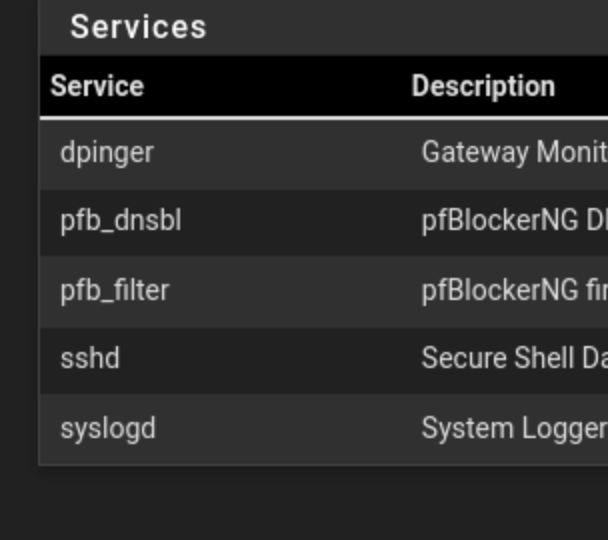
the gateway and monitor IP are still ONLINE and the remote IP (in this case I am monitoring 1.1.1.1) is reachable
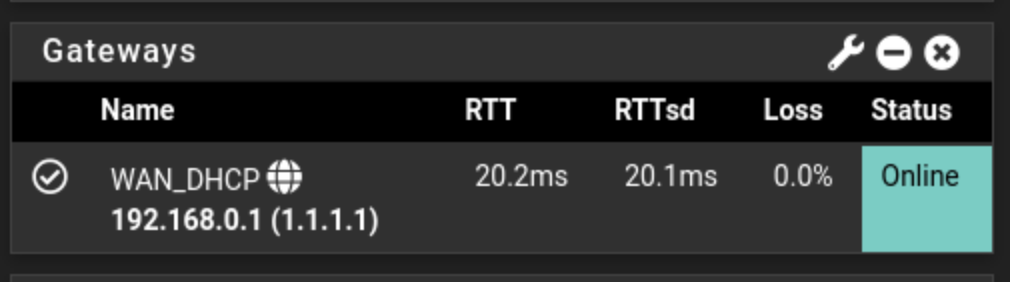
but I can't browse it will timeout and tell me it can't get there.
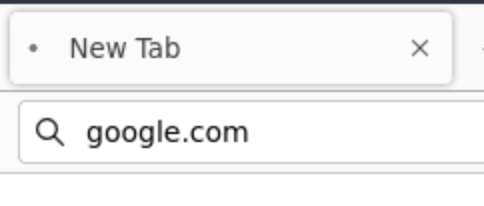
So the gateway being up / and online has nothing to do with ability to browse. Of course if it is OFFLINE, the second problem doesn't matter for external browsing.
if you can't reliably get and keep a gateway, that's 1 thing (the first problem)
once you have an online gateway that stays up/online, and you can't browse, that's the second problem.Step 1 get to the point where your gateway is online and stays that way. Are we there?
Step 2 fix the DNS (if it is broken) out of the box (DNS Resolver) should just resolve. On the Resolver screen you have shown above, uncheck DNSSEC and check Enable Forwarding Mode. You already have DNS servers listed on your General Settings page so when online that's who it should forward to, instead of root servers. See if that changes anything. (of course your gateway has to be online/stable first)