23.09.1
-
Was it withdrawn or what? Dashboard showed that upgrade is available but when trying to upgrade, "The system is on the latest version."
-
@pfsjap Go to System > Update > Select 23.09.1 branch.
-
I upgraded a few last night. But yeah this morning I tried to do a few more and they are all showing update checks failing.
-
The upgrade scheme used has changed. The check on the dashboard will show you available release updates in any configured repo branch.
When you go to the upgrade page you need to select the new branch, in this case 23.09.1, in order to upgrade to it.Doing this prevents all the previous issues we've seen with incorrect packages being installed.
The new functionality is in 2.7.1 and 23.09 so if you're coming from either of those you now need to opt-in to the upgrade.
Steve
-
I'm currently on 23.05. The dashboard shows that 23.09 is available (not 23.09.1). The only branches available are:
Previous Stable Version (23.09)
Depreciated Version (23.01)
Depreciated Version (23.05.1)Does this mean I cannot update directly to 23.09.1?
-
It probably means it's unable to pull the repo update for some reason
Try running at the command line:
pkg-static -f update
pfSense-repocSee what errors are shown.
-
@stephenw10 As requested:
-
Hmm, did you run 'update' or 'upgrade'?
That looks like it was upgrade. However it shows it's able to pull packages.
To confirm I'd try:
pkg-static -d updateBut it also looks to be pulling repo data correctly so it should show 23.09.1.
If you send me your NDI in chat I can check it.
Steve
-
I had to upgrade from 23.05 to 23.09 then I could upgrade to 23.09.1
-
23.09 to 23.09.1 keeps telling me unable to check update. Not going to get fancy in problem solving as the thing works like a charm as is on 23.09.
-
The repo servers have been unavailable/offline for a lot of people, most of the day today.
Maybe just a case of waiting a bit.
-
-
-
pfsense-plus-pkg.netgate.com DNS Record not found
-
-
@PPCM I'm not able to upgrade due to not finding the servers.
-
What error are you seeing?
-
@stephenw10 The front page shows that an update is available, but on update page, after we change the branch to 23.09.1, the following message appears:
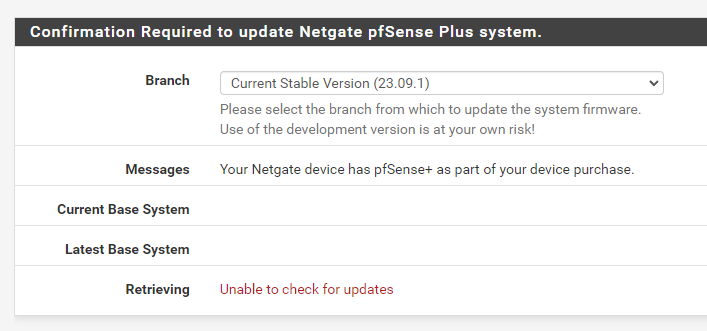
-
Strange as it sounds - try this
Go on the next tab over "Update Settings" and set the branch there. Save it .. then go to the dashboard (or some other page) but not directly back to the System Update tab
wait a few minutes (say 5 - grab a coffee or beverage of your choice)
then go the System Update page again ..Same result?
-
Yes, that. Or just refresh the page will often allow it to update to the new branch. It can timeout while pulling the new branch data and updating to it.