SG-2100 update 23.05.1 to 23.09.1 -> Huge (75%) RAM usage
-
Title says it all. No issues upgrading, but the RAM usage is substantially higher than it was with 23.05.1.
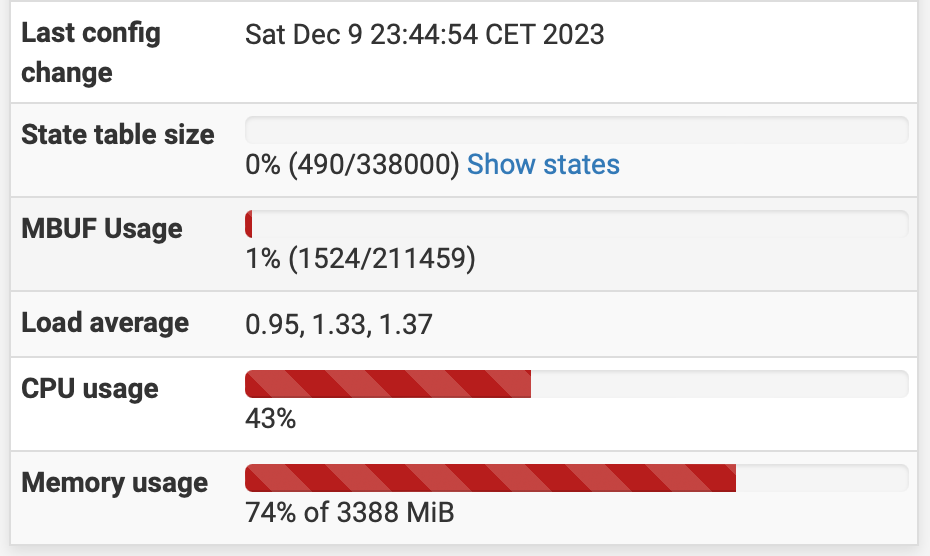
I am running the following packages, the exact same set as under 23.05.1:
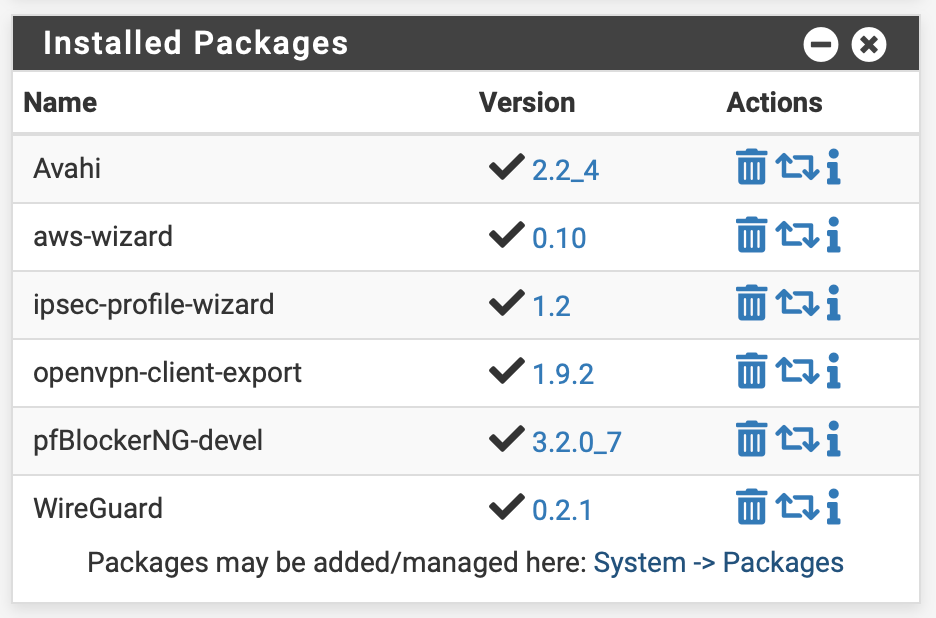
Also the pfBlocker blocklists are unchanged.
System running idle.
Any more reports of high RAM usage?
Thanks,
-
C Cabledude referenced this topic on
-
@Cabledude sure it’s not just ZFS usage/cache? Per the blue note here: https://docs.netgate.com/pfsense/en/latest/releases/23-01.html
-
@SteveITS Hi Steve, no I'm not sure, I'm just seeing this big difference after the 23.09.1 update.
Before:
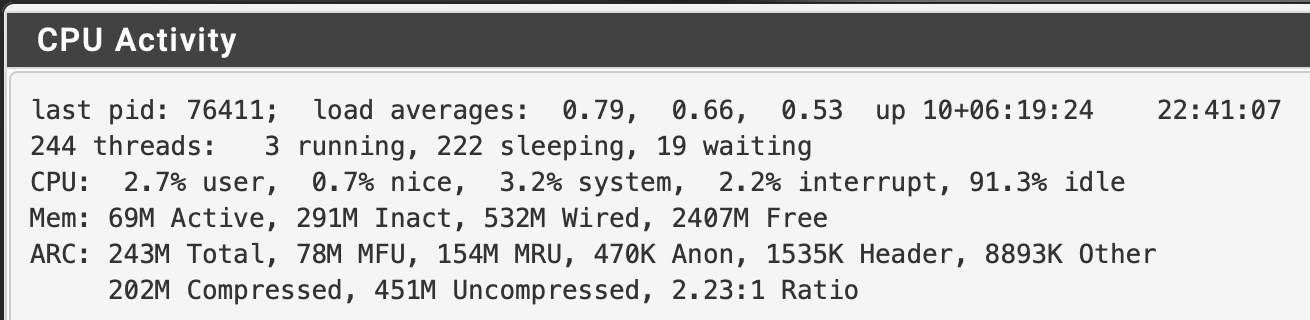
After:
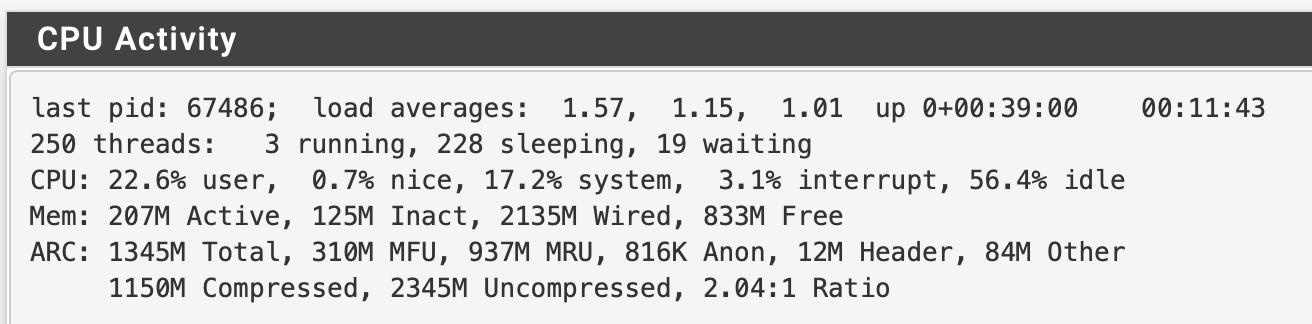
-
@Cabledude ok well that’s a 1.1 GB increase in ARC. Try restarting. ARC memory is supposed to be released if needed.
-
@SteveITS yes I was just rebooting. Here is what I get now:
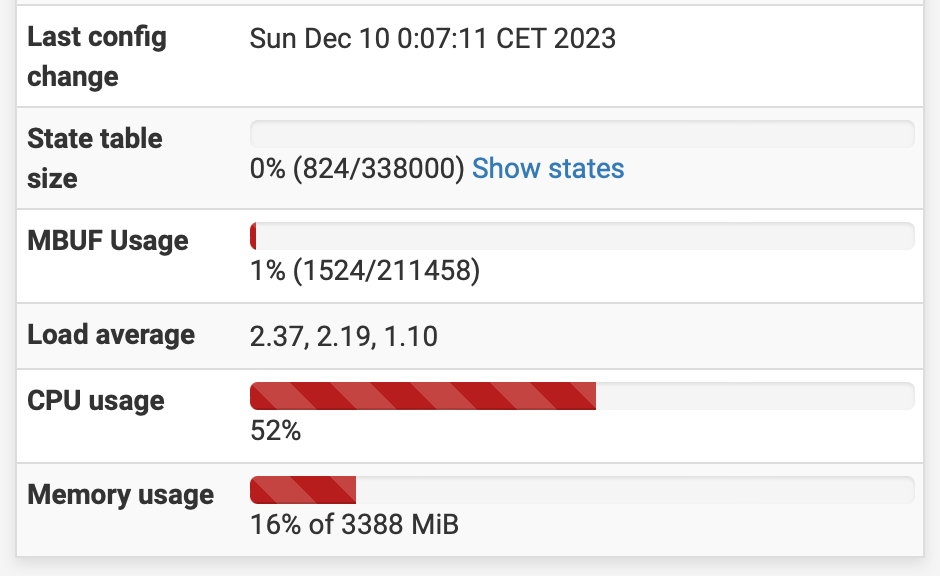
However, after the reboot Avahi and pfBlocker aren't started automatically:
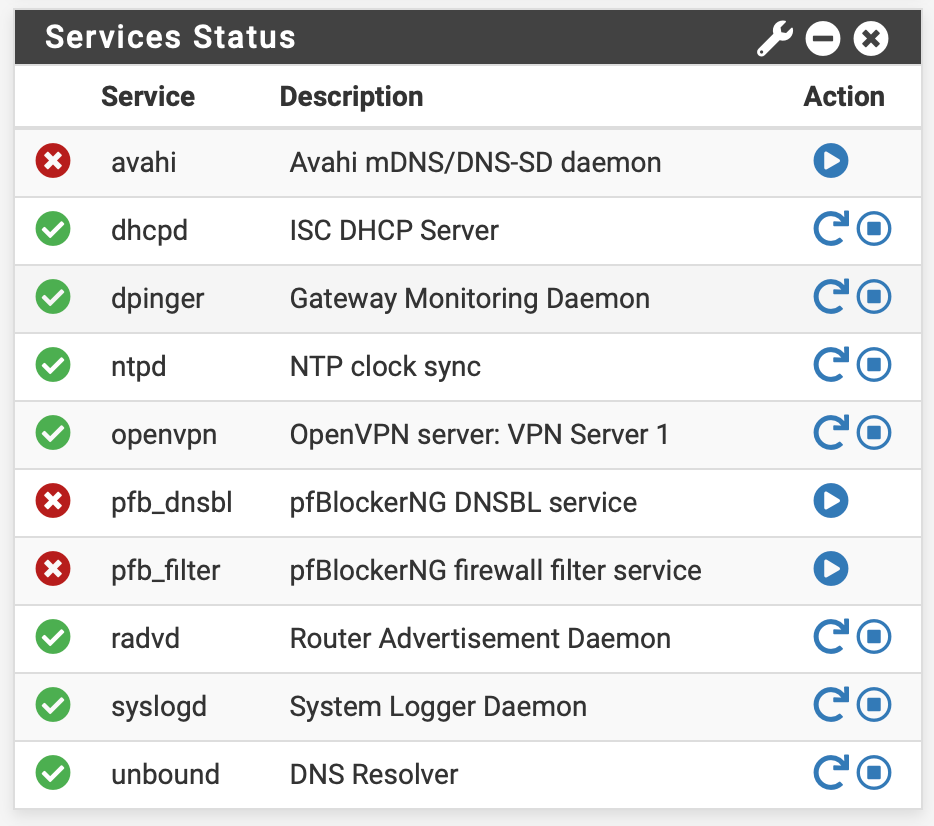
Sorry I was being impatient. It's all good now:
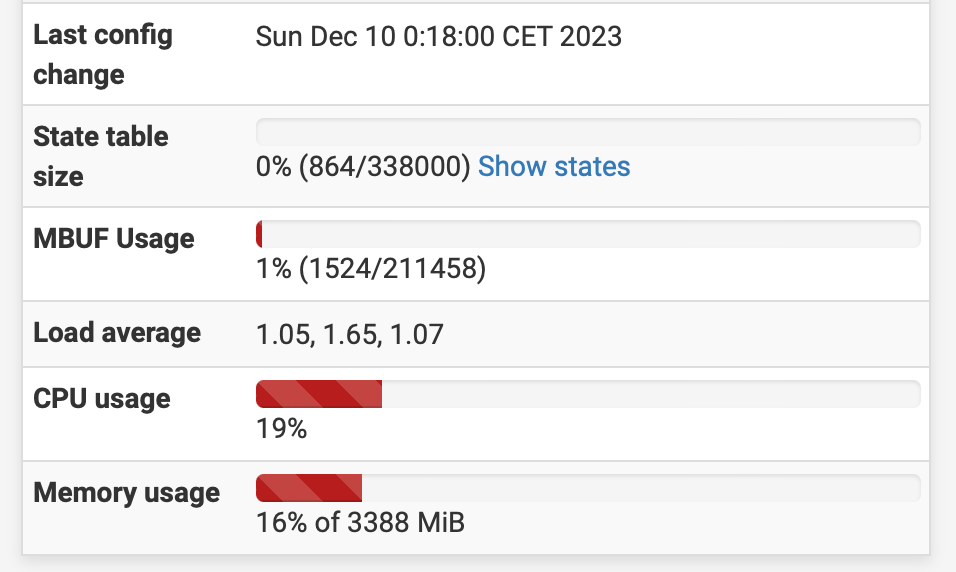
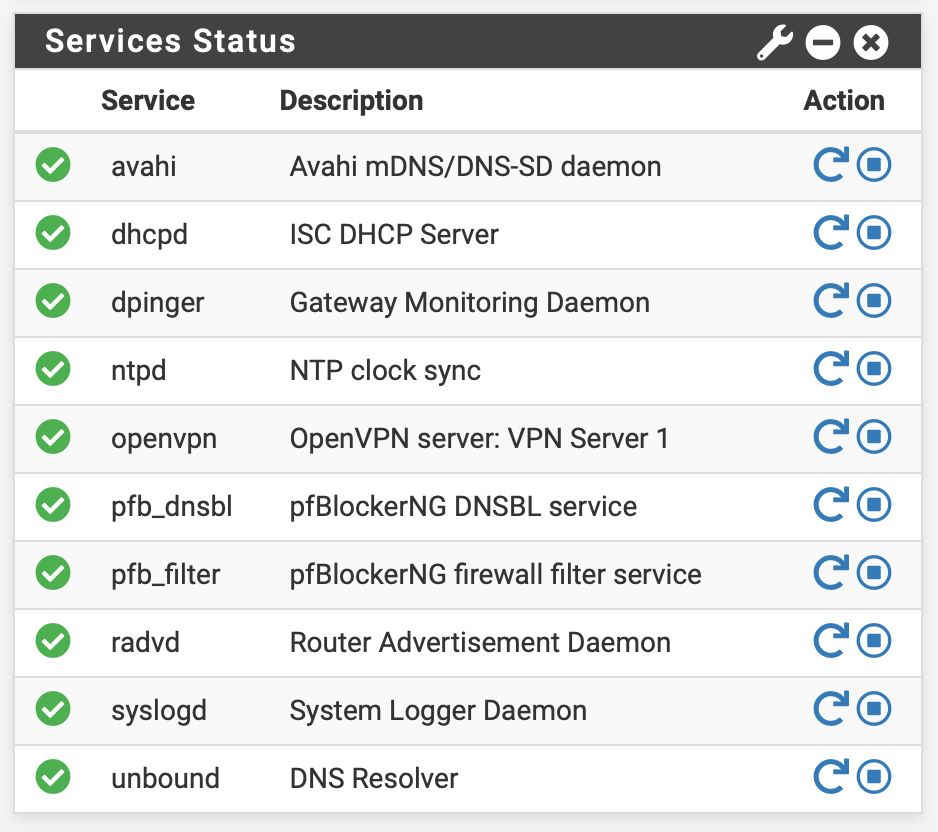
-
@SteveITS forgot to say: thank you very much you’re a great help

-
FYI- You'll probably want to review the following pages in the docs:
https://docs.netgate.com/pfsense/en/latest/hardware/memory.html#memory-usage-notes
https://docs.netgate.com/pfsense/en/latest/hardware/tune-zfs.html
-
What about SWAP usage? If you have a 2100-MAX with the SSD
https://forum.netgate.com/topic/188008/sg2100-128gb-ssd-and-swap/