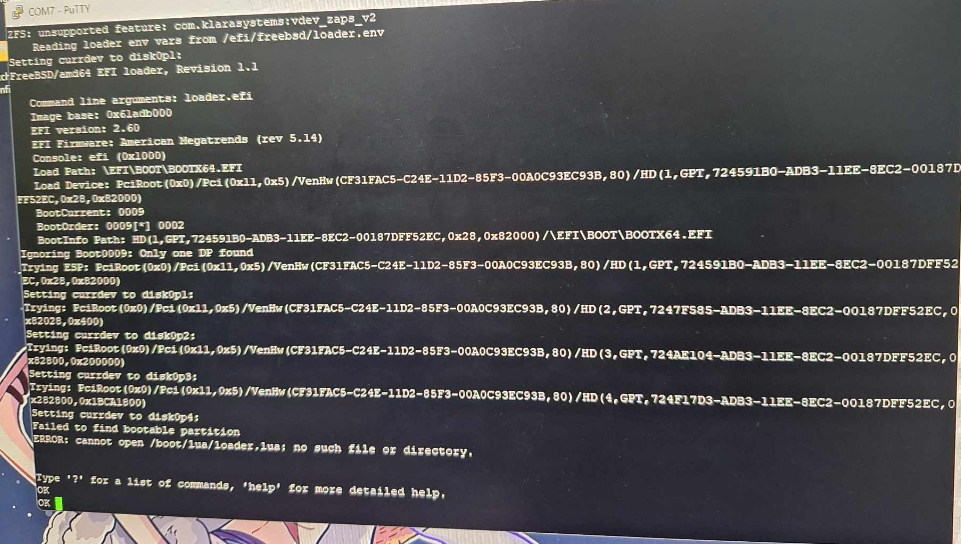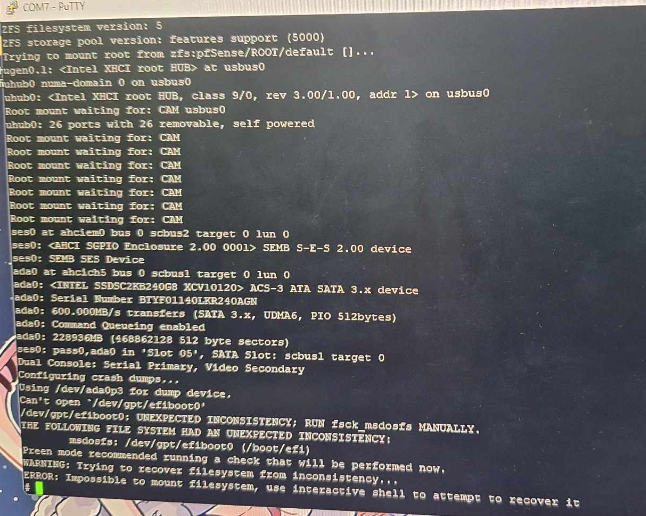-
Since you chose RAID in the BIOS, then the BIOS would expose some sort of logical disk to the OS. It's probably software RAID which may not be supported by FreeBSD. If you don't see a disk offered during installation, then it's probably not going to work that way.
You are more likely to have success setting the BIOS to AHCI mode and then creating a ZFS mirror during the installation instead.
-
Having used both types of RAID (Not with pfSense) I would create a ZFS mirror. Well supported by pfSense and likely to give you superior recovery options at the probable cost of some CPU cycles depending on the HW RAID that you might use.
-
Choose RAID 1 hot plug and run it virtualized.
No downtime at all.
-
@jimp yes, i still only see the 2 drives offered during the installation...no logical raid drive seen
-
@Cool_Corona system jave max 2 sata drives... option in bios is just RAID.. no mention of variants
-
I would also recommend just using AHCI mode and a ZFS mirror.
-
If I may, I would suggest for the OP to watch Level1Techs video:
Youtube VideoIn summary, this video will explain why use AHCI and create the ZFS mirror is the way to go, as already said by other members above.
-
@stephenw10 we tried this and it works with 2.6.0 but not in 2.7.2...installation was success but removing either of the disk and booting with either just one of them failed.
SSD was intel SSD D3-S4510 series 240GB -
Is it booting uefi? You could be hitting this: https://redmine.pfsense.org/issues/15083
Though I'd expect it to still boot wit the just the first disk present if so.
-
-
Hmm, the 2nd shot there is with the primary drive I assume?
-
@stephenw10 actually its mixed up...maybe 1 of those were taken when the bios is set to RAID sir
-
Ah probably need to see exactly how it's failing in each situation then. But since you are booting EFI t probably will need the manual workaround listed in that bug.
-
@stephenw10 i was able to duplicate the bug
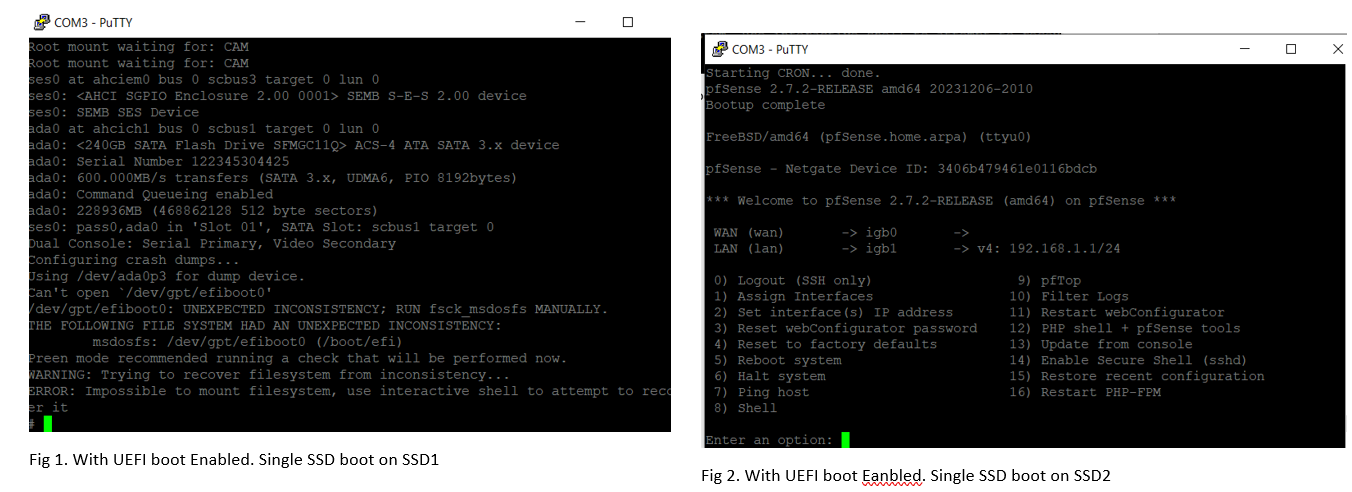
-
Yup so it can't mount the efi partition on the secondary. Try running the workaround shown on the bug report to populate it.
-
@stephenw10 does this mean disabling the EFI boot in bios should sove this issue as well?
-
Yes if you boot legacy that does not hit that bug.
-
@stephenw10 thank you very much on this...issue solved.
Copyright 2025 Rubicon Communications LLC (Netgate). All rights reserved.