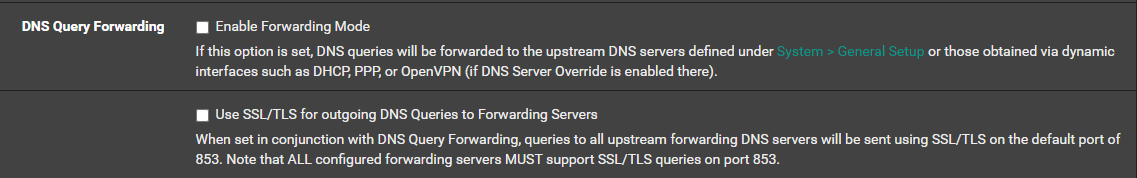No internet on LAN
-
@johnpoz Here is the output of
nslookup
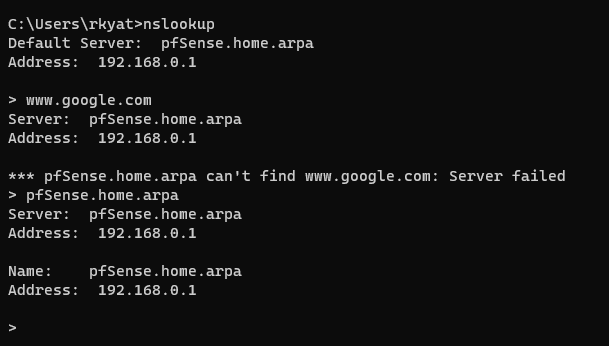
however if I go to Diag/DNS lookup google.com, it works and I get a 142.x.x.x
I didnt mess with the ACLs, but mine is unchecked, as opposed to your pic.
I dont have any floating rulesIll be afk for a couple hours, thanks for your continued help!
-
@rakya ok so your able to talk to unbound.. Be it responded with servfail - for some reason it says it can't look that up..
Are you using anything like pfblocker?
What about that youtube.com you looked up in diag.. Can it find that? Maybe your resolving isn't actually working, I would do say a dig +trace on pfsense itself..
So for example on mine.
[23.09.1-RELEASE][admin@sg4860.home.arpa]/root: dig www.google.com +trace ; <<>> DiG 9.18.16 <<>> www.google.com +trace ;; global options: +cmd . 53022 IN NS a.root-servers.net. . 53022 IN NS l.root-servers.net. . 53022 IN NS m.root-servers.net. . 53022 IN NS g.root-servers.net. . 53022 IN NS b.root-servers.net. . 53022 IN NS k.root-servers.net. . 53022 IN NS j.root-servers.net. . 53022 IN NS h.root-servers.net. . 53022 IN NS f.root-servers.net. . 53022 IN NS c.root-servers.net. . 53022 IN NS e.root-servers.net. . 53022 IN NS d.root-servers.net. . 53022 IN NS i.root-servers.net. . 53022 IN RRSIG NS 8 0 518400 20240202050000 20240120040000 30903 . CTewF1Ps34mxmQNsY2egNalTgiHJ2bgGrfl6vqIVoEDi9h0Y8SfEweK0 a7lKlksKjOBOwXIqY0zFYbavNxBWUiMgmvlxRz0cOrQIGmZKcRcm3U9M eKF0AK3ZanCAGBl9JxgiHsErlW+aE55UgKouQGW2E7HQ9+FhYpYSUXft KSn8Dh8pEfzCwKjxAF7KYY2/UeFw6iDH9EvL8YTJvqXIcmISv+mwa1U8 R6uFy/Lj/f84cU20DNDfEH2H6zNGVu+sjkCNOJhCzRgbgILTsEVC4Vix UB9JRWWEoorGusWYj6eKbVFnI1LoPX1lBdP3T7jg3ZlofihNaBlG2Aye kAsdYA== ;; Received 525 bytes from 127.0.0.1#53(127.0.0.1) in 0 ms com. 172800 IN NS j.gtld-servers.net. com. 172800 IN NS e.gtld-servers.net. com. 172800 IN NS a.gtld-servers.net. com. 172800 IN NS m.gtld-servers.net. com. 172800 IN NS k.gtld-servers.net. com. 172800 IN NS i.gtld-servers.net. com. 172800 IN NS h.gtld-servers.net. com. 172800 IN NS b.gtld-servers.net. com. 172800 IN NS d.gtld-servers.net. com. 172800 IN NS f.gtld-servers.net. com. 172800 IN NS g.gtld-servers.net. com. 172800 IN NS c.gtld-servers.net. com. 172800 IN NS l.gtld-servers.net. com. 86400 IN DS 19718 13 2 8ACBB0CD28F41250A80A491389424D341522D946B0DA0C0291F2D3D7 71D7805A com. 86400 IN RRSIG DS 8 1 86400 20240202050000 20240120040000 30903 . aM4F4/AGcBOqkGKmZBzVH+7MZ2j31PkhcTY4PhYL2JpMcj/+4VmWujq4 Dp5wFkkR/A0zjuXTkhIXL1ybVLvlC2ULXA95ER6Ci5XODkO/95Vm3ZKl ZzDgJgTOHKBcMB2YsFtUPl1U104uY9u7ekNAxl/6UJRBqKAHRC4iwX0N To0B47K2Wk0DBpax7jhYcC6l8jJ8V9THLXTA6N+xy8YxYqBwtpwjC1W0 r23G54R8fOsq7/9vewt6QUlMRtpaKIjKbiT6bz1LhonC4wmlF+E1DG5z WaDC9D+c9hImD/CQQRYxveHt53xdlUyy5HW+9/2tM8inDwYPUPo171O9 W58eEQ== ;; Received 1205 bytes from 192.33.4.12#53(c.root-servers.net) in 11 ms google.com. 172800 IN NS ns2.google.com. google.com. 172800 IN NS ns1.google.com. google.com. 172800 IN NS ns3.google.com. google.com. 172800 IN NS ns4.google.com. CK0POJMG874LJREF7EFN8430QVIT8BSM.com. 86400 IN NSEC3 1 1 0 - CK0Q2D6NI4I7EQH8NA30NS61O48UL8G5 NS SOA RRSIG DNSKEY NSEC3PARAM CK0POJMG874LJREF7EFN8430QVIT8BSM.com. 86400 IN RRSIG NSEC3 13 2 86400 20240125052629 20240118041629 4534 com. ykfYgHHugNyHP7+geKoIrJKpkbPB/yuIEn6/vtfQoY6/j1BYd6oVV31c pPSVMcC1vzyGVQtwdfwiInvV9K/ZjA== S84BKCIBC38P58340AKVNFN5KR9O59QC.com. 86400 IN NSEC3 1 1 0 - S84BR9CIB2A20L3ETR1M2415ENPP99L8 NS DS RRSIG S84BKCIBC38P58340AKVNFN5KR9O59QC.com. 86400 IN RRSIG NSEC3 13 2 86400 20240126053742 20240119042742 4534 com. nVkxHFIPFvfEgs6nZi5frFPlGUQoh5ACiLJuqYNIIrTxHinPrqbx3RTy dWhmFUF2wpZCbB13rZ3xbyHc8QRe3A== ;; Received 648 bytes from 192.31.80.30#53(d.gtld-servers.net) in 41 ms www.google.com. 300 IN A 142.250.190.100 ;; Received 59 bytes from 216.239.36.10#53(ns3.google.com) in 21 ms [23.09.1-RELEASE][admin@sg4860.home.arpa]/root:This is how unbound would resolve whatever your looking for..
-
@rakya If you have forwarding enabled in DNS Resolver, disable DNSSEC.
-
@johnpoz I didnt setup any pfBlocker (no idea how)
also the diag DNS lookup can find youtube as well
This is the result of my dig+trace
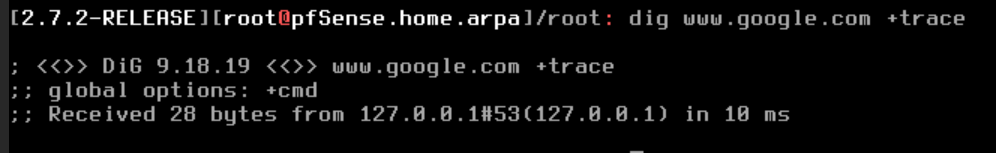
are you using some kind of verbose option by default? -
^yup if your forwarding that could be very problematic.
-
-
@rakya said in No internet on LAN:
are you using some kind of verbose option by default?
no.. you got something wrong there.. what you should get back from 127.0.0.1 is the root servers.
; <<>> DiG 9.18.16 <<>> www.google.com +trace ;; global options: +cmd . 53022 IN NS a.root-servers.net. . 53022 IN NS l.root-servers.net. . 53022 IN NS m.root-servers.net. . 53022 IN NS g.root-servers.net. . 53022 IN NS b.root-servers.net. . 53022 IN NS k.root-servers.net. . 53022 IN NS j.root-servers.net. . 53022 IN NS h.root-servers.net. . 53022 IN NS f.root-servers.net. . 53022 IN NS c.root-servers.net. . 53022 IN NS e.root-servers.net. . 53022 IN NS d.root-servers.net. . 53022 IN NS i.root-servers.net. . 53022 IN RRSIG NS 8 0 518400 20240202050000 20240120040000 30903 . CTewF1Ps34mxmQNsY2egNalTgiHJ2bgGrfl6vqIVoEDi9h0Y8SfEweK0 a7lKlksKjOBOwXIqY0zFYbavNxBWUiMgmvlxRz0cOrQIGmZKcRcm3U9M eKF0AK3ZanCAGBl9JxgiHsErlW+aE55UgKouQGW2E7HQ9+FhYpYSUXft KSn8Dh8pEfzCwKjxAF7KYY2/UeFw6iDH9EvL8YTJvqXIcmISv+mwa1U8 R6uFy/Lj/f84cU20DNDfEH2H6zNGVu+sjkCNOJhCzRgbgILTsEVC4Vix UB9JRWWEoorGusWYj6eKbVFnI1LoPX1lBdP3T7jg3ZlofihNaBlG2Aye kAsdYA== ;; Received 525 bytes from 127.0.0.1#53(127.0.0.1) in 0 msYeah if don't know who to start talking to, its going to fail that is for sure.
Be curious what this shows
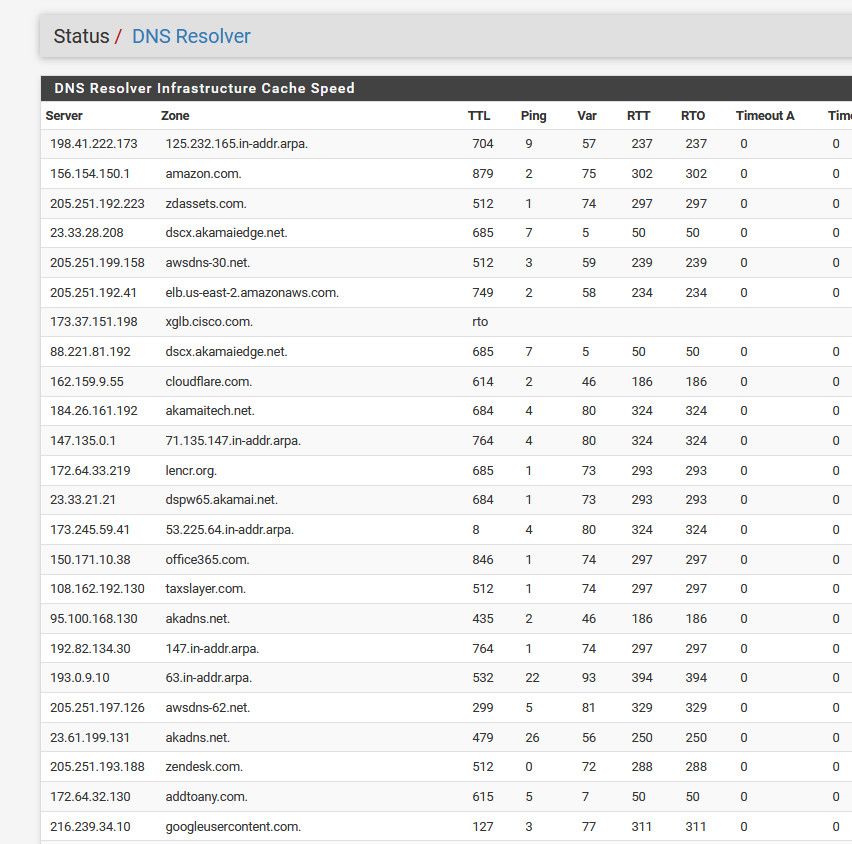
Also curious what this outputs
"unbound-control -c /var/unbound/unbound.conf lookup ."
See the dot/period at the end, this is asking hey where would you look up the root which is the .
[23.09.1-RELEASE][admin@sg4860.home.arpa]/root: unbound-control -c /var/unbound/unbound.conf lookup . The following name servers are used for lookup of . ;rrset 49813 13 1 11 5 . 49813 IN NS g.root-servers.net. . 49813 IN NS b.root-servers.net. . 49813 IN NS k.root-servers.net. . 49813 IN NS j.root-servers.net. . 49813 IN NS h.root-servers.net. . 49813 IN NS f.root-servers.net. . 49813 IN NS c.root-servers.net. . 49813 IN NS e.root-servers.net. . 49813 IN NS d.root-servers.net. . 49813 IN NS i.root-servers.net. . 49813 IN NS a.root-servers.net. . 49813 IN NS l.root-servers.net. . 49813 IN NS m.root-servers.net. . 49813 IN RRSIG NS 8 0 518400 20240202050000 20240120040000 30903 . CTewF1Ps34mxmQNsY2egNalTgiHJ2bgGrfl6vqIVoEDi9h0Y8SfEweK0a7lKlksKjOBOwXIqY0zFYbavNxBWUiMgmvlxRz0cOrQIGmZKcRcm3U9MeKF0AK3ZanCAGBl9JxgiHsErlW+aE55UgKouQGW2E7HQ9+FhYpYSUXftKSn8Dh8pEfzCwKjxAF7KYY2/UeFw6iDH9EvL8YTJvqXIcmISv+mwa1U8R6uFy/Lj/f84cU20DNDfEH2H6zNGVu+sjkCNOJhCzRgbgILTsEVC4VixUB9JRWWEoorGusWYj6eKbVFnI1LoPX1lBdP3T7jg3ZlofihNaBlG2AyekAsdYA== ;{id = 30903} ;rrset 49793 1 0 8 3 m.root-servers.net. 49793 IN A 202.12.27.33 ;rrset 83191 1 0 8 3 l.root-servers.net. 83191 IN A 199.7.83.42 ;rrset 83191 1 0 8 3 a.root-servers.net. 83191 IN A 198.41.0.4 ;rrset 83191 1 0 8 3 i.root-servers.net. 83191 IN A 192.36.148.17 ;rrset 83191 1 0 8 3 d.root-servers.net. 83191 IN A 199.7.91.13 ;rrset 83191 1 0 8 3 e.root-servers.net. 83191 IN A 192.203.230.10 ;rrset 83191 1 0 8 3 c.root-servers.net. 83191 IN A 192.33.4.12 ;rrset 83191 1 0 8 3 f.root-servers.net. 83191 IN A 192.5.5.241 ;rrset 83191 1 0 8 3 h.root-servers.net. 83191 IN A 198.97.190.53 ;rrset 83191 1 0 8 3 j.root-servers.net. 83191 IN A 192.58.128.30 ;rrset 83191 1 0 8 3 k.root-servers.net. 83191 IN A 193.0.14.129 ;rrset 83191 1 0 8 3 b.root-servers.net. 83191 IN A 170.247.170.2 ;rrset 83191 1 0 8 3 g.root-servers.net. 83191 IN A 192.112.36.4 Delegation with 13 names, of which 0 can be examined to query further addresses. It provides 13 IP addresses. 192.112.36.4 expired, rto 3613560 msec, tA 0 tAAAA 0 tother 0. 170.247.170.2 expired, rto 3613560 msec, tA 0 tAAAA 0 tother 0. 193.0.14.129 expired, rto 3613560 msec, tA 0 tAAAA 0 tother 0. 192.58.128.30 expired, rto 3613560 msec, tA 0 tAAAA 0 tother 0. 198.97.190.53 expired, rto 3613560 msec, tA 0 tAAAA 0 tother 0. 192.5.5.241 expired, rto 3613560 msec, tA 0 tAAAA 0 tother 0. 192.33.4.12 expired, rto 3613560 msec, tA 0 tAAAA 0 tother 0. 192.203.230.10 expired, rto 3613560 msec, tA 0 tAAAA 0 tother 0. 199.7.91.13 expired, rto 3613560 msec, tA 0 tAAAA 0 tother 0. 192.36.148.17 expired, rto 3613560 msec, tA 0 tAAAA 0 tother 0. 198.41.0.4 expired, rto 3613560 msec, tA 0 tAAAA 0 tother 0. 199.7.83.42 expired, rto 3613560 msec, tA 0 tAAAA 0 tother 0. 202.12.27.33 expired, rto 3613560 msec, tA 0 tAAAA 0 tother 0. [23.09.1-RELEASE][admin@sg4860.home.arpa]/root:In resolving mode - which is unbound default, it needs to know where to go ask (the roots) to start the process.. If it can't or doesn't know where to go for the roots, then yeah any resolving will fail..
-
@rakya Out of the box it should just work implying something changed. Can you compare an earlier config file? There’s a recent history : https://docs.netgate.com/pfsense/en/latest/backup/restore.html#restoring-from-the-config-history
Or post your Resolver page(s).
-
@SteveITS said in No internet on LAN:
Or post your Resolver page(s).
really more interested in seeing the output of
"unbound-control -c /var/unbound/unbound.conf lookup ."
that trace should of shown the roots.. why it isn't if in resolving mode would explain why dns is not working.. If in forwarding mode it would show where to forward.. For example I switched it to forward mode, but didn't put in anything forward, it showed error.
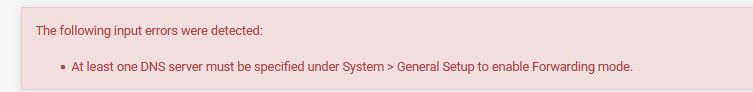
I then setup up to forward to 9.9.9.9, so the output of the above cmd shows that
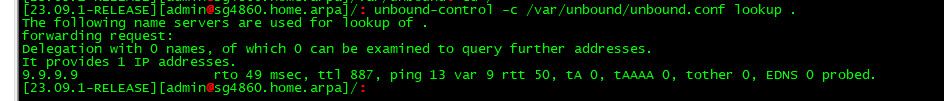
So if unbound is trying to forward, where you forward should be in that output, if your resolve, then the roots should be in there. If there is nothing then no its never going to work.
-
@johnpoz @SteveITS
Here is my DNS resolver Status page (is this what you meant by Resolver page(s)?)
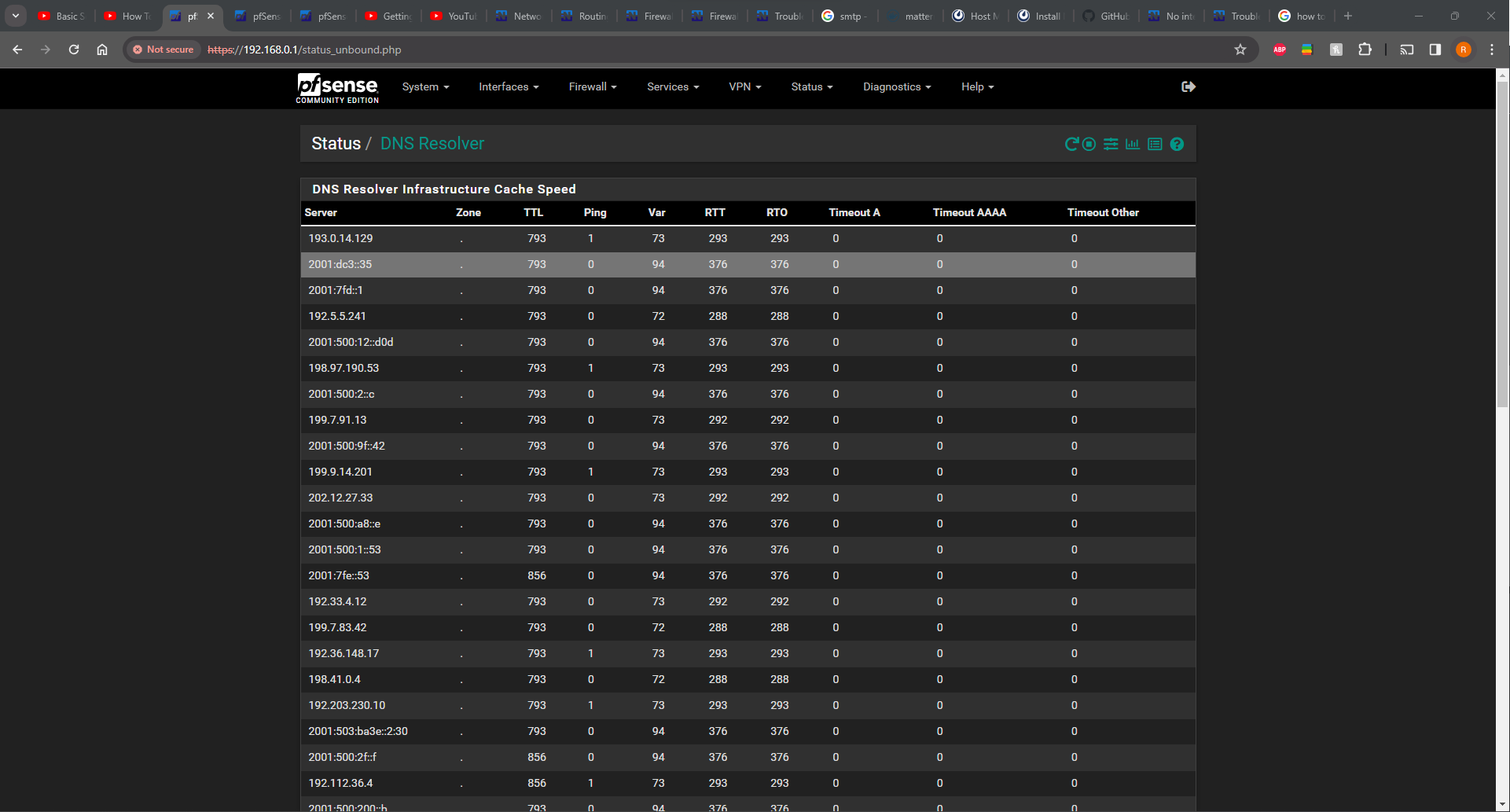
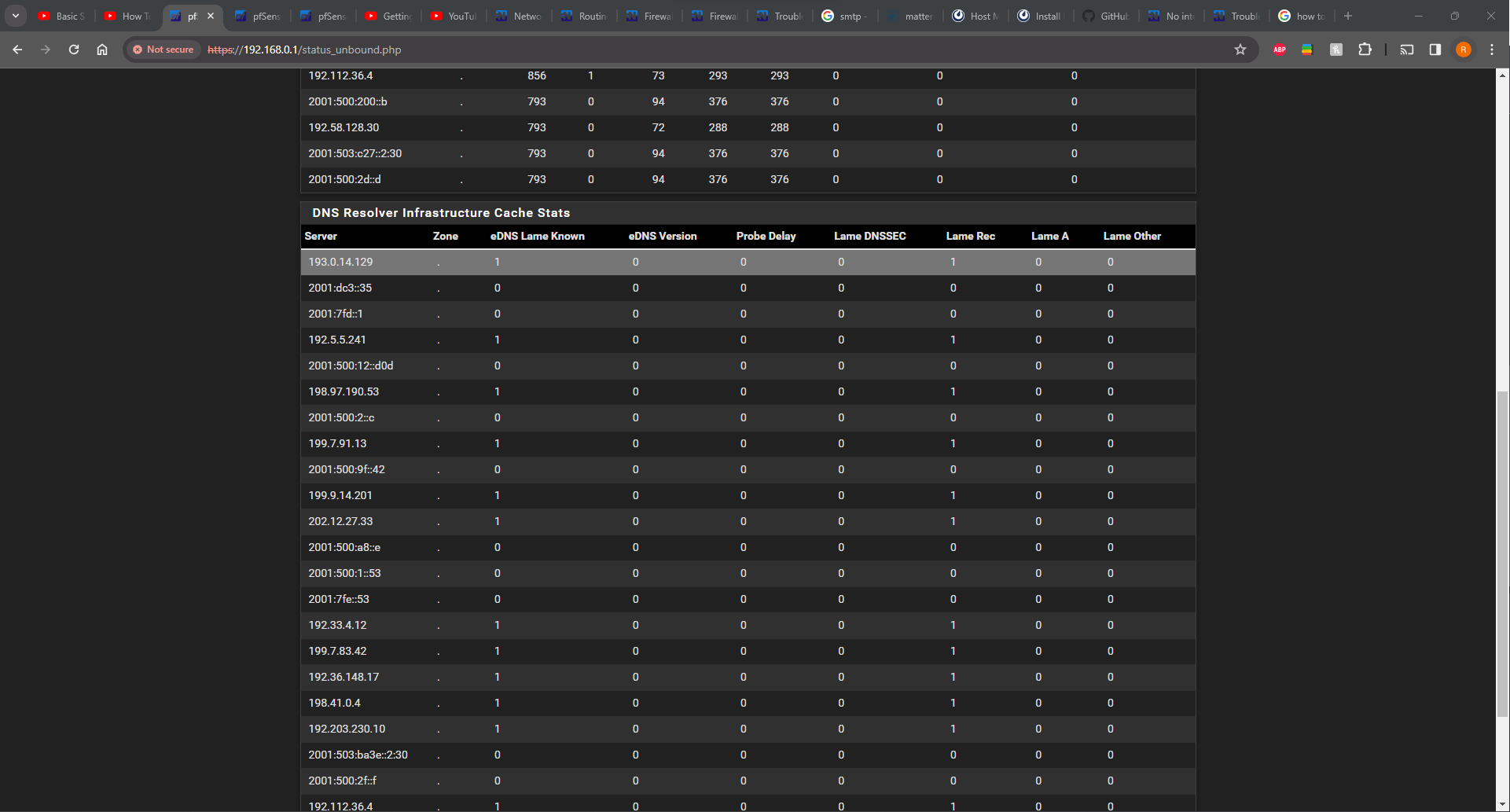
This is the result of
unbound-control -c /var/unbound/unbound.conf lookup .
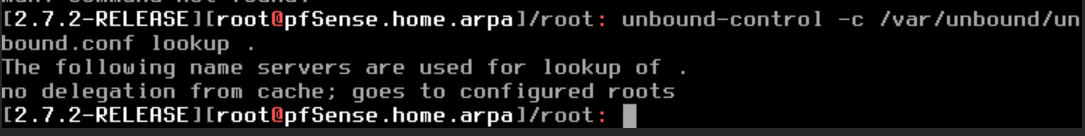
so it looks like it has no clue who to talk to, but then why is the Diag/DNS lookup able to get proper addresses? Also is there a way to investigate further on what are the "configured roots"?In terms of earlier configs, here is a diff file for as far back as the system goes (9 days)
jan20_pfSense-total.diff -
@rakya I meant, all the settings :)
-
@SteveITS
ok here are the general setting
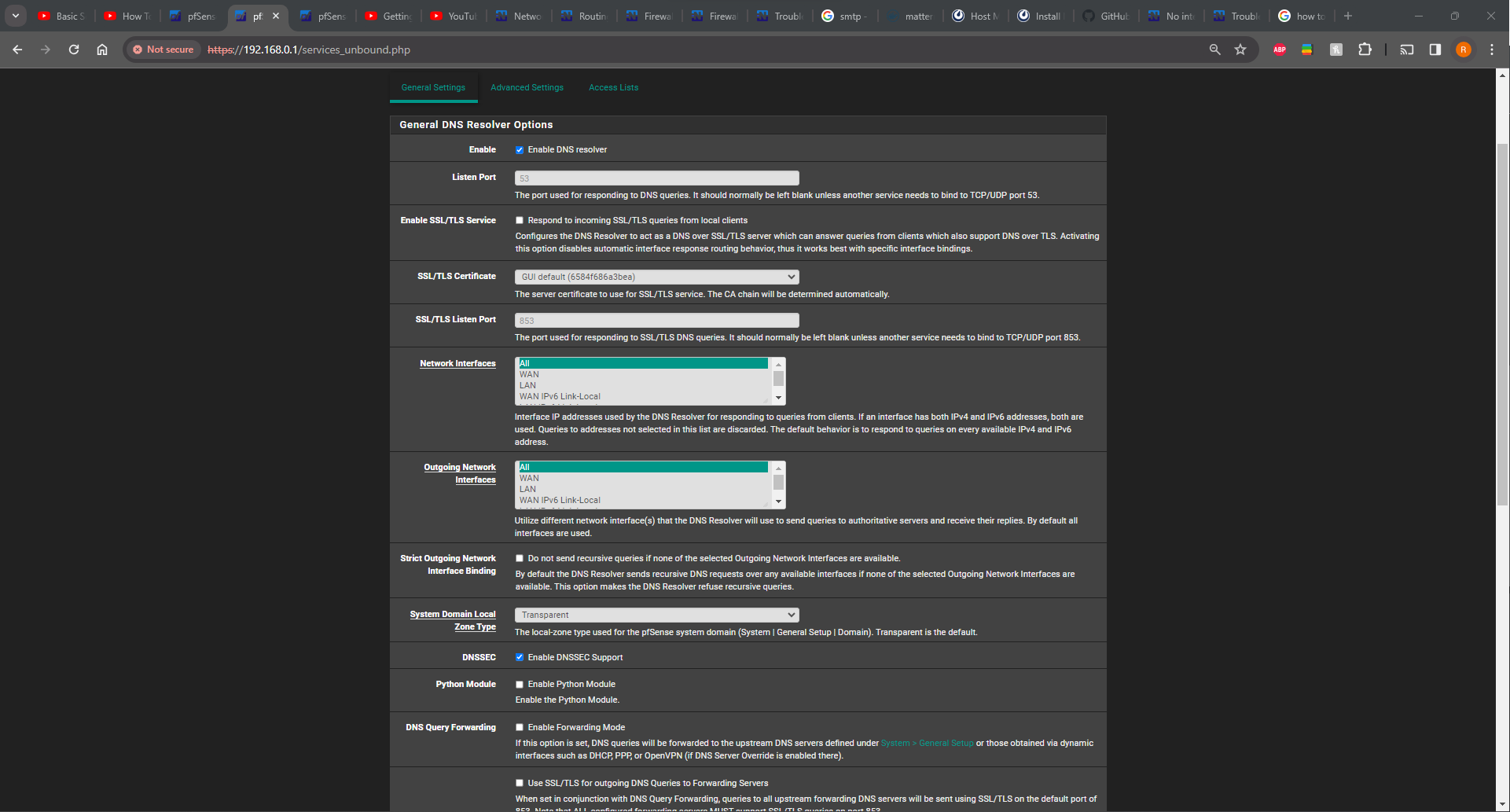
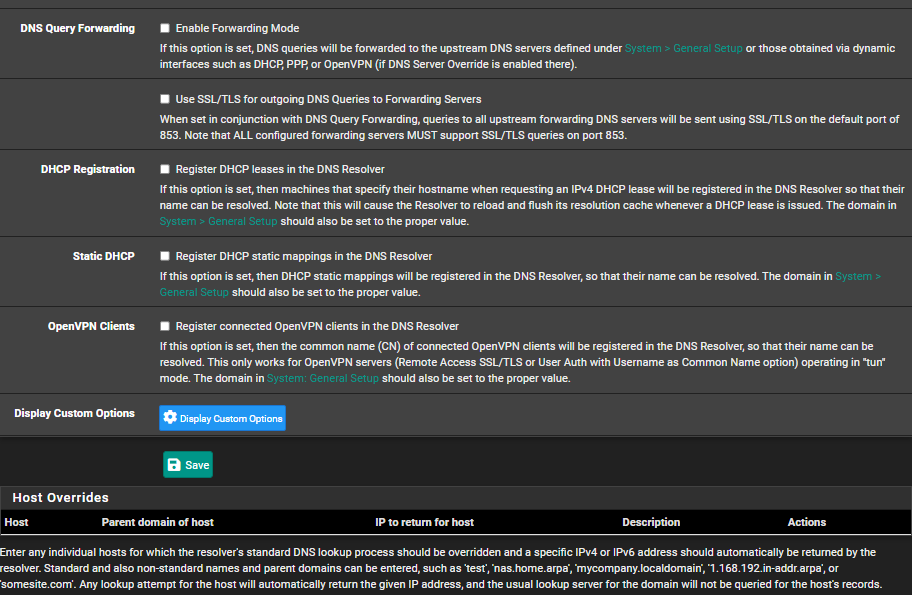
-
@SteveITS
Here are the advanced settings
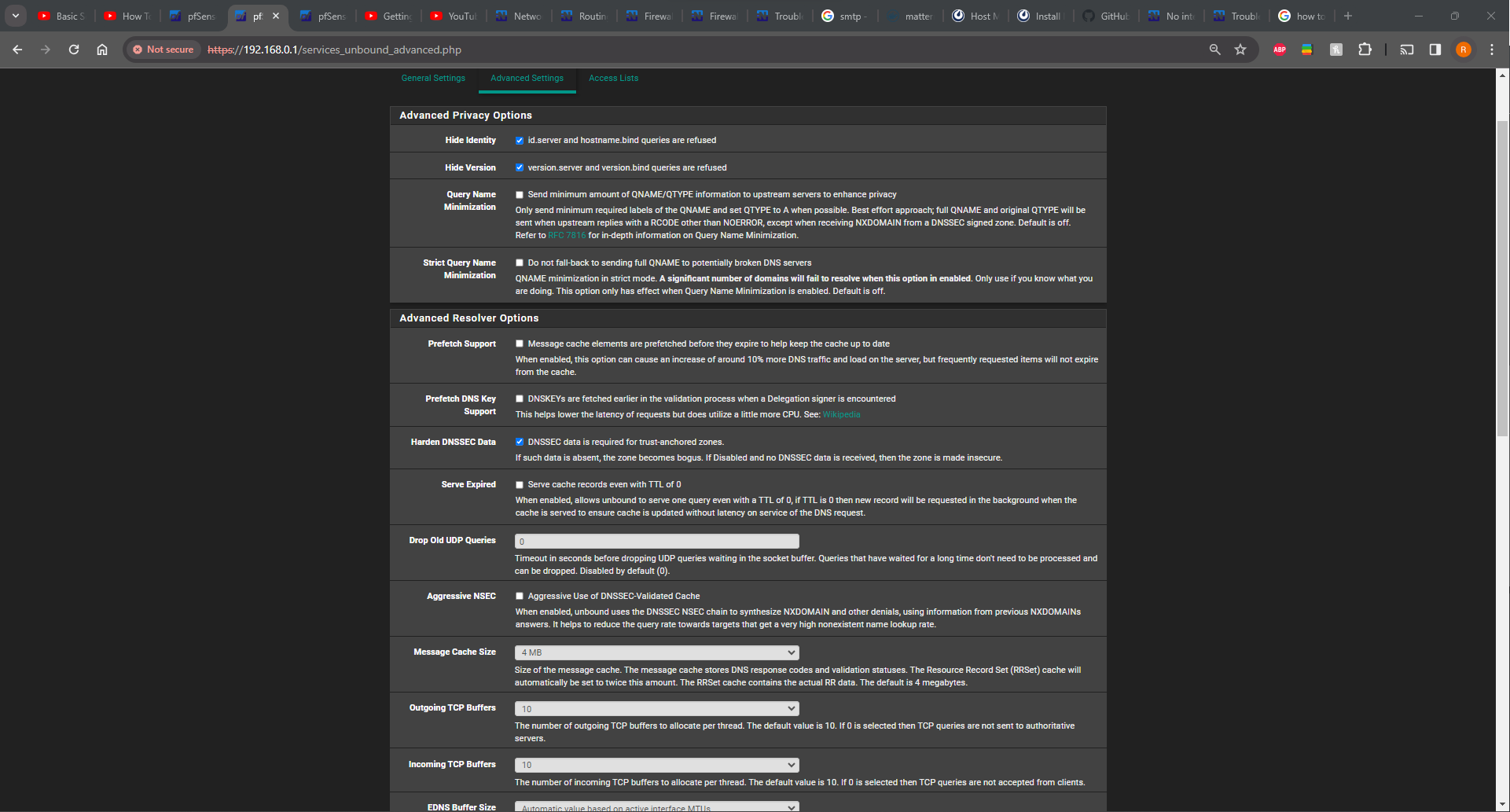
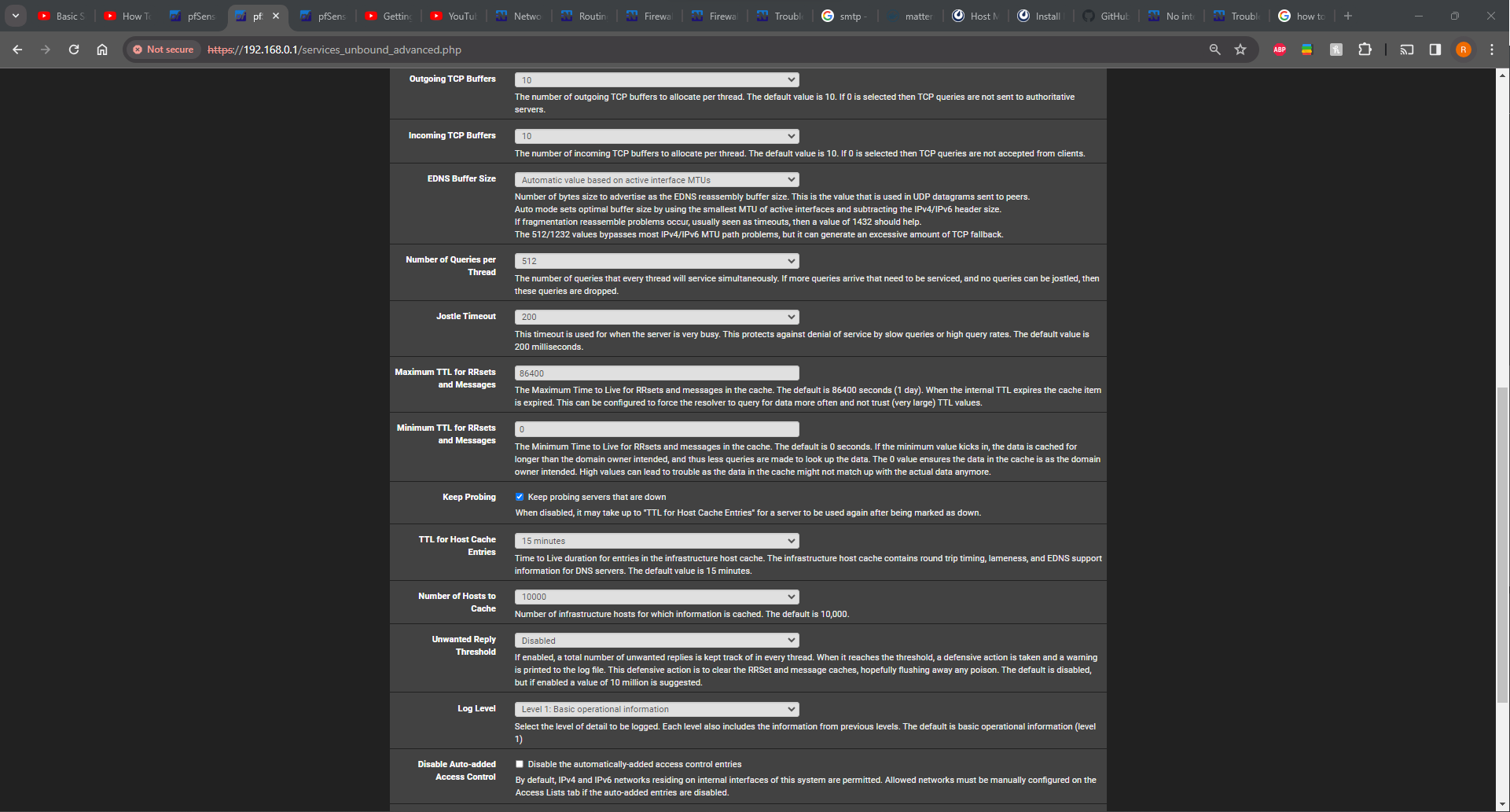
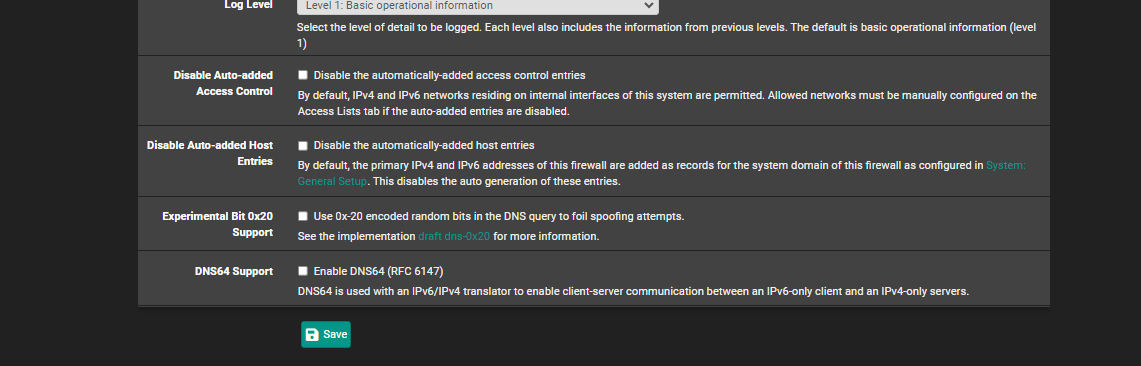
The access list is empty
-
@rakya said in No internet on LAN:
The access list is empty
it would be if your doing auto, if you had no acls set.. Then you wouldn't even get back pfsense name when you did a nslookup, and your query would come back refused.
for example.. I disabled my acl that allows my machine network to talk to unbound.. and you see.
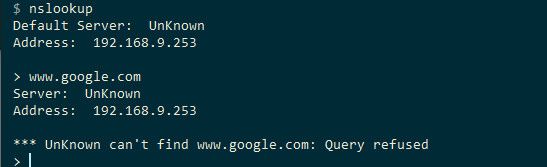
Something is very odd... I fired up my 2.7.2 vm to see if something is different with that command on it vs my + version..
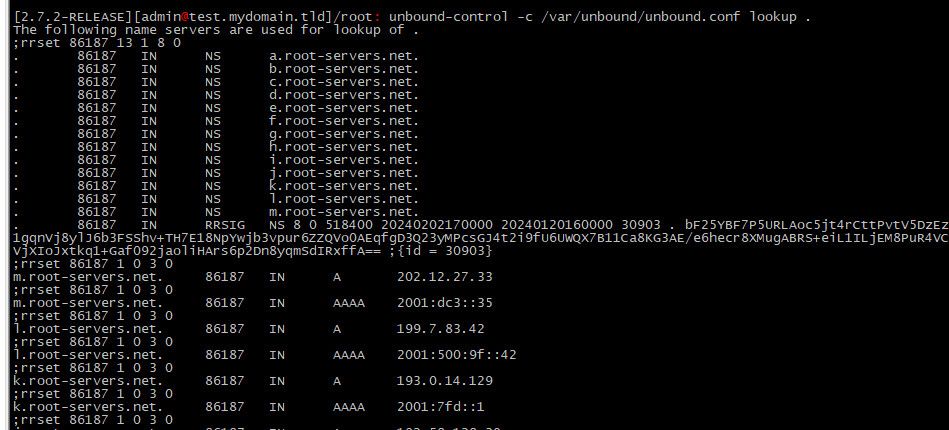
You got something really funky going on that is for sure.
edit: when was the last time you restarted unbound? Could you try restarting it.. You for sure should see roots listed there..
-
@johnpoz I restarted unbound from the webgui, but still seeing the same behavior with the
unbound-control -c /var/unbound/unbound.conf lookup .command, and the same ping behavior.should I try to reinstall? or should I look into adding custom ACLs, like you did?
-
@rakya the acl would have zero to do with you not seeing the roots with that above command.
At the moment I am at a loss to what could cause that to be honest.
I removed all acls - and I can still query for the roots..
Since I am at a loss to what to try, a clean install sure couldn't hurt, I mean its not working now..
-
I would try disabling dnssec in Unbound. It may have failed to pull in the valid keys at first boot because of the original subnet conflict. Though I would have expected it to do so on subsequent reboots. And to be logging an error somewhere.
-
@johnpoz @stephenw10
Unfortunately I did not take a snapshot, because I have tried multiple times to reinstall, and am completely unable to get a WAN address from the installer, as well as multiple attempts to assign the interfaces , and the set interface IPs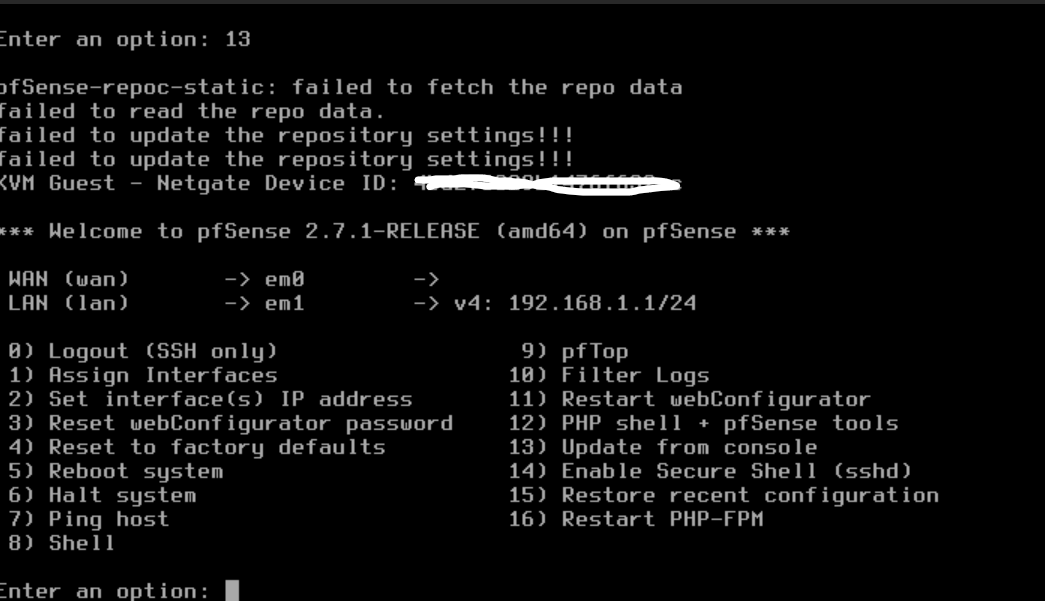
THis happened last time, but eventaully I was able to get to a promt that told me to ensure the WAN link was up/plugged-in and press enter, then did the same for LAN, and that was how I was able to get an address for both WAN/LAN
currently I cant even get to the web configurator when connected to the LAN
-
@rakya well your not going to be able get anywhere without a wan ip.. If your wan is 192.168.1 your going to need to change your lan IP when you first set it up.
-
@johnpoz @SteveITS
Any ideas on how to work the install to see why I am not getting a WAN address?
If I plug the same cable that I am trying to (and was previously successful) use as a WAN connection into my laptop or phone, I am immediately connected to my buildings LAN -
Which Im not keen on since I was able to confirm I can Wireshark my neighbors traffic from my parking lot!
I dont know if that LAN/WAN introduces a subnet conflict, as @stephenw10 thought in the first reply 3 days ago... Any thoughts?