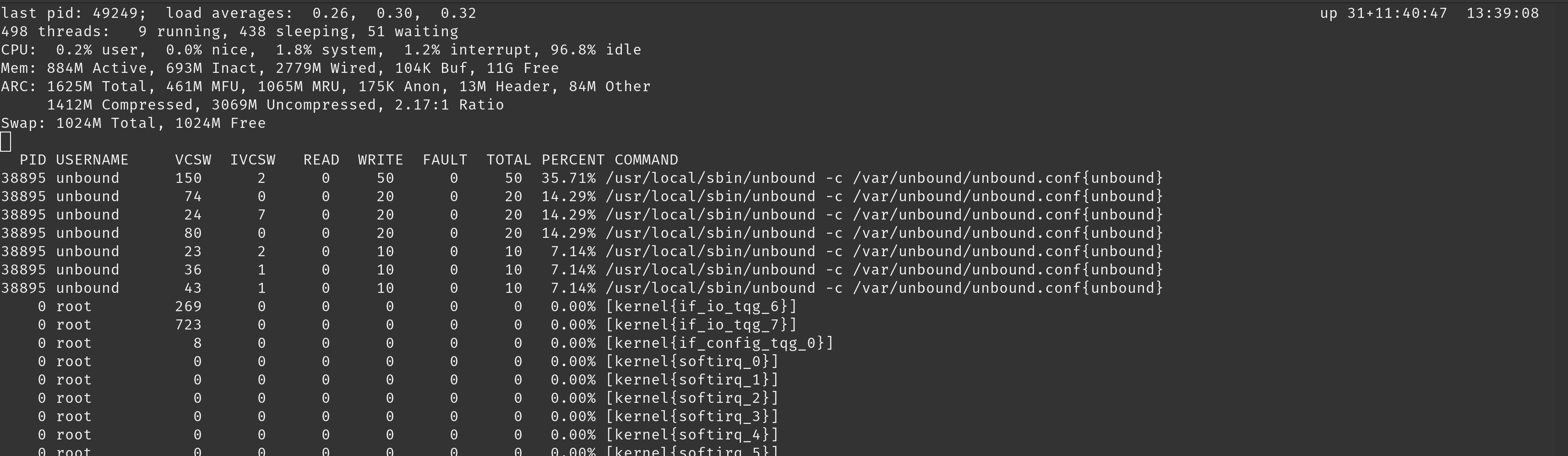6100 / 8200 SSD Wearouts
-
@SteveITS Do you use pfblockerNG? I would like to use a RAM disk but I'd also like pfblockerNG to survive the reboot, crash, or a power failure without needing to reinstall or force a reload each time
This is all a bit demoralising as I don't believe (at this time) that I've got a crazy config that is inflicting this high wear as a consequence
-
I assume you are using DNS-BL? That requires Unbound.
-
@Eria211 We use pfBlocker and Suricata, and RAM disks, on all but a couple installs. We don’t use DNSBL though fwiw.
https://forum.netgate.com/topic/180319/pfblockerng-with-ram-disk/2
-
I use DNS-BL with ram disks but only with a limited list. Just basic ad-blocking.
-
@Eria211
This thread got me curious to check my system. I have a 4100-MAX that has been in service for about 10 months. I ran a SMART test and was alarmed to see that I have already written over 6 TB and used up 7% of the drive life!How do I use the top command to find out what is driving all this use?
=== START OF SMART DATA SECTION === SMART overall-health self-assessment test result: PASSED SMART/Health Information (NVMe Log 0x02) Critical Warning: 0x00 Temperature: 37 Celsius Available Spare: 100% Available Spare Threshold: 1% Percentage Used: 7% Data Units Read: 22,625 [11.5 GB] Data Units Written: 12,966,318 [6.63 TB] Host Read Commands: 317,838 Host Write Commands: 893,042,733 Controller Busy Time: 3,974 Power Cycles: 38 Power On Hours: 6,553 Unsafe Shutdowns: 24 Media and Data Integrity Errors: 0 Error Information Log Entries: 0 Warning Comp. Temperature Time: 0 Critical Comp. Temperature Time: 0 Temperature Sensor 1: 56 Celsius Temperature Sensor 2: 37 Celsius Temperature Sensor 3: 38 Celsius Temperature Sensor 4: 37 Celsius Thermal Temp. 1 Transition Count: 1 Thermal Temp. 1 Total Time: 23597 Error Information (NVMe Log 0x01, 16 of 64 entries) No Errors Logged Self-tests not supported -
So experimenting with the top command I tried this:
top -m io -u unbound
last pid: 21501; load averages: 0.50, 0.41, 0.33 up 55+18:54:38 13:10:18
86 processes: 3 running, 83 sleeping
CPU: 8.7% user, 2.8% nice, 12.0% system, 0.0% interrupt, 76.4% idle
Mem: 447M Active, 490M Inact, 642M Wired, 56K Buf, 2222M Free
ARC: 262M Total, 79M MFU, 165M MRU, 6291K Anon, 1563K Header, 10M Other
209M Compressed, 567M Uncompressed, 2.72:1 Ratio
Swap: 6144M Total, 6144M FreeDoes this confirm that the unbound process is the cause of the excessive drive activity?
-
@azdeltawye I ran top -aSH -m io -o total and took a screenshot
I think if many more people posted their smart data here, we would probably discover that the wearout is a real problem experienced by many people.
I wish the included drive had been ~256GB, as at least that would have given a greater capacity to wear out over time and significantly reduced the wear levels we are experiencing. If I had known this would be an issue I would have replaced each SSD before deployment.
If you google generally in this area, quite a few people seem to have had SSD issues and there appear to have been many identified reasons. Still, most of the posts I've sampled just go quiet without a conclusion being identified (might just be my sample however).
A post on this forum from 2018 is identical to my issue, which is sad:
https://forum.netgate.com/post/998181
A highlighted pair of posts that chime strongly with my experience:
I'm currently reading through it to see if there's anything I can do to stop my wearout situation from getting worse
-
[23.09.1-RELEASE][root@pfsense.home.arpa]/root: iostat -x extended device statistics device r/s w/s kr/s kw/s ms/r ms/w ms/o ms/t qlen %b nda0 0 5 1.1 32.7 0 0 0 0 0 0 pass0 0 0 0.0 0.0 0 0 0 0 0 0What I found in my SG-4100 is really weird.
A few days ago, I enabled DNSBL to check something in another post, a few days after I disabled it.
I thought that my IO would go down after that but guess what, it didn't.So, I decided to perform a clean install and restored my configuration file and boom, IO is down again.
In this new installation, DNSBL has never been enabled.I suppose there is something wrong with DNSBL right now.. not sure yet, perhaps it was something with previous setup..
-
-
@SteveITS said in 6100 / 8200 SSD Wearouts:
you didn’t specify so I’ll ask…did you restart at that point or just go ahead and reinstall?
you mean, a restart after disabling DNSBL ? Not that I remember.
What I'm sure about is that when I checked iostat output, the device was UP for days.. -
@mcury Yes, just wondering out loud if a restart would have cleared that condition. If not, that would imply something was changed/bad that wasn’t in the configuration, yet is persistent.