-
@stephenw10
Hmm..., no the buttons don't work:
The shellcommands are as follows:- /usr/bin/nice -20 /usr/local/sbin/LCDd -r 0 -c /root/LCDd.conf > /dev/null &
- /usr/bin/nice -20 /usr/local/bin/lcdproc C T U &
-
Hmm, potentially some timing issue. Try running the client command from the command line, see if it attaches to the server then.
Check the system logs after booting you may well see the server and/or client being started/stopped several times.Steve
-
is there a step by step howto install on a sophos SG appliance and what about the UTM appliances ?
-
@randy_srs Hi Randy, I cannot say for other Sophos appliances, but for SG330, I created a bootable USB stick with Rufus and the installation is very easy.
I could only auto identify one ethernet card. The rest were found automatically when the installation was finished. Other than the issue with the display, everything went smoothly.
/Mike -
@mickesanda thanks for the info . i figured . i think there is a workaround for the LCD display . ill have to play around with them
-
Thx Mike, without messing in .conf file, all from GUI, was able to manage this on SG 450 platorm :)
Cheers
-
I have SG 125 - SG 230 installed with PFSense and they work fine. The cost for a unit off ebay is way cheaper then buying a dual port and the only thing you need to concern about is the internal SSD, but that is a quick swap for a new one.
-
This post is deleted! -
Has anyone tried to use the sfp port on an xg-135 rev3 with a gpon optic for an incoming fiber connection?
-
pfSense works great on the SG-310 that I have. LCD works great with this configuration:
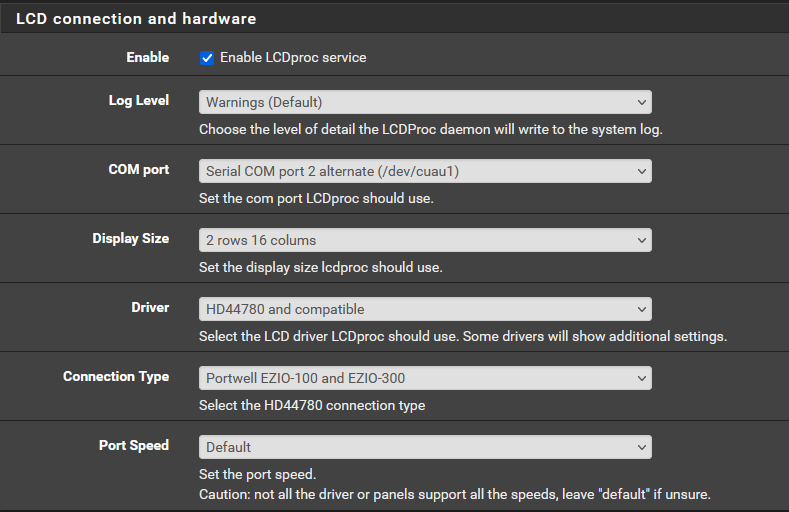
-
Hi guys, and thanks for the above tips.
So ive installed latest Pfsense (community 2.7.2) on an SG115rev3. All went fine except Ethernet ports (ETH 0 to 3) are listed in random order each time the appliance reboots, which of course makes the device unusable with Pfsense.
Do any of you ever have encountered such a weird behaviour ?Thanks & cheers
-
LCDProc for SG550 rev1
Have installed pfsense with lcdproc.
Have used many of the listed drivers etc but display still not changing.
-
@geoslake said in Install PFSense on a Sophos SG appliance:
Ethernet ports (ETH 0 to 3) are listed in random order each time the appliance reboots, which of course makes the device unusable with Pfsense.
Do any of you ever have encountered such a weird behaviour ?Hmm, nope never seen that on any hardware.
Do they come up with the same MAC addresses but just in a different order?
Do they show as the same PCI addresses in the boot log or in the output of:
pciconf -lv?Steve
-
@Wirepower said in Install PFSense on a Sophos SG appliance:
LCDProc for SG550 rev1
What display is that exactly?
-
@stephenw10
I put a picture up of it? -
Yes but that doesn't help much. We need to know the actual make and model of the display and how it's connected.
-
@stephenw10
Ah ok. So I will need to open the unit up and take photos of inside behind the lcd etc?
Ok I will do that :) thanks -
Yes that's what I would do.
-
Got it running,
So for those that have the Sophos SG550.
Pics below are the settings:
The only issue I found with this is the buttons seem to be for the wrong button. Like esc is actually enter, enter is esc, etc
-
@stephenw10
Thanks for replying. Well, not sure what happens but LAN is now ETH0, WAN is ETH3 and dont "move" anymore, for now.
Let's see if it keeps working...Cheers
Copyright 2025 Rubicon Communications LLC (Netgate). All rights reserved.