-
@mickesanda thanks for the info . i figured . i think there is a workaround for the LCD display . ill have to play around with them
-
Thx Mike, without messing in .conf file, all from GUI, was able to manage this on SG 450 platorm :)
Cheers
-
I have SG 125 - SG 230 installed with PFSense and they work fine. The cost for a unit off ebay is way cheaper then buying a dual port and the only thing you need to concern about is the internal SSD, but that is a quick swap for a new one.
-
This post is deleted! -
Has anyone tried to use the sfp port on an xg-135 rev3 with a gpon optic for an incoming fiber connection?
-
pfSense works great on the SG-310 that I have. LCD works great with this configuration:
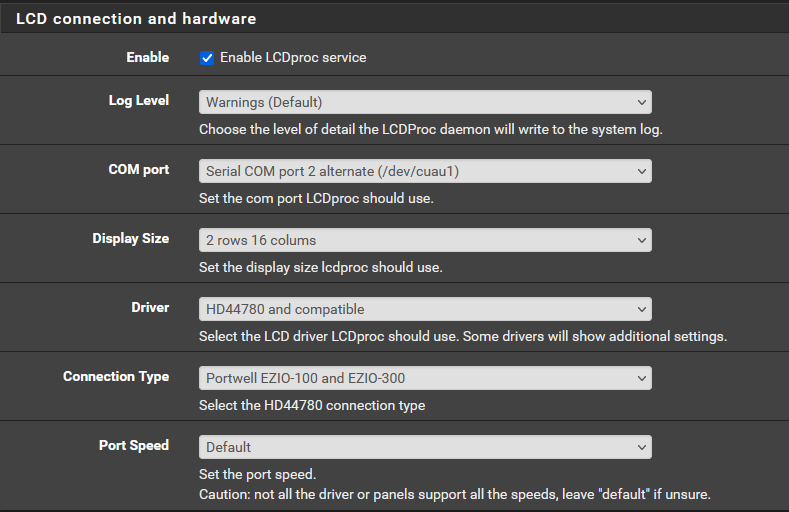
-
Hi guys, and thanks for the above tips.
So ive installed latest Pfsense (community 2.7.2) on an SG115rev3. All went fine except Ethernet ports (ETH 0 to 3) are listed in random order each time the appliance reboots, which of course makes the device unusable with Pfsense.
Do any of you ever have encountered such a weird behaviour ?Thanks & cheers
-
LCDProc for SG550 rev1
Have installed pfsense with lcdproc.
Have used many of the listed drivers etc but display still not changing.
-
@geoslake said in Install PFSense on a Sophos SG appliance:
Ethernet ports (ETH 0 to 3) are listed in random order each time the appliance reboots, which of course makes the device unusable with Pfsense.
Do any of you ever have encountered such a weird behaviour ?Hmm, nope never seen that on any hardware.
Do they come up with the same MAC addresses but just in a different order?
Do they show as the same PCI addresses in the boot log or in the output of:
pciconf -lv?Steve
-
@Wirepower said in Install PFSense on a Sophos SG appliance:
LCDProc for SG550 rev1
What display is that exactly?
-
@stephenw10
I put a picture up of it? -
Yes but that doesn't help much. We need to know the actual make and model of the display and how it's connected.
-
@stephenw10
Ah ok. So I will need to open the unit up and take photos of inside behind the lcd etc?
Ok I will do that :) thanks -
Yes that's what I would do.
-
Got it running,
So for those that have the Sophos SG550.
Pics below are the settings:
The only issue I found with this is the buttons seem to be for the wrong button. Like esc is actually enter, enter is esc, etc
-
@stephenw10
Thanks for replying. Well, not sure what happens but LAN is now ETH0, WAN is ETH3 and dont "move" anymore, for now.
Let's see if it keeps working...Cheers
-
I've successfully install pfsense on various XG hardware, XG125 Rev3, XG 135 Rev3 and a XG230 Rev2. I think they are great units. Been looking out for a fanless model for another family install potentially. Pondesk E3845 unit currently in place for a quiet 900/900 connection.
Only thing I've generally had to do is remap the NICs so that they match was is on the front of the unit.
I've got a 900/900 connection coming later this year to replace my existing 500/50, do I need it, no, but will it be cheaper / same price - yes.
I'm trying to determine which unit to use between the XG135 Rev3 and the XG230 Rev2, both have plus license where as my XG125 is on CE / other firewall software.
XG135 Rev3 - Intel(R) Atom(TM) CPU C3558 @ 2.20GHz
XG230 Rev2 - Intel G4400, but have an i3-6100T in the unit atm.VPN usage is S2S IPSEC with another pfsense unit, Wireguard for IOS devices and OpenVPN for a Windows laptop, but open to IPSEC config too.
Like others on the XG230 Rev2 the LCD works fine, but the buttons are the wrong way round if I recall.
Anyone tried pfsense on any of the newer XGS units?
-
@mikey_s said in Install PFSense on a Sophos SG appliance:
Like others on the XG230 Rev2 the LCD works fine, but the buttons are the wrong way round if I recall.
The SDEC driver was developed or the firebox hardware so the button order could well be different. It's possible to set the button mapping if you use a custom conf file with LCDproc. You'd probably have to start it outside of the GUI though.
Copyright 2025 Rubicon Communications LLC (Netgate). All rights reserved.