Upgrade 2.7.0 -> 2.7.2 NVMe Failure
-
@SteveITS said in Upgrade 2.7.0 -> 2.7.2 NVMe Failure:
https://docs.netgate.com/pfsense/en/latest/backup/restore.html#restoring-by-mounting-the-disk
Thanks for the link it was helpful in I can see what is on the disk. Looks like everything is missing from the disk with 2.7.0.
ls /dev shows
Current running 2.7.2 disk 1TB WD Black 770 NVME
nda0
nda0p1 - efi-boot
nda0p2 - swap
nda0p3 - /Previous runining 2.7.0 500GB WD Black 500 750
nda1
nda1p1 - efi-boot
nda1p2 - swap
nda1p3 - /cd /mnt
mkdir nda1
mount /dev/nda1p3 /mnt/nda1/mnt/nda1: ls
.cshrc .profile .rnd .snap .sujournal dev lib libexec sbin usr varsomehow it looks like the entire directory structure was removed.
Here is the current 2.7.2 directory structure for /
ls
.cshrc .snap bin conf entropy lib mnt rescue tmp
.profile .sujournal boot conf.default etc libexec net root usr
.rnd COPYRIGHT cf dev home media proc sbin var -
@Technolust Same thing happened to my when an update to 2.7.1 failed. The Bios no longer recognizes the drive as bootable and all the old OS is gone. Its like the update got part of the way through and crashed.
-
@judman13 yeah and unfortunately I had to rebuild from scratch. Luckily I found two screen shots which had some of the old policies. Other than that, I had to rebuild VPN, DHCP, and VLANs. I use this for home use so not a ton of stuff but enough to make it frustrating.
Looking at finding a way to automate backups of the configs. This way if it happens again, I can rebuild from scratch and import backup.
If you know of any good open source backup solutions… I just got a Pi5 so I may take my old 4 and use it as a back up and point it to file server.
-
@Technolust said in Upgrade 2.7.0 -> 2.7.2 NVMe Failure:
finding a way to automate backups
We just save a backup every time we make a change.
Netgate provides this for free:
https://docs.netgate.com/pfsense/en/latest/backup/autoconfigbackup.html -
@SteveITS Thank you!! I was not aware of this! Then again I’ve only been using pfsense for a little over a year. Learn something new every day! I was just looking at rdiff-backup.
-
Could your NVMe overheating?? Is this an official Netgate Appliance? They have great heat sink kits on Amazon I got myself one. Lowered my temp on my M2 SSD

NVMe's run really hot
-
@JonathanLee My bad for missing this, I don't have an official Netgate box. I build and overkill box with 11th Gen Core i5-11400, 16GB Ram, and dual SFP+ transceiver (had laying around from old dell server I had) for added overkill.. In anycase, the MSI board I bought for it came with an NVMe heatsink which definitely helps with keeping it cool. I wanted to be able to enable DPI and not kill the CPU or overheat the disk... Without DPI the avg temp is 27-28C.

-
@Technolust that is a better temp range than what I have.
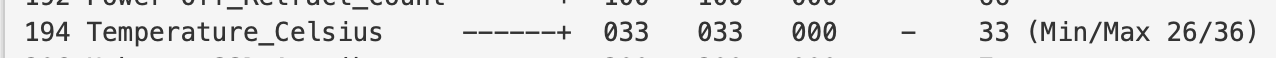
Prior the the heat sink I was running a lot hotter, I also have a pcie mini compex card installed with a heat sink, It would reboot until I added a heat sink to the pcie mini card for me. But I have no fans it is all passive cooling.
-
@JonathanLee Not bad temp ranges for passive cooling. Do you do DPI?
-
@Technolust what is dpi? Dots per inch??
-
@JonathanLee said in Upgrade 2.7.0 -> 2.7.2 NVMe Failure:
@Technolust what is dpi? Dots per inch??
Deep packet inspection (I assume that's what he means). These days it generally requires a MITM (man-in-the-middle) setup to break the encryption so the packet payloads can be inspected.
-
@Technolust Yes I have custom certificates installed to inspect traffic for issues. Thanks @bmeeks for explaining that term to me.
-
@JonathanLee Deep Packet Inspection.
-
@JonathanLee ok cool, so I shouldn’t expect a huge increase in temp.