SG-1100 update from 23.09.1 to 24.03 keeps failing
-
@SteveITS
I have been doing a restart before trying the upgrade and it has not made the difference.
I just looked for old boot environment snapshots and found there were 2 automatic snapshots taken in November 2023.
I just used the GUI page to remove them, and I'm trying the upgrade again...
Nope, it failed in the same place in the process - after checking integrity. -
I just went to the serial console and tried option 13 (upgrade from console).
It said something like it was updating the updater.
Maybe that is the key? -
The first thing pfSense-upgrade does is check for updates for itself. That is not in itself an error.
What packages do you have installed?
-
@stephenw10
I've got cron,
openvpn-client-export,
openvpn-client-import,
service_watchdogI'm removing them now...
-
It didn't help...failed at the integrity check again.
When I try to upgrade from the serial console, it checks for a new version and tells me that 23.09.1 is up to date. I think this means it's checking for new versions in 23.09 repo rather than the newest (24.03) repo.
-
Another odd thing is that when I remove packages from the package manager GUI window and reboot, the packages are back!
-
Hmm, that's very odd. Is it switching to an old BE after the reboot?
Ultimately you could just install 24.03 clean and restore the config. That shouldn't be required though.
-
@stephenw10
I deleted the big BE files and they are not coming back, so I don't think the system can be booting from those old BE files.
There are some 24k files that won't stay deleted. They come back upon a reboot.
It's like there's some kind of write protection in place right now??
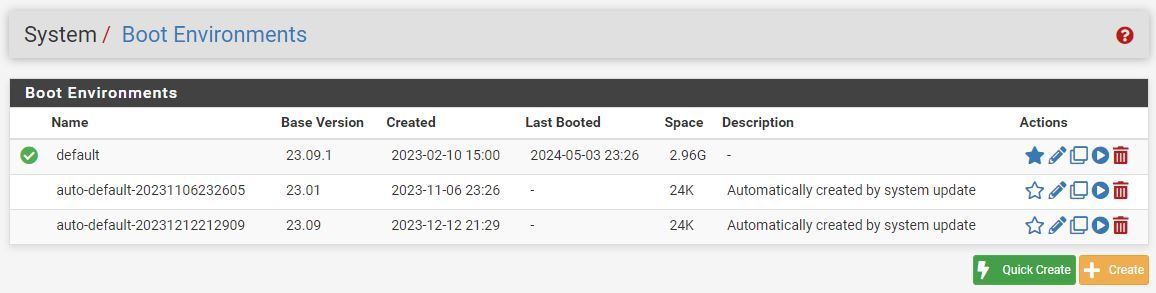
After deleting the fig BE files, I think there's plenty of flash memory, available.
[23.09.1-RELEASE][admin@redacted]/root: zfs list NAME USED AVAIL REFER MOUNTPOINT pfSense 3.63G 2.91G 96K none pfSense/ROOT 2.96G 2.91G 96K none pfSense/ROOT/auto-default-20231106232605 24K 2.91G 887M / pfSense/ROOT/auto-default-20231106232605/cf 0B 2.91G 1.09M /cf pfSense/ROOT/auto-default-20231106232605/var_cache_pkg 8K 2.91G 15.7M /var/cache/pkg pfSense/ROOT/auto-default-20231106232605/var_db_pkg 8K 2.91G 4.02M /var/db/pkg pfSense/ROOT/auto-default-20231212212909 24K 2.91G 1.13G / pfSense/ROOT/auto-default-20231212212909/cf 0B 2.91G 2.68M /cf pfSense/ROOT/auto-default-20231212212909/var_cache_pkg 8K 2.91G 344M /var/cache/pkg pfSense/ROOT/auto-default-20231212212909/var_db_pkg 8K 2.91G 6.30M /var/db/pkg pfSense/ROOT/default 2.96G 2.91G 1.06G / pfSense/ROOT/default/cf 5.58M 2.91G 2.61M /cf pfSense/ROOT/default/var_cache_pkg 535M 2.91G 190M /var/cache/pkg pfSense/ROOT/default/var_db_pkg 14.4M 2.91G 6.31M /var/db/pkg pfSense/home 120K 2.91G 120K /home pfSense/reservation 96K 3.56G 96K none pfSense/tmp 1.30M 2.91G 1.30M /tmp pfSense/var 7.37M 2.91G 3.21M /var pfSense/var/cache 96K 2.91G 96K /var/cache pfSense/var/db 1.56M 2.91G 1.56M /var/db pfSense/var/log 2.40M 2.91G 2.40M /var/log pfSense/var/tmp 112K 2.91G 112K /var/tmpI've been doing all the advised procedures, and updateing is still not working.
After reading current posts about other failed 24.03 updates (also with Unlocking package pkg...failed), it sure seems that the update process is currently broken for the SG-1100! I wonder if version 23.09.1 has some flaw which prevents updating?If the Netgate support will send me the giant 24.03 update package file to write to a USB flash drive, I'll take it!
-
@mrneutron
from this page:
https://docs.netgate.com/pfsense/en/latest/troubleshooting/upgrades.html
I tried these recommended commands:
pkg-static clean -ay; pkg-static install -fy pkg pfSense-repo pfSense-upgradeIt removed a bunch of packages and "upated the updater", which sounds helpful...
pkg-static: Warning: Major OS version upgrade detected. Running "pkg bootstrap -f" recommended Updating pfSense-core repository catalogue... pfSense-core repository is up to date. Updating pfSense repository catalogue... pfSense repository is up to date. All repositories are up to date. New version of pkg detected; it needs to be installed first. The following 1 package(s) will be affected (of 0 checked): Installed packages to be UPGRADED: pkg: 1.20.8_2 -> 1.20.9_1 [pfSense] Number of packages to be upgraded: 1 ...lots of lines of updating... The following 3 package(s) will be affected (of 0 checked): Installed packages to be UPGRADED: pfSense-repo: 23.09.1 -> 24.03 [pfSense] pfSense-upgrade: 1.2.1 -> 1.2.20 [pfSense] Installed packages to be REINSTALLED: pkg-1.20.9_1 [pfSense]I'll try a reboot and update again...
Nope...same failure!!!
[183/183] Fetching 7-zip-23.01.pkg: .......... done Checking integrity... Unlocking package pkg...failed. FailedOf note, I discovered that every time the upgrade fails, the SG-1100 reboots.
-
@mrneutron said in SG-1100 update from 23.09.1 to 24.03 keeps failing:
There are some 24k files that won't stay deleted. They come back upon a reboot.
-
the size in the GUI is wildly wrong and always a few K...deleting will gain a gig, give or take.
-
is your disk read only/EOL? I seem to recall reading ZFS will "write" but can't actually save it to disk so writes disappear on a boot. Try creating or editing a file without upgrading, and restart.
https://docs.netgate.com/pfsense/en/latest/troubleshooting/disk-lifetime.html#emmc
-
-
I just installed the mmc-utils and ran the recommended commands:
[23.09.1-RELEASE][admin@redacted]/: mmc extcsd read /dev/mmcsd0rpmb ============================================= Extended CSD rev 1.6 (MMC 4.5) ============================================= Card Supported Command sets [S_CMD_SET: 0x01] HPI Features [HPI_FEATURE: 0x01]: implementation based on CMD13 Background operations support [BKOPS_SUPPORT: 0x01] Max Packet Read Cmd [MAX_PACKED_READS: 0x3f] Max Packet Write Cmd [MAX_PACKED_WRITES: 0x3f] Data TAG support [DATA_TAG_SUPPORT: 0x01] Data TAG Unit Size [TAG_UNIT_SIZE: 0x03] Tag Resources Size [TAG_RES_SIZE: 0x03] Context Management Capabilities [CONTEXT_CAPABILITIES: 0x05] Large Unit Size [LARGE_UNIT_SIZE_M1: 0x00] Extended partition attribute support [EXT_SUPPORT: 0x00] Generic CMD6 Timer [GENERIC_CMD6_TIME: 0x19] Power off notification [POWER_OFF_LONG_TIME: 0x64] Cache Size [CACHE_SIZE] is 0 KiB Background operations status [BKOPS_STATUS: 0x00] 1st Initialisation Time after programmed sector [INI_TIMEOUT_AP: 0x0a] Power class for 52MHz, DDR at 3.6V [PWR_CL_DDR_52_360: 0x22] Power class for 52MHz, DDR at 1.95V [PWR_CL_DDR_52_195: 0x00] Power class for 200MHz at 3.6V [PWR_CL_200_360: 0x00] Power class for 200MHz, at 1.95V [PWR_CL_200_195: 0x00] Minimum Performance for 8bit at 52MHz in DDR mode: [MIN_PERF_DDR_W_8_52: 0x00] [MIN_PERF_DDR_R_8_52: 0x00] TRIM Multiplier [TRIM_MULT: 0x0e] Secure Feature support [SEC_FEATURE_SUPPORT: 0x55] Boot Information [BOOT_INFO: 0x07] Device supports alternative boot method Device supports dual data rate during boot Device supports high speed timing during boot Boot partition size [BOOT_SIZE_MULTI: 0x10] Access size [ACC_SIZE: 0x08] High-capacity erase unit size [HC_ERASE_GRP_SIZE: 0x04] i.e. 2048 KiB High-capacity erase timeout [ERASE_TIMEOUT_MULT: 0x0e] Reliable write sector count [REL_WR_SEC_C: 0x01] High-capacity W protect group size [HC_WP_GRP_SIZE: 0x08] i.e. 16384 KiB Sleep current (VCC) [S_C_VCC: 0x08] Sleep current (VCCQ) [S_C_VCCQ: 0x07] Sleep/awake timeout [S_A_TIMEOUT: 0x13] Sector Count [SEC_COUNT: 0x00e90000] Device is block-addressed Minimum Write Performance for 8bit: [MIN_PERF_W_8_52: 0x0a] [MIN_PERF_R_8_52: 0x0a] [MIN_PERF_W_8_26_4_52: 0x0a] [MIN_PERF_R_8_26_4_52: 0x0a] Minimum Write Performance for 4bit: [MIN_PERF_W_4_26: 0x0a] [MIN_PERF_R_4_26: 0x0a] Power classes registers: [PWR_CL_26_360: 0x22] [PWR_CL_52_360: 0x22] [PWR_CL_26_195: 0x00] [PWR_CL_52_195: 0x00] Partition switching timing [PARTITION_SWITCH_TIME: 0x03] Out-of-interrupt busy timing [OUT_OF_INTERRUPT_TIME: 0x19] I/O Driver Strength [DRIVER_STRENGTH: 0x01] Card Type [CARD_TYPE: 0x07] HS Dual Data Rate eMMC @52MHz 1.8V or 3VI/O HS eMMC @52MHz - at rated device voltage(s) HS eMMC @26MHz - at rated device voltage(s) CSD structure version [CSD_STRUCTURE: 0x02] Command set [CMD_SET: 0x00] Command set revision [CMD_SET_REV: 0x00] Power class [POWER_CLASS: 0x02] High-speed interface timing [HS_TIMING: 0x01] Erased memory content [ERASED_MEM_CONT: 0x00] Boot configuration bytes [PARTITION_CONFIG: 0x03] Not boot enable R/W Replay Protected Memory Block (RPMB) Boot config protection [BOOT_CONFIG_PROT: 0x00] Boot bus Conditions [BOOT_BUS_CONDITIONS: 0x00] High-density erase group definition [ERASE_GROUP_DEF: 0x01] Boot write protection status registers [BOOT_WP_STATUS]: 0x00 Boot Area Write protection [BOOT_WP]: 0x00 Power ro locking: possible Permanent ro locking: possible partition 0 ro lock status: not locked partition 1 ro lock status: not locked User area write protection register [USER_WP]: 0x00 FW configuration [FW_CONFIG]: 0x00 RPMB Size [RPMB_SIZE_MULT]: 0x10 Write reliability setting register [WR_REL_SET]: 0x1f user area: the device protects existing data if a power failure occurs during a write operation partition 1: the device protects existing data if a power failure occurs during a write operation partition 2: the device protects existing data if a power failure occurs during a write operation partition 3: the device protects existing data if a power failure occurs during a write operation partition 4: the device protects existing data if a power failure occurs during a write operation Write reliability parameter register [WR_REL_PARAM]: 0x05 Device supports writing EXT_CSD_WR_REL_SET Device supports the enhanced def. of reliable write Enable background operations handshake [BKOPS_EN]: 0x00 H/W reset function [RST_N_FUNCTION]: 0x00 HPI management [HPI_MGMT]: 0x00 Partitioning Support [PARTITIONING_SUPPORT]: 0x01 Device support partitioning feature Device cannot have enhanced tech. Max Enhanced Area Size [MAX_ENH_SIZE_MULT]: 0x0000e9 i.e. 3817472 KiB Partitions attribute [PARTITIONS_ATTRIBUTE]: 0x00 Partitioning Setting [PARTITION_SETTING_COMPLETED]: 0x00 Device partition setting NOT complete General Purpose Partition Size [GP_SIZE_MULT_4]: 0x000000 [GP_SIZE_MULT_3]: 0x000000 [GP_SIZE_MULT_2]: 0x000000 [GP_SIZE_MULT_1]: 0x000000 Enhanced User Data Area Size [ENH_SIZE_MULT]: 0x000000 i.e. 0 KiB Enhanced User Data Start Address [ENH_START_ADDR]: 0x00000000 i.e. 0 bytes offset Bad Block Management mode [SEC_BAD_BLK_MGMNT]: 0x00 Periodic Wake-up [PERIODIC_WAKEUP]: 0x00 Program CID/CSD in DDR mode support [PROGRAM_CID_CSD_DDR_SUPPORT]: 0x01 Vendor Specific Fields [VENDOR_SPECIFIC_FIELD[127]]: 0x00 Vendor Specific Fields [VENDOR_SPECIFIC_FIELD[126]]: 0x00 Vendor Specific Fields [VENDOR_SPECIFIC_FIELD[125]]: 0x00 Vendor Specific Fields [VENDOR_SPECIFIC_FIELD[124]]: 0x00 Vendor Specific Fields [VENDOR_SPECIFIC_FIELD[123]]: 0x00 Vendor Specific Fields [VENDOR_SPECIFIC_FIELD[122]]: 0x00 Vendor Specific Fields [VENDOR_SPECIFIC_FIELD[121]]: 0x00 Vendor Specific Fields [VENDOR_SPECIFIC_FIELD[120]]: 0x00 Vendor Specific Fields [VENDOR_SPECIFIC_FIELD[119]]: 0x00 Vendor Specific Fields [VENDOR_SPECIFIC_FIELD[118]]: 0x00 Vendor Specific Fields [VENDOR_SPECIFIC_FIELD[117]]: 0x00 Vendor Specific Fields [VENDOR_SPECIFIC_FIELD[116]]: 0x00 Vendor Specific Fields [VENDOR_SPECIFIC_FIELD[115]]: 0x00 Vendor Specific Fields [VENDOR_SPECIFIC_FIELD[114]]: 0x00 Vendor Specific Fields [VENDOR_SPECIFIC_FIELD[113]]: 0x00 Vendor Specific Fields [VENDOR_SPECIFIC_FIELD[112]]: 0x00 Vendor Specific Fields [VENDOR_SPECIFIC_FIELD[111]]: 0x00 Vendor Specific Fields [VENDOR_SPECIFIC_FIELD[110]]: 0x00 Vendor Specific Fields [VENDOR_SPECIFIC_FIELD[109]]: 0x00 Vendor Specific Fields [VENDOR_SPECIFIC_FIELD[108]]: 0x00 Vendor Specific Fields [VENDOR_SPECIFIC_FIELD[107]]: 0x00 Vendor Specific Fields [VENDOR_SPECIFIC_FIELD[106]]: 0x00 Vendor Specific Fields [VENDOR_SPECIFIC_FIELD[105]]: 0x00 Vendor Specific Fields [VENDOR_SPECIFIC_FIELD[104]]: 0x00 Vendor Specific Fields [VENDOR_SPECIFIC_FIELD[103]]: 0x00 Vendor Specific Fields [VENDOR_SPECIFIC_FIELD[102]]: 0x00 Vendor Specific Fields [VENDOR_SPECIFIC_FIELD[101]]: 0x00 Vendor Specific Fields [VENDOR_SPECIFIC_FIELD[100]]: 0x00 Vendor Specific Fields [VENDOR_SPECIFIC_FIELD[99]]: 0x00 Vendor Specific Fields [VENDOR_SPECIFIC_FIELD[98]]: 0x00 Vendor Specific Fields [VENDOR_SPECIFIC_FIELD[97]]: 0x00 Vendor Specific Fields [VENDOR_SPECIFIC_FIELD[96]]: 0x03 Vendor Specific Fields [VENDOR_SPECIFIC_FIELD[95]]: 0x02 Vendor Specific Fields [VENDOR_SPECIFIC_FIELD[94]]: 0x0b Vendor Specific Fields [VENDOR_SPECIFIC_FIELD[93]]: 0x04 Vendor Specific Fields [VENDOR_SPECIFIC_FIELD[92]]: 0x00 Vendor Specific Fields [VENDOR_SPECIFIC_FIELD[91]]: 0x00 Vendor Specific Fields [VENDOR_SPECIFIC_FIELD[90]]: 0x00 Vendor Specific Fields [VENDOR_SPECIFIC_FIELD[89]]: 0x00 Vendor Specific Fields [VENDOR_SPECIFIC_FIELD[88]]: 0x0b Vendor Specific Fields [VENDOR_SPECIFIC_FIELD[87]]: 0x0b Vendor Specific Fields [VENDOR_SPECIFIC_FIELD[86]]: 0x00 Vendor Specific Fields [VENDOR_SPECIFIC_FIELD[85]]: 0x00 Vendor Specific Fields [VENDOR_SPECIFIC_FIELD[84]]: 0x00 Vendor Specific Fields [VENDOR_SPECIFIC_FIELD[83]]: 0x00 Vendor Specific Fields [VENDOR_SPECIFIC_FIELD[82]]: 0x00 Vendor Specific Fields [VENDOR_SPECIFIC_FIELD[81]]: 0x00 Vendor Specific Fields [VENDOR_SPECIFIC_FIELD[80]]: 0x00 Vendor Specific Fields [VENDOR_SPECIFIC_FIELD[79]]: 0x00 Vendor Specific Fields [VENDOR_SPECIFIC_FIELD[78]]: 0x72 Vendor Specific Fields [VENDOR_SPECIFIC_FIELD[77]]: 0x35 Vendor Specific Fields [VENDOR_SPECIFIC_FIELD[76]]: 0x35 Vendor Specific Fields [VENDOR_SPECIFIC_FIELD[75]]: 0x69 Vendor Specific Fields [VENDOR_SPECIFIC_FIELD[74]]: 0x32 Vendor Specific Fields [VENDOR_SPECIFIC_FIELD[73]]: 0x32 Vendor Specific Fields [VENDOR_SPECIFIC_FIELD[72]]: 0x00 Vendor Specific Fields [VENDOR_SPECIFIC_FIELD[71]]: 0x00 Vendor Specific Fields [VENDOR_SPECIFIC_FIELD[70]]: 0x00 Vendor Specific Fields [VENDOR_SPECIFIC_FIELD[69]]: 0x00 Vendor Specific Fields [VENDOR_SPECIFIC_FIELD[68]]: 0x00 Vendor Specific Fields [VENDOR_SPECIFIC_FIELD[67]]: 0x00 Vendor Specific Fields [VENDOR_SPECIFIC_FIELD[66]]: 0x00 Vendor Specific Fields [VENDOR_SPECIFIC_FIELD[65]]: 0x00 Vendor Specific Fields [VENDOR_SPECIFIC_FIELD[64]]: 0x00 Native sector size [NATIVE_SECTOR_SIZE]: 0x00 Sector size emulation [USE_NATIVE_SECTOR]: 0x00 Sector size [DATA_SECTOR_SIZE]: 0x00 1st initialization after disabling sector size emulation [INI_TIMEOUT_EMU]: 0x00 Class 6 commands control [CLASS_6_CTRL]: 0x00 Number of addressed group to be Released[DYNCAP_NEEDED]: 0x00 Exception events control [EXCEPTION_EVENTS_CTRL]: 0x0000 Exception events status[EXCEPTION_EVENTS_STATUS]: 0x0000 Extended Partitions Attribute [EXT_PARTITIONS_ATTRIBUTE]: 0x0000 Context configuration [CONTEXT_CONF[51]]: 0x00 Context configuration [CONTEXT_CONF[50]]: 0x00 Context configuration [CONTEXT_CONF[49]]: 0x00 Context configuration [CONTEXT_CONF[48]]: 0x00 Context configuration [CONTEXT_CONF[47]]: 0x00 Context configuration [CONTEXT_CONF[46]]: 0x00 Context configuration [CONTEXT_CONF[45]]: 0x00 Context configuration [CONTEXT_CONF[44]]: 0x00 Context configuration [CONTEXT_CONF[43]]: 0x00 Context configuration [CONTEXT_CONF[42]]: 0x00 Context configuration [CONTEXT_CONF[41]]: 0x00 Context configuration [CONTEXT_CONF[40]]: 0x00 Context configuration [CONTEXT_CONF[39]]: 0x00 Context configuration [CONTEXT_CONF[38]]: 0x00 Context configuration [CONTEXT_CONF[37]]: 0x00 Packed command status [PACKED_COMMAND_STATUS]: 0x00 Packed command failure index [PACKED_FAILURE_INDEX]: 0x00 Power Off Notification [POWER_OFF_NOTIFICATION]: 0x00 Control to turn the Cache ON/OFF [CACHE_CTRL]: 0x00 Control to turn the Cache Barrier ON/OFF [BARRIER_CTRL]: 0x00Those big BE files reside in the root directory right? (mountpoint /)
They aren't there any more.[23.09.1-RELEASE][admin@redacted]/: ls -la total 166 drwxr-xr-x 21 root wheel 27 May 4 11:18 . drwxr-xr-x 21 root wheel 27 May 4 11:18 .. -rw-r--r-- 2 root wheel 1011 Dec 6 15:20 .cshrc -rw-r--r-- 2 root wheel 1199 Apr 6 05:54 .profile -rw------- 1 root wheel 1024 Feb 10 2023 .rnd -r--r--r-- 1 root wheel 6109 Dec 6 15:20 COPYRIGHT drwxr-xr-x 2 root wheel 48 Dec 12 21:32 bin drwxr-xr-x 16 root wheel 50 May 4 11:18 boot -rw-r--r-- 1 root wheel 9 May 4 11:18 boot.config drwxr-xr-x 3 root wheel 3 Feb 10 2023 cf lrwxr-xr-x 1 root wheel 8 Dec 31 1969 conf -> /cf/conf drwxr-xr-x 2 root wheel 3 Dec 12 21:33 conf.default dr-xr-xr-x 10 root wheel 512 May 4 11:17 dev drwxr-xr-x 34 root wheel 193 May 4 11:18 etc drwxr-xr-x 4 root wheel 4 Feb 10 2023 home drwxr-xr-x 5 root wheel 81 Dec 12 21:32 lib drwxr-xr-x 3 root wheel 4 Dec 12 21:32 libexec drwxr-xr-x 2 root wheel 2 Feb 10 2023 media drwxr-xr-x 2 root wheel 2 Feb 10 2023 mnt drwxr-xr-x 2 root wheel 2 Dec 6 15:19 net dr-xr-xr-x 2 root wheel 2 Feb 10 2023 proc drwxr-xr-x 2 root wheel 145 Dec 12 21:31 rescue drwxr-xr-x 2 root wheel 10 Mar 3 13:16 root drwxr-xr-x 2 root wheel 137 Dec 12 21:32 sbin drwxrwxrwt 6 root wheel 49 May 4 11:37 tmp drwxr-xr-x 13 root wheel 13 Dec 6 15:23 usr drwxr-xr-x 27 root wheel 27 Dec 6 15:19 var[23.09.1-RELEASE][admin@redacted]/: df Filesystem 1K-blocks Used Avail Capacity Mounted on pfSense/ROOT/default 4158325 1107404 3050921 27% / devfs 1 0 1 0% /dev pfSense/tmp 3051249 328 3050921 0% /tmp pfSense/home 3051041 120 3050921 0% /home pfSense/var 3054213 3292 3050921 0% /var pfSense/var/log 3053453 2532 3050921 0% /var/log pfSense/var/cache 3051017 96 3050921 0% /var/cache pfSense/var/db 3052237 1316 3050921 0% /var/db pfSense/var/tmp 3051033 112 3050921 0% /var/tmp pfSense/ROOT/default/cf 3053609 2688 3050921 0% /cf pfSense/ROOT/default/var_cache_pkg 3245633 194712 3050921 6% /var/cache/pkg pfSense/ROOT/default/var_db_pkg 3057369 6448 3050921 0% /var/db/pkg tmpfs 4096 116 3980 3% /var/run devfs 1 0 1 0% /var/dhcpd/dev -
-
@SteveITS said in SG-1100 update from 23.09.1 to 24.03 keeps failing:
https://docs.netgate.com/pfsense/en/latest/troubleshooting/disk-lifetime.html#emmc
:)
I think you posted before you saw my edits in the above message.
-
M mrneutron referenced this topic on
-
You look to be missing the last lines of the output where the Life Time is shown like:
Packed command status [PACKED_COMMAND_STATUS]: 0x00 Packed command failure index [PACKED_FAILURE_INDEX]: 0x00 Power Off Notification [POWER_OFF_NOTIFICATION]: 0x00 Control to turn the Cache ON/OFF [CACHE_CTRL]: 0x01 Control to turn the Cache Barrier ON/OFF [BARRIER_CTRL]: 0x00 eMMC Firmware Version: 09111317 eMMC Life Time Estimation A [EXT_CSD_DEVICE_LIFE_TIME_EST_TYP_A]: 0x02 eMMC Life Time Estimation B [EXT_CSD_DEVICE_LIFE_TIME_EST_TYP_B]: 0x05 eMMC Pre EOL information [EXT_CSD_PRE_EOL_INFO]: 0x01 Secure Removal Type [SECURE_REMOVAL_TYPE]: 0x08 information is configured to be removed by an erase of the physical memory Supported Secure Removal Type: information removed using a vendor defined Command Queue Support [CMDQ_SUPPORT]: 0x01 Command Queue Depth [CMDQ_DEPTH]: 32 Command Enabled [CMDQ_MODE_EN]: 0x00 -
@stephenw10 said in SG-1100 update from 23.09.1 to 24.03 keeps failing:
You look to be missing the last lines of the output where the Life Time is shown like:
I posted all the output there was from the "mmc extcsd read /dev/mmcsd0rpmb" command.
The text on the page
https://docs.netgate.com/pfsense/en/latest/troubleshooting/disk-lifetime.html#emmc
specifically says: "Not all disks support all of these fields."
It would appear the flash memory on the board is one of those. -
Yup you have an early 1100 there. Later devices show:
[24.03-RELEASE][admin@1100-3.stevew.lan]/root: mmc extcsd read /dev/mmcsd0rpmb ============================================= Extended CSD rev 1.8 (MMC 5.1) =============================================I would try a clean install. If the eMMC really has failed the initial part of that will also fail to clear the drive.
-
I finally got my SG-1100 to update. I had to serial console in and clear some disk space as it was failing with only three packages remaining due to the disk being full. I reset the log files, pkg cache and removed '/boot/kernel.old'.
However now that I'm on 24.03, on the status page I am now seeing an extremely full disk. says its 78% full, 1.1G used out of 1.3G. Whereas before the update it was .9G used out of 2G.
df -h
Filesystem Size Used Avail Capacity Mounted on pfSense/ROOT/default 1.3G 1.1G 302M 78% / devfs 1.0K 0B 1.0K 0% /dev pfSense/var 313M 11M 302M 3% /var pfSense/tmp 302M 240K 302M 0% /tmp pfSense/home 302M 96K 302M 0% /home pfSense/var/db 305M 2.8M 302M 1% /var/db pfSense/var/log 305M 3.3M 302M 1% /var/log pfSense/var/cache 302M 104K 302M 0% /var/cache pfSense/var/tmp 302M 112K 302M 0% /var/tmp pfSense/ROOT/default/cf 305M 2.5M 302M 1% /cf pfSense/ROOT/default/var_cache_pkg 302M 240K 302M 0% /var/cache/pkg pfSense/ROOT/default/var_db_pkg 311M 9.0M 302M 3% /var/db/pkg tmpfs 4.0M 116K 3.9M 3% /var/rundu -d1 -h /
2.4M ./cf 4.0K ./dev 512B ./proc 33K ./root 25M ./var 16M ./rescue 93K ./tmp 5.0K ./conf.default 512B ./mnt 104M ./boot 113K ./libexec 12M ./lib 2.9M ./sbin 512B ./media 941M ./usr 873K ./bin 512B ./home 512B ./net 3.6M ./etc 1.1G .mmc extcsd read /dev/mmcsd0rpmb | egrep 'LIFE|EOL'
eMMC Life Time Estimation A [EXT_CSD_DEVICE_LIFE_TIME_EST_TYP_A]: 0x06 eMMC Life Time Estimation B [EXT_CSD_DEVICE_LIFE_TIME_EST_TYP_B]: 0x0b eMMC Pre EOL information [EXT_CSD_PRE_EOL_INFO]: 0x01 -
And there are no BE snapshots you can remove?
That
0x0bvalue for MLC estimation isn't great.
-
@stephenw10
Yeah I didn't like reading that value either. I will check on the BE snapshots.EDIT:
After checking the Boot Environments I remember looking at the five entries other than 24.03 and thinking "32K, that's too small to worry about". But removing just one of them gained me about 700M of space, so yeah that was my disk full issue
-
Yes that value is misleading. We hope to replace that with the actual drive space the BE uses.