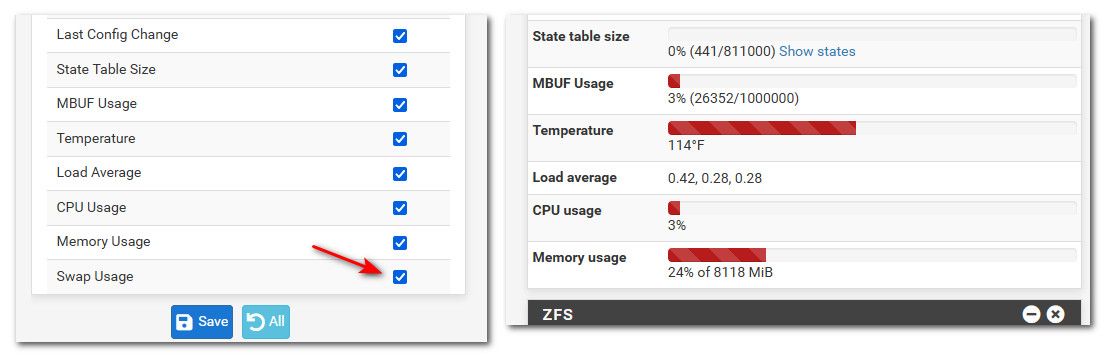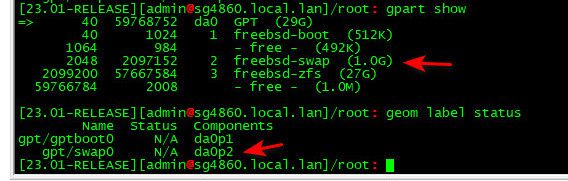swap not listed? [solved]
-
Yes you could just edit he fstab if you have only one drive now and it has a SWAP partition.
-
@stephenw10 yes that is the case. I have migrated through several computers and I am thinking the incorrect location for the swap file is a remnant of past configurations - dual boot with windows and separate storage drives pre-zfs to store partition images using third party imaging program. When I clean installed 23 pfsense+? and moved to zfs, I pulled in my confiig file off a USB drive on reboot.
-
Worked like a charm - now the swap partition shows up in the System Information widget.
-
@stephenw10
Thank you again sir. -
@JonathanLee said in swap not listed? [solved]:
@jimp Is there a way to enable swap on the 2100?
Other than what's already been mentioned, if you use the new net installer to (re)install 24.03 on a 2100 you can specify the amount of swap space it will define (or disable by setting it to 0). The net installer does not use the old method of writing out disk images, it works similar to the full installation experience on amd64, even on aarch64/arm64.
I would only recommend choosing to enable swap on a 2100 if you have an SSD in there, though.
-
@The-Party-of-Hell-No said in swap not listed? [solved]:
now the swap partition shows up in the System Information widget.
Now swap is working, you have to observe that is never - yeap, never, gets used.
Afaik, its useful to store crash dumps, so you an do some post mortem, after reboot, analyses.
If pfSense start to actively use the swap, let this be a sign to you to take of load of the system immediately.This, the "Swp" line, should stay at "zero" always.
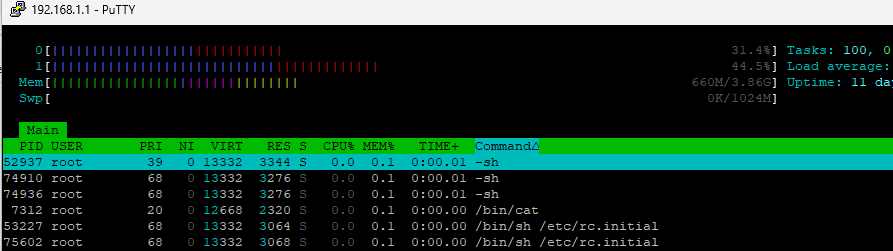
-
Can I in theory utilize the mmc as the 2100 max has a ssd after the fact just format that mmc and configure it for use with 23.05? I only want it for this system panic with use of the compex pcie card, it crashes when it goes full tilt but I can’t get the info without the swap, I don’t want to reinstall I just a temp accessible swap for use with the current issue.
-
While you could do that with the MMC, I wouldn't. If you have a cheap sacrificial USB thumb drive you could do it to that without worrying about potential harm to the MMC. I don't have the commands handy but you'd format the drive with gpart, add a freebsd-swap partition, then reference that partition in
/etc/fstabas the swap parition. Then when you're done, remove the fstab entry, reboot and remove the thumb drive. -
@jimp thanks that is the info I need
-
@Gertjan
For sure. I have 16 gb of memory and pfsense+ rarely pushes past 40% (Usually with a pfBlockerNG update or snort update there will be a rise in memory usage.) so I assume I will never need the swap. It made more sense to accept the default settings when installing than trying to resize or remove the swap file especially since I am using a 120 gb ssd. When you have that much space, who cares about waste.The point of the exercise was not to get the swap file to work, It was to get it to show up in the System Information widget in the GUI.
-
Whoohooo!!
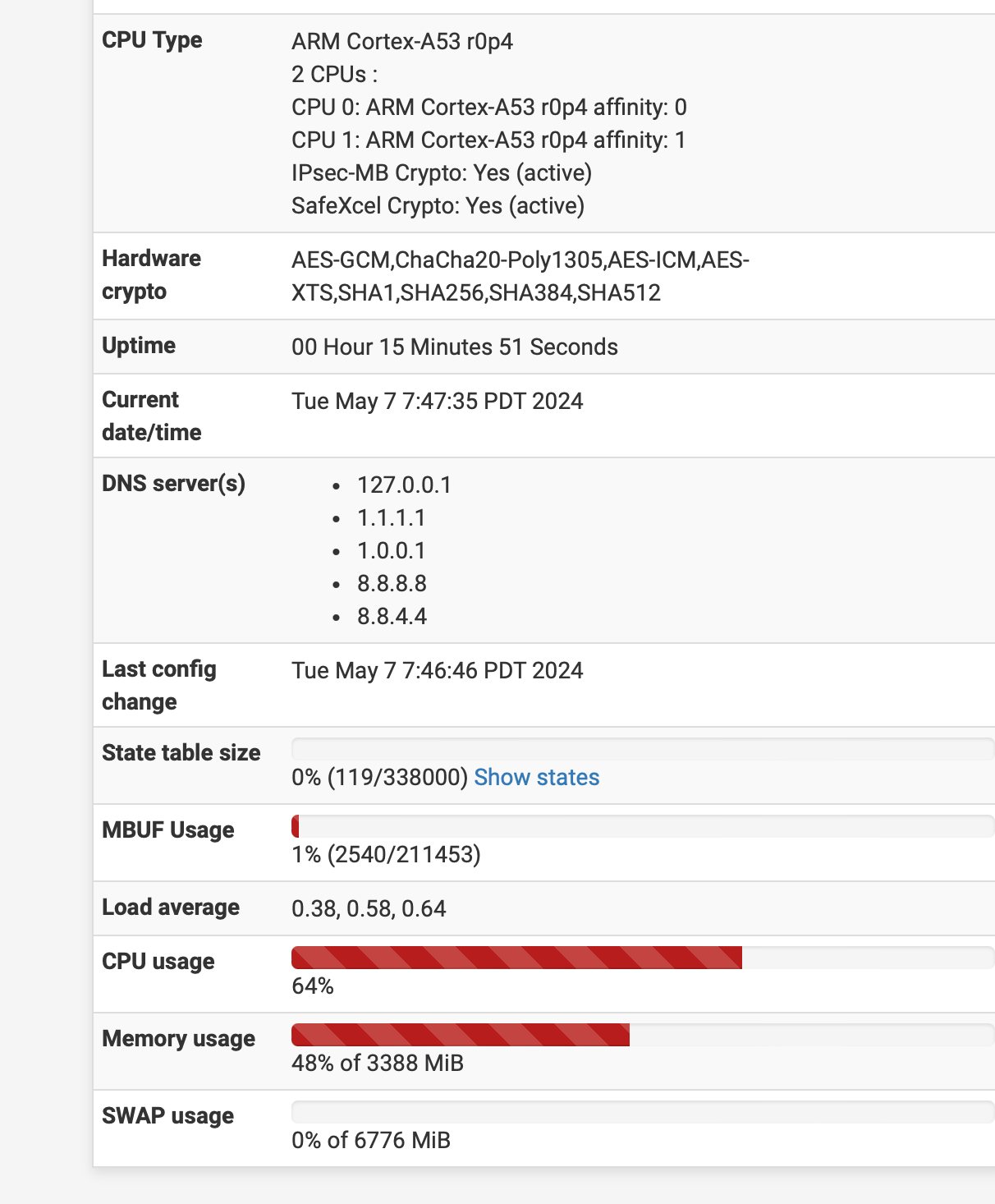
My swap is bigger than my ram

-
It's common to have the SWAP as double the RAM size. That way you can dump the full ram to it if required. pfSense doesn't do that though.