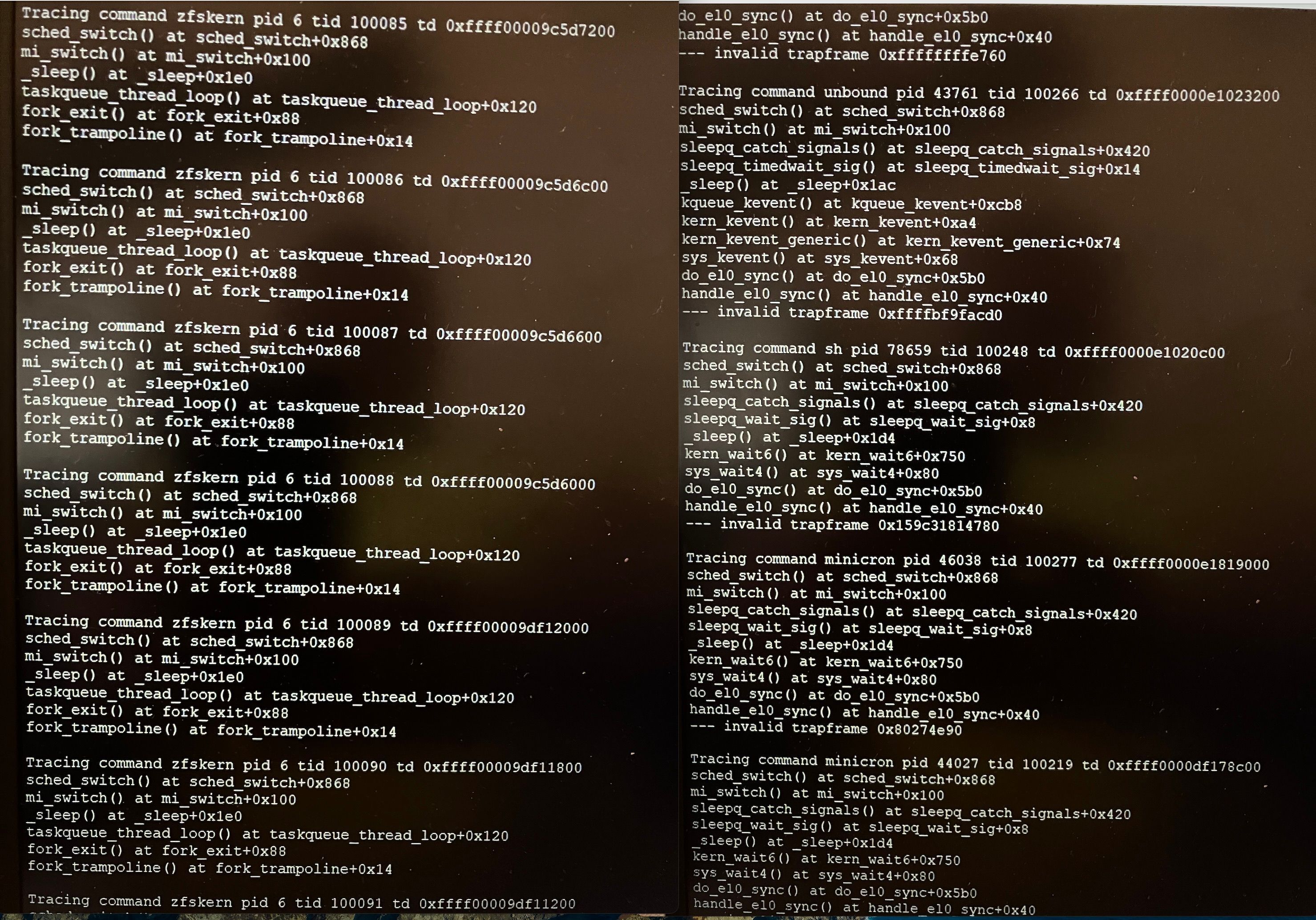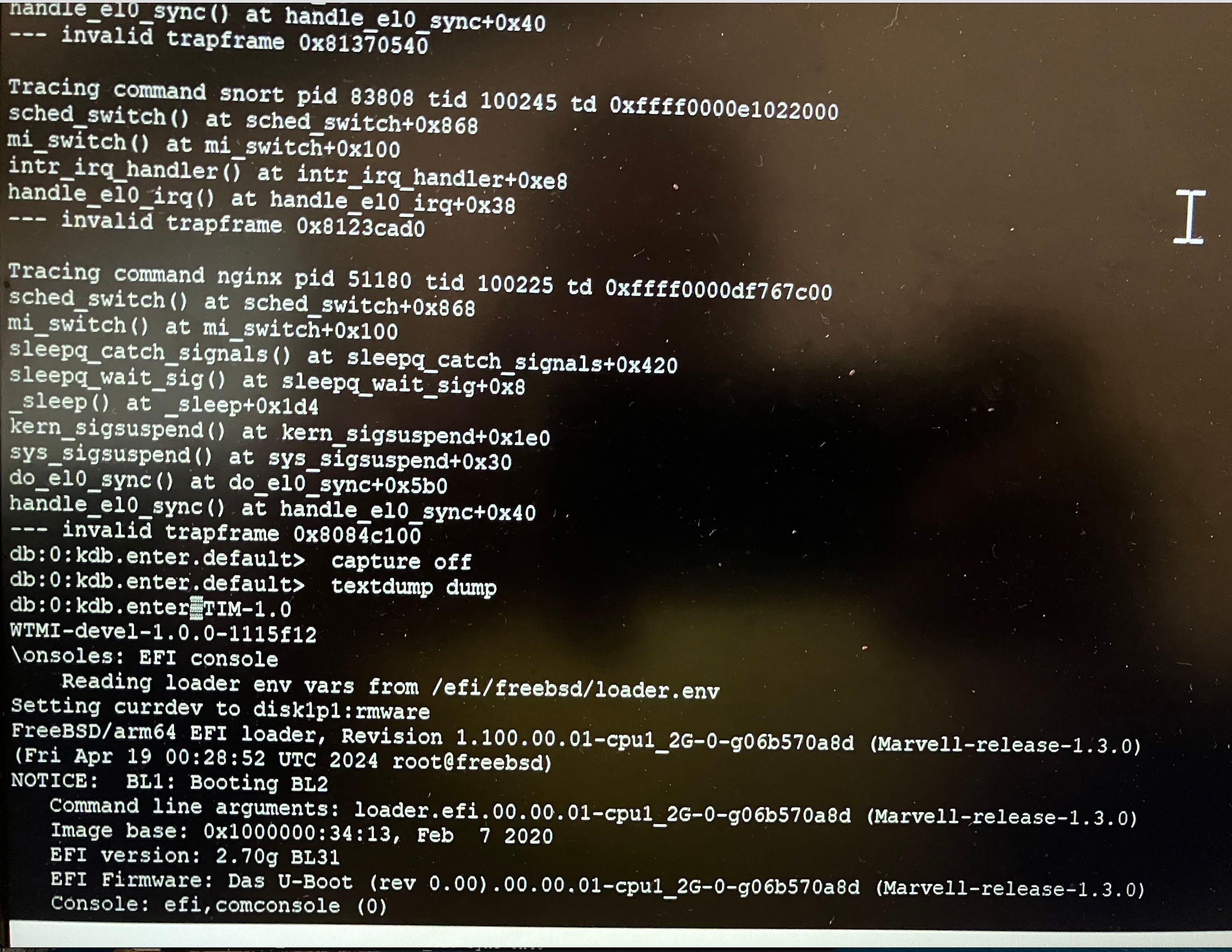SG-2100-MAX System crashes with Compex use and 1gbps fiber
-
Thank you that fixed it!!
Amazing to see this run on the SG-2100 with that 1 million hr SSD with self leveling it should be fine to use a swap area..
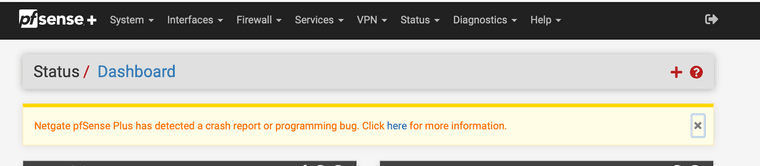
I manually triggered the crash and it works now.
So it was missing a carriage return is all it was to cause that issue weird one.
Does a Redmine need to be open to enable this for other 2100-MAX users that have the large SSD installed? It should be auto enabled right?
I would upvote you but I ran out of upvotes today I used them all on your posts helping me I will upvote it tomorrow.
-
Yup, that was puzzling! (thanks @jimp) But good to know.
Lets see if all your crashes are the same now.
-
@stephenw10 I have to active that card and start running everything in the house again hold on testing now....
-
This post is deleted! -
@stephenw10 The second reboot gave me a good report it looks to be the same what part do you need to see from it?
Filename: /var/crash/info.0 Dump header from device: /dev/ada0s3b Architecture: aarch64 Architecture Version: 4 Dump Length: 154624 Blocksize: 512 Compression: none Dumptime: 2024-05-07 15:05:11 -0700 Hostname: Lee_Family.home.arpa Magic: FreeBSD Text Dump Version String: FreeBSD 14.0-CURRENT #1 plus-RELENG_23_05_1-n256108-459fc493a87: Wed Jun 28 04:25:15 UTC 2023 root@freebsd:/var/jenkins/workspace/pfSense-Plus-snapshots-23_05_1-main/obj/aarch64/0P4W6joa Panic String: Unhandled EL1 external data abort Dump Parity: 3539364660 Bounds: 0 Dump Status: good > run pfs db:1:pfs> bt Tracing pid 12 tid 100070 td 0xffff00009c22c600 db_trace_self() at db_trace_self db_stack_trace() at db_stack_trace+0x11c db_command() at db_command+0x358 db_script_exec() at db_script_exec+0x1a4 db_command() at db_command+0x358 db_script_exec() at db_script_exec+0x1a4 db_script_kdbenter() at db_script_kdbenter+0x58 db_trap() at db_trap+0xf4 kdb_trap() at kdb_trap+0x284 handle_el1h_sync() at handle_el1h_sync+0x10 --- exception, esr 0 $d.6() at 0xffff000097000a63 db:1:pfs> show registers spsr 0x600000c5 x0 0x12 x1 0xa x2 0x4 x3 0xa x4 0xffff000000ad0244 generic_bs_w_4 x5 0x50 x6 0xffff00000067adec kvprintf+0x470 x7 0xd5 x8 0x1 x9 0x36c353fc715cf827 x10 0xffff0000023d9000 nfsheur+0x5480 x11 0xfefefefefefefeff x12 0xffff000097000a63 x13 0xfeff00ff0100 x14 0 x15 0 x16 0 x17 0 x18 0xffff000097280590 x19 0xffff000002433000 epoch_array+0x1280 x20 0xffff000002401eb0 vpanic.buf x21 0xffff00009c22c600 x22 0 x23 0xffff000002401000 proc_id_reapmap+0x2870 x24 0xffffa000019efc80 x25 0xffff000002191000 version+0x130 x26 0 x27 0xffff000002192e98 Giant+0x18 x28 0xffffa000019efc80 x29 0xffff000097280590 lr 0xffff000000673a68 kdb_enter+0x40 elr 0xffff000000673a6c kdb_enter+0x44 sp 0xffff000097280590 kdb_enter+0x44: undefined f907c27f db:1:pfs> show pcpu cpuid = 1 dynamic pcpu = 0x3eb20180 curthread = 0xffff00009c22c600: pid 12 tid 100070 critnest 1 "pcib0,0: ath0" curpcb = 0xffff000097280b40 fpcurthread = 0xffff0000e2539000: pid 98459 "snort" idlethread = 0xffff000040ebb800: tid 100004 "idle: cpu1" curvnet = 0 db:1:pfs> run lockinfo db:2:lockinfo> show locks No such command; use "help" to list available commands db:2:lockinfo> show alllocks No such command; use "help" to list available commands db:2:lockinfo> show lockedvnods Locked vnodes db:1:pfs> acttrace Tracing command intr pid 12 tid 100031 td 0xffff000096fb5000 (CPU 0) ipi_stop() at ipi_stop+0x30 arm_gic_v3_intr() at arm_gic_v3_intr+0xe8 intr_irq_handler() at intr_irq_handler+0x7c handle_el1h_irq() at handle_el1h_irq+0xc --- interrupt Tracing command intr pid 12 tid 100070 td 0xffff00009c22c600 (CPU 1) db_trace_self() at db_trace_self _db_stack_trace_all() at _db_stack_trace_all+0xe8 db_command() at db_command+0x358 db_script_exec() at db_script_exec+0x1a4 db_command() at db_command+0x358 db_script_exec() at db_script_exec+0x1a4 db_script_kdbenter() at db_script_kdbenter+0x58 db_trap() at db_trap+0xf4 kdb_trap() at kdb_trap+0x284 handle_el1h_sync() at handle_el1h_sync+0x10 --- exception, esr 0 $d.6() at 0xffff000097000a63 db:1:pfs> ps -
<118> Starting /usr/local/etc/rc.d/sqp_monitor.sh...done. <118>Netgate pfSense Plus 23.05.1-RELEASE arm64 Wed Jun 28 03:57:42 UTC 2023 <118>Bootup complete <6>mvneta0: promiscuous mode enabled ath0: ath_rx_pkt: rs_antenna > 7 (8542452) ath0: ath_rx_pkt: rs_antenna > 7 (8542452) ath0: ath_rx_pkt: rs_antenna > 7 (8542452) ath0: ath_rx_proc: kickpcu; handled 413 packets x0: 0 x1: ffff00009c600000 ($d.6 + 999bb068) x2: 4038 x3: 4 x4: 1 x5: ffff000097280840 ($d.6 + 9463b8a8) x6: 0 x7: 200 x8: ffff000000ad0114 (generic_bs_r_4 + 0) x9: ffff000000acff6c (generic_bs_barrier + 0) x10: 0 x11: 0 x12: 1 x13: 1 x14: 286b x15: 2af8 x16: 2711 x17: 0 x18: ffff000097280880 ($d.6 + 9463b8e8) x19: ffff000096feb000 ($d.6 + 943a6068) x20: ffff00009c600000 ($d.6 + 999bb068) x21: 4038 x22: ffff00000213aa80 (memmap_bus + 0) x23: ffff00009c236a74 ($d.6 + 995f1adc) x24: ffffa000019efc80 x25: ffff000002191000 (version + 130) x26: 0 x27: ffff000002192e98 (Giant + 18) x28: ffffa000019efc80 x29: ffff000097280880 ($d.6 + 9463b8e8) sp: ffff000097280880 lr: ffff000000167114 (ath_hal_reg_read + cc) elr: ffff000000ad0118 (generic_bs_r_4 + 4) spsr: 20000045 far: ffff00009c604038 ($d.6 + 999bf0a0) panic: Unhandled EL1 external data abort cpuid = 1 time = 1715119511 KDB: enter: panic -
Yeah that looks pretty much the same. More is useful though just to be sure.
You have a bunch of ath tunables if I recall? Have you tested without those?
-
@stephenw10 I removed all of them a while ago once it started working normally before the GB fiber
The only one I have left is
vfs.read_max Cluster read-ahead max block count = 128 for Squid
-
@stephenw10 I even installed a brand new out of the box card to see if that resolves it same thing happens with the new card too
-
@stephenw10 Do you want the whole crash report it is huge
-
That's not ath specific though, should be fine
-
@stephenw10 I wonder if I set channels wrong or something on the config side I have it set to 802.11a/n channel 151 or something and I think 11 for FCC with anywhere set and 60second for rekey and 3600 for group that was default values I have BSSintra communication set to no I just don't understand why it worked perfectly with the DSL and won't work now, I also use a traffic shaper for limiters CODEL with it set to 1000mbps to match my fiber line with 5000 for the length same thing reboots when I use that card
-
@stephenw10 TAC asked me to submit a Redmine because they said it is a bug in that Ath driver
-
Yup, it probably is. And it could well be specific to aarch64. There can't be many people using that combination.
Do you have several full crash reports yet?
-
@stephenw10 They wanted it submitted with the chipset info so they have what they need I guess.. I am confused as why it worked with 6mbs but not with the full speed that one report we got to them worked for finding the issue
-
You opened a bug? A ticket?
-
https://redmine.pfsense.org/issues/15472
-
Ok cool. It's specifically the Compex WLE200NX right? You should add that info to the bug.
-
@stephenw10 said in SG-2100-MAX System crashes with Compex use and 1gbps fiber:
Compex WLE200NX
Done added