6100 Max - Bricked - Won't boot after upgrade
-
I'm interested in the outcome as well. My 6100 Base bricked as well last week. I get the stand by light and it won't output to serial or boot from USB. I worked with Support and they said it was hardware failure and nothing further could be done. To me it sounds more like firmware.
-
@deneon holy crap thats 3 6100s bricked last week by people who happen to read these forums? Is that an unusual amount of reports of these devices dropping dead in a given week?
I thought the fact that mine was unreachable and no CLI/Console accessible was strange and then I saw this post and I thought it was a coincidence, but a third person posting about a hardware failure last week feels like a pattern
-
@deneon said in 6100 Max - Bricked - Won't boot after upgrade:
I get the stand by light and it won't output to serial or boot from USB
What exactly do you see after connecting the power?
-
Sorry to bump an old thread.
I held off upgrading my 6100 that I've had for 2 years or so.
Today I tried to upgrade to 23.05 or so . It updated by some packages were not working. Like haproxy.
Showed they needed an update. They wouldn't tho .
So I noticed the next update was to 23.09.. it would not allow to attempt to update.I restarted the 6100 and now it won't start.
Is this all related and if so what can I do to fix.
I've tried resetting..
Fortunately I backed up my config just before the first update.
-
How is it failing at boot? You may be able to roll back the ZFS BE and try again.
However if you have the config I would just install 24.03 clean and restore the config (which you can do during the install).
-
@stephenw10 said in 6100 Max - Bricked - Won't boot after upgrade:
How is it failing at boot? You may be able to roll back the ZFS BE and try again.
However if you have the config I would just install 24.03 clean and restore the config (which you can do during the install).
hi thanks.
no lights come on (can see some internally looking through the vents).
tried reset.no dhcp or ips available to connect to.
how do i get 24.03? is that the shopify thing i've just done? i just put a ticket in.
-
Yes you should be able to get the Online Installer through shopify and boot that.
-
@stephenw10 said in 6100 Max - Bricked - Won't boot after upgrade:
Yes you should be able to get the Online Installer through shopify and boot that.
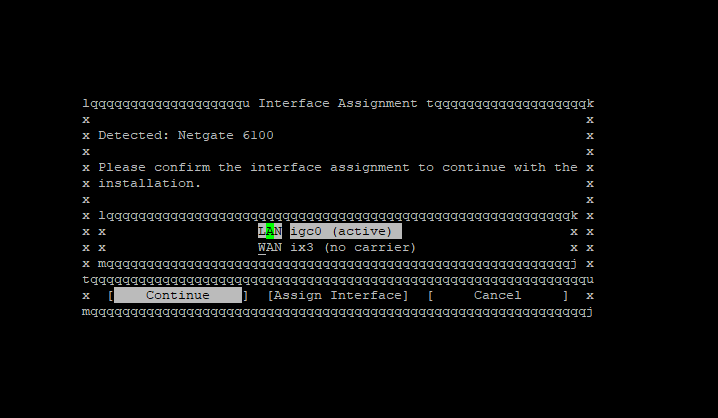
do i need an internet connection to get the installation to work?
-
Using the Online Installer, yes.
-
@stephenw10 said in 6100 Max - Bricked - Won't boot after upgrade:
Using the Online Installer, yes.
i downloaded the usb image and wrote it onto a usb. do i need to plug it into a specific usb or boot a certain way to boot from the usb?
edit.. i see the boot options.. trynig
-
It should work in either USB port on the 6100. If it's a drive that the 6100 has not 'seen' before it should boot from it automatically. But otherwise, yes, you should also be able to select it by hitting F2 to access the boot menu.
-
@stephenw10 said in 6100 Max - Bricked - Won't boot after upgrade:
It should work in either USB port on the 6100. If it's a drive that the 6100 has not 'seen' before it should boot from it automatically. But otherwise, yes, you should also be able to select it by hitting F2 to access the boot menu.
i see this at the top:
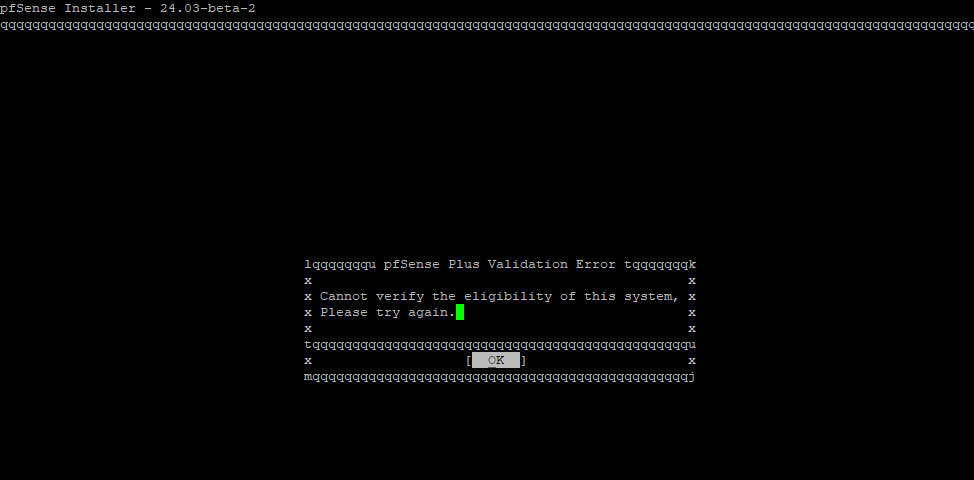
24.03-beta-2 which i guess has booted from the USB.
however it still wants to connect to the internet.
eventually it says the above (after tethering my phone to my windows PC, setting up internet connection sharing, making sure the lan connection works on another pc (does and gives dhcp).
putting this into the first combo port.. it says this?
edit: worked after retrying.. installing now -
@andyc23 said in 6100 Max - Bricked - Won't boot after upgrade:
@stephenw10 said in 6100 Max - Bricked - Won't boot after upgrade:
It should work in either USB port on the 6100. If it's a drive that the 6100 has not 'seen' before it should boot from it automatically. But otherwise, yes, you should also be able to select it by hitting F2 to access the boot menu.
i see this at the top:
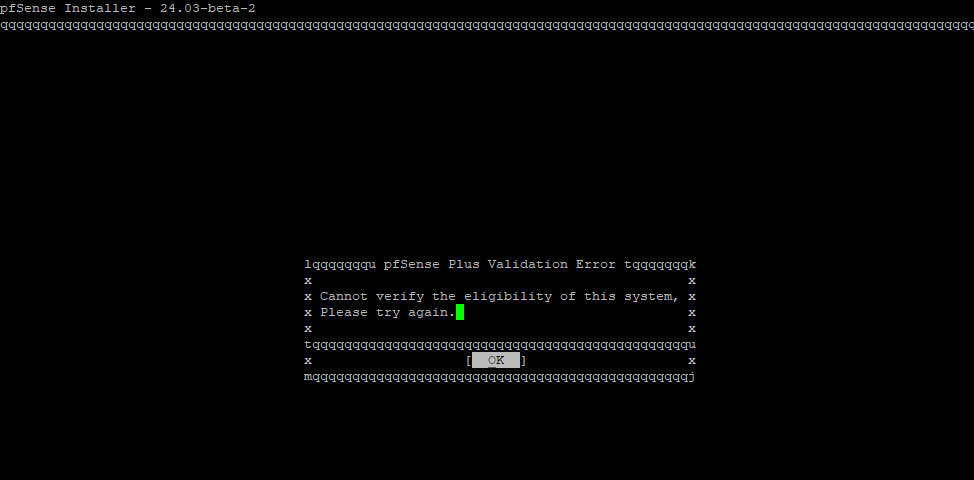
24.03-beta-2 which i guess has booted from the USB.
however it still wants to connect to the internet.
eventually it says the above (after tethering my phone to my windows PC, setting up internet connection sharing, making sure the lan connection works on another pc (does and gives dhcp).
putting this into the first combo port.. it says this?
edit: worked after retrying.. installing nowthanks for the help.
That was certainly an adventure, combined with silently going into my daughters cupboard where the router is...
Only issue i have atm is - HAproxy won't install/start. scared to uninstall the package incase it removes all my configs.. will try tho.
-
It won't remove the config when you remove the package unless you specifically set the checkbox to do that.
-
thanks all working - except the haproxy which seems to be related to the update of the package. hoping someone can help. necroed a very old thread with my old config.
Thanks for your very fast responses.