6100 failing after trying to upgrade from 23.09.01-RELEASE to 24.xx
-
Ok try running
usbconfig. That will show all the devices including the host hubs But you should be able to clearly see the drive when it's connected.[24.03-RELEASE][admin@4200.stevew.lan]/root: usbconfig ugen0.1: <Intel XHCI root HUB> at usbus0, cfg=0 md=HOST spd=SUPER (5.0Gbps) pwr=SAVE (0mA) ugen1.1: <Intel XHCI root HUB> at usbus1, cfg=0 md=HOST spd=SUPER (5.0Gbps) pwr=SAVE (0mA) ugen1.2: <Generic Ultra Fast Media> at usbus1, cfg=0 md=HOST spd=HIGH (480Mbps) pwr=ON (96mA) ugen1.3: <TOSHIBA TransMemory> at usbus1, cfg=0 md=HOST spd=HIGH (480Mbps) pwr=ON (200mA) -
I only have
ugen0.1: <Intel XHCI root HUB> at usbus0, cfg=0 md=HOST spd=SUPER (5.0Gbps) pwr=SAVE (0mA)
despite having 2 sticks attached to both ports.
But I just tried to plug a usb mouse into the bottom port. Maybe this is a worrying sign because when fully plugged in the red mouse movement light does not come on but if i pull it out 3mm, it does! So maybe the port is broken?!!
-
Hmm, that's not a good sign! Does it look physically damaged? Does the mouse appear in the usbconfig list when it's partially removed like that?
-
Doesn't look damaged. And seriously I had never needed to use those ports in the first place. And no the mouse does not show up either.
-
Hmm, try using a USB extension cable if you can or a hub. See if that makes any difference at all.
One possibility would be to write the SSD in something else and transfer it back. A bit round about but it would get the device up again.
Another option might be to write the install image to the eMMC and then boot that. To do that though you would need some network connectivity to get the image.
-
Thanks. I will give it the extension cable a try.
I need to get this replaced to bring the network back up to its original state.
Will try to find a way to see how one can hack this.Maybe need to take the NVME drive out. The device is out of warranty anyway.
Or maybe boot from the network somehow using PXE.
This will be another project.
Separately, I did think about some HA solution before after the last episode. Unfortunately I need to use dual WAN because my site has patchy DSL. I haven't figured how to do HA yet. Maybe one unit on dual WAN and another unit on a 4G single WAN. Any suggestions?
Or I could get by with 2 units with a single WAN connection on each. -
Just to confirm you are not running ZFS there currently?
Because if you are you should just be able to roll back the snapshot from the loader menu and try the upgrade again.
https://docs.netgate.com/pfsense/en/latest/backup/zfsbe/loader.htmlIf you setup a hardware HA pair of devices they should be as close to identical as possible. That means both nodes should have access to both WANs ideally. That gets complex because to do that you need multiple public IP addresses on each WAN.
Running a single, separate WAN to each node is not really a valid setup. Though I have seen it done.
Steve
-
@stephenw10 said in 6100 failing after trying to upgrade from 23.09.01-RELEASE to 24.xx:
https://docs.netgate.com/pfsense/en/latest/backup/zfsbe/loader.html
Thanks for your message!
I don't see an option 8 during boot up.
So I guess it is not ZFS. I might recall it is UFS???!! -
Urgh, unfortunate. That device might be old enough to have had UFS installed by default.
-
bought in dec 2021 when this first came out.
-
Hmm, well if you can reach a prompt and get network connectivity you could try uploading an image and writing it to the eMMC. Otherwise I thing writing the SSD in something else might be the only option.
-
C cedrictang referenced this topic on
-
wow so I am real chuffed!
bought a ryzen mini pc and replace the original nvme with the stick from the 6100. booted off the usb. initially the system will boot until a point where it will just halt. it didn't recognised the 2 realtek nics. plugged in a usb network port and the whole thing then booted up correctly and i managed to reinstall the image.
reinstalled the stick back into the 6100 and connected to the console via putty and micro-usb and reconfigured the WAN/LAN and managed to get into the web interface. took about 1.5 hours of figuring out the various dead-ends.
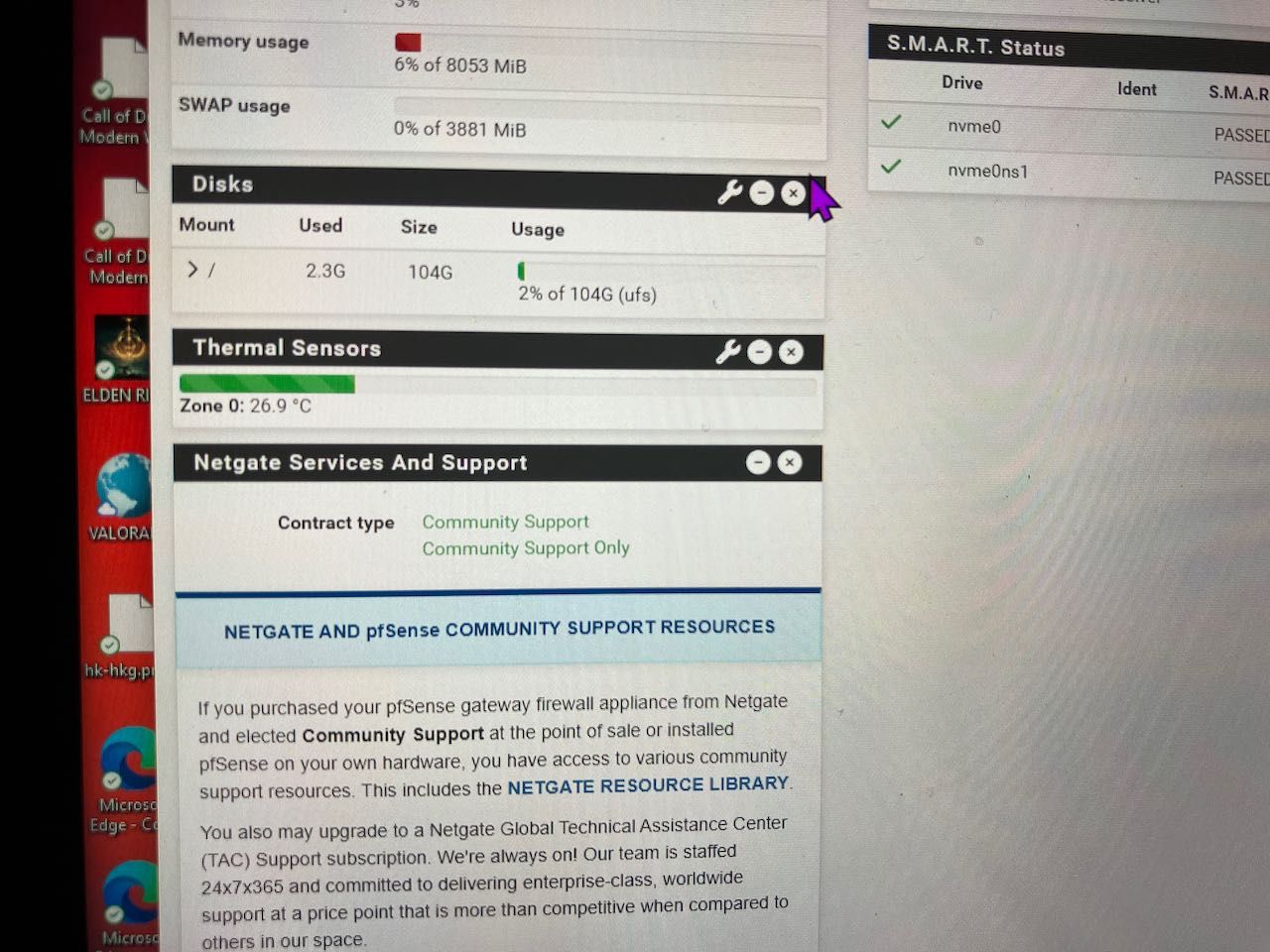
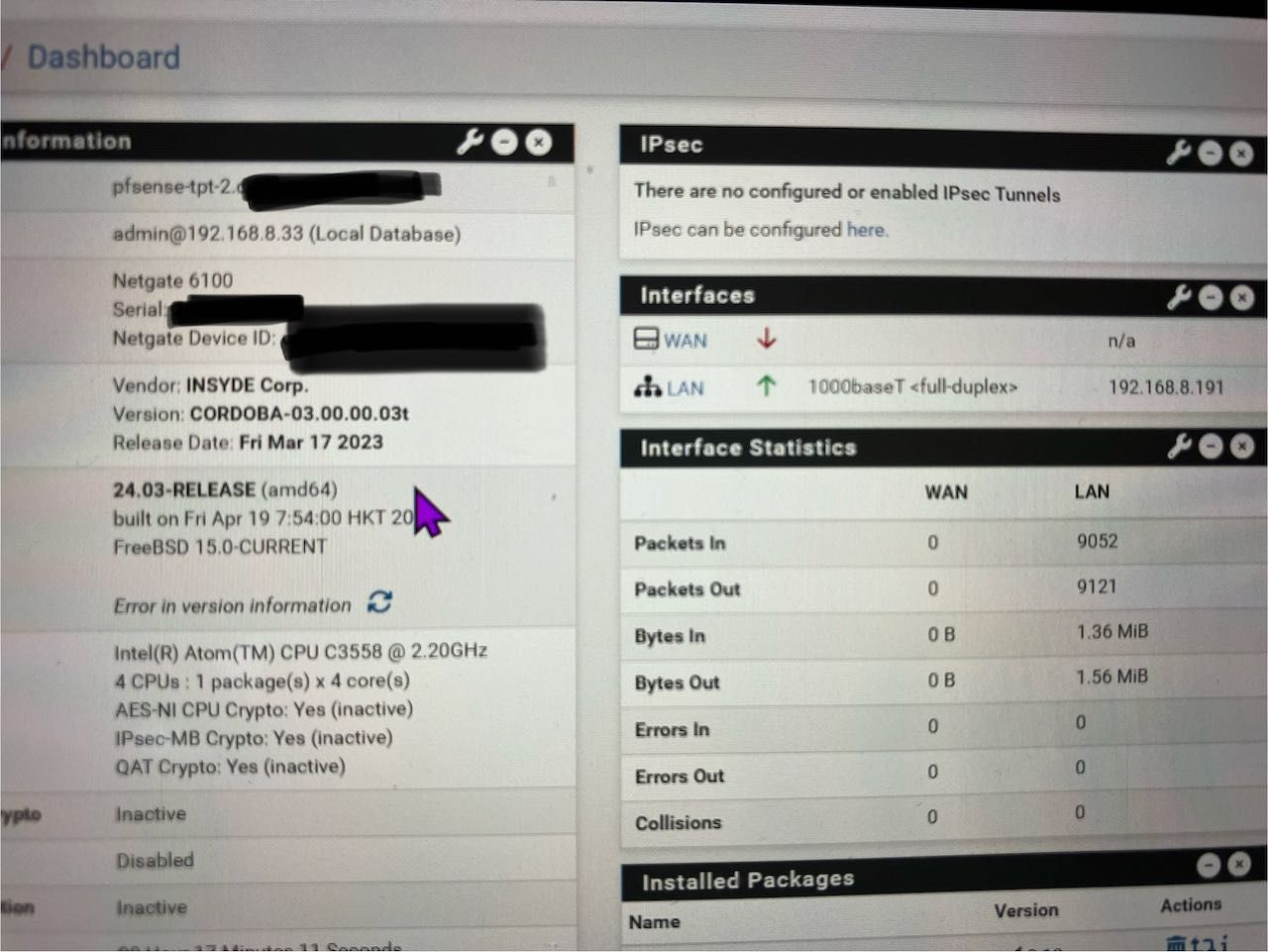
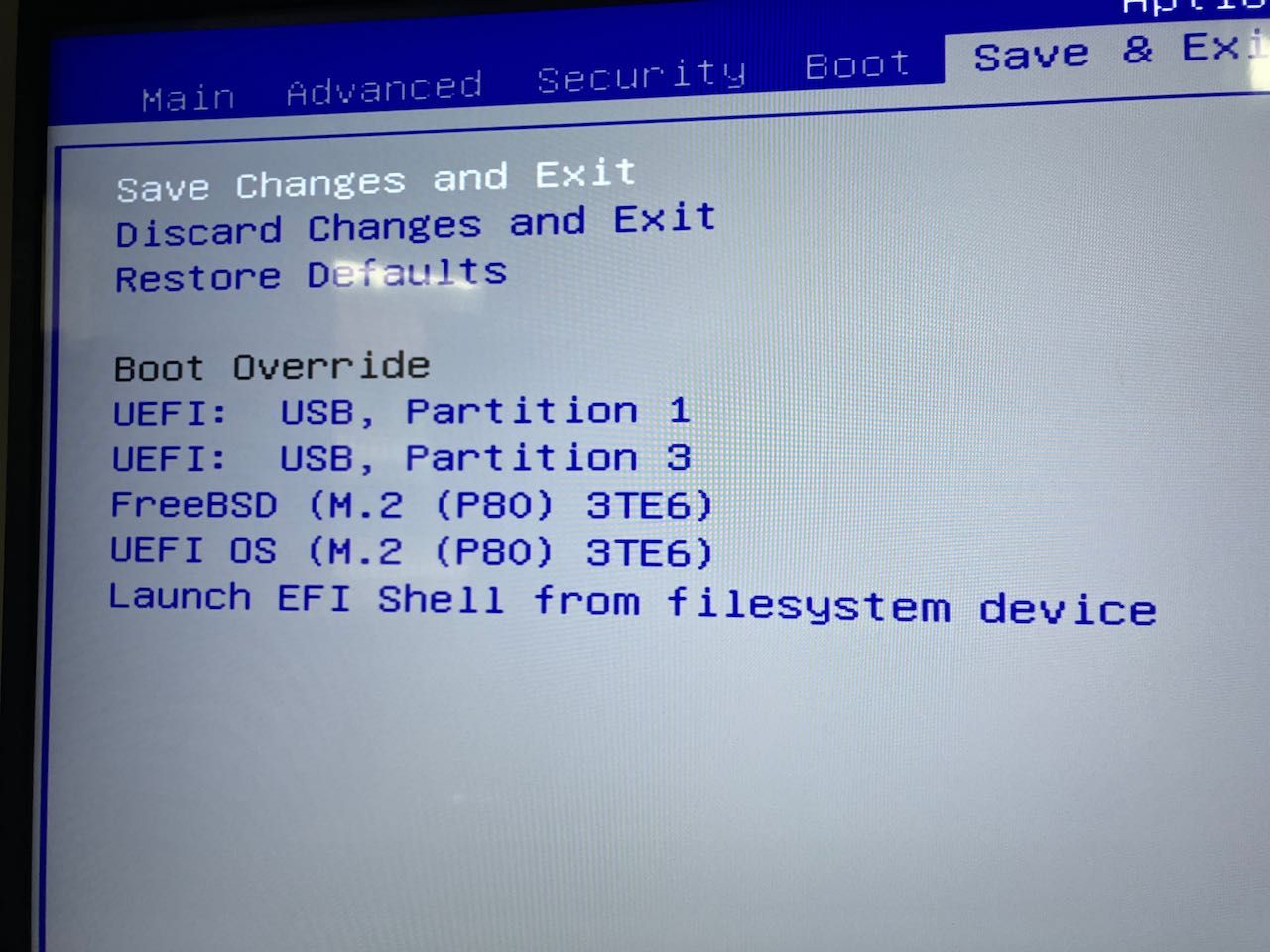
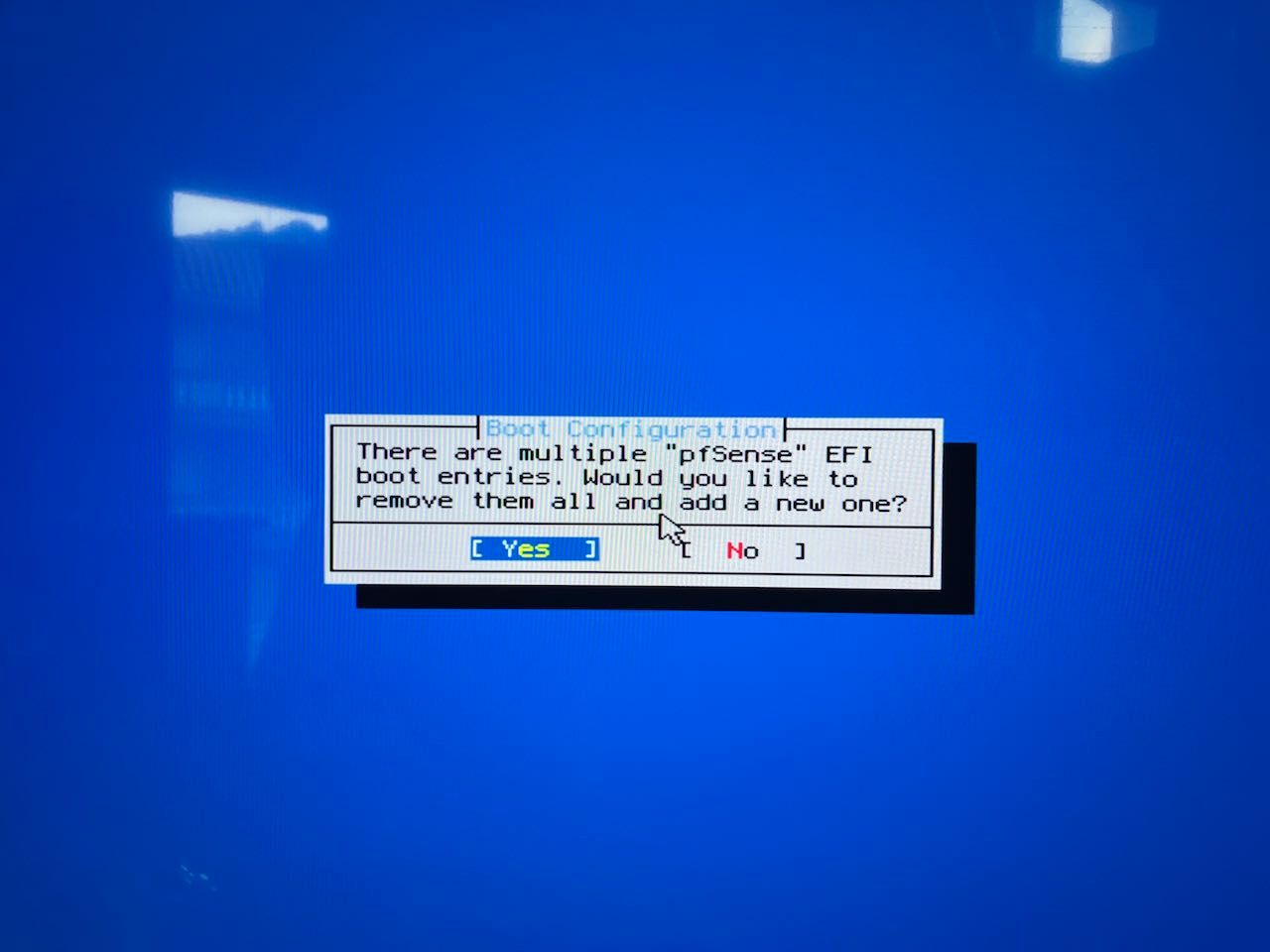
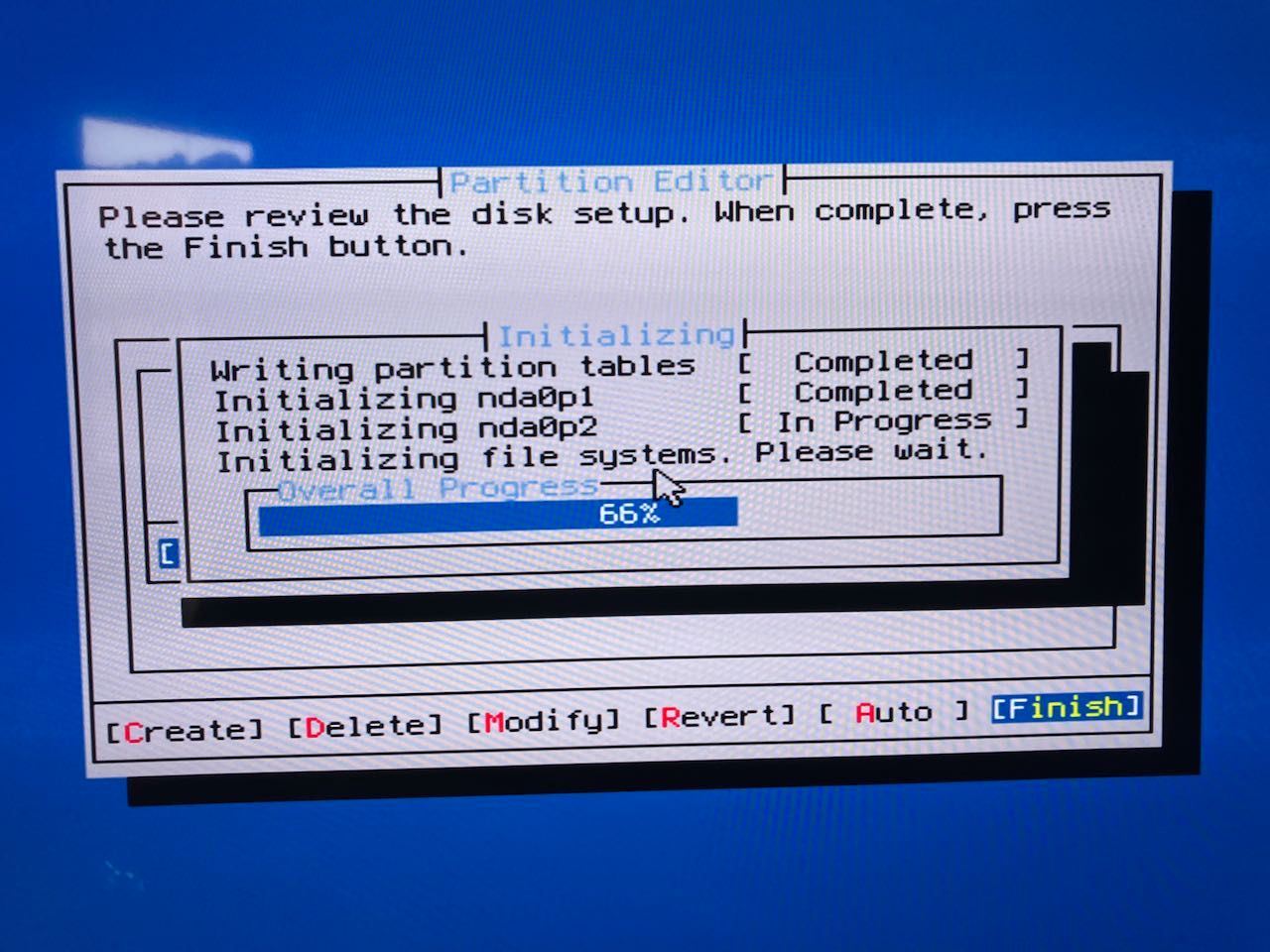
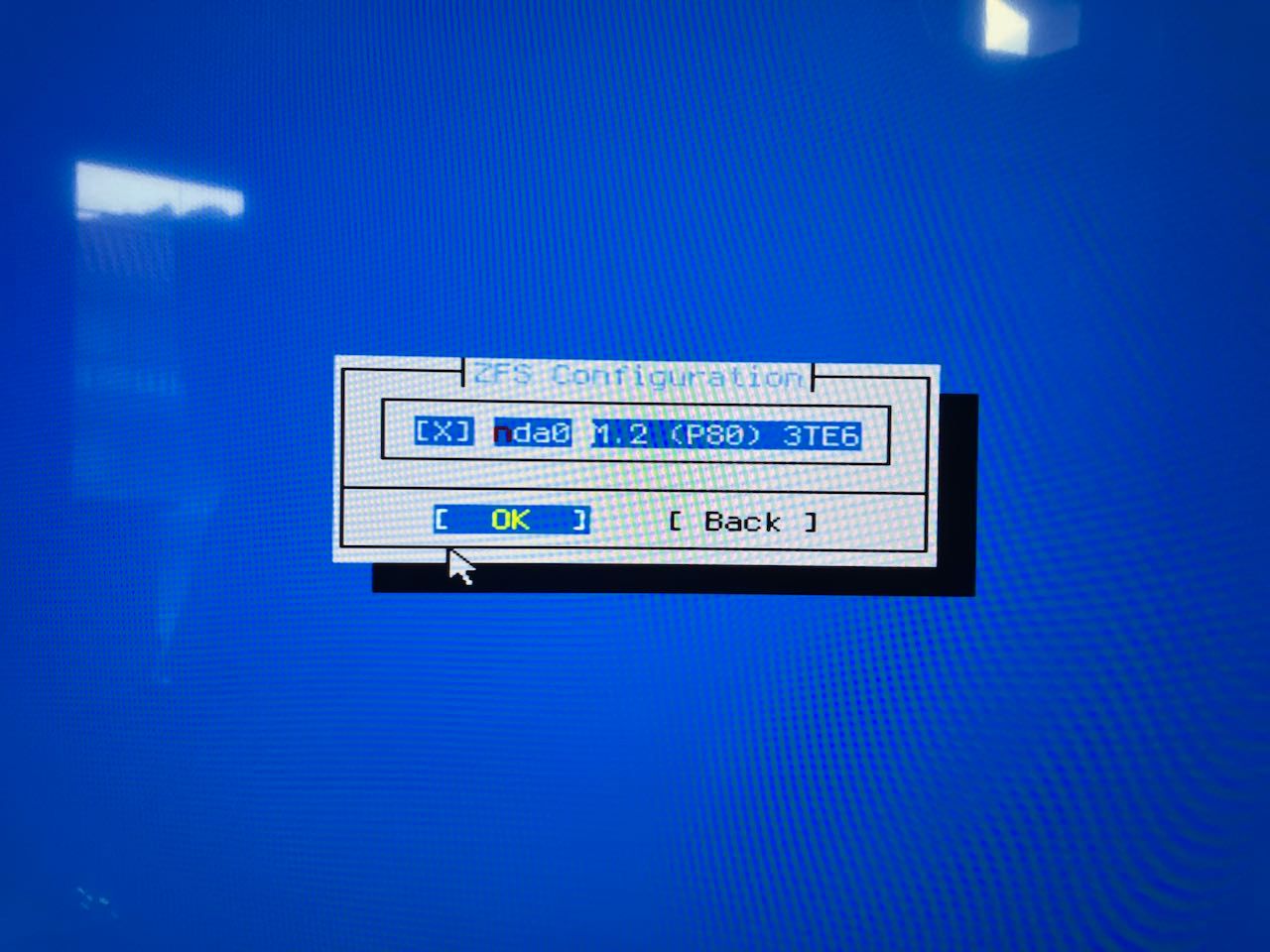
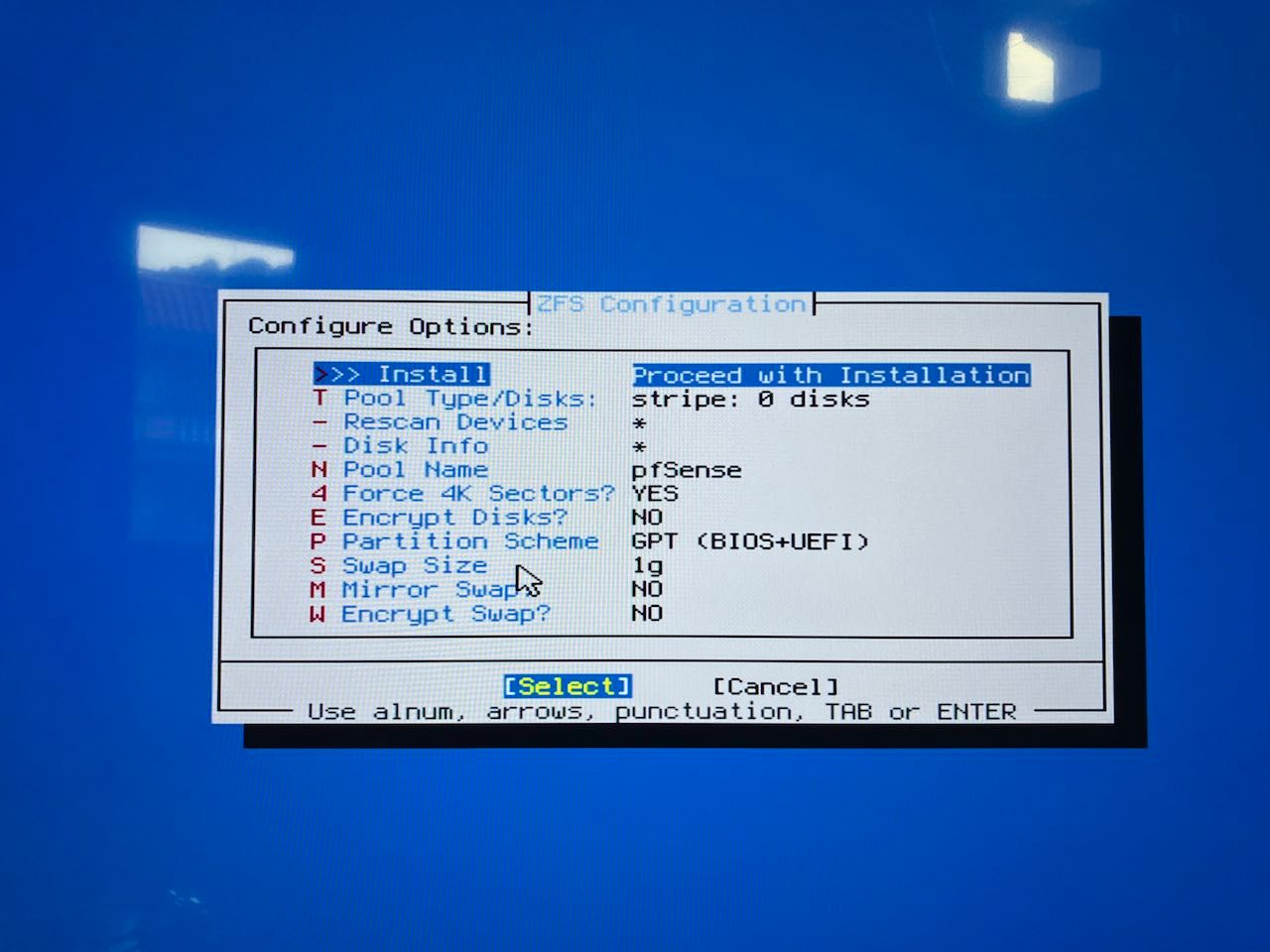
-
Nice! So it really is just the USB port/bus that failed.
-
well yes that. Plus ultimately the upgrade from 23.09 to 24.xx killed the OS which bricked the device.